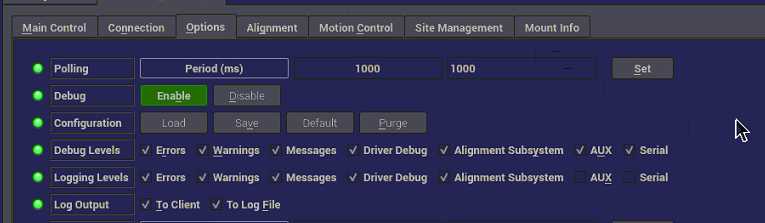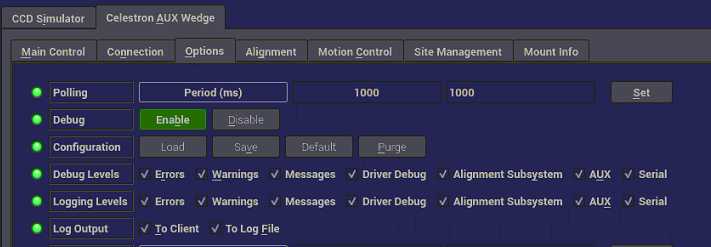INDI Library v2.0.7 is Released (01 Apr 2024)
Bi-monthly release with minor bug fixes and improvements
Celestron Nexstar + handcontoller + autoguiding
- Jasem Mutlaq
-

- Online
- Administrator
-

Replied by Jasem Mutlaq on topic Celestron Nexstar + handcontoller
Please Log in or Create an account to join the conversation.
- Michael Moir
-
 Topic Author
Topic Author
- Offline
- Senior Member
-

- Posts: 55
- Thank you received: 3
Replied by Michael Moir on topic Celestron Nexstar + handcontoller
Mike
Please Log in or Create an account to join the conversation.
- Michael Moir
-
 Topic Author
Topic Author
- Offline
- Senior Member
-

- Posts: 55
- Thank you received: 3
Replied by Michael Moir on topic Celestron Nexstar + handcontoller
As far as guiding is concerned, my old mount is a challenge. I have never been able to get the internal guider in EKOS to work. I assume this is because of my old mount and its excessive backlash. I can get PHD2 to work moderately well using the standard Nexstar INDI driver since PHD2 tolerates backlash pretty well. However I could not get PHD2 to work with the Celestron AUX driver. The calibration never ended and I either got stuck in an endless loop of picking a guide star and recalibration or the system just crashed.
I’m not too disappointed though. The Celestron AUX driver seems perfectly good for visual observation. So my search for automation continues. Maybe my observations above might give you and the other developers some clues for improvements. I can always go back to using the Starsense HC and Quick Align even though the process is awkward and kludgy.
Mike
Please Log in or Create an account to join the conversation.
- Michael Moir
-
 Topic Author
Topic Author
- Offline
- Senior Member
-

- Posts: 55
- Thank you received: 3
Replied by Michael Moir on topic Celestron Nexstar + handcontoller
Mike
2022-11-21T16:44:39: [INFO] Observer location updated: Latitude 36:29:17.0 (36.49) Longitude -121:57:40.0 (-121.96)
2022-11-21T16:44:39: [INFO] Device configuration applied.
2022-11-21T16:44:39: [INFO] Observer location updated: Latitude 36:29:17.0 (36.49) Longitude -121:57:40.0 (-121.96)
2022-11-21T16:44:39: [INFO] Dome Policy set to: Dome ignored. Mount can park or unpark regardless of dome parking state.
2022-11-21T16:44:39: [INFO] Auto search is enabled. When connecting, the driver shall attempt to communicate with all available system ports until a connection is established.
2022-11-21T16:44:39: [INFO] Loading device configuration...
2022-11-21T16:44:38: [ERROR] RES
2022-11-21T16:44:38: [ERROR] Resp. char 4 is 00 ascii
2022-11-21T16:44:38: [INFO] Mount is unparked.
2022-11-21T16:44:38: [INFO] InitPark: No Park data in file /home/stellarmate/.indi/ParkData.xml: No park data found for this device
2022-11-21T16:44:34: [INFO] Evolution WiFi Wedge is online.
2022-11-21T16:44:34: [INFO] Got response from target ALT or AZM.
2022-11-21T16:44:34: [INFO] Detected Hand Controller (v5.34) serial connection.
2022-11-21T16:44:34: [INFO] Setting serial speed to 9600 baud.
Please Log in or Create an account to join the conversation.
Replied by Gene N on topic Celestron Nexstar + handcontoller
If you enabled deeper debug on the OPTIONS tab, SERIAL and AUX, 'save' the config then restart everything, there will be more info available.
The two errors in your log are the same error reported from two different routines (most likely), deeper debug will bring it out.
Gene
Please Log in or Create an account to join the conversation.
- Michael Moir
-
 Topic Author
Topic Author
- Offline
- Senior Member
-

- Posts: 55
- Thank you received: 3
Replied by Michael Moir on topic Celestron Nexstar + handcontoller
Sorry to be clueless, but I don't see where to do this. Can you be more specific? Thank.
Mike
Please Log in or Create an account to join the conversation.
Replied by Gene N on topic Celestron Nexstar + handcontoller
Attachments:
Please Log in or Create an account to join the conversation.
Replied by Gene N on topic Celestron Nexstar + handcontoller
Attachments:
Please Log in or Create an account to join the conversation.
- Michael Moir
-
 Topic Author
Topic Author
- Offline
- Senior Member
-

- Posts: 55
- Thank you received: 3
Replied by Michael Moir on topic Celestron Nexstar + handcontoller
Mike
Attachments:
Please Log in or Create an account to join the conversation.
- Michael Moir
-
 Topic Author
Topic Author
- Offline
- Senior Member
-

- Posts: 55
- Thank you received: 3
Replied by Michael Moir on topic Celestron Nexstar + handcontoller
The two error messages from the AUX driver are near the bottom of the file.
Mike
Please Log in or Create an account to join the conversation.
- Michael Moir
-
 Topic Author
Topic Author
- Offline
- Senior Member
-

- Posts: 55
- Thank you received: 3
Replied by Michael Moir on topic Celestron Nexstar + handcontoller
Sorry, here's the logfile with everything checked. I stopped the logging after a while since it was continuing to log the current position.
Mike
Attachments:
Please Log in or Create an account to join the conversation.
Replied by Gene N on topic Celestron Nexstar + handcontoller
Hmmmm
How are you cabled into your Celestron Focuser, direct USB serial or through the AUX port on the mount?
The response packet causing the error, I am clueless.
If you have time and are so inclined, try a startup with your Ekos profile only having the AUX driver and say CCD Simulator, then connect.
Would be interesting if you see the error this way.
It does look like on startup your system is quite busy.
The last command executed was a get AZM encoder position
[2022-11-22T20:28:28.010 UTC : "[CAUX] CMD <MC_GET_POSITION> APP -> AZM "
[2022-11-22T20:28:28.048 UTC : "[CSER] CMD <50 01 10 01 00 00 00 03> "
Then it spits out
[2022-11-22T20:28:28.716 UTC : "[ERROR] Resp. char 4 is 00 ascii "
[2022-11-22T20:28:28.718 UTC : "[ERROR] RES <2C F7 AB 88 55 00 00 00>
This response cannot be parsed so it is bit bucketed, no harm done
Then it asks for ALT
[2022-11-22T20:28:28.720 UTC : "[CAUX] CMD <MC_GET_POSITION> APP -> ALT "
[2022-11-22T20:28:28.764 UTC : "[CSER] CMD <50 01 11 01 00 00 00 03> "
Which gets no response and times out
Then starts the normal 1 second polling interval for ALT and AZ
[2022-11-22T20:28:30.767 UTC : "[CAUX] CMD <MC_GET_POSITION> APP -> AZM "
[2022-11-22T20:28:30.817 UTC : "[CSER] CMD <50 01 10 01 00 00 00 03> "
[2022-11-22T20:28:30.817 UTC : "[CSER] RES (8
[2022-11-22T20:28:30.818 UTC : "[CSER] Got 4 bytes: ; payload length field: 4 ; MSG: "
[2022-11-22T20:28:30.818 UTC : "[CSER] [00 04 10 20 01 00] "
[2022-11-22T20:28:30.818 UTC : "[CAUX] RES <MC_GET_POSITION> AZM -> APP [00 00 00] "
[2022-11-22T20:28:30.818 UTC : "[CAUX] CMD <MC_GET_POSITION> APP -> ALT "
[2022-11-22T20:28:30.874 UTC : "[CSER] CMD <50 01 11 01 00 00 00 03> "
[2022-11-22T20:28:30.874 UTC : "[CSER] RES (8
[2022-11-22T20:28:30.875 UTC : "[CSER] Got 4 bytes: ; payload length field: 4 ; MSG: "
[2022-11-22T20:28:30.875 UTC : "[CSER] [00 04 11 20 01 00] "
Please Log in or Create an account to join the conversation.