INDI Library v2.0.7 is Released (01 Apr 2024)
Bi-monthly release with minor bug fixes and improvements
StellarMate OS v1.4.0 and StellarMate App Feedback
- Ralf Edmund Stranzenbach
-
- Offline
- New Member
-

- Posts: 7
- Thank you received: 3
Replied by Ralf Edmund Stranzenbach on topic StellarMate OS v1.4.0 and StellarMate App Feedback
My Product -> Orders shows just one item: SM-101.
StellarMate OS
Download Info:
Number downloaded: 1
Download Limit: 10
Download Ends: Unlimited
Download
There is no 2nd download link or something alike to select the new release. It's just the same link to the release, I've already downloaded.
Are I'me expected o redownload that very same "file" and is the new version available at that URL?
I'm puzzled
Please Log in or Create an account to join the conversation.
- Keld Henningsen
-
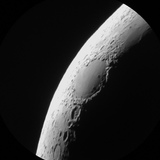
- Offline
- Premium Member
-

- Posts: 84
- Thank you received: 6
Replied by Keld Henningsen on topic StellarMate OS v1.4.0 and StellarMate App Feedback
Please Log in or Create an account to join the conversation.
- David Tate
-

- Offline
- Elite Member
-

- Posts: 309
- Thank you received: 40
Replied by David Tate on topic StellarMate OS v1.4.0 and StellarMate App Feedback
DO NOT DO this... I just did it and realized that your count of allowed download increases, even if you don't actually download it.
Please Log in or Create an account to join the conversation.
- maxthebuilder
-

- Offline
- Platinum Member
-

- Posts: 912
- Thank you received: 86
Replied by maxthebuilder on topic StellarMate OS v1.4.0 and StellarMate App Feedback
All seems to be working except one thing that I noticed so far:
My mount shown as disconnected in Ekos.
Mount: SW AZ-Gti (EQMod).
Connection is over WiFi (AZ-GTi is in Station mode).
Looks like the mount cannot connect to SM's hotspot.
Or something is not right with the driver?
SM's hotspot is active and I can VNC to it.
Mount works fine in SM 1.3.1 with latest updates.
Any idea?
Thanks!
ZWO AM5. RST-135. AZ-GTI. HEQ5. iOptron SkyTracker.
TPO RC6. FRA400. Rokinon 135 and other lenses.
ZWO ASI2600MC. D5500 modified with UVIR clip-in filter.
ZWO ASI120MM Mini x 2. ZWO 30F4 guider. Orion 50mm guider.
ZWO EAF x 3.
Please Log in or Create an account to join the conversation.
- David Tate
-

- Offline
- Elite Member
-

- Posts: 309
- Thank you received: 40
Replied by David Tate on topic StellarMate OS v1.4.0 and StellarMate App Feedback
I'm hoping to get a new "INDI driver indi_canon_ccd" soon. That thing crashes on mine once or twice a session.
Please Log in or Create an account to join the conversation.
- Wes Creech
-

- Offline
- Premium Member
-

- Posts: 86
- Thank you received: 9
Replied by Wes Creech on topic StellarMate OS v1.4.0 and StellarMate App Feedback
Please Log in or Create an account to join the conversation.
- Jasem Mutlaq
-
 Topic Author
Topic Author
- Away
- Administrator
-

Replied by Jasem Mutlaq on topic StellarMate OS v1.4.0 and StellarMate App Feedback
Not yet, but we're working on adding OS-level updater to StellarMate so you don't need to reimage anymore. INDI/Ekos can already be updated via the software updater, but we need another system for the rest of the core OS updates.
Try to clear cache or force a refresh.
Please Log in or Create an account to join the conversation.
Replied by John Gibb on topic StellarMate OS v1.4.0 and StellarMate App Feedback
I have installed StellarMate v1.4.1, the IOS app for my iPad 3. I am able to connect and start ekos. The only thing that doesn't work for me is the VNC connection through StellarMate. All I see is a startup up popup I believe but no desktop.
If I launch a VNC session outside SM it works. I have tried the hotspot connection and local lan connection.
Have you seen this before?
Thanks
John
Please Log in or Create an account to join the conversation.
- Jasem Mutlaq
-
 Topic Author
Topic Author
- Away
- Administrator
-

Replied by Jasem Mutlaq on topic StellarMate OS v1.4.0 and StellarMate App Feedback
Please Log in or Create an account to join the conversation.
- Doug Albrecht
-

- Offline
- Junior Member
-

- Posts: 31
- Thank you received: 1
Replied by Doug Albrecht on topic StellarMate OS v1.4.0 and StellarMate App Feedback
Remote host is set to stellarmate.local
It was working with prior version of stellarmate OS
Please Log in or Create an account to join the conversation.
- Jasem Mutlaq
-
 Topic Author
Topic Author
- Away
- Administrator
-

Replied by Jasem Mutlaq on topic StellarMate OS v1.4.0 and StellarMate App Feedback
Please Log in or Create an account to join the conversation.
- Doug Albrecht
-

- Offline
- Junior Member
-

- Posts: 31
- Thank you received: 1
Replied by Doug Albrecht on topic StellarMate OS v1.4.0 and StellarMate App Feedback
This was on 1.4.0
Tried updating to 1.4.1 this morning and it is completely unusable. Doesn't flash correctly using Etcher. After flashing it says "1 failed device". Looks like it is creating 3 partitions on the SD card instead of 2. It creates the main partition (199MB I believe), another formatted partition of 5.40GB and then the last partition is unallocated space (this is on a 64GB SD card). Loaded the SD card into device and I could connect to Stellarmate hot spot. Android app couldn't find stellarmate device though.
Flashed 1.4.0 back onto SD card with no problem and app found device. 1.4.0 is at least partially usable.
Please Log in or Create an account to join the conversation.
