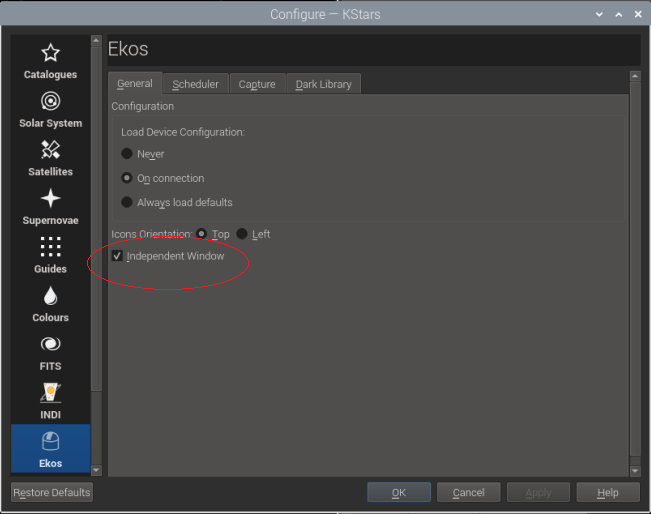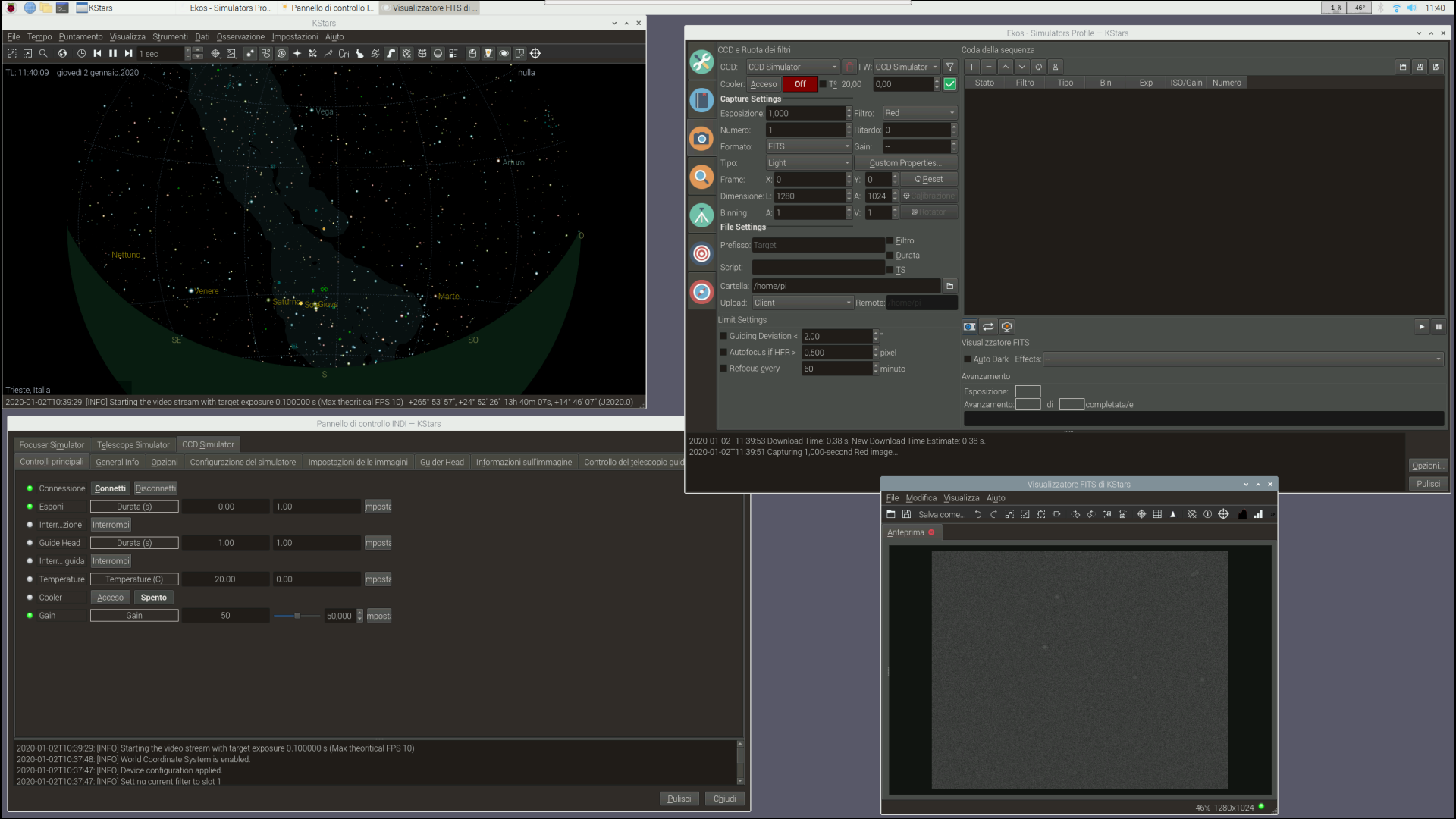INDI Library v2.0.7 is Released (01 Apr 2024)
Bi-monthly release with minor bug fixes and improvements
Is there a way to minimize the Ekos GUI with window controls?
Also, I seem to be finding odd ways to accidentally minimize the logging output (bottom of GUI). When this happens, I struggle to find how to get those lines back. I think this might have something to do with having resized the GUI (making it smaller). I'm using VNC to Rpi4, so real estate on the display is precious (currently shows only 1280x1084, although my laptop is much higher resolution). If there's a way to minimize the Ekos display like for the Indi GUI (which can be minimized and brought back up when desired), I would be appreciative of knowing how to do this. Thanks!
Please Log in or Create an account to join the conversation.
Replied by Doug S on topic Is there a way to minimize the Ekos GUI with window controls?
Please Log in or Create an account to join the conversation.
Replied by Andrew on topic Is there a way to minimize the Ekos GUI with window controls?
You can also explore hotkeys to pull it up and down quickly.
Please Log in or Create an account to join the conversation.
Replied by wotalota on topic Is there a way to minimize the Ekos GUI with window controls?
Please Log in or Create an account to join the conversation.
Replied by Doug S on topic Is there a way to minimize the Ekos GUI with window controls?
Please Log in or Create an account to join the conversation.
- Jose Corazon
-

- Offline
- Supernova Explorer
-

- Posts: 1119
- Thank you received: 182
Replied by Jose Corazon on topic Is there a way to minimize the Ekos GUI with window controls?
I can confirm the problem with the dividing bar at the bottom. I don't know what exactly triggers it, but whenever it gets too small, and I then try to enlarge it again, it collapses completely. The only way to see the log then is to grab the handle and pull it more than halfway up the window. At that point the window will switch ENTIRELY to now show the log portion only. To get the EKOS GUI back, I now have to grab the handle on the top and again pull it down >50 % towards the bottom. At that point, the window will switch over again ENTIRELY to the GUI, without showing any log portion.
The only way to get out of this again is to quit KStars entirely and restart.
I meant to leave a comment to that effect a few times already, but always found it too hard to explain and I never explored systematically how to trigger this behavior. However, now that someone else has brought this up, I want to second the need/desire to fix that issue. It can become very inconvenient in the middle of an observation session.
Please Log in or Create an account to join the conversation.
- Jose Corazon
-

- Offline
- Supernova Explorer
-

- Posts: 1119
- Thank you received: 182
Replied by Jose Corazon on topic Is there a way to minimize the Ekos GUI with window controls?
Yes, you can make the output window larger, it is actually quite simple. You need to modify the config.txt file accordingly:
www.raspberrypi.org/documentation/configuration/config-txt/
Two things to do:
1) set the 'hdmi_force_hotplug=1' flag. That forces your Pi4 to output a video signal even if no monitor is attached, as when you are using it with VNC only.
2) set the framebuffer values in the config.txt file to 1920x1080 (or whatever your monitor size is). You can achieve the same by adding a new startup command: xrandr --fb 1920x1080 or using the terminal to issue that command.
Jo
Please Log in or Create an account to join the conversation.
Replied by Andrew on topic Is there a way to minimize the Ekos GUI with window controls?
The full collapse is normal behavior and I can get the window down to 3 lines of text before that happens. Returning from the collapsed state is also not an issue for me as it returns once I've pulled the handle back up by about 3 lines of text worth of space.
I am running the latest nightly build as of a couple nights ago.
Please Log in or Create an account to join the conversation.
Replied by AstroNerd on topic Is there a way to minimize the Ekos GUI with window controls?
I use two desktops on my set up, and INdI will move to one no problem, but if I try and move ekos to a desktop of its own, it takes the whole of Kstars with it, it does not seem as if they can be separated, I would like to have Kstars planetarium page on its own desktop and INdI and ekos control panels on another...!!
Please Log in or Create an account to join the conversation.
Replied by Andrew on topic Is there a way to minimize the Ekos GUI with window controls?
Please Log in or Create an account to join the conversation.
- Acapulco Rolf
-

- Offline
- Senior Member
-

- Posts: 52
- Thank you received: 15
Replied by Acapulco Rolf on topic Is there a way to minimize the Ekos GUI with window controls?
Please Log in or Create an account to join the conversation.
- Dimitri Vascotto
-

- Offline
- New Member
-

- Posts: 4
- Thank you received: 0
Replied by Dimitri Vascotto on topic Is there a way to minimize the Ekos GUI with window controls?
I had the same problems with VNC, the screen resolution is set to 1920x1080 but it seems smaller...
I would suggest to try "remote desktop connection", here it works perfectly with my Pi4.
I installed "xrpd" in the Pi4 and "Remmina" as the client in my PC, as explained in this page:
raspberrytips.com/remote-desktop-raspberry-pi/
I add a screenshot, my PC has a 1920x1068 screen resolution, the Pi4 has 2880x1620
I hope this helps !
Please Log in or Create an account to join the conversation.