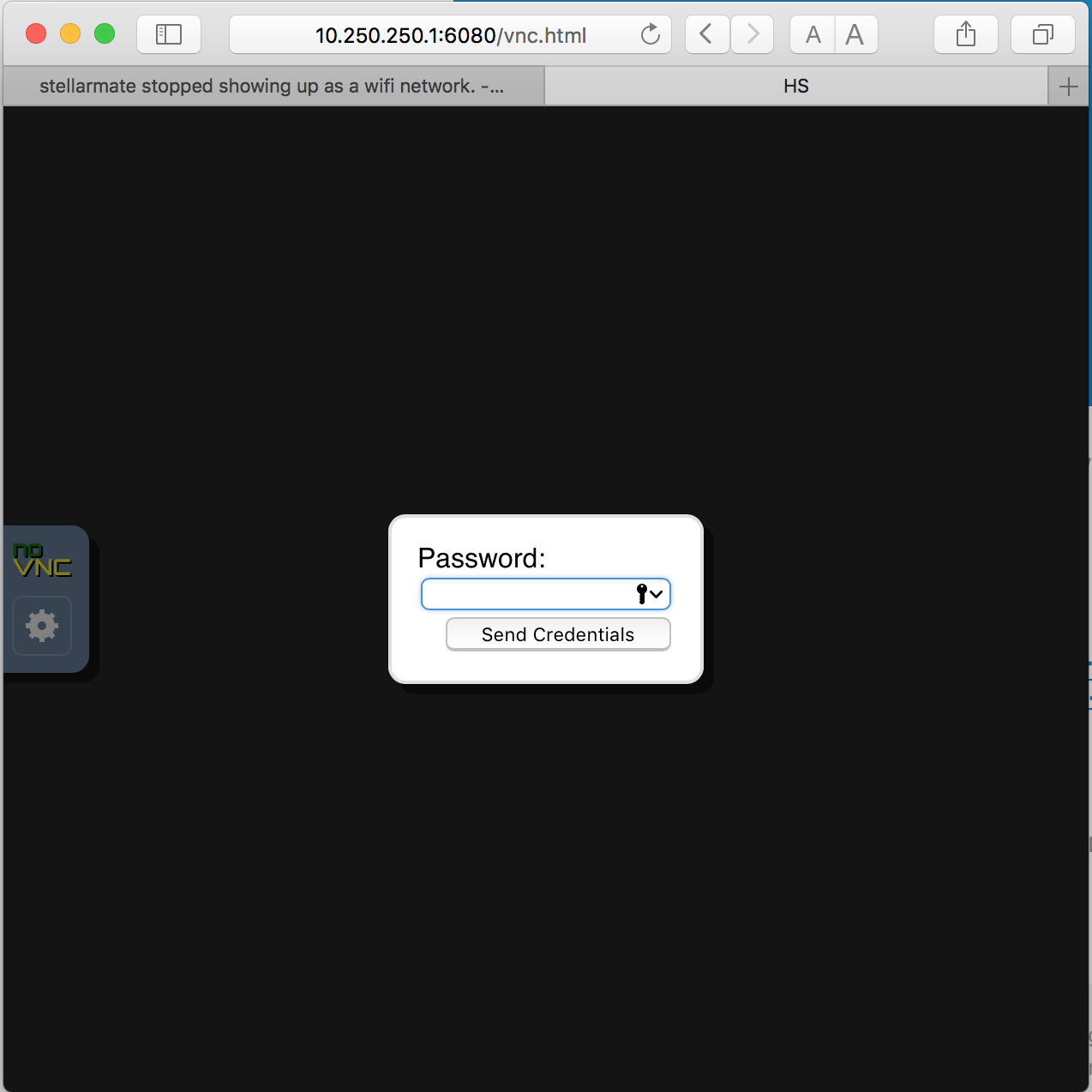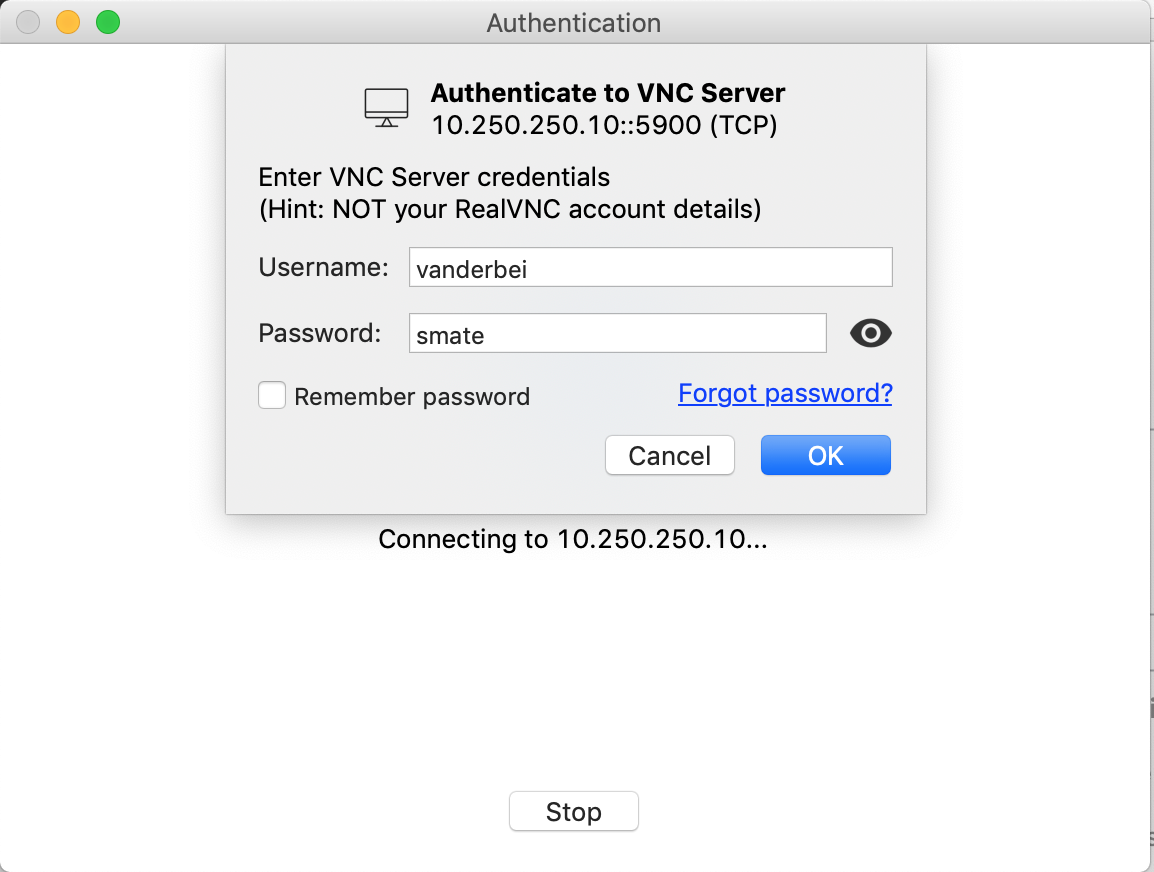INDI Library v2.0.7 is Released (01 Apr 2024)
Bi-monthly release with minor bug fixes and improvements
stellarmate stopped showing up as a wifi network.
- Robert Vanderbei
-
 Topic Author
Topic Author
- Offline
- Senior Member
-

- Posts: 54
- Thank you received: 3
Replied by Robert Vanderbei on topic stellarmate stopped showing up as a wifi network.
VNC Connect rejects me when I use that password.
Maybe I'm using the wrong login id. I'm just using my last name which is what the email I got when I created the account said my id is.
So, I'm just totally lost.
Please Log in or Create an account to join the conversation.
- Robert Vanderbei
-
 Topic Author
Topic Author
- Offline
- Senior Member
-

- Posts: 54
- Thank you received: 3
Replied by Robert Vanderbei on topic stellarmate stopped showing up as a wifi network.
Please Log in or Create an account to join the conversation.
- Steve Crossman
-

- Offline
- Premium Member
-

- Posts: 85
- Thank you received: 9
Replied by Steve Crossman on topic stellarmate stopped showing up as a wifi network.
Please Log in or Create an account to join the conversation.
- Steve Crossman
-

- Offline
- Premium Member
-

- Posts: 85
- Thank you received: 9
Replied by Steve Crossman on topic stellarmate stopped showing up as a wifi network.
Please Log in or Create an account to join the conversation.
- Robert Vanderbei
-
 Topic Author
Topic Author
- Offline
- Senior Member
-

- Posts: 54
- Thank you received: 3
Replied by Robert Vanderbei on topic stellarmate stopped showing up as a wifi network.
Please Log in or Create an account to join the conversation.
- Robert Vanderbei
-
 Topic Author
Topic Author
- Offline
- Senior Member
-

- Posts: 54
- Thank you received: 3
Replied by Robert Vanderbei on topic stellarmate stopped showing up as a wifi network.
Please Log in or Create an account to join the conversation.
Replied by Doug S on topic stellarmate stopped showing up as a wifi network.
Please Log in or Create an account to join the conversation.
- Robert Vanderbei
-
 Topic Author
Topic Author
- Offline
- Senior Member
-

- Posts: 54
- Thank you received: 3
Replied by Robert Vanderbei on topic stellarmate stopped showing up as a wifi network.
Please Log in or Create an account to join the conversation.
Replied by Doug S on topic stellarmate stopped showing up as a wifi network.
Please Log in or Create an account to join the conversation.
- Robert Vanderbei
-
 Topic Author
Topic Author
- Offline
- Senior Member
-

- Posts: 54
- Thank you received: 3
Replied by Robert Vanderbei on topic stellarmate stopped showing up as a wifi network.
And, thanks for you help/support.
Please Log in or Create an account to join the conversation.
- Steve Crossman
-

- Offline
- Premium Member
-

- Posts: 85
- Thank you received: 9
Replied by Steve Crossman on topic stellarmate stopped showing up as a wifi network.
Please Log in or Create an account to join the conversation.
- Robert Vanderbei
-
 Topic Author
Topic Author
- Offline
- Senior Member
-

- Posts: 54
- Thank you received: 3
Replied by Robert Vanderbei on topic stellarmate stopped showing up as a wifi network.
Please Log in or Create an account to join the conversation.