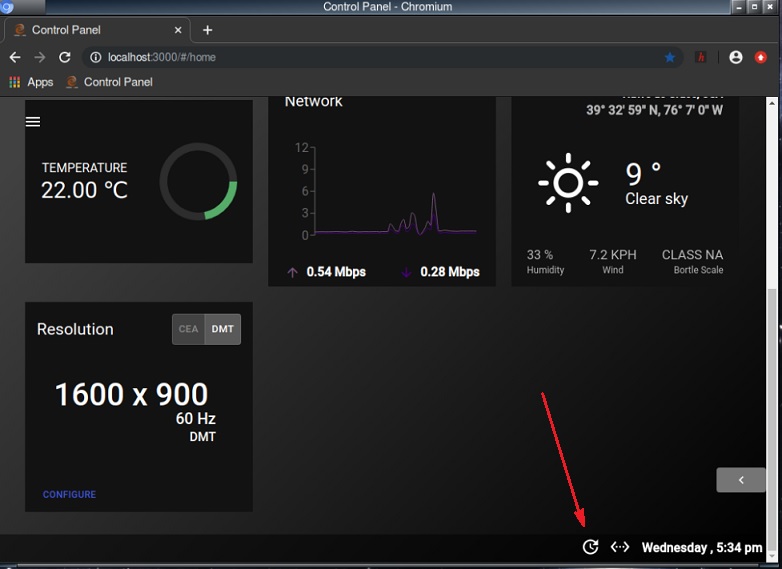Cool,but I hate to say it, but I don't see any "Check for Updates" or any "Update" on the StellarMate Desktop window when it pops.
I've looked around and nothing on the Bottom Right Left arrow or the Top Left 3 Line menu.
Ah! I think I see it (grayed out at the moment)... Clicking the 3-Line menu, top left Under "Diagnostics"
Nope, it here according to MaxTheBuilder... Thanks Max!
Is this with SM 1.5.0 ?
Yes! 1.5.0
×
INDI Library v2.0.7 is Released (01 Apr 2024)
Bi-monthly release with minor bug fixes and improvements
Issues or general comments of the new Raspbian Based Stellarmate 1.5.0
- maxthebuilder
-

- Offline
- Platinum Member
-

- Posts: 912
- Thank you received: 86
Replied by maxthebuilder on topic Issues or general comments of the new Raspbian Based Stellarmate 1.5.0
The 1.5.0 build posted on stellarmate.com 3-4 days ago SexTractor is preinstalled.
Initial/older build didn't have SexTractor preinstalled.
Initial/older build didn't have SexTractor preinstalled.
-- Max S
ZWO AM5. RST-135. AZ-GTI. HEQ5. iOptron SkyTracker.
TPO RC6. FRA400. Rokinon 135 and other lenses.
ZWO ASI2600MC. D5500 modified with UVIR clip-in filter.
ZWO ASI120MM Mini x 2. ZWO 30F4 guider. Orion 50mm guider.
ZWO EAF x 3.
ZWO AM5. RST-135. AZ-GTI. HEQ5. iOptron SkyTracker.
TPO RC6. FRA400. Rokinon 135 and other lenses.
ZWO ASI2600MC. D5500 modified with UVIR clip-in filter.
ZWO ASI120MM Mini x 2. ZWO 30F4 guider. Orion 50mm guider.
ZWO EAF x 3.
The following user(s) said Thank You: Doug S
4 years 2 months ago
#49830
The topic has been locked.
- maxthebuilder
-

- Offline
- Platinum Member
-

- Posts: 912
- Thank you received: 86
Replied by maxthebuilder on topic Issues or general comments of the new Raspbian Based Stellarmate 1.5.0
Answering my own question.
Jasem said that the updates should be done via StellarMate Dashboard.
Currently there are no updates.
Will be soon.
Jasem said that the updates should be done via StellarMate Dashboard.
Currently there are no updates.
Will be soon.
-- Max S
ZWO AM5. RST-135. AZ-GTI. HEQ5. iOptron SkyTracker.
TPO RC6. FRA400. Rokinon 135 and other lenses.
ZWO ASI2600MC. D5500 modified with UVIR clip-in filter.
ZWO ASI120MM Mini x 2. ZWO 30F4 guider. Orion 50mm guider.
ZWO EAF x 3.
ZWO AM5. RST-135. AZ-GTI. HEQ5. iOptron SkyTracker.
TPO RC6. FRA400. Rokinon 135 and other lenses.
ZWO ASI2600MC. D5500 modified with UVIR clip-in filter.
ZWO ASI120MM Mini x 2. ZWO 30F4 guider. Orion 50mm guider.
ZWO EAF x 3.
The following user(s) said Thank You: Doug S
4 years 2 months ago
#49833
The topic has been locked.
- Jose Corazon
-

- Offline
- Supernova Explorer
-

- Posts: 1119
- Thank you received: 182
Replied by Jose Corazon on topic Issues or general comments of the new Raspbian Based Stellarmate 1.5.0
4 years 2 months ago
#49834
The topic has been locked.
Replied by Ryan on topic Issues or general comments of the new Raspbian Based Stellarmate 1.5.0
Overall it is working well. Using KStars 3.4.0 with Stellarmate 1.5.0 on RPi4. I do have an issue on startup. Every time I restart Stellarmate and then connect via EKOS, the first time I hit start it fails to connect. After that it connects fine until another restart . If I connect via VNC I see the same behavior; the connection is rejected the first time, after that it connects fine.
4 years 2 months ago
#49837
The topic has been locked.
Replied by Allan on topic Issues or general comments of the new Raspbian Based Stellarmate 1.5.0
Have the new 1.5.0 installed on a rpi4 and can't connect ekos to the az-gti eqmod. The older 1.4.6. worked with the az-gti although it crashed very often it did connect to the eqmod. Now it doesnt. Did nothing different. Stellarmate can connect to the az-gti hotspot and the other way around but when I try to connect to Ekos to the EQMod it says connection refused.
4 years 2 months ago
#49840
The topic has been locked.
- David Tate
-

- Offline
- Elite Member
-

- Posts: 309
- Thank you received: 40
Replied by David Tate on topic Issues or general comments of the new Raspbian Based Stellarmate 1.5.0
Cool,
I've looked around and nothing on the Bottom Right Left arrow or the Top Left 3 Line menu.
Nope, it here according to MaxTheBuilder... Thanks Max!
The following user(s) said Thank You: Doug S
Last edit: 4 years 2 months ago by David Tate. Reason: I think I found it
4 years 2 months ago
#49841
The topic has been locked.
Replied by Allan on topic Issues or general comments of the new Raspbian Based Stellarmate 1.5.0
Anyone else having trouble connecting the azgti to ekos with eqmod. It gives me an connection refused. It did work on the last rpi4 stellarmate version 1.4.6.
4 years 2 months ago
#49842
The topic has been locked.
- maxthebuilder
-

- Offline
- Platinum Member
-

- Posts: 912
- Thank you received: 86
Replied by maxthebuilder on topic Issues or general comments of the new Raspbian Based Stellarmate 1.5.0
No, that's not that.
That's for backing up INDI config to the cloud storage (if configured/connected).
Updates - look at the top-right corner (when connected with a remote client) or bottom-right corner (when in RPI (VNC or monitor)).
There should be a round clock-looking icon.
That's for backing up INDI config to the cloud storage (if configured/connected).
Updates - look at the top-right corner (when connected with a remote client) or bottom-right corner (when in RPI (VNC or monitor)).
There should be a round clock-looking icon.
-- Max S
ZWO AM5. RST-135. AZ-GTI. HEQ5. iOptron SkyTracker.
TPO RC6. FRA400. Rokinon 135 and other lenses.
ZWO ASI2600MC. D5500 modified with UVIR clip-in filter.
ZWO ASI120MM Mini x 2. ZWO 30F4 guider. Orion 50mm guider.
ZWO EAF x 3.
ZWO AM5. RST-135. AZ-GTI. HEQ5. iOptron SkyTracker.
TPO RC6. FRA400. Rokinon 135 and other lenses.
ZWO ASI2600MC. D5500 modified with UVIR clip-in filter.
ZWO ASI120MM Mini x 2. ZWO 30F4 guider. Orion 50mm guider.
ZWO EAF x 3.
The topic has been locked.
- maxthebuilder
-

- Offline
- Platinum Member
-

- Posts: 912
- Thank you received: 86
Replied by maxthebuilder on topic Issues or general comments of the new Raspbian Based Stellarmate 1.5.0
My AZ-GTi works fine both over WiFi and EQDir cable.
Check the IP address.
Mine used to be 10.250.250.16 now it's 10.250.250.68
Check the IP address.
Mine used to be 10.250.250.16 now it's 10.250.250.68
-- Max S
ZWO AM5. RST-135. AZ-GTI. HEQ5. iOptron SkyTracker.
TPO RC6. FRA400. Rokinon 135 and other lenses.
ZWO ASI2600MC. D5500 modified with UVIR clip-in filter.
ZWO ASI120MM Mini x 2. ZWO 30F4 guider. Orion 50mm guider.
ZWO EAF x 3.
ZWO AM5. RST-135. AZ-GTI. HEQ5. iOptron SkyTracker.
TPO RC6. FRA400. Rokinon 135 and other lenses.
ZWO ASI2600MC. D5500 modified with UVIR clip-in filter.
ZWO ASI120MM Mini x 2. ZWO 30F4 guider. Orion 50mm guider.
ZWO EAF x 3.
4 years 2 months ago
#49846
The topic has been locked.
- Jasem Mutlaq
-

- Away
- Administrator
-

Replied by Jasem Mutlaq on topic Issues or general comments of the new Raspbian Based Stellarmate 1.5.0
Is this with SM 1.5.0 ?
4 years 1 month ago
#49858
The topic has been locked.
- maxthebuilder
-

- Offline
- Platinum Member
-

- Posts: 912
- Thank you received: 86
Replied by maxthebuilder on topic Issues or general comments of the new Raspbian Based Stellarmate 1.5.0
Yes! 1.5.0
-- Max S
ZWO AM5. RST-135. AZ-GTI. HEQ5. iOptron SkyTracker.
TPO RC6. FRA400. Rokinon 135 and other lenses.
ZWO ASI2600MC. D5500 modified with UVIR clip-in filter.
ZWO ASI120MM Mini x 2. ZWO 30F4 guider. Orion 50mm guider.
ZWO EAF x 3.
ZWO AM5. RST-135. AZ-GTI. HEQ5. iOptron SkyTracker.
TPO RC6. FRA400. Rokinon 135 and other lenses.
ZWO ASI2600MC. D5500 modified with UVIR clip-in filter.
ZWO ASI120MM Mini x 2. ZWO 30F4 guider. Orion 50mm guider.
ZWO EAF x 3.
4 years 1 month ago
#49860
The topic has been locked.
Replied by Allan on topic Issues or general comments of the new Raspbian Based Stellarmate 1.5.0
Yes indeed. I gave the az-gti a fixed IP and it still gives a connection refused. DHCP also. In hotspot mode and station mode I have the same problem. Maby something else changed? Wierd thing is, it did work (the connection with the eqmod) when I was using 1.4.6. I also reloaded the firmware on the AZ-GTI to make sure it was a clean config.
4 years 1 month ago
#49866
The topic has been locked.
Time to create page: 0.463 seconds
© 2003-2022 by INDI Library. All rights reserved.