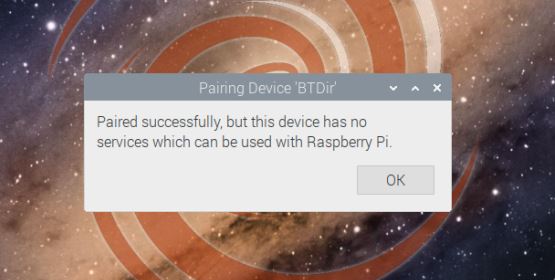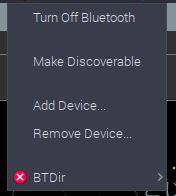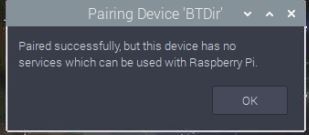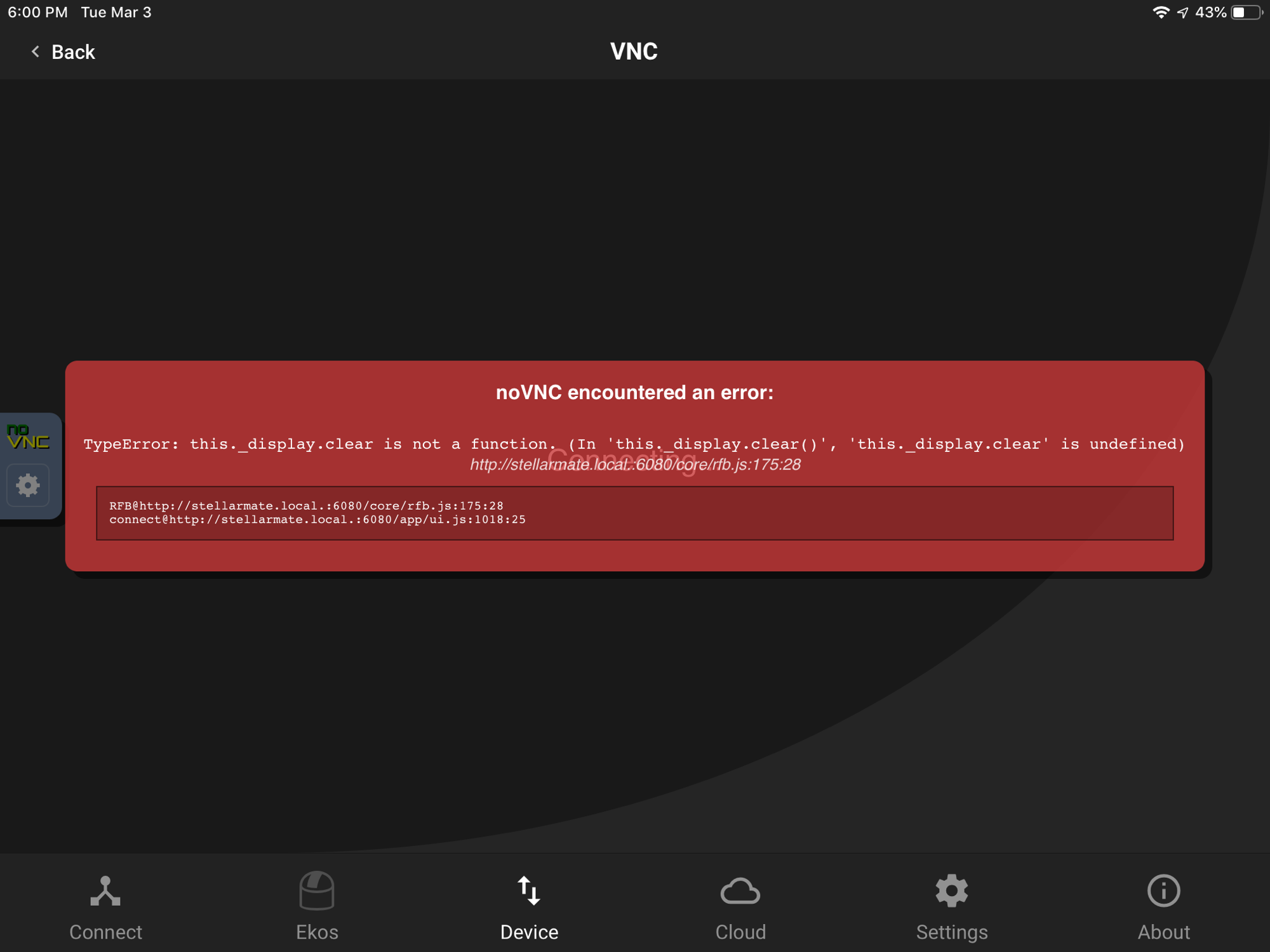ok I did update to 1.5.1 but all of the subs I took last night on 1.5.0 are read protected, will this command change all of those to be readable ??
to run the command I just go to the terminal and enter the command you list in #1 ??
ok that seems to have solved it thanks
Same with me.
I have the new version and it still creates the directories as rwx - - - - -, but I wrote a quick script to chmod them and a desktop icon to launch it.
I put the file ChmodPics.sc in my directory I have called MyScripts (you can put it anywhere you want, but you will have to change the desktop file to point to your location)
I put the file ChmodPictures.desktop in the "/home/stellarmate/Desktop" directory.
Of course you will need to rename them, removing the .txt at the end.
I just double-click the icon when I'm ready to download my files.
I read were you can call the script right from the desktop file... which would be the best way. But I never could get it to work.
Hi,
use terminal on stellarmate desktop and update using :
Cheers
×
INDI Library v2.0.7 is Released (01 Apr 2024)
Bi-monthly release with minor bug fixes and improvements
Issues or general comments of the new Raspbian Based Stellarmate 1.5.0
Replied by Brent on topic Issues or general comments of the new Raspbian Based Stellarmate 1.5.0
ok I did update to 1.5.1 but all of the subs I took last night on 1.5.0 are read protected, will this command change all of those to be readable ??
to run the command I just go to the terminal and enter the command you list in #1 ??
ok that seems to have solved it thanks
The topic has been locked.
- David Tate
-

- Offline
- Elite Member
-

- Posts: 309
- Thank you received: 40
Replied by David Tate on topic Issues or general comments of the new Raspbian Based Stellarmate 1.5.0
Same with me.
I have the new version and it still creates the directories as rwx - - - - -, but I wrote a quick script to chmod them and a desktop icon to launch it.
I put the file ChmodPics.sc in my directory I have called MyScripts (you can put it anywhere you want, but you will have to change the desktop file to point to your location)
I put the file ChmodPictures.desktop in the "/home/stellarmate/Desktop" directory.
Of course you will need to rename them, removing the .txt at the end.
I just double-click the icon when I'm ready to download my files.
I read were you can call the script right from the desktop file... which would be the best way. But I never could get it to work.
The topic has been locked.
- Jasem Mutlaq
-

- Away
- Administrator
-

Replied by Jasem Mutlaq on topic Issues or general comments of the new Raspbian Based Stellarmate 1.5.0
So directories are created as 700? Alright so I have to get the root cause of this... KStars process should be running as 'stellarmate' users .. so why would it make 600 files and 700 directories by default?
EDIT: I just checked and the directory permissions appear OK.
EDIT: I just checked and the directory permissions appear OK.
stellarmate@stellarmate:~/Pictures/Light $ ls -lh
total 8.0K
drwxr-xr-x 2 stellarmate stellarmate 4.0K Mar 1 05:41 Green
drwxr-xr-x 2 stellarmate stellarmate 4.0K Mar 1 05:41 Red
The topic has been locked.
- Rishi Garrod
-

- Offline
- Elite Member
-

- Posts: 245
- Thank you received: 56
Replied by Rishi Garrod on topic Issues or general comments of the new Raspbian Based Stellarmate 1.5.0
I have taken the plunge and replaced my Pi3 with the Pi 4.
All seems to work well with HEQ5, 294MC, 224MC and Pegasus PPB.
One question I have is should the Update button in the StallaMate dashboard work?
Mine runs the percentage usual goes to about 3% then I get a message saying the update was successful but the update icon remains red with a little red exclamation mark next to it.
All seems to work well with HEQ5, 294MC, 224MC and Pegasus PPB.
One question I have is should the Update button in the StallaMate dashboard work?
Mine runs the percentage usual goes to about 3% then I get a message saying the update was successful but the update icon remains red with a little red exclamation mark next to it.
The following user(s) said Thank You: Craig
4 years 1 month ago
#50286
The topic has been locked.
- hiroyuki yamashita
-

- Offline
- New Member
-

- Posts: 6
- Thank you received: 1
Replied by hiroyuki yamashita on topic Issues or general comments of the new Raspbian Based Stellarmate 1.5.0
After pairing a bluetooth device, I don't know how to assign a serial port to the device. The device is BTdir. This is connected to EQ6.
The topic has been locked.
Replied by ouioui01 on topic Issues or general comments of the new Raspbian Based Stellarmate 1.5.0
Hi,
use terminal on stellarmate desktop and update using :
sudo apt update && sudo apt-get dist-upgradeCheers
4 years 1 month ago
#50292
The topic has been locked.
- hiroyuki yamashita
-

- Offline
- New Member
-

- Posts: 6
- Thank you received: 1
The topic has been locked.
- Jasem Mutlaq
-

- Away
- Administrator
-

Replied by Jasem Mutlaq on topic Issues or general comments of the new Raspbian Based Stellarmate 1.5.0
Ok I think I have some idea on what's going on ... going to look into this.
4 years 1 month ago
#50353
The topic has been locked.
Replied by Craig on topic Issues or general comments of the new Raspbian Based Stellarmate 1.5.0
One other question on your configuring of the hard coded IP address. Did you use the network tools GUI that's built into Linux? I've been using this tool as I thought it was the preferred way to do this type of thing, but its leading to constant soft disconnects of the interface.
Thanks, Craig
Thanks, Craig
4 years 1 month ago
#50371
The topic has been locked.
Replied by Tim Roske on topic Issues or general comments of the new Raspbian Based Stellarmate 1.5.0
Decided to give StellarMate another try on Rpi 4 with a fresh install of 1.5.1.
Using the iPad app, I get an error when attempting to access the desktop. The iPad app is version 1.9.13. I think I heard there is a newer iOS app, but my version is the latest on the App Store. The error occurs both when I am connected to the hotspot and when connected to my home WiFi.
Attached is a screen shot of the error. I had the same issue that prevented me from using 1.4.6. I have cleared the browser cache on my iPad, as suggested on the Facebook group.
Using the iPad app, I get an error when attempting to access the desktop. The iPad app is version 1.9.13. I think I heard there is a newer iOS app, but my version is the latest on the App Store. The error occurs both when I am connected to the hotspot and when connected to my home WiFi.
Attached is a screen shot of the error. I had the same issue that prevented me from using 1.4.6. I have cleared the browser cache on my iPad, as suggested on the Facebook group.
4 years 1 month ago
#50407
The topic has been locked.
- Jasem Mutlaq
-

- Away
- Administrator
-

Replied by Jasem Mutlaq on topic Issues or general comments of the new Raspbian Based Stellarmate 1.5.0
Please use this beta version now: testflight.apple.com/join/yPEDodh6
Hopefully in a few days, we will work on resolving the other issues with communication ..etc and release it as stable in the App store.
Hopefully in a few days, we will work on resolving the other issues with communication ..etc and release it as stable in the App store.
The following user(s) said Thank You: Craig
4 years 1 month ago
#50409
The topic has been locked.
- hiroyuki yamashita
-

- Offline
- New Member
-

- Posts: 6
- Thank you received: 1
Replied by hiroyuki yamashita on topic Issues or general comments of the new Raspbian Based Stellarmate 1.5.0
solved. This is advice from jasem.
I am aware of this issue and working on a solution for it. Will update you soon.
You can install blueman and use that instead. I will include it in the next update of stellarmate.
sudo apt-get -y install blueman
then restart and you will see the blueman icon and use that to setup to your device.
I am aware of this issue and working on a solution for it. Will update you soon.
You can install blueman and use that instead. I will include it in the next update of stellarmate.
sudo apt-get -y install blueman
then restart and you will see the blueman icon and use that to setup to your device.
The following user(s) said Thank You: Craig
4 years 1 month ago
#50415
The topic has been locked.
Time to create page: 1.353 seconds
© 2003-2022 by INDI Library. All rights reserved.