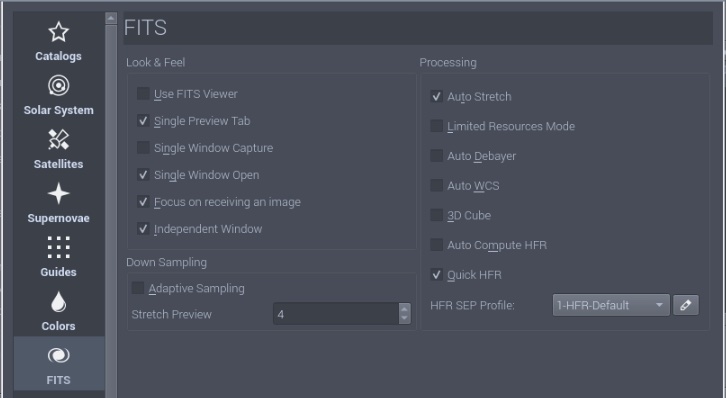INDI Library v2.0.7 is Released (01 Apr 2024)
Bi-monthly release with minor bug fixes and improvements
ZWO 2600MC is not working - Crashes consistently after two subs
Replied by AirBourn on topic ZWO 2600MC is not working - Crashes consistently after two subs
Please Log in or Create an account to join the conversation.
Replied by AirBourn on topic ZWO 2600MC is not working - Crashes consistently after two subs
"Auto Debayer" OFF
"Adaptive Sampling" OFF
"Auto Bandwidth" ON
Successfully generated 225 images from 2600MC without a crash.
Please Log in or Create an account to join the conversation.
Replied by AirBourn on topic ZWO 2600MC is not working - Crashes consistently after two subs
I've seen this kind of crash before - when switching to the summary tab:
(From one of the MacOS crash logs)
Exception Type: EXC_BAD_ACCESS (SIGSEGV)
Exception Codes: EXC_I386_GPFLT
Exception Note: EXC_CORPSE_NOTIFY
Termination Signal: Segmentation fault: 11
Termination Reason: Namespace SIGNAL, Code 0xb
Terminating Process: exc handler [9428]
Thread 0 Crashed:: Dispatch queue: com.apple.main-thread
0 org.qt-project.QtGui 0x000000010fe37b24 QPixmap::cacheKey() const + 4
1 org.qt-project.QtWidgets 0x000000010f915ce5 QLabel::setPixmap(QPixmap const&) + 37
2 0x000000010d272eaf 0x10c991000 + 9313967
3 org.qt-project.QtWidgets 0x000000010f81f41c QWidget::event(QEvent*) + 1132
4 org.qt-project.QtWidgets 0x000000010f8c64ab QFrame::event(QEvent*) + 43
5 org.qt-project.QtCore 0x0000000110546558 QCoreApplicationPrivate::sendThroughObjectEventFilters(QObject*, QEvent*) + 248
6 org.qt-project.QtWidgets 0x000000010f7e5ea1 QApplicationPrivate::notify_helper(QObject*, QEvent*) + 241
7 org.qt-project.QtWidgets 0x000000010f7e7262 QApplication::notify(QObject*, QEvent*) + 466
8 org.qt-project.QtCore 0x0000000110546286 QCoreApplication::notifyInternal2(QObject*, QEvent*) + 166
9 org.qt-project.QtWidgets 0x000000010f81866e QWidgetPrivate::sendPendingMoveAndResizeEvents(bool, bool) + 270Please Log in or Create an account to join the conversation.
- Dirk Tetzlaff
-

- Offline
- Premium Member
-

- Posts: 91
- Thank you received: 5
Replied by Dirk Tetzlaff on topic ZWO 2600MC is not working - Crashes consistently after two subs
Please Log in or Create an account to join the conversation.
- Jasem Mutlaq
-

- Away
- Administrator
-

Replied by Jasem Mutlaq on topic ZWO 2600MC is not working - Crashes consistently after two subs
Are you sure using the latest nightlies? What version and build number?
Please Log in or Create an account to join the conversation.
Replied by AirBourn on topic ZWO 2600MC is not working - Crashes consistently after two subs
Please Log in or Create an account to join the conversation.
Replied by Craig on topic ZWO 2600MC is not working - Crashes consistently after two subs
A week or so I posted three more crash dumps that I had so I am hoping this helps with troubleshooting for the next version of EKOS.
These new camera’s are starting to see wider adoption now so I hope the awesome crew maintaining EKOS can finally nail this down.
Please Log in or Create an account to join the conversation.
- Andy McGregor
-

- Offline
- New Member
-

- Posts: 5
- Thank you received: 1
Replied by Andy McGregor on topic ZWO 2600MC is not working - Crashes consistently after two subs
In case it helps bottom out this issue for others - the cam is connected with USB3.0 cables to the USB hub in a Pegasus Powerbox Advanced. Subs have mostly been 300s, so quite a bit of time between saving each one. Guide cam is a ZWO120MM.
I'm running Stellarmate v1.5.6 stable and connecting to EKOS from my laptop over VNC. Images are saved locally on the Pi.
I view each sub in the FITS viewer but with Auto DeBayer and Auto WCS off. Since this is the stable build, I don't have the new Adaptive Sampling option.
In the ASI2600 settings, I'm saving Raw 16bit files and I don't think I've changed the bandwidth but it's set to 80, with Auto Bandwidth off.
Please Log in or Create an account to join the conversation.
Replied by Craig on topic ZWO 2600MC is not working - Crashes consistently after two subs
I don’t think I’ve seen any comments from Jasem and others from the most recent crash dumps though.
Please Log in or Create an account to join the conversation.
Replied by AirBourn on topic ZWO 2600MC is not working - Crashes consistently after two subs
Seems if Ekos tries to write the very large files created by the 2600 too quickly (short exposures like bias and flats), it crashes.
Please Log in or Create an account to join the conversation.
Replied by Starman99 on topic ZWO 2600MC is not working - Crashes consistently after two subs
Latest Stable build, using auto-debayer and auto-compute HFR (so I can see these values for focus monitoring).
Please Log in or Create an account to join the conversation.
Replied by Jim on topic ZWO 2600MC is not working - Crashes consistently after two subs
To verify this, try running this just before a capture session `sudo echo 512 > /sys/module/usbcore/parameters/usbfs_memory_mb` . If that gives you more frames captured before crashing, then you may have an overrun. This doesn't fix the problem, but may show where the problem is, and you will want to find a faster way to persist the image data.
Jim
Please Log in or Create an account to join the conversation.