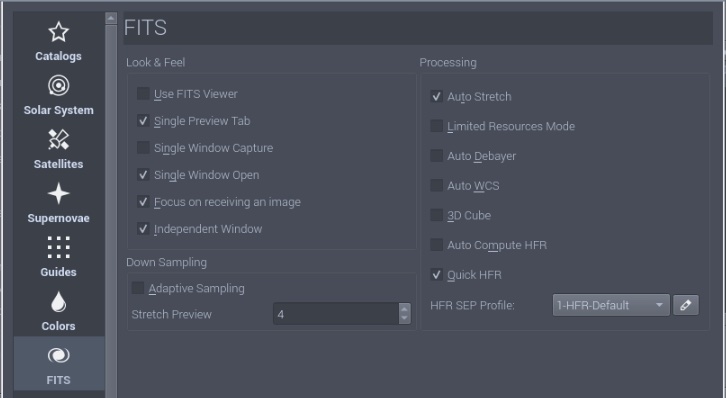INDI Library v2.0.7 is Released (01 Apr 2024)
Bi-monthly release with minor bug fixes and improvements
ZWO 2600MC is not working - Crashes consistently after two subs
- Dirk Tetzlaff
-

- Offline
- Premium Member
-

- Posts: 91
- Thank you received: 5
Replied by Dirk Tetzlaff on topic ZWO 2600MC is not working - Crashes consistently after two subs
my config:
- Pi 4 4GB
- Stellarmate beta channel (last update approx. 2 weeks ago)
- Asi 2600 MC
- Asi 290 (guidescope)
- EQmod (AZ-EQ 6)
- Celestron focuser
- Deep Sky Dad focuser
- Joystick
- Skysafari
I ran this system live last week (first clear sky for weeks; only one night, unfortunately). Took approx. 100 exposures whith guiding enabled. No crashes.
I had a very similar problem with my system crashing while operating the 2600 MC in parallel to my QHY 178III. This problem did not occur when I used Zwo cams only and it completely vanished now. I had this cam temporarily used on my equipment with a 50mm CCTV lens I attached, which gives me a 8 degree fov for the new PA routine. Again, no crashes.
Please Log in or Create an account to join the conversation.
- Wouter van Reeven
-

- Offline
- Supernova Explorer
-

- Posts: 1957
- Thank you received: 420
Replied by Wouter van Reeven on topic ZWO 2600MC is not working - Crashes consistently after two subs
Please Log in or Create an account to join the conversation.
Replied by Craig on topic ZWO 2600MC is not working - Crashes consistently after two subs
I’m also using ZWO camera’s for autoguiding as well.
Hopefully newer build fix this as a lot of folks are upgrading to these newer chips.
Please Log in or Create an account to join the conversation.
- Wouter van Reeven
-

- Offline
- Supernova Explorer
-

- Posts: 1957
- Thank you received: 420
Replied by Wouter van Reeven on topic ZWO 2600MC is not working - Crashes consistently after two subs
You can try to reproduce the crashes during daytime by covering your telescope with a white t-shirt to dim the entering light and taking 60 sec (for example) images. No need to wait for a clear night. As a matter of fact, with a bit of luck you can solve this before the next clear night so you won’t waste that!
Please Log in or Create an account to join the conversation.
Replied by Craig on topic ZWO 2600MC is not working - Crashes consistently after two subs
I have upgraded my Pi4 onto the beta channel yesterday so if/when I get some good weather I'll be able to test it.
Please Log in or Create an account to join the conversation.
Replied by Craig on topic ZWO 2600MC is not working - Crashes consistently after two subs
I managed to get it stable for a short 30min session with the 2600mc by leaving the new adaptive setting "enabled" but had to disable WCS and debaying in the FITS viewer configuration. It ran through 15 x 2min subs until I got clouded out so this looks like at least folks will be able to image with these settings applied, so that's a small win.
Below are a number of Kstars crash dump logs from the debugger so am hoping this helps get to the bottom of the problem.
Thread 1 "kstars" received signal SIGSEGV, Segmentation fault.
0xb439d428 in QThreadStorageData::get() const () from /usr/lib/arm-linux-gnueabihf/libQt5Core.so.5
#0 0xb439d428 in QThreadStorageData::get() const () from /usr/lib/arm-linux-gnueabihf/libQt5Core.so.5
#1 0xb49190c8 in ?? () from /usr/lib/arm-linux-gnueabihf/libQt5Gui.so.5
Backtrace stopped: previous frame identical to this frame (corrupt stack?)
[Thread debugging using libthread_db enabled]
Using host libthread_db library "/lib/arm-linux-gnueabihf/libthread_db.so.1".
Thread 1 "kstars" received signal SIGSEGV, Segmentation fault.
0xb439d428 in QThreadStorageData::get() const () from /usr/lib/arm-linux-gnueabihf/libQt5Core.so.5
#0 0xb439d428 in QThreadStorageData::get() const () from /usr/lib/arm-linux-gnueabihf/libQt5Core.so.5
#1 0xb49190c8 in ?? () from /usr/lib/arm-linux-gnueabihf/libQt5Gui.so.5
Backtrace stopped: previous frame identical to this frame (corrupt stack?)
[Thread debugging using libthread_db enabled]
Using host libthread_db library "/lib/arm-linux-gnueabihf/libthread_db.so.1".
Thread 1 "kstars" received signal SIGSEGV, Segmentation fault.
0xb439d428 in QThreadStorageData::get() const () from /usr/lib/arm-linux-gnueabihf/libQt5Core.so.5
#0 0xb439d428 in QThreadStorageData::get() const () from /usr/lib/arm-linux-gnueabihf/libQt5Core.so.5
#1 0xb49190c8 in ?? () from /usr/lib/arm-linux-gnueabihf/libQt5Gui.so.5
Backtrace stopped: previous frame identical to this frame (corrupt stack?)
[Thread debugging using libthread_db enabled]
Using host libthread_db library "/lib/arm-linux-gnueabihf/libthread_db.so.1".
Please Log in or Create an account to join the conversation.
Replied by AirBourn on topic ZWO 2600MC is not working - Crashes consistently after two subs
I see some SQLITE_CONSTRAINT errors in /var/log/syslog:
<code>Mar 8 10:41:04 stellarmate ekoslive[941]: 2021-03-08T16:41:04.810Z info: [{"action":0,"directory":"/home/stellarmate/Pictures","file":"Test"}]
Mar 8 10:41:05 stellarmate kernel: [ 4016.914923] usb 2-2: reset SuperSpeed Gen 1 USB device number 3 using xhci_hcd
Mar 8 10:41:09 stellarmate ekoslive[941]: 2021-03-08T16:41:09.718Z info: [{"action":0,"directory":"/home/stellarmate/Pictures/Test/Light","file":"Test_Light_001.fits"}]
Mar 8 10:41:09 stellarmate ekoslive[941]: 2021-03-08T16:41:09.968Z info: [{"action":2,"directory":"/home/stellarmate/Pictures/Test/Light","file":"Test_Light_001.fits"}]
Mar 8 10:41:10 stellarmate ekoslive[941]: 2021-03-08T16:41:10.319Z info: [{"action":2,"directory":"/home/stellarmate/Pictures/Test/Light","file":"Test_Light_001.fits"},{"action":2,"directory":"/home/stellarmate/Pictures/Test/Light","file":"Test_Light_001.fits"}]
Mar 8 10:41:17 stellarmate kernel: [ 4029.235424] usb 2-2: reset SuperSpeed Gen 1 USB device number 3 using xhci_hcd
Mar 8 10:41:19 stellarmate ekoslive[941]: 2021-03-08T16:41:19.698Z error: SQLITE_CONSTRAINT: NOT NULL constraint failed: metadata.bitpix
Mar 8 10:41:21 stellarmate ekoslive[941]: 2021-03-08T16:41:21.765Z info: [{"action":0,"directory":"/home/stellarmate/Pictures/Test/Light","file":"Test_Light_002.fits"}]
Mar 8 10:41:22 stellarmate ekoslive[941]: 2021-03-08T16:41:22.065Z info: [{"action":2,"directory":"/home/stellarmate/Pictures/Test/Light","file":"Test_Light_002.fits"}]
Mar 8 10:41:22 stellarmate ekoslive[941]: 2021-03-08T16:41:22.416Z info: [{"action":2,"directory":"/home/stellarmate/Pictures/Test/Light","file":"Test_Light_002.fits"},{"action":2,"directory":"/home/stellarmate/Pictures/Test/Light","file":"Test_Light_002.fits"}]
Mar 8 10:41:30 stellarmate ekoslive[941]: 2021-03-08T16:41:30.939Z error: SQLITE_CONSTRAINT: NOT NULL constraint failed: metadata.bitpix
Mar 8 10:41:31 stellarmate kernel: [ 4043.265287] usb 2-2: reset SuperSpeed Gen 1 USB device number 3 using xhci_hcd
Mar 8 10:41:35 stellarmate ekoslive[941]: 2021-03-08T16:41:35.821Z info: [{"action":0,"directory":"/home/stellarmate/Pictures/Test/Light","file":"Test_Light_003.fits"}]
Mar 8 10:41:36 stellarmate ekoslive[941]: 2021-03-08T16:41:36.072Z info: [{"action":2,"directory":"/home/stellarmate/Pictures/Test/Light","file":"Test_Light_003.fits"}]
Mar 8 10:41:36 stellarmate ekoslive[941]: 2021-03-08T16:41:36.322Z info: [{"action":2,"directory":"/home/stellarmate/Pictures/Test/Light","file":"Test_Light_003.fits"},{"action":2,"directory":"/home/stellarmate/Pictures/Test/Light","file":"Test_Light_003.fits"}]
Mar 8 10:41:39 stellarmate kernel: [ 4051.825418] usb 2-2: reset SuperSpeed Gen 1 USB device number 3 using xhci_hcd
Mar 8 10:41:44 stellarmate ekoslive[941]: 2021-03-08T16:41:44.704Z info: [{"action":0,"directory":"/home/stellarmate/Pictures/Test/Light","file":"Test_Light_004.fits"}]
Mar 8 10:41:44 stellarmate ekoslive[941]: 2021-03-08T16:41:44.955Z info: [{"action":2,"directory":"/home/stellarmate/Pictures/Test/Light","file":"Test_Light_004.fits"}]
Mar 8 10:41:46 stellarmate ekoslive[941]: 2021-03-08T16:41:46.065Z info: [{"action":2,"directory":"/home/stellarmate/Pictures/Test/Light","file":"Test_Light_004.fits"},{"action":2,"directory":"/home/stellarmate/Pictures/Test/Light","file":"Test_Light_004.fits"}]
Mar 8 10:41:51 stellarmate kernel: [ 4063.176279] usb 2-2: reset SuperSpeed Gen 1 USB device number 3 using xhci_hcd
Mar 8 10:41:56 stellarmate ekoslive[941]: 2021-03-08T16:41:56.388Z info: [{"action":0,"directory":"/home/stellarmate/Pictures/Test/Light","file":"Test_Light_005.fits"}]
Mar 8 10:41:56 stellarmate ekoslive[941]: 2021-03-08T16:41:56.638Z info: [{"action":2,"directory":"/home/stellarmate/Pictures/Test/Light","file":"Test_Light_005.fits"}]
Mar 8 10:41:56 stellarmate ekoslive[941]: 2021-03-08T16:41:56.889Z info: [{"action":2,"directory":"/home/stellarmate/Pictures/Test/Light","file":"Test_Light_005.fits"},{"action":2,"directory":"/home/stellarmate/Pictures/Test/Light","file":"Test_Light_005.fits"}]
Mar 8 10:42:03 stellarmate ekoslive[941]: 2021-03-08T16:42:03.192Z info: bournbr: Ekos media client user disconnected from websocket server.
Mar 8 10:42:03 stellarmate ekoslive[941]: 2021-03-08T16:42:03.194Z info: bournbr: Ekos message client user disconnected from websocket server.
Mar 8 10:47:27 stellarmate systemd[1]: Started Session 5 of user stellarmate.</code>
Also seeing these:
[ 6382.308944] usb 2-2: reset SuperSpeed Gen 1 USB device number 3 using xhci_hcdPlease Log in or Create an account to join the conversation.
- Dirk Tetzlaff
-

- Offline
- Premium Member
-

- Posts: 91
- Thank you received: 5
Replied by Dirk Tetzlaff on topic ZWO 2600MC is not working - Crashes consistently after two subs
Are you using USB 3.0 cables or USB 2.0 cables ?
How did you connect your mount ? via USB cable or blutooth dongle ? Somehow I had crashes with my setup, when I did connect my mount via the blutooth dongle. My mount has the newer board revision with the buit-in usb. I have no crashes when connecting directly via usb.
Please Log in or Create an account to join the conversation.
Replied by AirBourn on topic ZWO 2600MC is not working - Crashes consistently after two subs
Another thing that I noticed is that the images out of the 2600 are huge (52.2MB) when set to RAW 16 bit and 1x1 bin.
Please Log in or Create an account to join the conversation.
- Dirk Tetzlaff
-

- Offline
- Premium Member
-

- Posts: 91
- Thank you received: 5
Replied by Dirk Tetzlaff on topic ZWO 2600MC is not working - Crashes consistently after two subs
The images are huge indeed, but 20 megapixel with 2 byte per pixel plus some overhead give you exactly this size when not compressed.
Please Log in or Create an account to join the conversation.
Replied by AirBourn on topic ZWO 2600MC is not working - Crashes consistently after two subs
Please Log in or Create an account to join the conversation.
Replied by AirBourn on topic ZWO 2600MC is not working - Crashes consistently after two subs
"Auto Debayer" OFF
"Adaptive Sampling" OFF
"Auto Bandwidth" ON
Successfully generated 225 images from 2600MC without a crash.
Please Log in or Create an account to join the conversation.