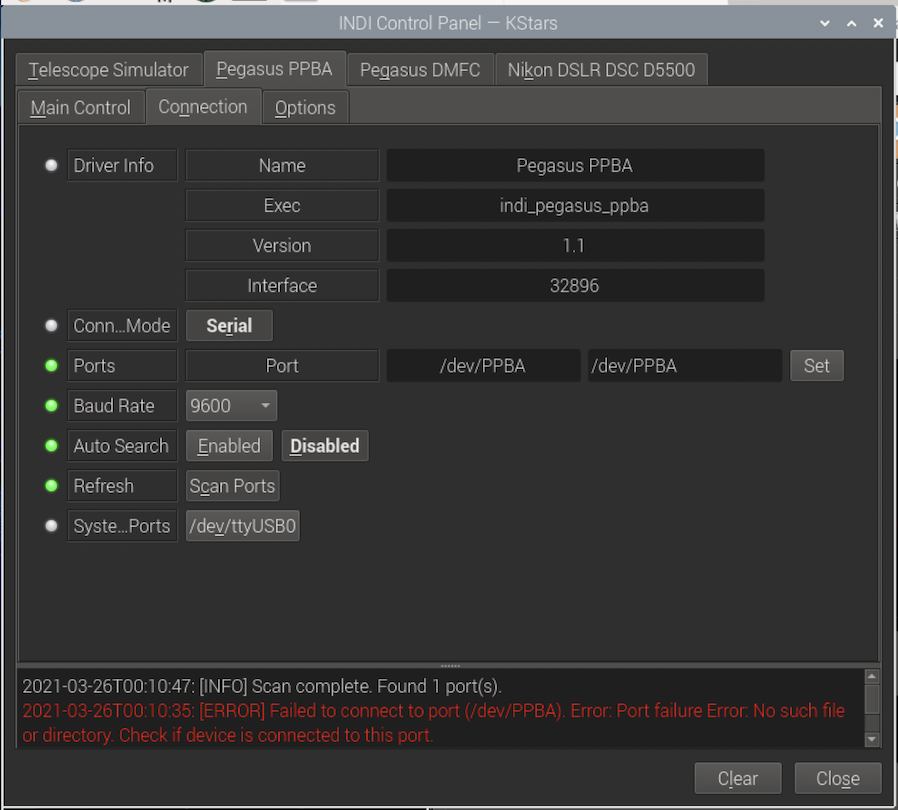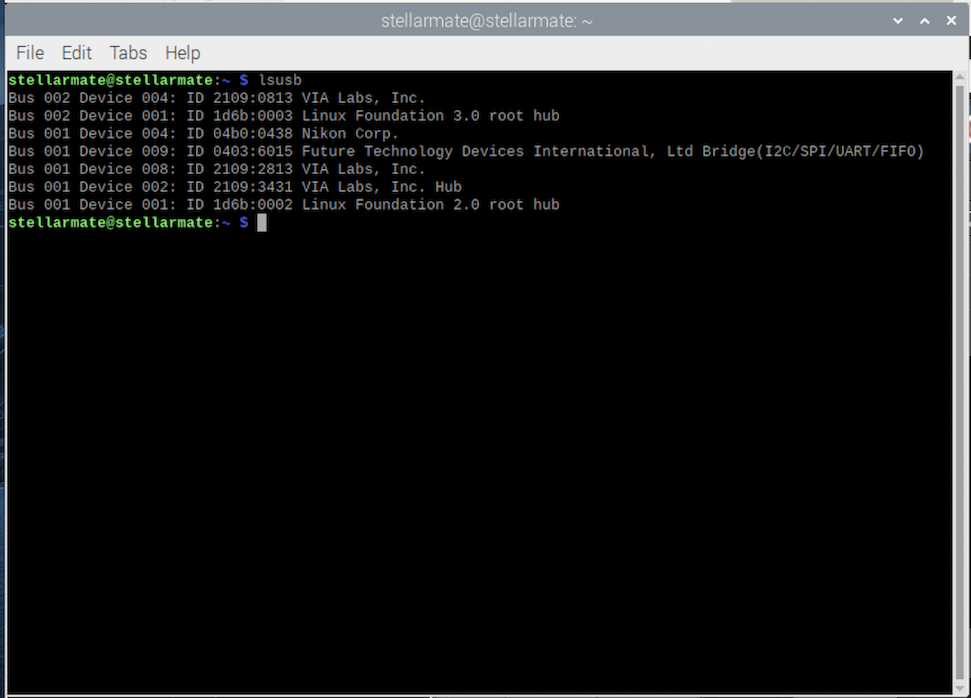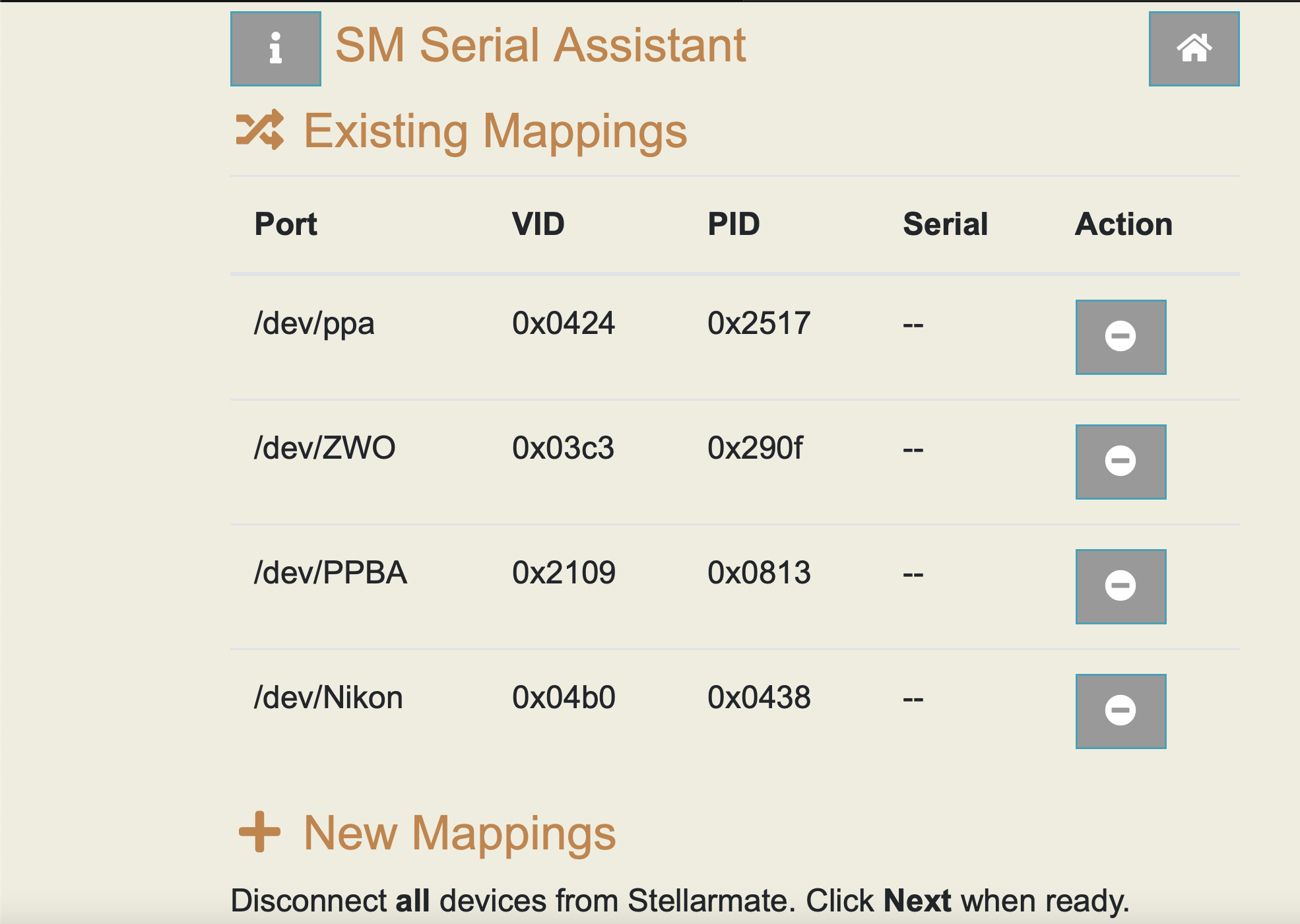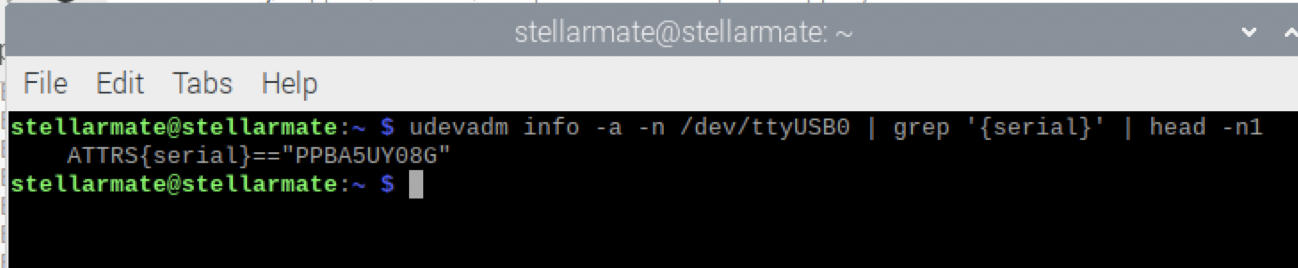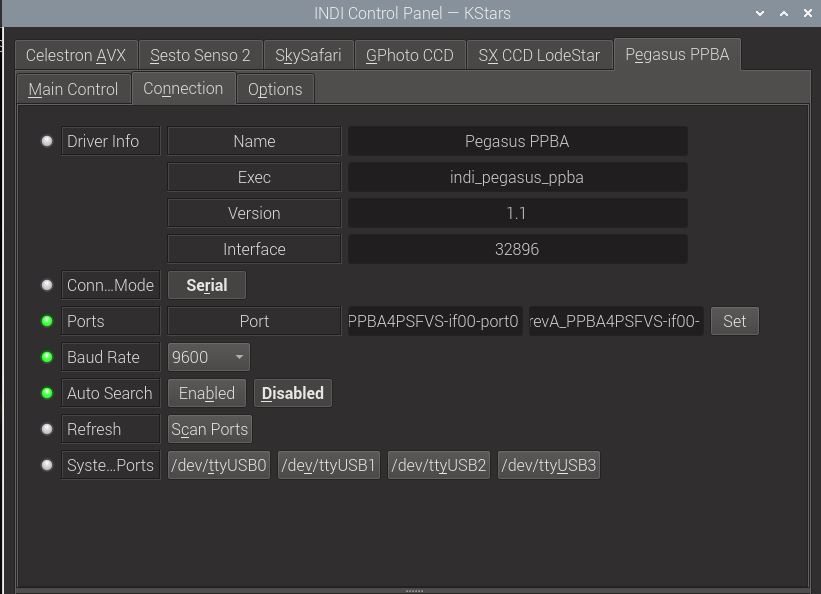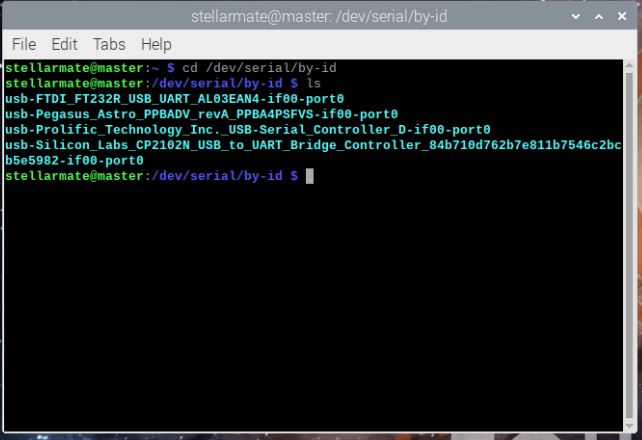×
INDI Library v2.0.7 is Released (01 Apr 2024)
Bi-monthly release with minor bug fixes and improvements
Ekos connection to Pegasus Pocket Box Advanced dropped
Ekos connection to Pegasus Pocket Box Advanced dropped was created by Paul Imm
I have 2 different astrophotography setups and both seem to have a hard to figure out Ekos related issue. I don't have a lot of knowledge with do's and dont's with the Stellarmate software which makes getting up on my feet rather difficult.
The issue which I will talk about in this thread is related to the fact that I've lost my connection to my Pegasus Pocket Box Advanced.Initially the Pegasus Pocket Box Advanced did work correctly. I had a connection issue in Ekos with my new Pegasus Focus Cube 2. When I discovered how to connect this, I was surprised to see that my Ekos connection to the PPBA was dropped. I thought that perhaps the Pegasus Focus Cube stole the port for the PPBA so I reconfigured the PPBA in the Serial Port Assistant. This seemed to make the error worse.Here is the error message that I'm seeing in Ekos.
I can still see that the PPBA's USB Hub at least is still read inside the Ekos terminal.
I also see that the Serial Port Assistant still has my PPBA port listed.
Any ideas in how I might get the PPBA back to where it is connected again?
I have disconnected the Pegasus Focus Cube inputs from the PPBA box which initially caused the issue but the PPBA still will not connect.
The issue which I will talk about in this thread is related to the fact that I've lost my connection to my Pegasus Pocket Box Advanced.Initially the Pegasus Pocket Box Advanced did work correctly. I had a connection issue in Ekos with my new Pegasus Focus Cube 2. When I discovered how to connect this, I was surprised to see that my Ekos connection to the PPBA was dropped. I thought that perhaps the Pegasus Focus Cube stole the port for the PPBA so I reconfigured the PPBA in the Serial Port Assistant. This seemed to make the error worse.Here is the error message that I'm seeing in Ekos.
I can still see that the PPBA's USB Hub at least is still read inside the Ekos terminal.
I also see that the Serial Port Assistant still has my PPBA port listed.
Any ideas in how I might get the PPBA back to where it is connected again?
I have disconnected the Pegasus Focus Cube inputs from the PPBA box which initially caused the issue but the PPBA still will not connect.
3 years 3 weeks ago
#69296
Attachments:
Please Log in or Create an account to join the conversation.
Replied by Joaquin on topic Ekos connection to Pegasus Pocket Box Advanced dropped
You may find
this post
useful
3 years 3 weeks ago
#69298
Please Log in or Create an account to join the conversation.
Replied by Giles on topic Ekos connection to Pegasus Pocket Box Advanced dropped
I have had various issues, with various drivers and daemons scanning serial ports. My advice is to ensure that you hard code all serial devices via their appropriate /dev/serial/by-id/ symbolic link and disable the serial port scanning.
Also if you have a GPS - configure GPSD to the appropriate serial port and disable automatic serial scanning there as well.
Also if you have a GPS - configure GPSD to the appropriate serial port and disable automatic serial scanning there as well.
Please Log in or Create an account to join the conversation.
Replied by Paul Imm on topic Ekos connection to Pegasus Pocket Box Advanced dropped
Jabian: Thanks for your help. I am a complete dummy as concerned with Linux, but I do believe this is pointing in the right direction.
I went the route of Stellarmate to try avoiding the need to understand a computer language interface. I believe the Stellarmate Serial Port Assistant attempts to do just that.
I can understand that perhaps the Serial Port Assistant struggles with specific manufacturers of devices which might come across as the same mapped device.
The linked article that you pointed out appears to almost reach at a solution.
I know that Stellarmate includes a terminal. Someone told me that the "lsusb" command brings up a listing of my USB devices linked to the Raspberry Pi.
In this case I am assuming that a listing is required to know what the identification of the connected device is which would be the "lsusb" command.
From there Jasem takes the dev/USB? number to be listed. I would guess that mine would be dev/USB0.
I unplugged the other USB ports into the Raspberry Pi until only the PPBA remained.
I typed the following into the Ekos terminal. The number that would change per each review of the command line would be the USB#.udevadm info -a -n /dev/ttyUSB0 | grep '{serial}' | head -n1This I believe revealed the serial number.
I really didn't understand the rest of the instructions or more importantly what the exercise of finding the serial id has to do with mapping something with a unique identity which likely might resolve the issue.
Could someone help me get the rest of the way?
I went the route of Stellarmate to try avoiding the need to understand a computer language interface. I believe the Stellarmate Serial Port Assistant attempts to do just that.
I can understand that perhaps the Serial Port Assistant struggles with specific manufacturers of devices which might come across as the same mapped device.
The linked article that you pointed out appears to almost reach at a solution.
I know that Stellarmate includes a terminal. Someone told me that the "lsusb" command brings up a listing of my USB devices linked to the Raspberry Pi.
In this case I am assuming that a listing is required to know what the identification of the connected device is which would be the "lsusb" command.
From there Jasem takes the dev/USB? number to be listed. I would guess that mine would be dev/USB0.
I unplugged the other USB ports into the Raspberry Pi until only the PPBA remained.
I typed the following into the Ekos terminal. The number that would change per each review of the command line would be the USB#.udevadm info -a -n /dev/ttyUSB0 | grep '{serial}' | head -n1This I believe revealed the serial number.
I really didn't understand the rest of the instructions or more importantly what the exercise of finding the serial id has to do with mapping something with a unique identity which likely might resolve the issue.
Could someone help me get the rest of the way?
3 years 3 weeks ago
#69318
Attachments:
Please Log in or Create an account to join the conversation.
Replied by Joaquin on topic Ekos connection to Pegasus Pocket Box Advanced dropped
- In your Raspi go to /dev/serial/by-id
- Check there if there is a file with a name like usb-Pegasus_Astro_PPBADV_revA_PPBA4PSFVS....
If yes, you are done:
- Copy the file name
- Open KStars, EKOS and start INDI (do not connect yet)
- On the INDI tab for the PPBA go to Connections and instead of using ‘PPBA’, ‘/dev/ttyUSB0’ o something like this for the communication port, fill the entry with the filename you copied.
- Check there if there is a file with a name like usb-Pegasus_Astro_PPBADV_revA_PPBA4PSFVS....
If yes, you are done:
- Copy the file name
- Open KStars, EKOS and start INDI (do not connect yet)
- On the INDI tab for the PPBA go to Connections and instead of using ‘PPBA’, ‘/dev/ttyUSB0’ o something like this for the communication port, fill the entry with the filename you copied.
Attachments:
Please Log in or Create an account to join the conversation.
Replied by Paul Imm on topic Ekos connection to Pegasus Pocket Box Advanced dropped
Jabian, I typed in /dev/serial/PPBA5UY08G thinking that "by-id" might mean insert the id that I found earlier. The reply to this was "no such directory".
Thinking that this must mean that I should literal type /dev/serial/by-id I instead tried this. My reply to this command was "is a directory".
So neither method yielded the directory contents I was after. Did I do something wrong or is there something messed up with Ekos itself?
Thinking that this must mean that I should literal type /dev/serial/by-id I instead tried this. My reply to this command was "is a directory".
So neither method yielded the directory contents I was after. Did I do something wrong or is there something messed up with Ekos itself?
3 years 3 weeks ago
#69322
Please Log in or Create an account to join the conversation.
Replied by Joaquin on topic Ekos connection to Pegasus Pocket Box Advanced dropped
The following user(s) said Thank You: Paul Imm
3 years 3 weeks ago
#69327
Attachments:
Please Log in or Create an account to join the conversation.
Replied by Paul Imm on topic Ekos connection to Pegasus Pocket Box Advanced dropped
jabian: That is remarkable, you solved my issue. You must have a good understanding of Linux because I had no clue about the path to follow here.
Now I will cross my fingers that the other ports won't be this fussy; especially the other Pegasus device which pulled this all apart. If it does run into issues I will consult your instructions here.
The one thing that is peculiar is that it almost appears as if the 1st set of identification instructions
udevadm info -a -n /dev/ttyUSB0 | grep '{serial}' | head -n1
isn't really necessary, except in proving something is there in the 1st place.
Regardless,
Thank you so much for your help!
Now I will cross my fingers that the other ports won't be this fussy; especially the other Pegasus device which pulled this all apart. If it does run into issues I will consult your instructions here.
The one thing that is peculiar is that it almost appears as if the 1st set of identification instructions
udevadm info -a -n /dev/ttyUSB0 | grep '{serial}' | head -n1
isn't really necessary, except in proving something is there in the 1st place.
Regardless,
Thank you so much for your help!
3 years 3 weeks ago
#69332
Please Log in or Create an account to join the conversation.
Time to create page: 2.663 seconds
© 2003-2022 by INDI Library. All rights reserved.