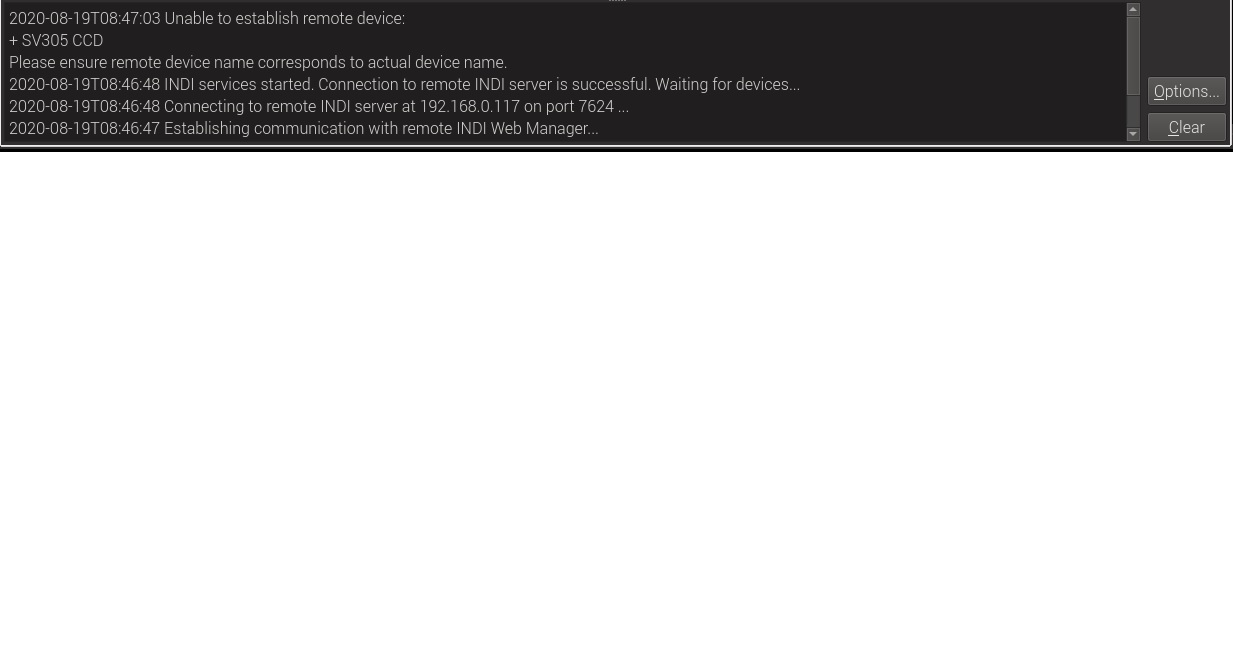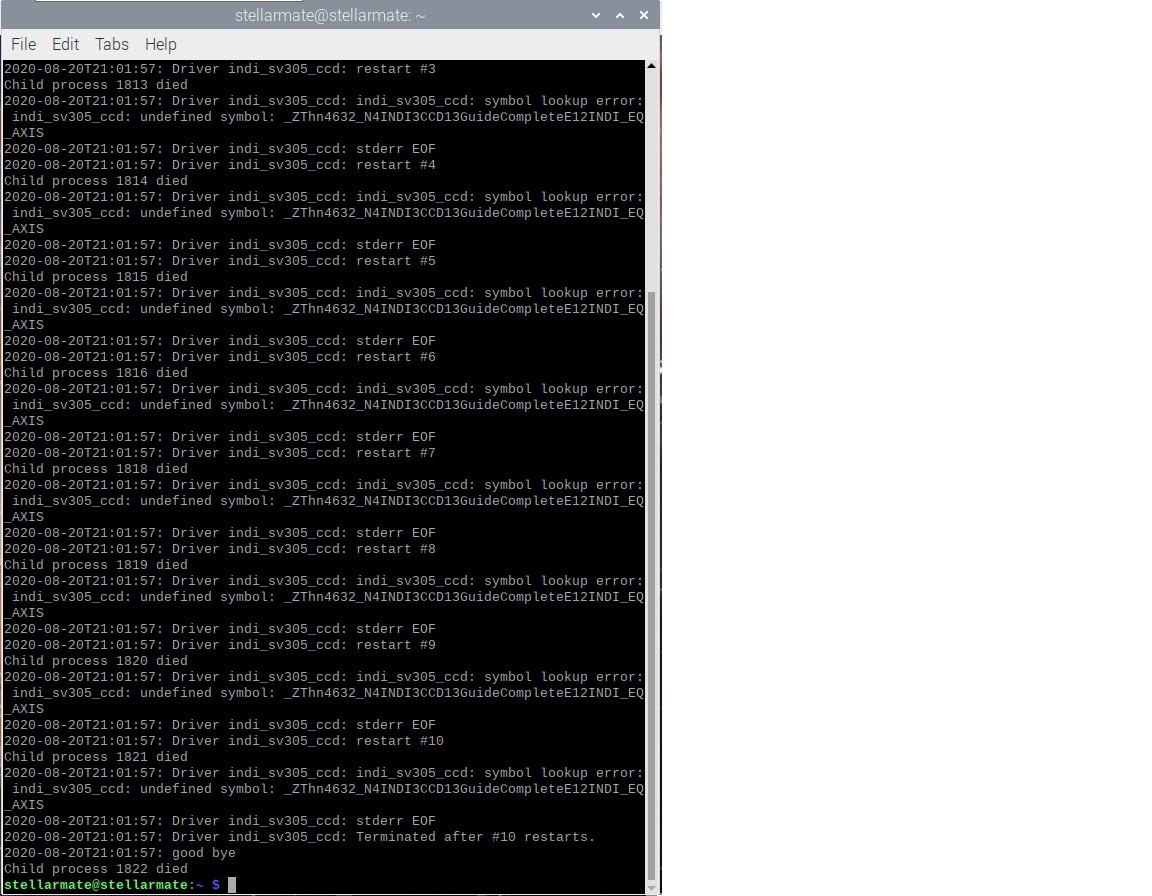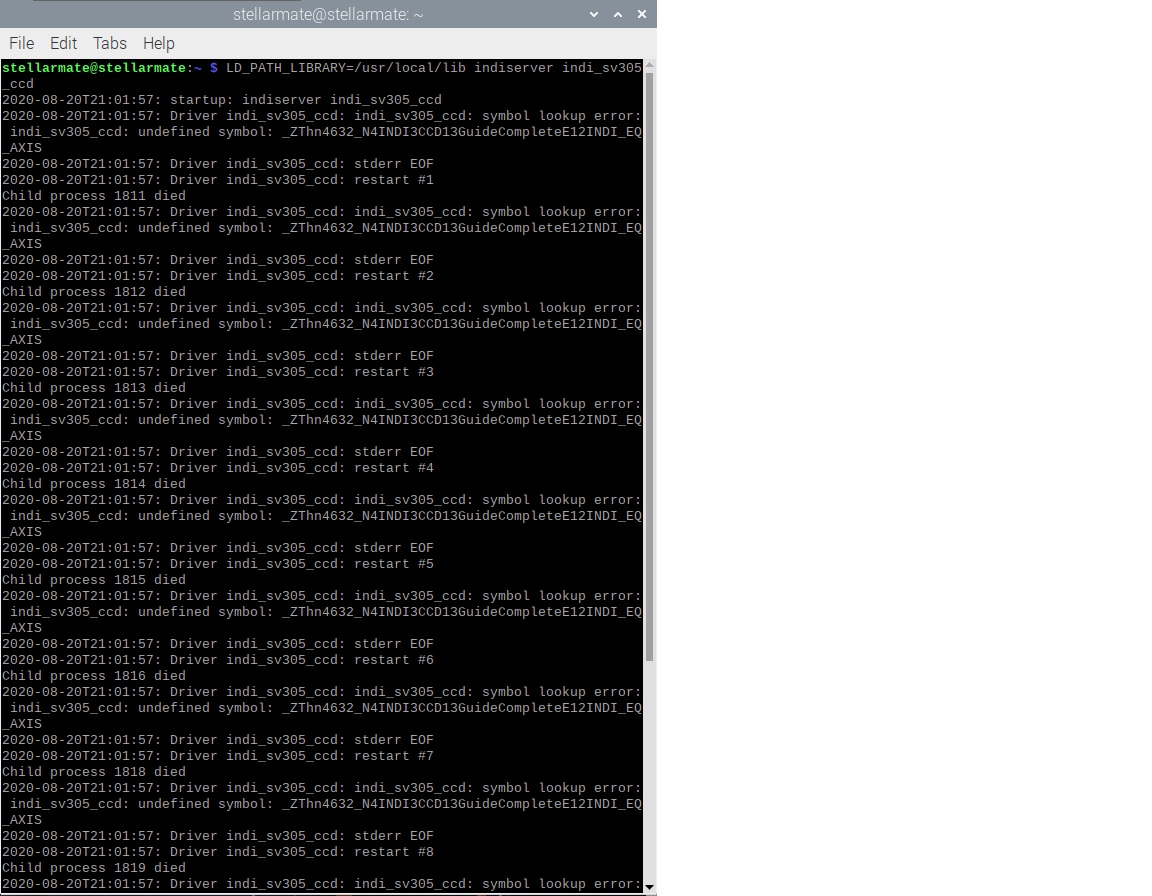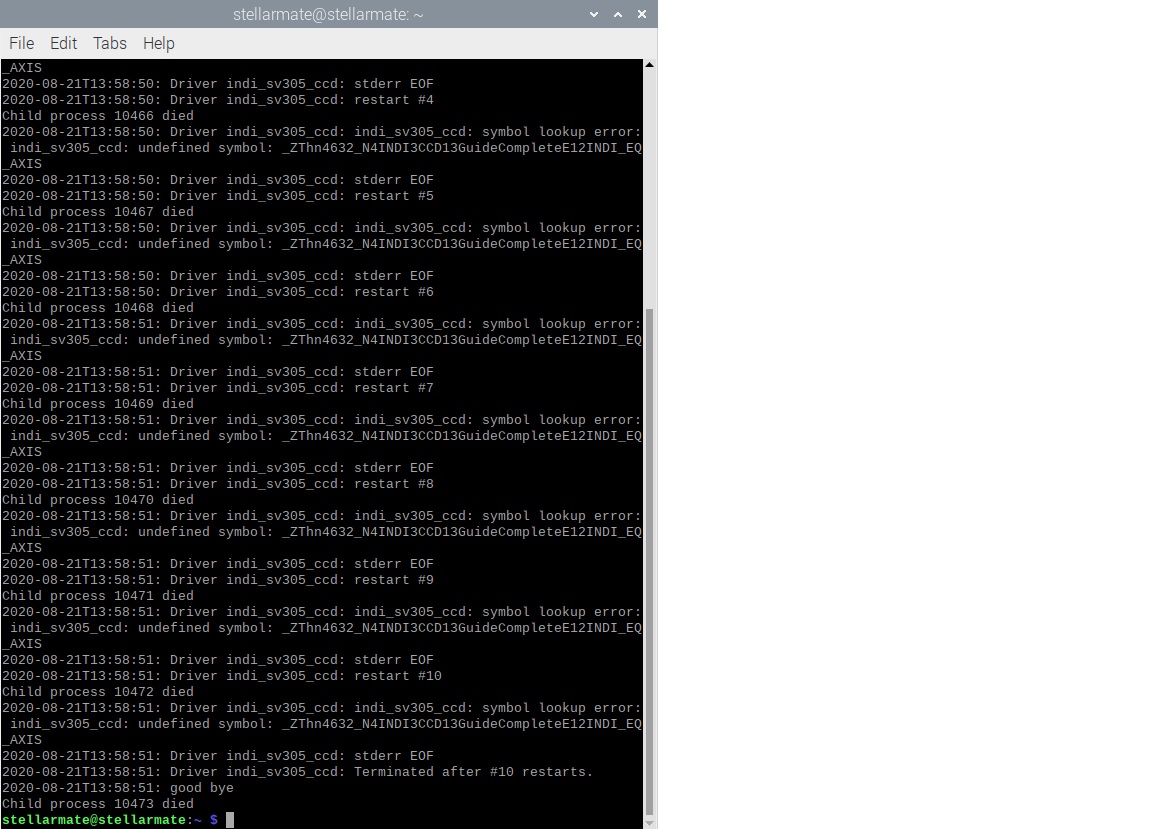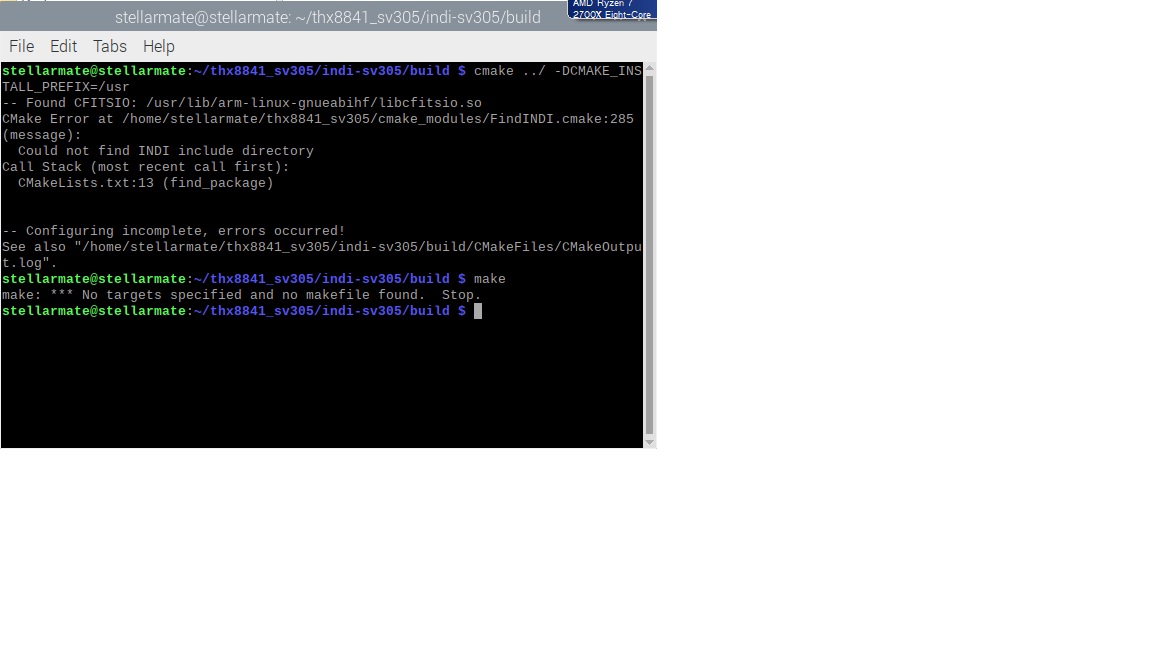HI
I can confirm it works on both rpi4/rpi3 (arm7l)
Have you noticed that sometimes the camera returns an frame from the previous exposure? Maybe it is related to the junk frame.
Actually no, it's not telling me that. It's telling me what's wrong. (I am assuming you are referring to the attached).
Remember, I'm a newbie to this stuff so it doesn't come naturally.
I need specific instructions.
Thank you.
Yes it's me again. I can't let go.
Does this mean that I can't create the indi_sv305_ccd driver on one SD card runniing NOOBS (the one I used to build the driver) and just copy it to the SD card running a fresh copy of Stellarmate 1.5.3?
BTW I copied /usr/local/libSVB* /usr/lib/ from the NOOBS SD card to the Stellarmate SD card.
Stellarmate automatically starts the INDI Server when it boots so I have to Stop the Server before issuing the command you suggested. Which gives me errors.
then
×
INDI Library v2.0.7 is Released (01 Apr 2024)
Bi-monthly release with minor bug fixes and improvements
INDI Driver for SVBONY cameras
Replied by Rashed on topic INDI Driver for SVBONY cameras
HI
I can confirm it works on both rpi4/rpi3 (arm7l)
Have you noticed that sometimes the camera returns an frame from the previous exposure? Maybe it is related to the junk frame.
3 years 8 months ago
#58430
The topic has been locked.
Replied by Collin on topic INDI Driver for SVBONY cameras
Hi,
Thanks for your tests.
<<
Have you noticed that sometimes the camera returns an frame from the previous exposure? Maybe it is related to the junk frame.
>>
Right, this is the "junk frame" issue. It seams fixed in the last SDK.
Best regards.
Blaise
Thanks for your tests.
<<
Have you noticed that sometimes the camera returns an frame from the previous exposure? Maybe it is related to the junk frame.
>>
Right, this is the "junk frame" issue. It seams fixed in the last SDK.
Best regards.
Blaise
3 years 8 months ago
#58432
The topic has been locked.
- Walter Marchewka
-

- Offline
- New Member
-

- Posts: 8
- Thank you received: 1
Replied by Walter Marchewka on topic INDI Driver for SVBONY cameras
Thank you so much for taking the time to get this done. Im sure you will help a lot of people !
i hope to get some time with it this weekend.
i hope to get some time with it this weekend.
3 years 8 months ago
#58433
The topic has been locked.
- Doug MacGregor
-

- Offline
- Senior Member
-

- Posts: 67
- Thank you received: 0
Replied by Doug MacGregor on topic INDI Driver for SVBONY cameras
Allow me to clarify my most recent statement.
I have just resumed my old hobby of astronomy and became interested in astrophotography.
I did a lot of research about which "beginner" camera to buy and settled on the new SVBony SV-305, knowing that development of the necessary drivers was on-going.
I also purchased a Raspberry Pi 4B to control my Celestron NexStar 8SE GoTo mount and, eventually, the camera.
I am a kit builder from way back (actually too far back to want to remember).
My experience goes back 25 years working with SCO Xenix in the mid 90's and Micro Focus COBOL on an Olivetti i386 tower.
So to say I'm rusty on UNIX is putting it mildly.
I decided to tackle the task of building or assembling a suitable driver for the camera knowing that THX-8411 was working on one.
Never having attempted something like this I had to rely on other members to "hand hold" me through the process.
Several members graciously provided me with partial instructions but there were gaps that had me fumbling through the process.
I eventually stumbled over the finish line, or so I thought, only to have my driver rejected by KStars on the RPi 4B.
So this is why I've decided to suspend my pursuit of a driver and wait until a suitable one is available to test.
I thank everyone who offered their assistance.
Cheers
I have just resumed my old hobby of astronomy and became interested in astrophotography.
I did a lot of research about which "beginner" camera to buy and settled on the new SVBony SV-305, knowing that development of the necessary drivers was on-going.
I also purchased a Raspberry Pi 4B to control my Celestron NexStar 8SE GoTo mount and, eventually, the camera.
I am a kit builder from way back (actually too far back to want to remember).
My experience goes back 25 years working with SCO Xenix in the mid 90's and Micro Focus COBOL on an Olivetti i386 tower.
So to say I'm rusty on UNIX is putting it mildly.
I decided to tackle the task of building or assembling a suitable driver for the camera knowing that THX-8411 was working on one.
Never having attempted something like this I had to rely on other members to "hand hold" me through the process.
Several members graciously provided me with partial instructions but there were gaps that had me fumbling through the process.
I eventually stumbled over the finish line, or so I thought, only to have my driver rejected by KStars on the RPi 4B.
So this is why I've decided to suspend my pursuit of a driver and wait until a suitable one is available to test.
I thank everyone who offered their assistance.
Cheers
The topic has been locked.
Replied by Rashed on topic INDI Driver for SVBONY cameras
no worried. but your error message is telling you how to fix it 
the sky looks clean today, ill give guiding with it a shot.
the sky looks clean today, ill give guiding with it a shot.
The topic has been locked.
- Doug MacGregor
-

- Offline
- Senior Member
-

- Posts: 67
- Thank you received: 0
Replied by Doug MacGregor on topic INDI Driver for SVBONY cameras
Actually no, it's not telling me that. It's telling me what's wrong. (I am assuming you are referring to the attached).
Remember, I'm a newbie to this stuff so it doesn't come naturally.
I need specific instructions.
Thank you.
3 years 8 months ago
#58451
The topic has been locked.
- Doug MacGregor
-

- Offline
- Senior Member
-

- Posts: 67
- Thank you received: 0
Replied by Doug MacGregor on topic INDI Driver for SVBONY cameras
Yes it's me again. I can't let go.
Does this mean that I can't create the indi_sv305_ccd driver on one SD card runniing NOOBS (the one I used to build the driver) and just copy it to the SD card running a fresh copy of Stellarmate 1.5.3?
BTW I copied /usr/local/libSVB* /usr/lib/ from the NOOBS SD card to the Stellarmate SD card.
Stellarmate automatically starts the INDI Server when it boots so I have to Stop the Server before issuing the command you suggested. Which gives me errors.
The topic has been locked.
Replied by Rashed on topic INDI Driver for SVBONY cameras
I am testing the sv305 now, so may not be prompt.
no it does not mean that, it just means in the most likely case, that /usr/local/lib is not one of the places that is listed in the LD_LIBRARY_PATH. so you can use one of the three solutions i posted to solve it.
no it does not mean that, it just means in the most likely case, that /usr/local/lib is not one of the places that is listed in the LD_LIBRARY_PATH. so you can use one of the three solutions i posted to solve it.
3 years 8 months ago
#58462
The topic has been locked.
Replied by Rashed on topic INDI Driver for SVBONY cameras
left tje sv305 guiding in the backyard. getting 15-minute subs on a DIY tracker on EQ5+72ED. pretty cool. RMS of 0.41
had a little issue with the sv305. about 250 hot pixels and sensitivity is not awsome. only found 3 usable stars whilst pointing at north american nebula - that should have been an easy target. however, using 4x4 binning improved things massively. settled on 2x2 bin in the end. will try pointing it towards something mire near the horizon and outside the milky way region to see how well it works.
had a little issue with the sv305. about 250 hot pixels and sensitivity is not awsome. only found 3 usable stars whilst pointing at north american nebula - that should have been an easy target. however, using 4x4 binning improved things massively. settled on 2x2 bin in the end. will try pointing it towards something mire near the horizon and outside the milky way region to see how well it works.
3 years 8 months ago
#58478
The topic has been locked.
- Doug MacGregor
-

- Offline
- Senior Member
-

- Posts: 67
- Thank you received: 0
Replied by Doug MacGregor on topic INDI Driver for SVBONY cameras
I went back to square one and started the building process from the beginning.
If someone could check my commands and let me know if they are correct? (3rd attachment)
I received no errors for the process.
But starting the INDI Server manually with the command indiserver indi_sv305_ccd gave me an error. (first attachment)
I think I'm close but not sure where to go from here.
If I start the INDI Server from the browser or from Ekos I'm still getting the same error for the camera as before. (2nd attachment)
If someone could push me over the hump I'd be grateful
Thanks.
If someone could check my commands and let me know if they are correct? (3rd attachment)
I received no errors for the process.
But starting the INDI Server manually with the command indiserver indi_sv305_ccd gave me an error. (first attachment)
I think I'm close but not sure where to go from here.
If I start the INDI Server from the browser or from Ekos I'm still getting the same error for the camera as before. (2nd attachment)
If someone could push me over the hump I'd be grateful
Thanks.
The topic has been locked.
Replied by Rashed on topic INDI Driver for SVBONY cameras
sudo apt update
sudo apt install git
git init
git clone https://github.com/thx8411/indi-3rdparty thx8841_sv305
cd thx8841_sv305
git checkout thx8411_sv305_2
cd libsv305/
mkdir build
cd build
[b]cmake ../ -DCMAKE_INSTALL_PREFIX=/usr
make
sudo make install[/b]
sudo ldconfig
then
cd ../../indi-sv305/
mkdir build
cd build
cmake ../ -DCMAKE_INSTALL_PREFIX=/usr
make
sudo make install
sudo ldconfig
The topic has been locked.
- Doug MacGregor
-

- Offline
- Senior Member
-

- Posts: 67
- Thank you received: 0
Replied by Doug MacGregor on topic INDI Driver for SVBONY cameras
Thanks.
First part fine.
Second part got an error.
First part fine.
Second part got an error.
3 years 8 months ago
#58520
The topic has been locked.
Time to create page: 0.578 seconds
© 2003-2022 by INDI Library. All rights reserved.