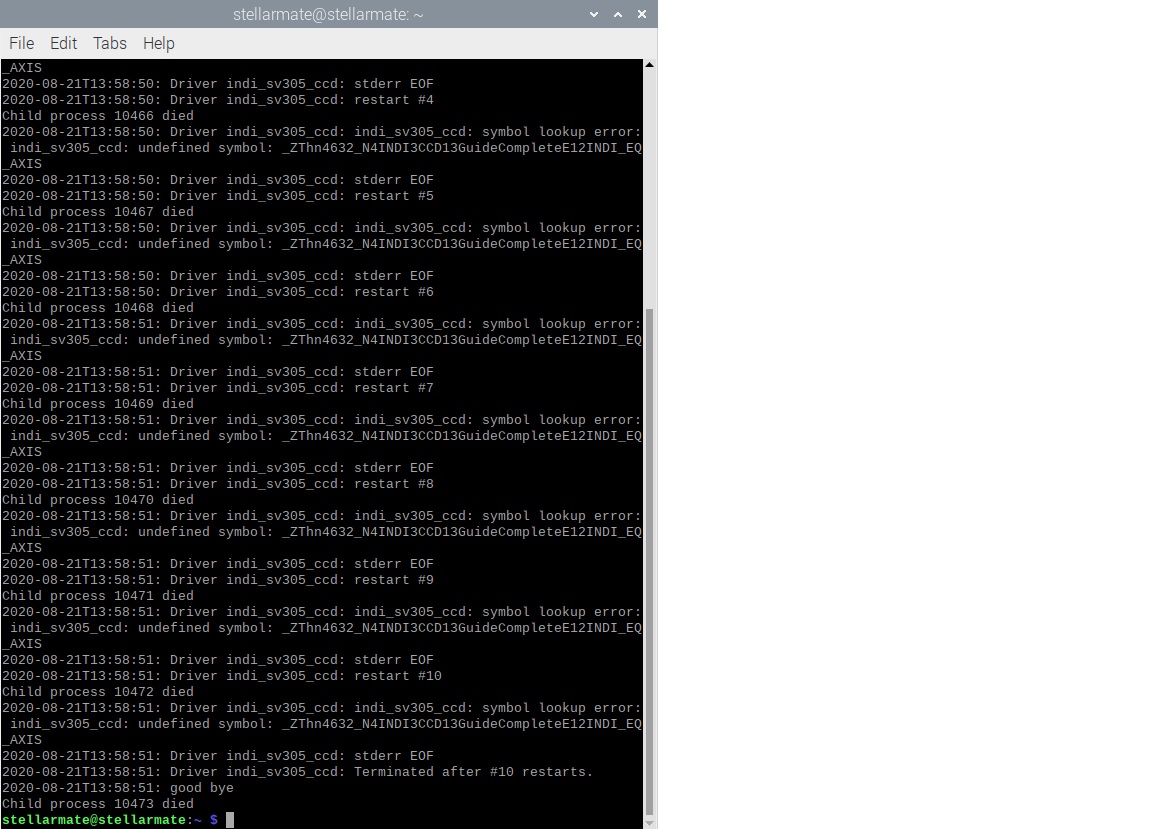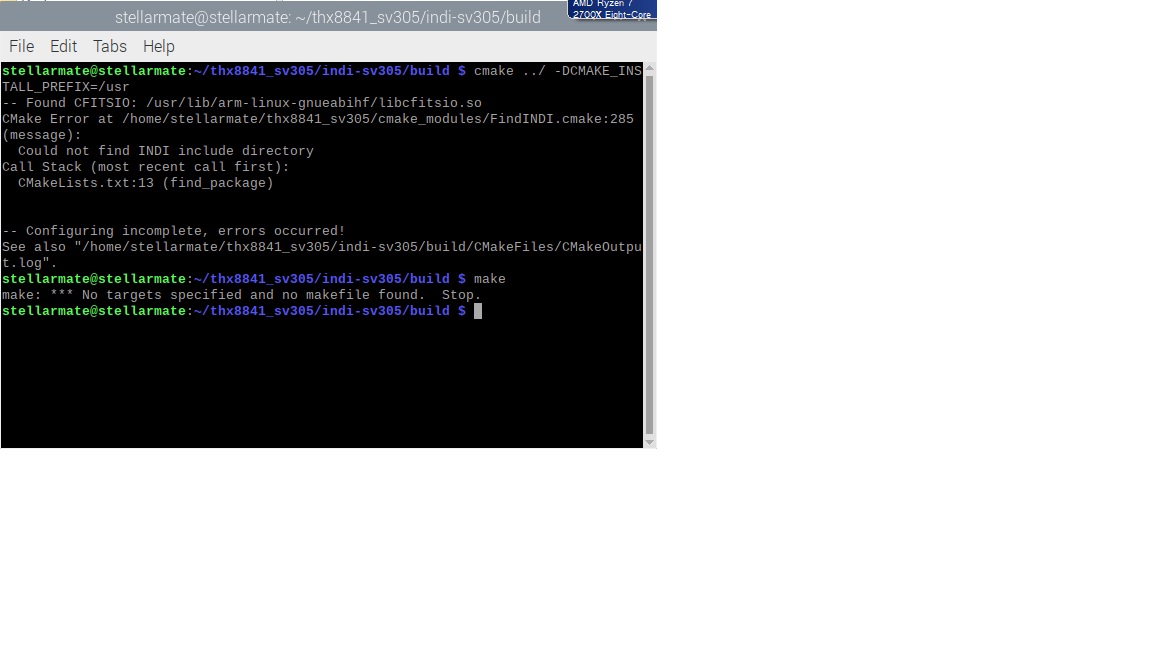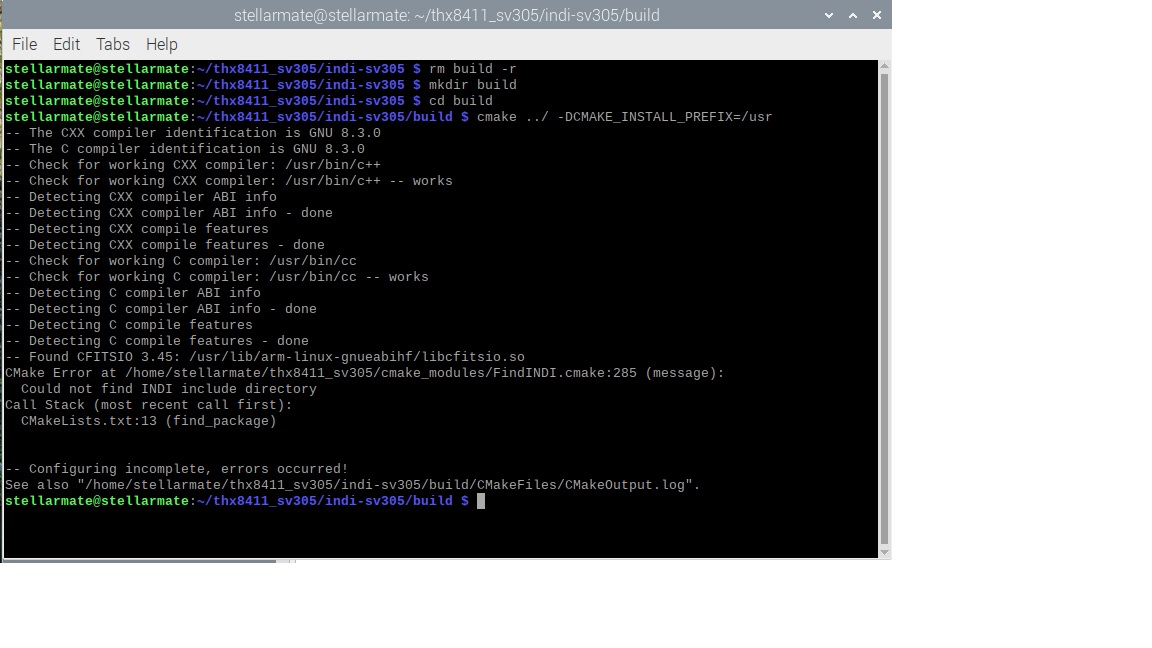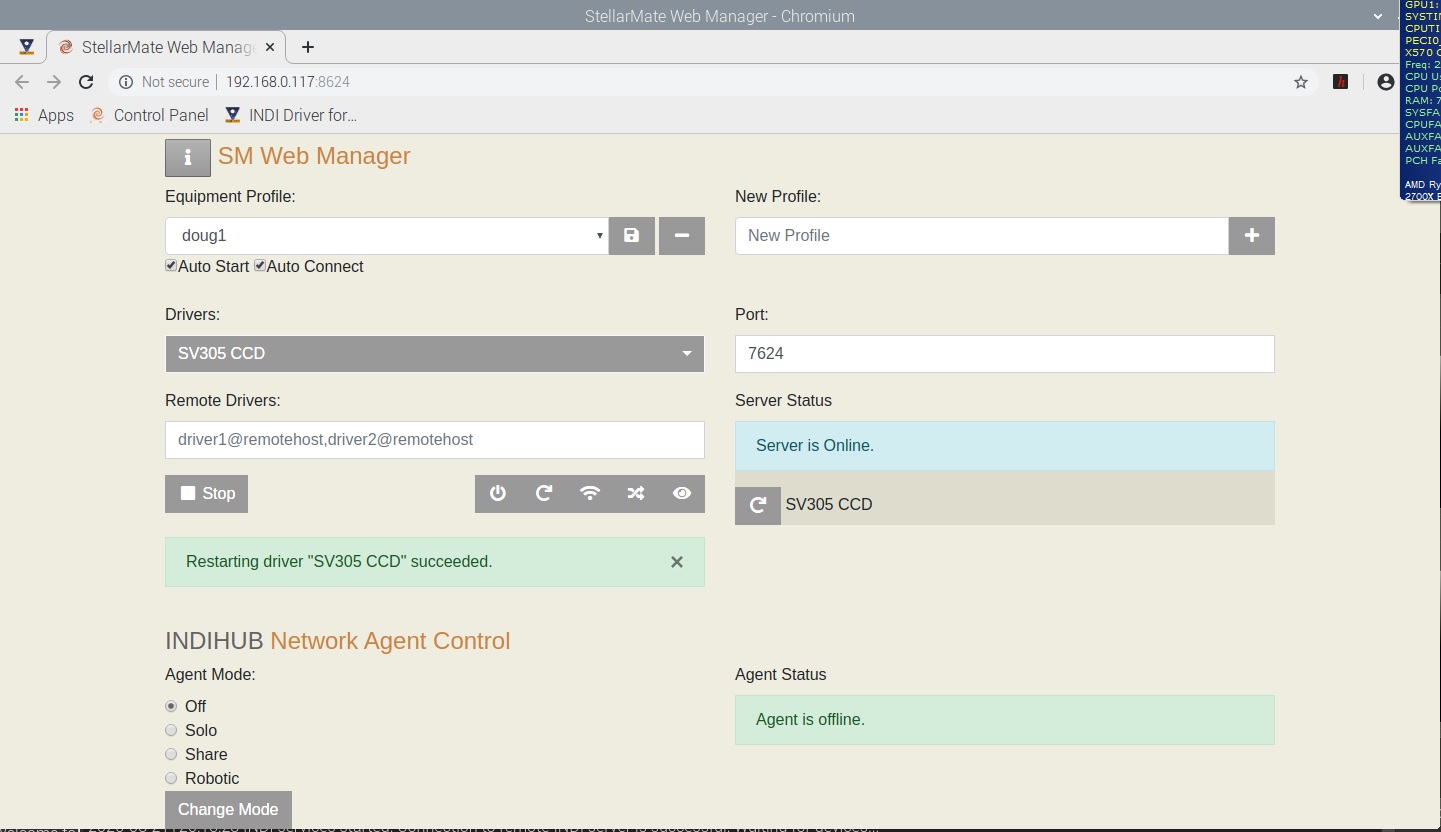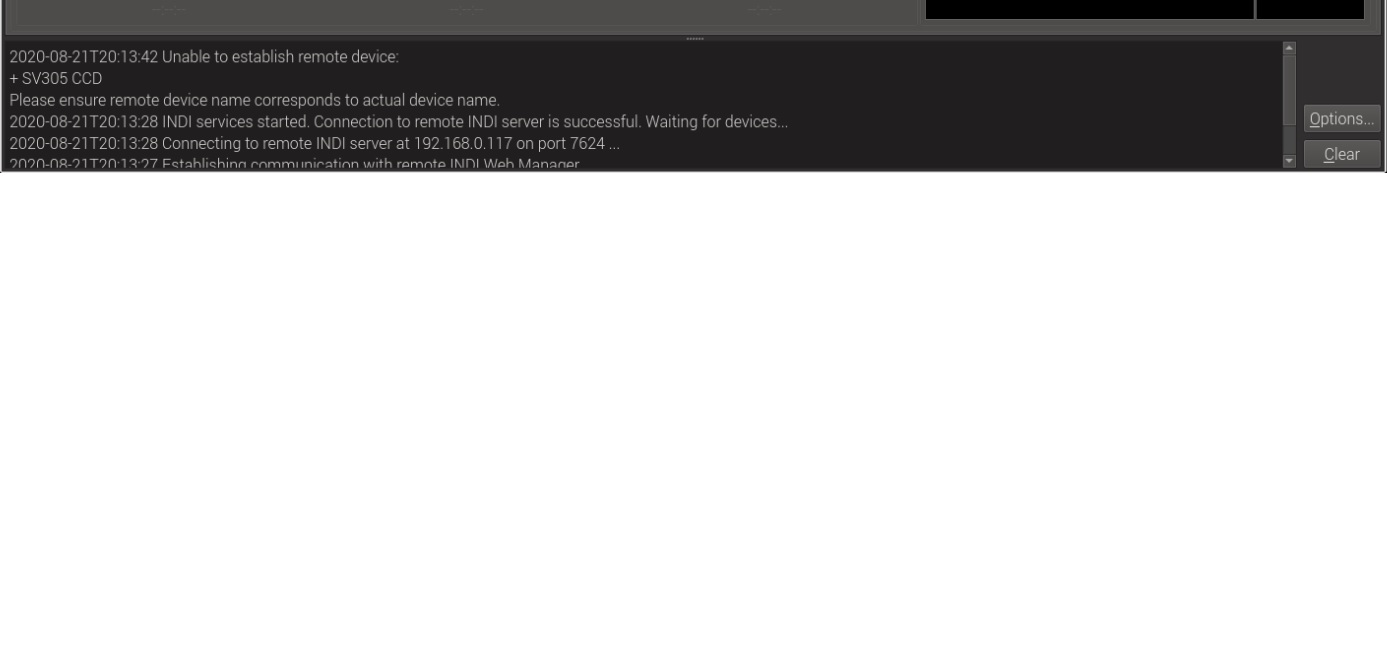then
×
INDI Library v2.0.7 is Released (01 Apr 2024)
Bi-monthly release with minor bug fixes and improvements
INDI Driver for SVBONY cameras
Replied by Rashed on topic INDI Driver for SVBONY cameras
left tje sv305 guiding in the backyard. getting 15-minute subs on a DIY tracker on EQ5+72ED. pretty cool. RMS of 0.41
had a little issue with the sv305. about 250 hot pixels and sensitivity is not awsome. only found 3 usable stars whilst pointing at north american nebula - that should have been an easy target. however, using 4x4 binning improved things massively. settled on 2x2 bin in the end. will try pointing it towards something mire near the horizon and outside the milky way region to see how well it works.
had a little issue with the sv305. about 250 hot pixels and sensitivity is not awsome. only found 3 usable stars whilst pointing at north american nebula - that should have been an easy target. however, using 4x4 binning improved things massively. settled on 2x2 bin in the end. will try pointing it towards something mire near the horizon and outside the milky way region to see how well it works.
3 years 8 months ago
#58478
The topic has been locked.
- Doug MacGregor
-

- Offline
- Senior Member
-

- Posts: 67
- Thank you received: 0
Replied by Doug MacGregor on topic INDI Driver for SVBONY cameras
I went back to square one and started the building process from the beginning.
If someone could check my commands and let me know if they are correct? (3rd attachment)
I received no errors for the process.
But starting the INDI Server manually with the command indiserver indi_sv305_ccd gave me an error. (first attachment)
I think I'm close but not sure where to go from here.
If I start the INDI Server from the browser or from Ekos I'm still getting the same error for the camera as before. (2nd attachment)
If someone could push me over the hump I'd be grateful
Thanks.
If someone could check my commands and let me know if they are correct? (3rd attachment)
I received no errors for the process.
But starting the INDI Server manually with the command indiserver indi_sv305_ccd gave me an error. (first attachment)
I think I'm close but not sure where to go from here.
If I start the INDI Server from the browser or from Ekos I'm still getting the same error for the camera as before. (2nd attachment)
If someone could push me over the hump I'd be grateful
Thanks.
The topic has been locked.
Replied by Rashed on topic INDI Driver for SVBONY cameras
sudo apt update
sudo apt install git
git init
git clone https://github.com/thx8411/indi-3rdparty thx8841_sv305
cd thx8841_sv305
git checkout thx8411_sv305_2
cd libsv305/
mkdir build
cd build
[b]cmake ../ -DCMAKE_INSTALL_PREFIX=/usr
make
sudo make install[/b]
sudo ldconfig
then
cd ../../indi-sv305/
mkdir build
cd build
cmake ../ -DCMAKE_INSTALL_PREFIX=/usr
make
sudo make install
sudo ldconfig
The topic has been locked.
- Doug MacGregor
-

- Offline
- Senior Member
-

- Posts: 67
- Thank you received: 0
Replied by Doug MacGregor on topic INDI Driver for SVBONY cameras
Thanks.
First part fine.
Second part got an error.
First part fine.
Second part got an error.
3 years 8 months ago
#58520
The topic has been locked.
Replied by Rashed on topic INDI Driver for SVBONY cameras
I though you already install this
sudo apt-get -y install libnova-dev libcfitsio-dev libusb-1.0-0-dev zlib1g-dev libgsl-dev build-essential cmake git libjpeg-dev libcurl4-gnutls-dev libtiff-dev libfftw3-dev libftdi-dev libgps-dev libraw-dev libdc1394-22-dev libgphoto2-dev libboost-dev libboost-regex-dev librtlsdr-dev liblimesuite-dev libftdi1-dev libavcodec-dev libavdevice-dev
if it does not work, give a screenshot of the output after running the above command.
once done, go to
cd ../../indi-sv305/
rm build -r
mkdir build
cd build
cmake ../ -DCMAKE_INSTALL_PREFIX=/usr
make
sudo make install
sudo ldconfig
sudo apt-get -y install libnova-dev libcfitsio-dev libusb-1.0-0-dev zlib1g-dev libgsl-dev build-essential cmake git libjpeg-dev libcurl4-gnutls-dev libtiff-dev libfftw3-dev libftdi-dev libgps-dev libraw-dev libdc1394-22-dev libgphoto2-dev libboost-dev libboost-regex-dev librtlsdr-dev liblimesuite-dev libftdi1-dev libavcodec-dev libavdevice-dev
if it does not work, give a screenshot of the output after running the above command.
once done, go to
cd ../../indi-sv305/
rm build -r
mkdir build
cd build
cmake ../ -DCMAKE_INSTALL_PREFIX=/usr
make
sudo make install
sudo ldconfig
3 years 8 months ago
#58521
The topic has been locked.
- Doug MacGregor
-

- Offline
- Senior Member
-

- Posts: 67
- Thank you received: 0
Replied by Doug MacGregor on topic INDI Driver for SVBONY cameras
Yes I already installed that long line but I started new this morning with a fresh SD with Stellarmate.
Here's my error for the second part.
Here's my error for the second part.
The topic has been locked.
Replied by Rashed on topic INDI Driver for SVBONY cameras
if you started a fresh, you need to run the apt again.
because if you read the log, it is saying "libcfitsio" and that is installed by that long line
sudo apt-get -y install libnova-dev libcfitsio-dev libusb-1.0-0-dev zlib1g-dev libgsl-dev build-essential cmake git libjpeg-dev libcurl4-gnutls-dev libtiff-dev libfftw3-dev libftdi-dev libgps-dev libraw-dev libdc1394-22-dev libgphoto2-dev libboost-dev libboost-regex-dev librtlsdr-dev liblimesuite-dev libftdi1-dev libavcodec-dev libavdevice-dev
because if you read the log, it is saying "libcfitsio" and that is installed by that long line
sudo apt-get -y install libnova-dev libcfitsio-dev libusb-1.0-0-dev zlib1g-dev libgsl-dev build-essential cmake git libjpeg-dev libcurl4-gnutls-dev libtiff-dev libfftw3-dev libftdi-dev libgps-dev libraw-dev libdc1394-22-dev libgphoto2-dev libboost-dev libboost-regex-dev librtlsdr-dev liblimesuite-dev libftdi1-dev libavcodec-dev libavdevice-dev
The topic has been locked.
Replied by Rashed on topic INDI Driver for SVBONY cameras
sorry my mistake, you did install it after i told you. Apologies
it seems you have not installed indiserver devel.
what is stellamate? does it come with indi-dev stuff? Why are you not using astroberry?
try running
sudo apt install indi-full
you should still run the long line just to double check you got everything.
it seems you have not installed indiserver devel.
what is stellamate? does it come with indi-dev stuff? Why are you not using astroberry?
try running
sudo apt install indi-full
you should still run the long line just to double check you got everything.
The topic has been locked.
- Doug MacGregor
-

- Offline
- Senior Member
-

- Posts: 67
- Thank you received: 0
Replied by Doug MacGregor on topic INDI Driver for SVBONY cameras
Stellarmate is a product running KStars. It is available as a full hardware/software product or just the OS, which I purchased.
I also have AstroBerry on a separate SD card.
Why am I using Stellarmate? No reason. I thought I'd try the "INDI" thing on it first.
I can always do the same thing for Astroberry.
OK, I just did an sudo apt install indi-full and got a couple of errors.
So I did "sudo apt-get update" and then ran "sudo apt install indi-full" and it worked -no errors.
Long line re-ran and no errors.
I'll try the second part again......
Same error on cmake
stellarmate@stellarmate:~/thx8411_sv305/indi-sv305 $ cd build
stellarmate@stellarmate:~/thx8411_sv305/indi-sv305/build $ cmake ../ -DCMAKE_INSTALL_PREFIX=/usr
-- Found CFITSIO: /usr/lib/arm-linux-gnueabihf/libcfitsio.so
CMake Error at /home/stellarmate/thx8411_sv305/cmake_modules/FindINDI.cmake:285 (message):
Could not find INDI include directory
Call Stack (most recent call first):
CMakeLists.txt:13 (find_package)
-- Configuring incomplete, errors occurred!
See also "/home/stellarmate/thx8411_sv305/indi-sv305/build/CMakeFiles/CMakeOutput.log".
stellarmate@stellarmate:~/thx8411_sv305/indi-sv305/build $
Web Manager seems to be starting the Driver OK (see attachment).
Then why is Ekos giving me an error? (see attachment)
I also have AstroBerry on a separate SD card.
Why am I using Stellarmate? No reason. I thought I'd try the "INDI" thing on it first.
I can always do the same thing for Astroberry.
OK, I just did an sudo apt install indi-full and got a couple of errors.
So I did "sudo apt-get update" and then ran "sudo apt install indi-full" and it worked -no errors.
Long line re-ran and no errors.
I'll try the second part again......
Same error on cmake
stellarmate@stellarmate:~/thx8411_sv305/indi-sv305 $ cd build
stellarmate@stellarmate:~/thx8411_sv305/indi-sv305/build $ cmake ../ -DCMAKE_INSTALL_PREFIX=/usr
-- Found CFITSIO: /usr/lib/arm-linux-gnueabihf/libcfitsio.so
CMake Error at /home/stellarmate/thx8411_sv305/cmake_modules/FindINDI.cmake:285 (message):
Could not find INDI include directory
Call Stack (most recent call first):
CMakeLists.txt:13 (find_package)
-- Configuring incomplete, errors occurred!
See also "/home/stellarmate/thx8411_sv305/indi-sv305/build/CMakeFiles/CMakeOutput.log".
stellarmate@stellarmate:~/thx8411_sv305/indi-sv305/build $
Web Manager seems to be starting the Driver OK (see attachment).
Then why is Ekos giving me an error? (see attachment)
The topic has been locked.
Replied by Rashed on topic INDI Driver for SVBONY cameras
without knowing which version of indi-sv305 is installed in your system, it will not be easy to say. What we can do is do a reinstall of sv305 and take it from there.
can you check what you see when you run this command
ls /usr/include/libindi/*
also do this:
cd <>/indi-sv305/build/
rm * -f
cmake ../ -DINDI_INCLUDE_DIR=/usr/include/libindi -DCMAKE_INSTALL_PREFIX=/usr
can you check what you see when you run this command
ls /usr/include/libindi/*
also do this:
cd <>/indi-sv305/build/
rm * -f
cmake ../ -DINDI_INCLUDE_DIR=/usr/include/libindi -DCMAKE_INSTALL_PREFIX=/usr
The topic has been locked.
- Doug MacGregor
-

- Offline
- Senior Member
-

- Posts: 67
- Thank you received: 0
Replied by Doug MacGregor on topic INDI Driver for SVBONY cameras
I have whatever version is on GitHub right now.
stellarmate@stellarmate:/usr/include $ ls /usr/include/libindi/*
ls: cannot access '/usr/include/libindi/*': No such file or directory
stellarmate@stellarmate:/usr/include $ cd <>/indi-sv305/build/
bash: /indi-sv305/build/: No such file or directory
I have a build folder in /home/stellarmate/thx8411_sv305/indi-sv305
It contains a CMakeFiles folder and a CMakeCache.txt file both created this morning.
Are these the items you want me to delete?
stellarmate@stellarmate:/usr/include $ ls /usr/include/libindi/*
ls: cannot access '/usr/include/libindi/*': No such file or directory
stellarmate@stellarmate:/usr/include $ cd <>/indi-sv305/build/
bash: /indi-sv305/build/: No such file or directory
I have a build folder in /home/stellarmate/thx8411_sv305/indi-sv305
It contains a CMakeFiles folder and a CMakeCache.txt file both created this morning.
Are these the items you want me to delete?
3 years 8 months ago
#58536
The topic has been locked.
- Jasem Mutlaq
-

- Away
- Administrator
-

Replied by Jasem Mutlaq on topic INDI Driver for SVBONY cameras
The driver has been accepted to INDI 3rd party repository and the primary Ubuntu PPA + StellarMate are now updated and contain the driver. No need to compile directly unless you really need to.
3 years 8 months ago
#58541
The topic has been locked.
Time to create page: 0.360 seconds
© 2003-2022 by INDI Library. All rights reserved.