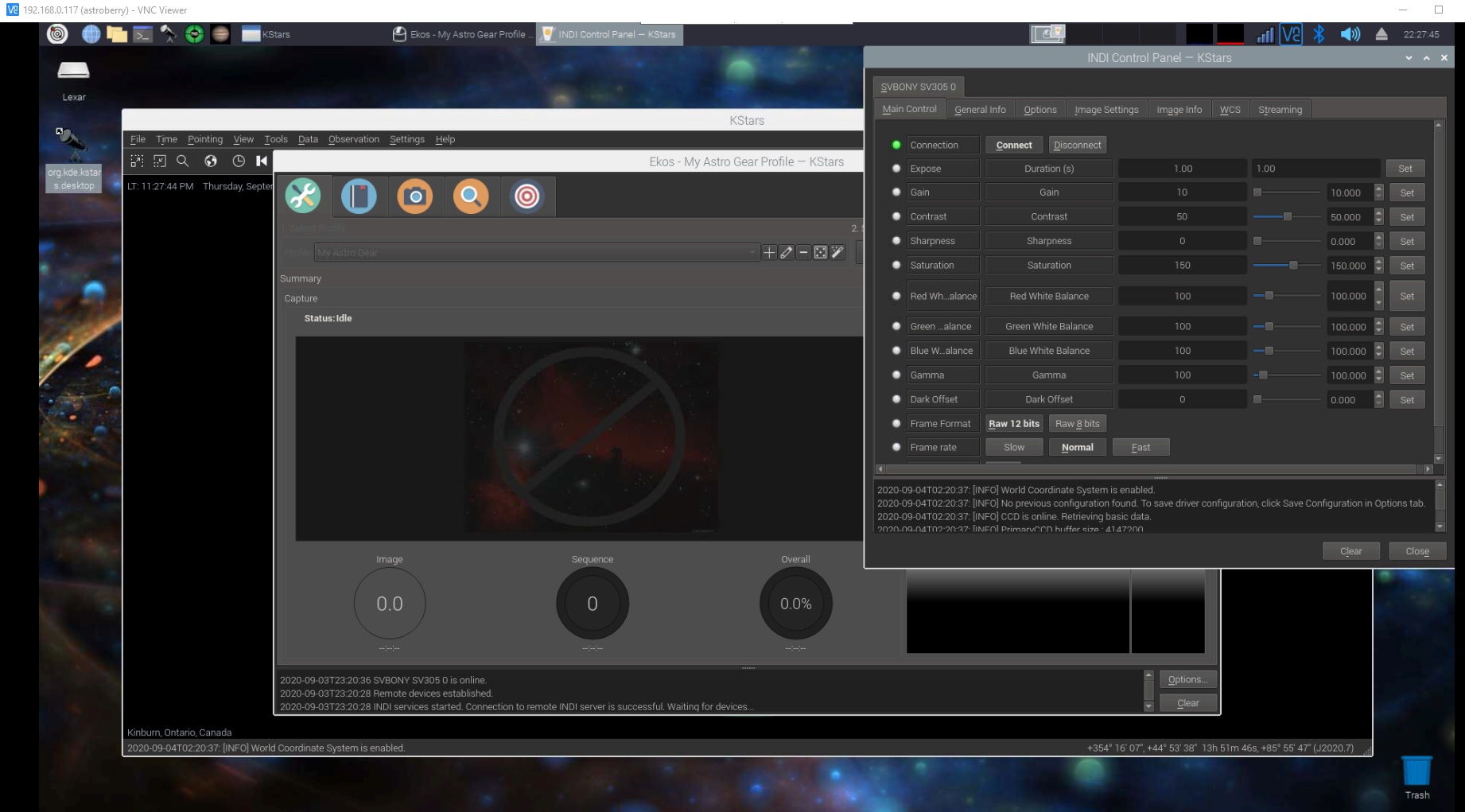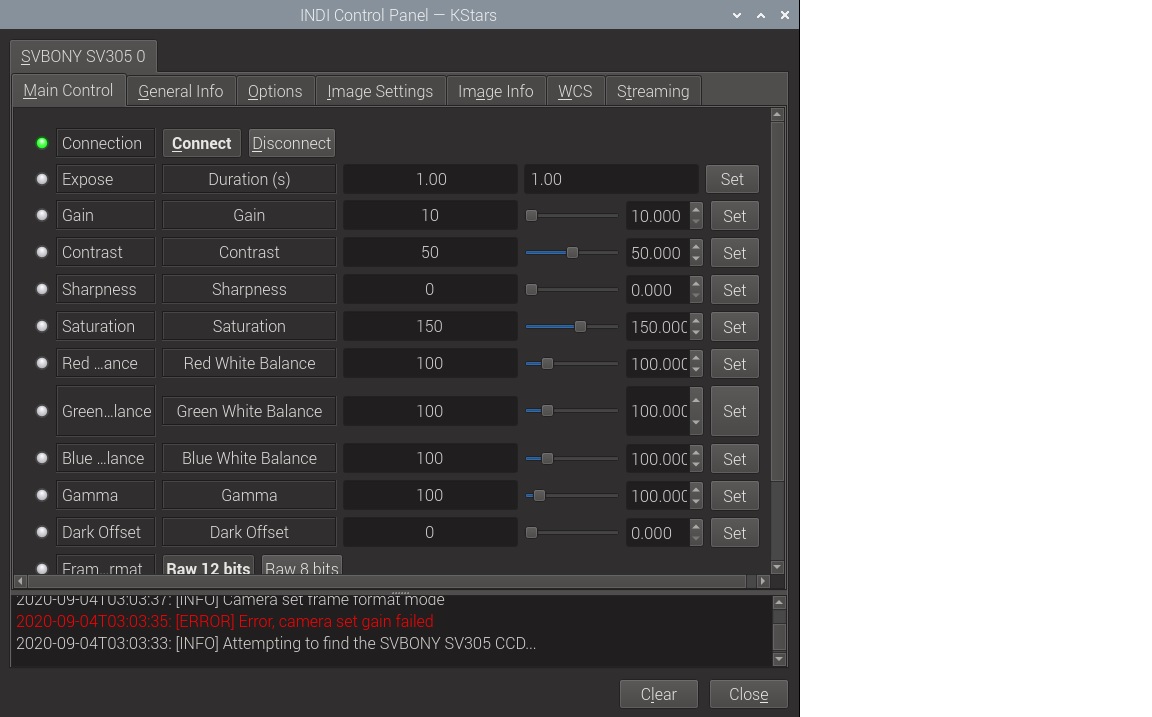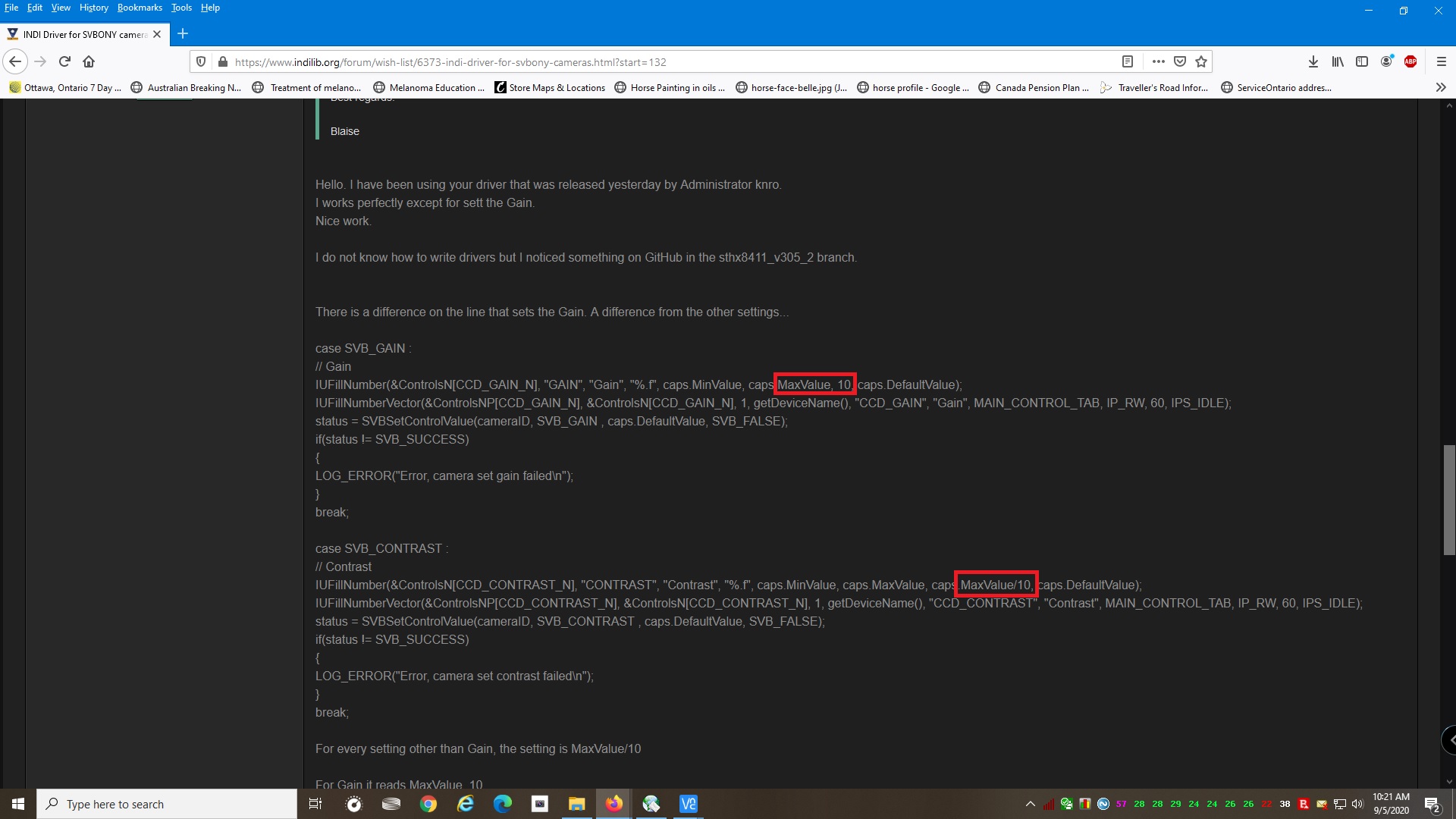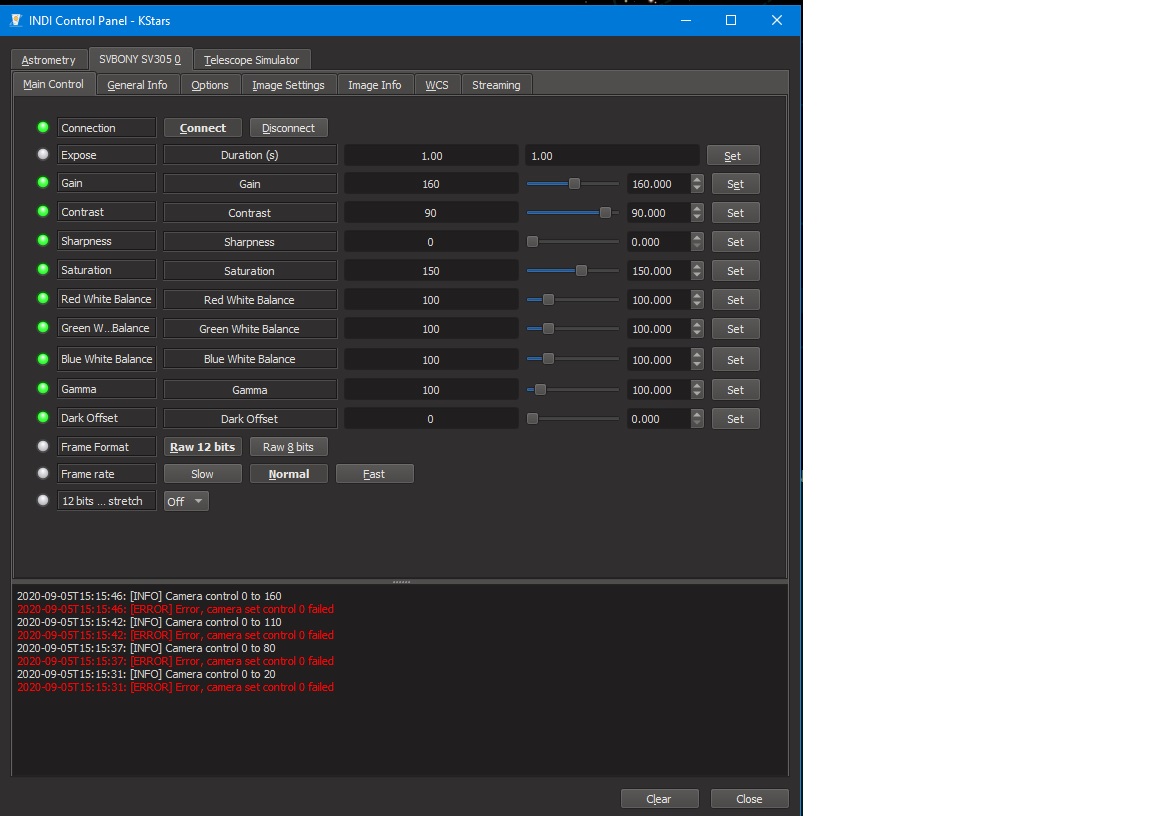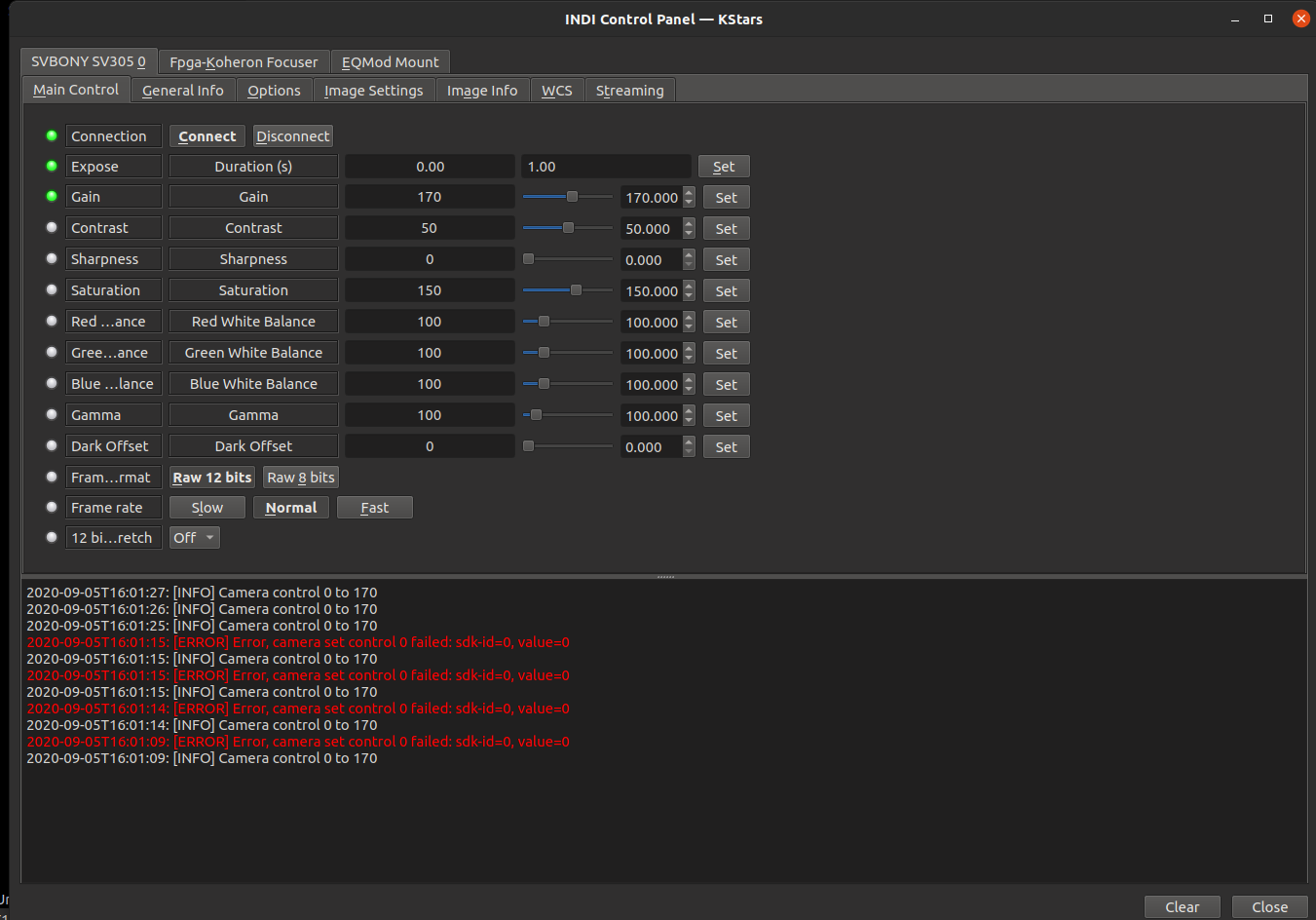Hello. I have been using your driver that was released yesterday by Administrator knro.
I works perfectly except for sett the Gain.
Nice work.
I do not know how to write drivers but I noticed something on GitHub in the sthx8411_v305_2 branch.
There is a difference on the line that sets the Gain. A difference from the other settings...
case SVB_GAIN :
// Gain
IUFillNumber(&ControlsN[CCD_GAIN_N], "GAIN", "Gain", "%.f", caps.MinValue, caps.MaxValue, 10, caps.DefaultValue);
IUFillNumberVector(&ControlsNP[CCD_GAIN_N], &ControlsN[CCD_GAIN_N], 1, getDeviceName(), "CCD_GAIN", "Gain", MAIN_CONTROL_TAB, IP_RW, 60, IPS_IDLE);
status = SVBSetControlValue(cameraID, SVB_GAIN , caps.DefaultValue, SVB_FALSE);
if(status != SVB_SUCCESS)
{
LOG_ERROR("Error, camera set gain failed\n");
}
break;
case SVB_CONTRAST :
// Contrast
IUFillNumber(&ControlsN[CCD_CONTRAST_N], "CONTRAST", "Contrast", "%.f", caps.MinValue, caps.MaxValue, caps.MaxValue/10, caps.DefaultValue);
IUFillNumberVector(&ControlsNP[CCD_CONTRAST_N], &ControlsN[CCD_CONTRAST_N], 1, getDeviceName(), "CCD_CONTRAST", "Contrast", MAIN_CONTROL_TAB, IP_RW, 60, IPS_IDLE);
status = SVBSetControlValue(cameraID, SVB_CONTRAST , caps.DefaultValue, SVB_FALSE);
if(status != SVB_SUCCESS)
{
LOG_ERROR("Error, camera set contrast failed\n");
}
break;
For every setting other than Gain, the setting is MaxValue/10
For Gain it reads MaxValue, 10
Is that a problem?
I'm glad it actually works.
Actually I get the error if I do manual Gain changes in the INDI Control Panel. (see attachment)
Do you get errors if you try to change the Gain manually?
confirmed just now by making the following change:
@dlwmacgregor: I think your is an unrelated issue, I have not come across it, unfortunately. I am guessing you tried a power cycling both the camera and your pi - or which every system you are using? can you change other parameters?
but i think we were discussing relates to gain failing to be initialized following a cold start/power up.
Okay i was able to reproduce your error:
there is what needs to work around the device done to get to the error (or in my case why i did not see the error)
1. connect to device.
2. capture a 1 second shot
3. change gain - now it will work.
see screenshot for confirmation. I took a picture between 16:01:15 and 16:01:25 - I suppress those logs in the source.
From briefly looking at it, the issue it seems is with the SDK.
NOTE: The value printed on the error message is zero, which the value should have been 170. thats because i interpreted the variable as an integer wrongly.
here is the snipit of the code producing the log entry:
×
INDI Library v2.0.7 is Released (01 Apr 2024)
Bi-monthly release with minor bug fixes and improvements
INDI Driver for SVBONY cameras
- John Stern
-

- Offline
- New Member
-

- Posts: 10
- Thank you received: 0
Replied by John Stern on topic INDI Driver for SVBONY cameras
I've update everything, still cannot connect. I see three svbony options now available to indi profile:
SV305 CCD
SVBONY
SVBONY SV305
All fail, two - "..ccd" and "..sv305" fail with: "indy driver crashed" and log shows: "Unable to establish: + SVBONY SV305 Please ensure the device is connected and powered on." and the other can't be found.
Any ideas? At this point I'm considering starting over, as the driver is now avail. If i were to go that route, how would I remove all of the existing SV305-related build files/folders/remnants? Any considerations to be aware of re: removing those files (file/folder paths, anything like that in Linux?). Thanks
SV305 CCD
SVBONY
SVBONY SV305
All fail, two - "..ccd" and "..sv305" fail with: "indy driver crashed" and log shows: "Unable to establish: + SVBONY SV305 Please ensure the device is connected and powered on." and the other can't be found.
Any ideas? At this point I'm considering starting over, as the driver is now avail. If i were to go that route, how would I remove all of the existing SV305-related build files/folders/remnants? Any considerations to be aware of re: removing those files (file/folder paths, anything like that in Linux?). Thanks
3 years 7 months ago
#59355
The topic has been locked.
- Doug MacGregor
-

- Offline
- Senior Member
-

- Posts: 67
- Thank you received: 0
Replied by Doug MacGregor on topic INDI Driver for SVBONY cameras
IT WORKS!!!!!!!!
First I renamed all 3 of the indi_sv305_ccd files I had placed in /usr/bin, /usr/local/bin and /usr/lib, that i had copied to try to get it to work, to indi_sv305_ccd.old.
Next I renamed indi_sv305_ccd.xml in /usr/share/indi to indi_sv305_ccd.xml.old.
Then I ran the "sudo apt-get -y install indi-sv305" as suggested by knro.
Then I reselected the "SVBONY SV305" driver in Web Manager and Started it.
Then I reselected that same driver in my Profile, saved it, and pressed "Start Ekos"
And Voila! (see attachment)
The only error is a "set gain" error but I'm sure that will be fixed.
Thank you knro and all who helped in this endeavour.
INDI Rocks.
First I renamed all 3 of the indi_sv305_ccd files I had placed in /usr/bin, /usr/local/bin and /usr/lib, that i had copied to try to get it to work, to indi_sv305_ccd.old.
Next I renamed indi_sv305_ccd.xml in /usr/share/indi to indi_sv305_ccd.xml.old.
Then I ran the "sudo apt-get -y install indi-sv305" as suggested by knro.
Then I reselected the "SVBONY SV305" driver in Web Manager and Started it.
Then I reselected that same driver in my Profile, saved it, and pressed "Start Ekos"
And Voila! (see attachment)
The only error is a "set gain" error but I'm sure that will be fixed.
Thank you knro and all who helped in this endeavour.
INDI Rocks.
The topic has been locked.
- Doug MacGregor
-

- Offline
- Senior Member
-

- Posts: 67
- Thank you received: 0
Replied by Doug MacGregor on topic INDI Driver for SVBONY cameras
Hello. I have been using your driver that was released yesterday by Administrator knro.
I works perfectly except for sett the Gain.
Nice work.
I do not know how to write drivers but I noticed something on GitHub in the sthx8411_v305_2 branch.
There is a difference on the line that sets the Gain. A difference from the other settings...
case SVB_GAIN :
// Gain
IUFillNumber(&ControlsN[CCD_GAIN_N], "GAIN", "Gain", "%.f", caps.MinValue, caps.MaxValue, 10, caps.DefaultValue);
IUFillNumberVector(&ControlsNP[CCD_GAIN_N], &ControlsN[CCD_GAIN_N], 1, getDeviceName(), "CCD_GAIN", "Gain", MAIN_CONTROL_TAB, IP_RW, 60, IPS_IDLE);
status = SVBSetControlValue(cameraID, SVB_GAIN , caps.DefaultValue, SVB_FALSE);
if(status != SVB_SUCCESS)
{
LOG_ERROR("Error, camera set gain failed\n");
}
break;
case SVB_CONTRAST :
// Contrast
IUFillNumber(&ControlsN[CCD_CONTRAST_N], "CONTRAST", "Contrast", "%.f", caps.MinValue, caps.MaxValue, caps.MaxValue/10, caps.DefaultValue);
IUFillNumberVector(&ControlsNP[CCD_CONTRAST_N], &ControlsN[CCD_CONTRAST_N], 1, getDeviceName(), "CCD_CONTRAST", "Contrast", MAIN_CONTROL_TAB, IP_RW, 60, IPS_IDLE);
status = SVBSetControlValue(cameraID, SVB_CONTRAST , caps.DefaultValue, SVB_FALSE);
if(status != SVB_SUCCESS)
{
LOG_ERROR("Error, camera set contrast failed\n");
}
break;
For every setting other than Gain, the setting is MaxValue/10
For Gain it reads MaxValue, 10
Is that a problem?
3 years 7 months ago
#59375
The topic has been locked.
Replied by Collin on topic INDI Driver for SVBONY cameras
Hello dlwmacgregor,
Thanks for your review.
10 and MaxValue/10 represent the stepping value in the UI.
This "gain" error appears randomly. I call the SDK API the same way for all the camera controls.
Sometime it works, sometime it doesn't.
I think it's an SDK issue. I reported it to SVBony.
The Gain control is the first control listed by the camera, so, the first called.
I didn't try yet to switch the call order. I could be a timing issue.
We perhaps have to wait a bit after the "OpenCamera" call.
Do you have the same issue with AstroDmx ?
I didn't try the last version.
I would like to know how AstroDmx does the trick.
Sadly, it's not open source
Glade to know the driver is working for you.
Best regards,
Blaise
Thanks for your review.
10 and MaxValue/10 represent the stepping value in the UI.
This "gain" error appears randomly. I call the SDK API the same way for all the camera controls.
Sometime it works, sometime it doesn't.
I think it's an SDK issue. I reported it to SVBony.
The Gain control is the first control listed by the camera, so, the first called.
I didn't try yet to switch the call order. I could be a timing issue.
We perhaps have to wait a bit after the "OpenCamera" call.
Do you have the same issue with AstroDmx ?
I didn't try the last version.
I would like to know how AstroDmx does the trick.
Sadly, it's not open source
Glade to know the driver is working for you.
Best regards,
Blaise
3 years 7 months ago
#59426
The topic has been locked.
- Doug MacGregor
-

- Offline
- Senior Member
-

- Posts: 67
- Thank you received: 0
Replied by Doug MacGregor on topic INDI Driver for SVBONY cameras
I do have the same issue with AstroDMx.
But what I was trying to point out was the syntax of the parameters.
Please see the attachment for the particulars.
The Gain Control uses a "comma", while every other control uses a "slash".
I don't know if that small difference is enough to produce the error.
I wonder if Nicola experienced the error as well. I didn't see any reference to it.
x-bit-astro-imaging.blogspot.com/2020/08...pture-for-linux.html
What I'm concerned about as I learn how to use KStars is will this Gain Controll error actually prevent me from setting the Gain amount?
Doug
But what I was trying to point out was the syntax of the parameters.
Please see the attachment for the particulars.
The Gain Control uses a "comma", while every other control uses a "slash".
I don't know if that small difference is enough to produce the error.
I wonder if Nicola experienced the error as well. I didn't see any reference to it.
x-bit-astro-imaging.blogspot.com/2020/08...pture-for-linux.html
What I'm concerned about as I learn how to use KStars is will this Gain Controll error actually prevent me from setting the Gain amount?
Doug
The topic has been locked.
Replied by Rashed on topic INDI Driver for SVBONY cameras
Gain control works just fine.. probably just needs a few millisecond of sleep. I say so because it happens only when the camera is connected for the first time, i.e. from a power cycle or powering it up for the first time.
The topic has been locked.
- Doug MacGregor
-

- Offline
- Senior Member
-

- Posts: 67
- Thank you received: 0
Replied by Doug MacGregor on topic INDI Driver for SVBONY cameras
I'm glad it actually works.
Actually I get the error if I do manual Gain changes in the INDI Control Panel. (see attachment)
Do you get errors if you try to change the Gain manually?
The topic has been locked.
Replied by Rashed on topic INDI Driver for SVBONY cameras
confirmed just now by making the following change:
@dlwmacgregor: I think your is an unrelated issue, I have not come across it, unfortunately. I am guessing you tried a power cycling both the camera and your pi - or which every system you are using? can you change other parameters?
but i think we were discussing relates to gain failing to be initialized following a cold start/power up.
The topic has been locked.
- Doug MacGregor
-

- Offline
- Senior Member
-

- Posts: 67
- Thank you received: 0
Replied by Doug MacGregor on topic INDI Driver for SVBONY cameras
Interesting.
I'm using a Raspberry Pi 4B with the latest release of Astroberry.
All other settings have no errors.
Yes. multiple power resets of both camera and Pi.
Probably best to wait until SVBONY replies to thx_8411.
I'm using a Raspberry Pi 4B with the latest release of Astroberry.
All other settings have no errors.
Yes. multiple power resets of both camera and Pi.
Probably best to wait until SVBONY replies to thx_8411.
The topic has been locked.
Replied by Rashed on topic INDI Driver for SVBONY cameras
Okay i was able to reproduce your error:
there is what needs to work around the device done to get to the error (or in my case why i did not see the error)
1. connect to device.
2. capture a 1 second shot
3. change gain - now it will work.
see screenshot for confirmation. I took a picture between 16:01:15 and 16:01:25 - I suppress those logs in the source.
From briefly looking at it, the issue it seems is with the SDK.
NOTE: The value printed on the error message is zero, which the value should have been 170. thats because i interpreted the variable as an integer wrongly.
here is the snipit of the code producing the log entry:
@@ -1041,22 +1042,25 @@ void Sv305CCD::TimerHit()
// helper : update camera control depending on control type
bool Sv305CCD::updateControl(int ControlType, SVB_CONTROL_TYPE SVB_Control, double values[], char *names[], int n)
{
- IUUpdateNumber(&ControlsNP[ControlType], values, names, n);
+ IUUpdateNumber(&ControlsNP[ControlType], values, names, n);
+ LOGF_INFO("Camera control %d to %.f\n", ControlType, ControlsN[ControlType].value);
+ ControlsNP[ControlType].s = IPS_OK;
+ IDSetNumber(&ControlsNP[ControlType], nullptr);
pthread_mutex_unlock(&cameraID_mutex);
// set control
status = SVBSetControlValue(cameraID, SVB_Control , ControlsN[ControlType].value, SVB_FALSE);
if(status != SVB_SUCCESS)
{
- LOGF_ERROR("Error, camera set control %d failed\n", ControlType);
+ LOGF_ERROR("Error, camera set control %d failed: sdk-id=%d, value=%d\n", ControlType, SVB_Control, ControlsN[ControlType].value);
+ ControlsNP[ControlType].s = IPS_ALERT;
+ IDSetNumber(&ControlsNP[ControlType], nullptr);
+ return false;
}
- LOGF_INFO("Camera control %d to %.f\n", ControlType, ControlsN[ControlType].value);
:
The topic has been locked.
Replied by Rashed on topic INDI Driver for SVBONY cameras
@thx,
Whilst the OEM is working on their SDK, this workaround may be useful to mitigate the issue:
github.com/rsarwar87/indi-3rdparty/commi...1f23ab3f43b6fe2563f3
Whilst the OEM is working on their SDK, this workaround may be useful to mitigate the issue:
github.com/rsarwar87/indi-3rdparty/commi...1f23ab3f43b6fe2563f3
3 years 7 months ago
#59449
The topic has been locked.
- Doug MacGregor
-

- Offline
- Senior Member
-

- Posts: 67
- Thank you received: 0
Replied by Doug MacGregor on topic INDI Driver for SVBONY cameras
You are right.
As soon as I do any kind of capture with the camera, the error messages no longer appear when I "set" the Gain.
Nice catch.
Did you try that patch yoursefl?
How would I apply it?
Thanks.
As soon as I do any kind of capture with the camera, the error messages no longer appear when I "set" the Gain.
Nice catch.
Did you try that patch yoursefl?
How would I apply it?
Thanks.
3 years 7 months ago
#59458
The topic has been locked.
Time to create page: 0.705 seconds
© 2003-2022 by INDI Library. All rights reserved.