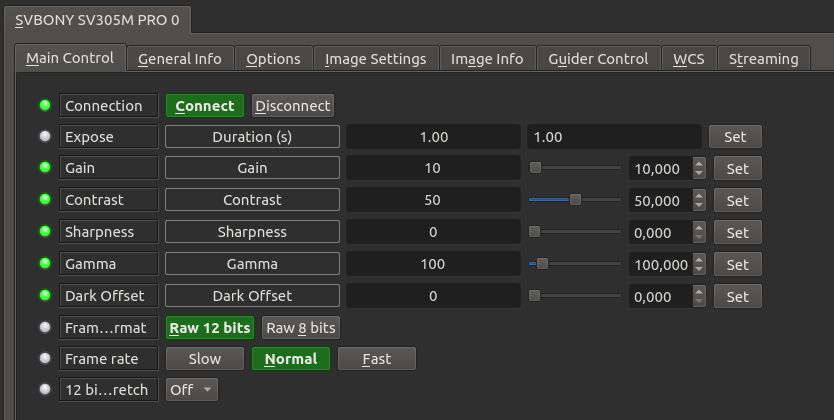×
INDI Library v2.0.7 is Released (01 Apr 2024)
Bi-monthly release with minor bug fixes and improvements
INDI Driver for SVBONY cameras
Replied by Collin on topic INDI Driver for SVBONY cameras
Hi Hades,
Good news, thanks to your help, I thing I found the "black frames" issue.
The SV305 and the SV305 PRO both support RAW8 and RAW16 frame format. My driver uses these two formats.
But the SV305M PRO only supports Y8 and Y16 (luminance).
It's the same on a mono camera, but when my driver tries to set the format, it fails, and we get blank frames.
I will work on a fix this week-end.
Best regards,
Thx8411
Good news, thanks to your help, I thing I found the "black frames" issue.
The SV305 and the SV305 PRO both support RAW8 and RAW16 frame format. My driver uses these two formats.
But the SV305M PRO only supports Y8 and Y16 (luminance).
It's the same on a mono camera, but when my driver tries to set the format, it fails, and we get blank frames.
I will work on a fix this week-end.
Best regards,
Thx8411
The following user(s) said Thank You: Albert Tamayo
2 years 6 months ago
#76771
The topic has been locked.
Replied by Collin on topic INDI Driver for SVBONY cameras
Hello Hades !
I pushed a patch to my repo : github.com/thx8411/indi-3rdparty.git, including
- the last SVBony SDK, fixing the PixelSize issue
- corrections on the SV305M Pro frame format
I hope it will fix the issues.
You will have to
- update your local repo (the "clone" you did some weeks ago)
- build and install libsv305 (again)
- build indi-sv305 and start it (again)
If you have some libraries conflicts, you may check the library used by your indi_sv305_ccd binary with ldd :
> ldd indi_sv305_ccd
Best regards !
Thx8411
I pushed a patch to my repo : github.com/thx8411/indi-3rdparty.git, including
- the last SVBony SDK, fixing the PixelSize issue
- corrections on the SV305M Pro frame format
I hope it will fix the issues.
You will have to
- update your local repo (the "clone" you did some weeks ago)
- build and install libsv305 (again)
- build indi-sv305 and start it (again)
If you have some libraries conflicts, you may check the library used by your indi_sv305_ccd binary with ldd :
> ldd indi_sv305_ccd
Best regards !
Thx8411
2 years 6 months ago
#76816
The topic has been locked.
Replied by hades on topic INDI Driver for SVBONY cameras
Hi Collin, I have compiled the driver and started the indi server. Camera was connected in the Ekos successfully, but the picture was blank. I have tried both single exposure and streaming.
What should be next steps?
hades
What should be next steps?
hades
2 years 5 months ago
#76869
The topic has been locked.
Replied by Collin on topic INDI Driver for SVBONY cameras
Hello Hades,
Sad...
It could be related to the framing mode.
My INDI driver uses the "Soft Trigger mode" instead of the "Normal mode"
Normal : the camera grabs frames endlessly, and we just catch the frames grabbed
Soft Trigger : like a DSLR, if we need a frame, we trigger it, and then read it
Could you please try these new tests (joined to the post), and send me the resulting "pgm" files ?
test2 : normal mode
test3 : trigger mode
The tests now output "pgm" images, you can open it like simple images.
Best regards,
Thx8411
Sad...
It could be related to the framing mode.
My INDI driver uses the "Soft Trigger mode" instead of the "Normal mode"
Normal : the camera grabs frames endlessly, and we just catch the frames grabbed
Soft Trigger : like a DSLR, if we need a frame, we trigger it, and then read it
Could you please try these new tests (joined to the post), and send me the resulting "pgm" files ?
test2 : normal mode
test3 : trigger mode
The tests now output "pgm" images, you can open it like simple images.
Best regards,
Thx8411
Attachments:
The topic has been locked.
Replied by hades on topic INDI Driver for SVBONY cameras
Hi Collin, here it is. I have made two sets, one with cap on the camera, second with cap off.
Thank you for your support
Thank you for your support
Attachments:
The topic has been locked.
Replied by Collin on topic INDI Driver for SVBONY cameras
Hello Hades,
Thanks a lot.
Damned, both work...
the problem is somewhere else...
I hope I will receive my camera soon, to go faster and further.
Thx8411
Thanks a lot.
Damned, both work...
the problem is somewhere else...
I hope I will receive my camera soon, to go faster and further.
Thx8411
2 years 5 months ago
#76876
The topic has been locked.
Replied by hades on topic INDI Driver for SVBONY cameras
Well it is possible that I have done something wrong. How can I check that the current driver is used?
I have this message in terminal:
Driver ./indi_sv305_ccd: No ISwitch 'FORMAT_RAW12' in SVBONY SV305M PRO 0.FRAME_FORMAT
I have this message in terminal:
Driver ./indi_sv305_ccd: No ISwitch 'FORMAT_RAW12' in SVBONY SV305M PRO 0.FRAME_FORMAT
The topic has been locked.
Replied by Collin on topic INDI Driver for SVBONY cameras
Hello,
In the previous driver, RAW12 was the recorderddefault value. It doesn't exist any more in the new driver for the SV305M Pro. Did you try to toggle between Y8 and Y16
frame format in the driver settings ?
Thx8411
In the previous driver, RAW12 was the recorderddefault value. It doesn't exist any more in the new driver for the SV305M Pro. Did you try to toggle between Y8 and Y16
frame format in the driver settings ?
Thx8411
2 years 5 months ago
#76893
The topic has been locked.
Replied by hades on topic INDI Driver for SVBONY cameras
Hi Collin, I haven't found any setting like that so I have purged the configuration, reconnected the camera and now it works!
Thank you
Thank you
The following user(s) said Thank You: Collin
2 years 5 months ago
#76907
The topic has been locked.
Replied by Collin on topic INDI Driver for SVBONY cameras
2 years 5 months ago
#76911
Attachments:
The topic has been locked.
Replied by hades on topic INDI Driver for SVBONY cameras
Hi Collin, i have tried now to connect the camera once again but this is an error I am getting:
2021-10-26T08:11:40: Driver ./indi_sv305_ccd: Camera(s) found
2021-10-26T08:13:06: Driver ./indi_sv305_ccd: stderr EOF
<delProperty device="SVBONY SV305M PRO 0"/>
Child process 2479 died
2021-10-26T08:13:06: Driver ./indi_sv305_ccd: restart #2
2021-10-26T08:13:06: Driver ./indi_sv305_ccd: Camera(s) found
And now the camera could not connect anymore. It seems that something in the setting is broken. But without camera connected in Ekos I don't know how to purge the configuration again.
2021-10-26T08:11:40: Driver ./indi_sv305_ccd: Camera(s) found
2021-10-26T08:13:06: Driver ./indi_sv305_ccd: stderr EOF
<delProperty device="SVBONY SV305M PRO 0"/>
Child process 2479 died
2021-10-26T08:13:06: Driver ./indi_sv305_ccd: restart #2
2021-10-26T08:13:06: Driver ./indi_sv305_ccd: Camera(s) found
And now the camera could not connect anymore. It seems that something in the setting is broken. But without camera connected in Ekos I don't know how to purge the configuration again.
2 years 5 months ago
#76912
The topic has been locked.
Replied by Collin on topic INDI Driver for SVBONY cameras
Hi Hades,
Settings usually sits in the ".indi" folder, in your "home".
But you mostly get this kind of error when your "indi_sv3055_ccd" binary doesn't match the loaded library (ie the SDK version).
Did you start the driver from "command line", or from the Ekos GUI ?
Thx8411
Settings usually sits in the ".indi" folder, in your "home".
But you mostly get this kind of error when your "indi_sv3055_ccd" binary doesn't match the loaded library (ie the SDK version).
Did you start the driver from "command line", or from the Ekos GUI ?
Thx8411
2 years 5 months ago
#76913
The topic has been locked.
Time to create page: 0.933 seconds
© 2003-2022 by INDI Library. All rights reserved.