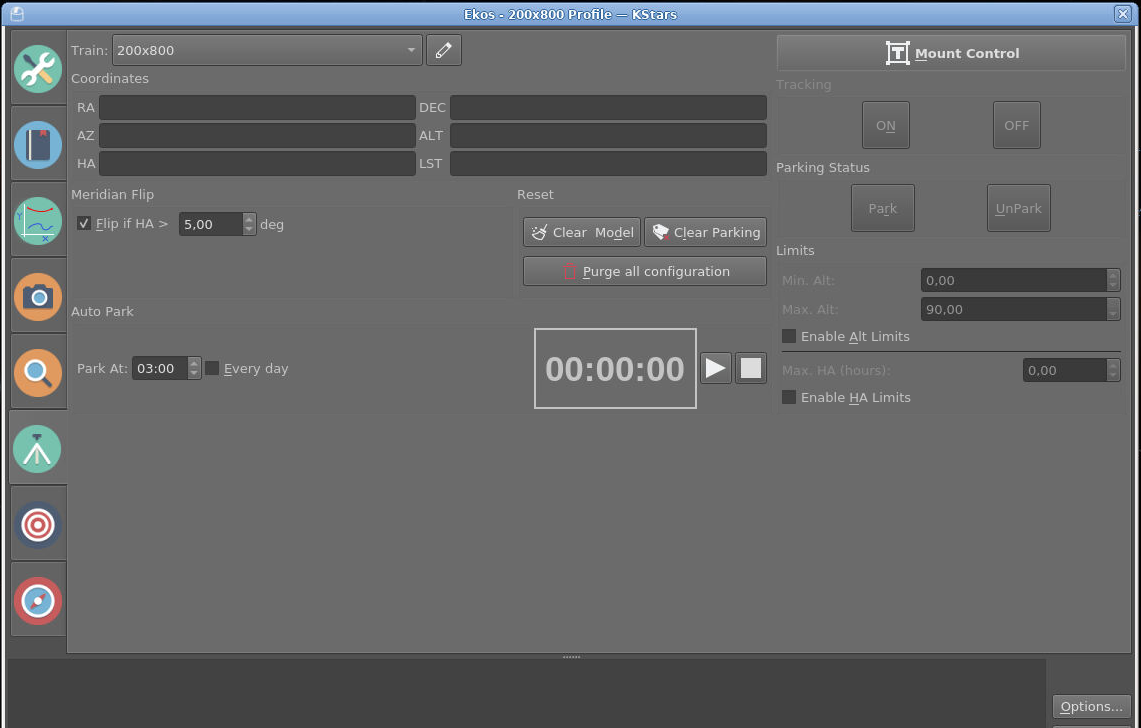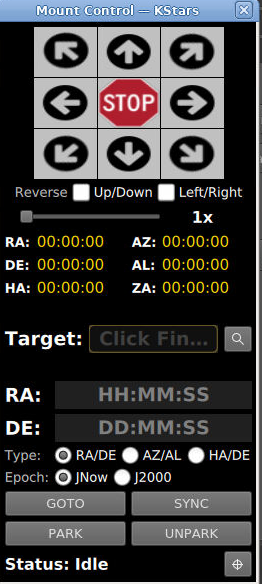Hello,
I wonder why there is no version 3.6.9 with indi version 2.0.6 or 2.0.7 on RPi4 with Ubuntu 20.04LTS ?
I tried to compile it from sources. Indi compile without problem but the driver for my qhy camera doesn't want to compile.
First I got that result :
[ 12%] Building CXX object CMakeFiles/indi_qhy_focuser.dir/qhy_focuser.cpp.o
/home/observatoire/Projects/indi-3rdparty/indi-qhy/qhy_focuser.cpp:34:10: fatal error: indijson.hpp: No such file or directory
34 | #include <indijson.hpp>
I fixed it with:
#include "/usr/include/libindi/indijson.hpp"
But that wasn't enough. I got that result:
/home/observatoire/Projects/indi-3rdparty/indi-qhy/qhy_focuser.cpp: In member function \u2018virtual bool QFocuser::updateProperties()\u2019:
/home/observatoire/Projects/indi-3rdparty/indi-qhy/qhy_focuser.cpp:132:24: error: cannot convert \u2018INDI::PropertyNumber\u2019 to \u2018const char*\u2019
132 | deleteProperty(TemperatureNP);
| ^~~~~~~~~~~~~
| |
| INDI::PropertyNumber
Stopped all my investigations.
Have you some suggestions ?
Read More...
Hello all,
I installed the last version of the set Kstars/Ekos/Indi.
I already had calibration problems with previous versions and had to use PHD2 whicj worked quite fine.
I hopped that this version could have fixed the problem.
But it is worse.
The mound doesn't move while the impulsions for AD are sent.
I don't understand what is wrong as the mount react fine with PHD2. I despair to have it working some day.
Guys have you suggestions ?
Read More...
Hello all,
In previous versions of INDI the gain scale for this cam was from 0 to 10000.
In the current version the scale is limited to 0 to 100 (touptek driver is used for this cam).
Do I have to do something in parameters to set eh good scale or does it exist a correspondence table between old values and new values somewhere?
Thanks
Read More...
Hello all,
I have a weird behaviour with the last version of Ekos/Indi on RPi 4.
Let me explains:
Mount is an "old" CEM60.
I start Indi and connect all the devices including the mount.
Until there all goes fine.
I want to unpark the mount. From the virtaul handpad no way, from the Ekos Tab no way. The only way is to unpark it with the tab of the mount in the INDI control panel.
However if the mount is unparked it can't be driven by the vcirtual handpad which remains "mute".
Just the Goto/Astromery works.
Read More...
Too bad, so I will continue using Ekos but will follow the evolution of your project.
Read More...
I use Linux Mint 20.4 and higher on my PC and Ubuntu MATE on the RPi.
What I wanted to say is that I didn't find any place to declare the guiding camera and guiding optic when guiding in parallel (what I am doing).
Read More...
@DENIS
I just tested the latest version. And I am enthusiast about your project.
I searched the guider daclaration in the gui without founding it. Is it normal or is this not yet implemented ?
Would be nice to have some themes under control to be able to change the ui apparence. On my PC the ui appears in white.
But that a great idea to offers a tab oriented gui to INDI.
Cheers
Read More...
[Solved] the driver has moved from Toupcam to Omegon cameras for only Rpi versions of Ekos/INDI. On Linux PC versions the driver is still in Toupcam. Another explanation is that the driver in Toupcam, in RPi case is a lot buggy and by chance the Omegon one fits to the Risingcam.
But how did we wasn't awared about it ?
Read More...
I reactivate this topic.
Since now many versions the calibration with my CEM60 doesn't works. The mount doens't move or move erratically.
PHD2 has no problem to calibrate. Seems that the problem is not in INDI but more certainly in Ekos.
I forgot to say that I use a RPi 4 / 4Gb.
If someone had or have the problem and found a way to fix that problem I would be pleased to know how.
Read More...
Up this topic because I still have the problem with the Risingcam IMX571. The cam is not recognized by INDI driver. I use the Touptek driver and the previous version of INDI (before the 2.0.2).
If someone met this problem and found a way to circumvent the problem I would be pleased to know how.
cheers
Read More...
I update Indi on my Raspberry PI. Looks like the driver fail to start.
Does anyone met same issue ?
Hopefully I kept the previous version of Indi.
Read More...
Thanks, found it in tools->devices->... .
Looks weird to separate this feature from Ekos as this is a main part of profile definition out of any device connection.
Also because you don't change the optical train at each session.
I have not all elements that justify this choice, but to my opinion it makes Ekos more fragmented and then more uneasy to use and less understandable.
Read More...
Nice but where do we define that train settings ? Didn't see anything in Ekos.
Read More...
I started the last version of Ekos/INDI from 6/04 (means 2.01).
When I look the define profile pad. The entry to choose or define main and guide optics disappeared. Where did they have gone ?
Thanks
Read More...
Basic Information
-
Gender
Male -
Birthdate
09. 11. 1954 -
About me
Retired and allowing lot of time to astronomy, reading and few light developments overall in python.
Contact Information
-
State
South-West of France -
City / Town
Montdurausse -
Country
France