Hi,
As far as I know, the Stellarmate repos is only accessible to Stellarmate registered users. Right ?
Regards,
Sebastien
Read More...
Thank You Lukasz,
I ended up building the libstellarsolver arm64 deb by myself from the source I found on Jasem ubuntu ppa, and that did the trick. I still had to force installation of your kstars-bleeding package since the dbg package is needed but is missing from your git repo. Finally, this forced me to learn how to build packages for dedian and I even set up pbuilder, to cross compile arm binary deb packages from my x86_64 host.
Now, with your answer, I just realized that the astroberry repo has already plenty of arm64 binaries, meaning that we can add the astroberry repo in the source list as explained in the advanced installation guide from the astroberry documentation (www.astroberry.io/docs/index.php?title=A..._Server#Installation). We just need to replace "buster" by "bullseye".
Regarding your valuable tutorial, maybe some "wget" commands here and there would help beginners to download the right file just in one command.
Regards,
Sebastien
Read More...
Thank you Lukasz for your tutorial.
However I am struglling on installing kstars due to the missing libstellasolver. Also, can you be more specific on "rest indi* works from "apt-add-repository ppa:mutlaqja/indinightly" ? Which ubuntu flavor is compatible with debian 11 used by raspian os ?
Regards,
Sebastien
Read More...
Your plan looks good. Maybe the Indi watchdog driver is able to trigger the observatory shutdown if the connection to the wheater station is lost, but not sure of that.
I a currently using something rather similar to your plan to shutdown my observatory is case of power outage. I use the indi wheater watcher driver in combination with my wheather station s (AAG Cloud whatcher and openwheather map). The principle of this driver is to read a text file where the wheather informations are written and you need to write your own script for that purpose. So, I wrote a script that periodicaly fetch the data from the wheater station a write it to the text file as required. But this same script also checks for the existance of a file named /etc/poweroutage (name it as you like) created by nut when a power outage event is happening (you need to confiure nut for that). If this file exists, the script just write that wheather is in danger zone whitch triggers the observatory shutdown.
Hope this helps.
Sebastien
Read More...
Hello folks,
I also run into the same issue as you guys (Atik 314+, Atik FW2, kstars 3.5.8 on astroberry 2.0.4). I would also be pleased to have a fix for this issue.
Nevertheless, I wrote and use a python script as a workaround. It adds the FITS filter value in the header based on the file name writen by Ekos. I run this script on my astroberry after each session before downloading the files on my PC.
Hereafter is the code. You may want to modify the base directory path (base_dir) and the filters name for your particular case. Of course, the filter name must be present in the file name.
This works fine for me. Please, make some tests before on some copy of your files.
"""This python script fixes the FITS filter information based on the fits file
name. One need to install astropy python module before running
this script.
"""
from astropy.io import fits
from astropy.utils.data import get_pkg_data_filename
import os
#All the fits file inside this directory will be checked and fixed if needed
base_dir = "/home/astroberry/Pictures/Astronomy"
for root, dirs, files in os.walk(base_dir, topdown=False):
for name in files:
if os.path.join(root, name).endswith("fits"):
#print(os.path.join(root, name))
fits_file = os.path.join(root, name)
d = dict(fits.getheader(fits_file))
#print(d)
# if the FILTER attribute is not present iht the header...
if not "FILTER" in d:
if 'Red' in name:
print("set Red for {}".format(name))
fits.setval(fits_file, 'FILTER', value='Red')
elif 'Green' in name:
print("set Green for {}".format(name))
fits.setval(fits_file, 'FILTER', value='Green')
elif 'Blue' in name:
print("set Blue for {}".format(name))
fits.setval(fits_file, 'FILTER', value='Blue')
elif 'Luminance' in name:
print("set Luminance for {}".format(name))
fits.setval(fits_file, 'FILTER', value='Luminance')
elif '_Ha_' in name:
print("set Ha for {}".format(name))
fits.setval(fits_file, 'FILTER', value='Ha')
elif '_OIII_' in name:
print("set OIII for {}".format(name))
fits.setval(fits_file, 'FILTER', value='OIII')
elif '_SII_' in name:
print("set SII for {}".format(name))
fits.setval(fits_file, 'FILTER', value='SII')
else:
print("No changes in {}".format(name))Cheers,
Sebastien
Read More...
Hi Patrick,
I looks like you are right : in the Ekos Guiding module, under the Calibration tab, the option "Reset Guide Calibration after Each Mount Slew" was enabled in my setup. So i disabled it and now the dithering works fine as before.
Thanks for your help.
Sébastien
Read More...
Hi there,
I am experiencing some dithering failures with Ekos and PHD2 with my EQmod mount since I updated to Kstars 3.5.2 and PHD2 2.6.6. I continued to apply the next updates but thit did not help to resolve this issue. Currently I am using the latest Astroberry on a Raspberry Pi 4 with Kstars 3.5.4 and PHD2 2.6.10. All the devices are directly connected to the Rpi4 throught USB. The mount is connected to the RPi4 with a FTDI serial to USB adapter.
I made several tests on different targets using the Ekos scheduler with my EQ6 mount and the the INDI Mount Simulator. The problem occurs only with my EQ6 and the EQmod driver but not with the Mount Simulator, that why I am not sure if the issue is related to Ekos/INDI or PHD2. I attached the Ekos and PHD2 logs with verbose mode enabled. There is an intersting message in the PHD2 logs that says :
16:41:38.674 00.027 2999734288 evsrv: cli 0x1420aa8 request: {"id":283,"jsonrpc":"2.0","method":"dither","params":[2,false,{"pixels":1,"time":5,"timeout":45}]}
16:41:38.674 00.000 2999734288 PhdController::Dither begins
16:41:38.674 00.000 2999734288 dither: size=2.00, dRA=1.36 dDec=-0.42
16:41:38.675 00.001 2999734288 Error thrown from /home/astroberry/DEV/BUILD/phd2/phd2/guider.cpp:831->No mount
16:41:38.675 00.000 2999734288 Error thrown from /home/astroberry/DEV/BUILD/phd2/phd2/myframe.cpp:2034->move lock failed
16:41:38.675 00.000 2999734288 PhdController::Dither pFrame->Dither failed
16:41:38.676 00.001 2999734288 evsrv: cli 0x1420aa8 response: {"jsonrpc":"2.0","error":{"code":1,"message":"Dither error"},"id":283}
16:41:38.756 00.080 2999734288 evsrv: cli 0x1420aa8 request: {"id":284,"jsonrpc":"2.0","method":"set_paused","params":[false]}
16:41:38.756 00.000 2999734288 SetPaused type=0 isPaused=0 exposurePending=1
I searched on the INDI forum and on Google and I did not found anybody else reporting this problem. So maybe I am doing something wrong or maybe there is a bad setting somewhere in Ekos or the INDI Eqmod driver that is causing this issue. Any help or advice is appreciated.
Cheers,
Sebastien
Read More...
Hi,
I also had this issue recently. I found a workaround which is to disable Time sync between Kstars/Ekos and Indi.
You will this setting in Configuration -> Kstars Configuration... -> INDI -> Time and Location Updates. There uncheck "Time".
Sebastien
Read More...
There is clearoutside.com that provides global weather forecast that could be embedded in web pages or apps.
Sebastien
Read More...
If you want to stick with Windows only solution you must to install the ASCOM drivers for the Orion Starshoot and the DSLR. Once instaled you should be able to expose them remotely to the EKOS client (weather it is localy or remotely).
Regarding the DLSR there is a recent ASCOM open source drivers here :
www.cloudynights.com/topic/625568-ascomd...-camers-canon-nikon/
. For the starshoot the driver is availblable on the product page :
www.telescope.com/Orion-StarShoot-AutoGuider/p/99565.uts
AFAIK, the EKOS local mode is not avaible on Windows, but using remote mode with 'localhost' or 127.0.0.1 as remote adress will do the same. Actually, on other platfom (at least on Linux) the so called "local mode" starts an Indiserver wich listens on 127.0.0.1.
Sebastien
Read More...
Basic Information
-
Gender
Male -
Birthdate
13. 12. 1977
Contact Information
-
City / Town
Versailles -
Country
France