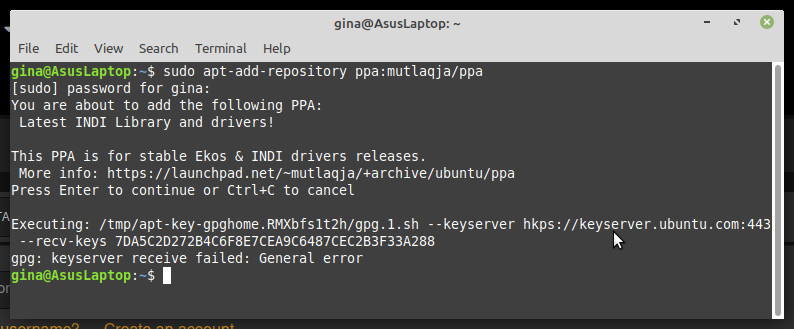gina@Mint-Desktop ~ $ ls -la /etc/apt/sources.list.d/mutlaqja*
-rw-r--r-- 1 root root 126 Jan 6 12:08 /etc/apt/sources.list.d/mutlaqja-ppa-xenial.list
gina@Mint-Desktop ~ $
gina@Mint-Desktop ~ $ cat /etc/apt/sources.list.d/mutlaqja-ppa-xenial.list
deb ppa.launchpad.net/mutlaqja/ppa/ubuntu xenial main
deb-src ppa.launchpad.net/mutlaqja/ppa/ubuntu xenial main
Read More...
This is what I get when I try :-
gina@Mint-Desktop ~ $ sudo apt-get install indi-full kstars-bleeding
Reading package lists... Done
Building dependency tree
Reading state information... Done
Package kstars-bleeding is not available, but is referred to by another package.
This may mean that the package is missing, has been obsoleted, or
is only available from another source
E: Unable to locate package indi-full
E: Package 'kstars-bleeding' has no installation candidate
gina@Mint-Desktop ~ $
These commands worked fine :-sudo apt-add-repository ppa:mutlaqja/ppa
sudo apt-get updatePlease help.
Read More...
Had this from a friend :-
"Hi Gina, came across this just now. Looks like there might be a way to run multiple servers on a Pi using different port numbers.
www.youtube.com/watch?v=RwKkLniEIIk
"
Wondered if this could be done with Astroberry Server. Though maybe the reduced software approach would be better. Seems to me that running 3 instances of Astroberry Server on one RPi 4B could be pushing it.
Just ordered an RPi 4B with 8GB RAM for testing. I know I can run Raspbian OS Lite and install 3 instances of indiserver and drivers. That would be a lighter load than trying to install 3 instances of Astroberry Server. I don't need all the apps included in Astroberry Server. The big advantage of Astroberry Server is the ease of installation and setup. I'm happy enough with a piecemeal installation - done it lots of times.
Read More...
Had this from a friend :-Wondering if this could be done with Astroberry Server. Though maybe the reduced software approach would be better. Seems to me that running 3 instances of Astroberry Server on one RPi 4B could be pushing it.
Read More...
I have a triple imaging rig currently using 3 separate RPi boards. The imaging cameras are an ASI 294MMPro connected to an RPi 4B running Astroberry Server and two ASI 1600MM-Cool cameras on separate RPi 3B boards and the earlier indiserver. The RPi 4B also runs the mount and a guide camera. This system is accessed using 3 instances of Terminal with SSH and 3 instances of KStars/Ekos running on my tower system with Linux Mint indoors.I would like to reduce the remote electronics and wondered if I could run 3 instances of Ekos in Astroberry Server. IOW use one RPi 4 only and get rid of the RPi 3Bs. The original reason for using separate RPi boards was that Ekos was unable to distinguish between the two ASI 1600MM cameras - they come up with the same ID. I now wonder if separate instances of Ekos could access different USB ports and avoid the ID contention.Any information and suggestions gratefully received.
Read More...
I've installed Linux Mint v20.2 MATE on my Asus laptop (4GB RAM and 500GB HDD) and have tried to install KStars using the fo;;owing instructions :-
Linux Download: Install KStars from your Linux distribution software center. Under Ubuntu/Mint, you can install the latest KStars by typing the following commands in the console:
sudo apt-add-repository ppa:mutlaqja/ppa
sudo apt-get update
sudo apt-get install indi-full kstars-bleeding
I got "General Error" on running the first command.
Can anyone help, please?
Read More...
May not be related but the upgrade has stopped the Astroberry Focuser driver from loading.
Read More...
I have recently bought an ASI 294MM-Pro camera and now trying to get it to work in my RPi 3B+. I have applied the following commands :-
sudo apt update
sudo apt full-upgrade
sudo reboot
The system now recognises the new camera but won't download either unbinned or binned 2x2 in Ekos. The resolution is showing as 8288x5644 pixels whereas I gathered that the default was binned 2x2 and half that.
Any help would be much appreciated.
Read More...