Problem Solved ^0^
It is an user error.
From my Mac's Ekos profile, I unchecked "INDI Web Manager" and everything works.
If I have it checked, I guess, INDI Web Manager throw an IntegrityError because I am trying to save the same profile name again.
If I have different profile name between INDI Web Manager and on Ekos (Mac notebook side), it does not work either and I have no idea why.
But, it works now.
Thank you everyone for your help.
Thanks.
Jeff.
Read More...
If I create another profile name, the system log is as followed:
----Start of System Log
Jan 6 18:54:43 rigel indi-web[1084]: 192.168.1.148 - - [06/Jan/2018 18:54:43] "GET /api/server/status HTTP/1.1" 200 21
Jan 6 18:54:43 rigel rsyslogd-2007: action 'action 10' suspended, next retry is Sat Jan 6 18:55:13 2018 [v8.16.0 try www.rsyslog.com/e/2007 ]
Jan 6 18:54:43 rigel indi-web[1084]: 192.168.1.148 - - [06/Jan/2018 18:54:43] "GET /api/server/drivers HTTP/1.1" 200 2
Jan 6 18:54:43 rigel indi-web[1084]: INFO: pkill indiserver
Jan 6 18:54:43 rigel indi-web[1084]: 192.168.1.148 - - [06/Jan/2018 18:54:43] "POST /api/server/stop HTTP/1.1" 200 0
Jan 6 18:54:43 rigel indi-web[1084]: 192.168.1.148 - - [06/Jan/2018 18:54:43] "POST /api/profiles/test3 HTTP/1.1" 200 0
Jan 6 18:54:43 rigel indi-web[1084]: 192.168.1.148 - - [06/Jan/2018 18:54:43] "PUT /api/profiles/test3 HTTP/1.1" 200 0
Jan 6 18:54:43 rigel indi-web[1084]: 192.168.1.148 - - [06/Jan/2018 18:54:43] "POST /api/profiles/test3/drivers HTTP/1.1" 200 0
Jan 6 18:54:43 rigel indi-web[1084]: INFO: Deleting fifo /tmp/indiFIFO
Jan 6 18:54:43 rigel indi-web[1084]: INFO: indiserver -p 7624 -m 100 -v -f /tmp/indiFIFO > /dev/null 2>&1 &
Jan 6 18:54:43 rigel indi-web[1084]: INFO: echo "start indi_simulator_ccd -c \"/home/jylin/.indi/CCD Simulator_config.xml\" -n \"CCD Simulator\"" > /tmp/indiFIFO
Jan 6 18:54:43 rigel indi-web[1084]: INFO: echo "start indi_rpifocus -c \"/home/jylin/.indi/Astroberry Focuser_config.xml\" -n \"Astroberry Focuser\"" > /tmp/indiFIFO
Jan 6 18:54:43 rigel indi-web[1084]: INFO: echo "start indi_simulator_telescope -c \"/home/jylin/.indi/Telescope Simulator_config.xml\" -n \"Telescope Simulator\"" > /tmp/indiFIFO
Jan 6 18:54:43 rigel indi-web[1084]: 192.168.1.148 - - [06/Jan/2018 18:54:43] "POST /api/server/start/test3 HTTP/1.1" 200 0
Jan 6 18:54:43 rigel indi-web[1084]: 192.168.1.148 - - [06/Jan/2018 18:54:43] "GET /api/server/drivers HTTP/1.1" 200 103
End of System Log
Read More...
Thank you Helge,
Please see the attached picture in my post.
Thanks.
Jeff.
Read More...
Thank you Helge,
Is the attached picture what you are talking about?
Read More...
I tried to find out more about the problem and this is from Raspberry Pi 3's system log when I hit the "Start INDI" botton from Ekos from my Mac notebook.
I hope this will help diagnose the problem.
It looks like indi-web threw an IntegrityError.
Thanks.
Start of System Log
Jan 6 16:18:06 rigel indi-web[1154]: 192.168.1.148 - - [06/Jan/2018 16:18:06] "GET /api/server/status HTTP/1.1" 200 20
Jan 6 16:18:06 rigel rsyslogd-2007: action 'action 10' suspended, next retry is Sat Jan 6 16:18:36 2018 [v8.16.0 try www.rsyslog.com/e/2007 ]
Jan 6 16:18:06 rigel indi-web[1154]: 192.168.1.148 - - [06/Jan/2018 16:18:06] "GET /api/server/drivers HTTP/1.1" 200 103
Jan 6 16:18:06 rigel indi-web[1154]: INFO: pkill indiserver
Jan 6 16:18:06 rigel indi-web[1154]: 192.168.1.148 - - [06/Jan/2018 16:18:06] "POST /api/server/stop HTTP/1.1" 200 0
Jan 6 16:18:06 rigel indi-web[1154]: Traceback (most recent call last):
Jan 6 16:18:06 rigel indi-web[1154]: File "/usr/local/bin/bottle.py", line 862, in _handle
Jan 6 16:18:06 rigel indi-web[1154]: return route.call(**args)
Jan 6 16:18:06 rigel indi-web[1154]: File "/usr/local/bin/bottle.py", line 1740, in wrapper
Jan 6 16:18:06 rigel indi-web[1154]: rv = callback(*a, **ka)
Jan 6 16:18:06 rigel indi-web[1154]: File "/usr/local/lib/python2.7/dist-packages/indiweb/main.py", line 123, in add_profile
Jan 6 16:18:06 rigel indi-web[1154]: db.add_profile(name)
Jan 6 16:18:06 rigel indi-web[1154]: File "/usr/local/lib/python2.7/dist-packages/indiweb/database.py", line 99, in add_profile
Jan 6 16:18:06 rigel indi-web[1154]: c.execute('INSERT INTO profile (name) VALUES(?)', (name,))
Jan 6 16:18:06 rigel indi-web[1154]: IntegrityError: UNIQUE constraint failed: profile.name
Jan 6 16:18:06 rigel indi-web[1154]: 192.168.1.148 - - [06/Jan/2018 16:18:06] "POST /api/profiles/test HTTP/1.1" 500 762
Jan 6 16:18:06 rigel indi-web[1154]: 192.168.1.148 - - [06/Jan/2018 16:18:06] "PUT /api/profiles/test HTTP/1.1" 200 0
Jan 6 16:18:06 rigel indi-web[1154]: 192.168.1.148 - - [06/Jan/2018 16:18:06] "POST /api/profiles/test/drivers HTTP/1.1" 200 0
Jan 6 16:18:06 rigel indi-web[1154]: INFO: Deleting fifo /tmp/indiFIFO
Jan 6 16:18:06 rigel indi-web[1154]: INFO: indiserver -p 7624 -m 100 -v -f /tmp/indiFIFO > /dev/null 2>&1 &
Jan 6 16:18:06 rigel indi-web[1154]: INFO: echo "start indi_simulator_ccd -c \"/home/jylin/.indi/CCD Simulator_config.xml\" -n \"CCD Simulator\"" > /tmp/indiFIFO
Jan 6 16:18:06 rigel indi-web[1154]: INFO: echo "start indi_rpifocus -c \"/home/jylin/.indi/Astroberry Focuser_config.xml\" -n \"Astroberry Focuser\"" > /tmp/indiFIFO
Jan 6 16:18:06 rigel indi-web[1154]: INFO: echo "start indi_simulator_telescope -c \"/home/jylin/.indi/Telescope Simulator_config.xml\" -n \"Telescope Simulator\"" > /tmp/indiFIFO
Jan 6 16:18:06 rigel indi-web[1154]: 192.168.1.148 - - [06/Jan/2018 16:18:06] "POST /api/server/start/test HTTP/1.1" 200 0
Jan 6 16:18:06 rigel indi-web[1154]: 192.168.1.148 - - [06/Jan/2018 16:18:06] "GET /api/server/drivers HTTP/1.1" 200 103
End of System Log
Read More...
Below are steps that I followed to install software on my Raspberry PI 3.
Maybe someone can spot a mistake and help me out.
There might be some repeated steps, but I just followed all the instructions for each software.
Initially, I tested this with Astroberry-Server and my 1st installation of Ubuntu-Mate, and all are having the same problem.
This is my 4th tries with Ubuntu-Mate, and is still having the same problem.
Please help.
Thanks.
1) Download the Ubuntu-Mate image file from:
ubuntu-mate.org/raspberry-pi/
2) Burn to SD card
3) Removed a lot of unwanted software from Ubuntu-Mate
4) Not enough space on /boot sector for update. The work around is to update without using the /boot directory:
a) sudo apt update
b) sudo apt upgrade
5) Remove Firefox, since it did not work after the update
6) Install chromium-browser
7) Installing INDI and Kstars/Ekos
a) sudo apt-add-repository ppa:mutlaqja/ppa
b) sudo apt-get update
c) sudo apt-get install indi-full
d) sudo apt-get install indi-full kstars-bleeding
![]() Install INDI Web manager:
Install INDI Web manager:
a) sudo pip install - -upgrade pip
b) sudo pip install indiweb
c) vi indiwebmanager.service // create this file or copy from INDI Web manager Git website
#———Start of indiwebmanager.service file
[Unit]
Description=INDI Web Manager
After=multi-user.target
[Service]
Type=idle
# MUST SET YOUR USERNAME HERE.
User=jylin
ExecStart=/usr/local/bin/indi-web -v
Restart=always
RestartSec=5
[Install]
WantedBy=multi-user.target
#——— end of indiwebmanager.service file ———————
d) Copy indiwebmanager.service file to /etc/systemd/system
sudo cp indiwebmanager.service /etc/systemd/system/
sudo chmod 644 /etc/systemd/system/indiwebmanager.service
e) Now configure systemd to load the service file during boot:
sudo systemctl daemon-reload
sudo systemctl enable indiwebmanager.service
f) Finally, reboot the system for it's changes to take effect:
sudo reboot
g) After startup, check the status of the INDI Web Manager service:
sudo systemctl status indiwebmanager.service
h) make sure /home/jylin/.indi all have group and other write permissions
9) Install Astroberry-diy (for indi_rpifocus for focusing)
a) Add INDI repos
sudo apt-add-repository ppa:mutlaqja/ppa
sudo apt-get update
b) Install INDI and drivers' requirements
sudo apt-get install indi-full libnova-dev libgps-dev librtimulib-dev
c) Install and configure gpsd support (only for rpi_gps driver)
sudo apt-get install gpsd python-gps gpsd-clients
d) Add GPSD_OPTIONS="-n -G" to /etc/default/gpsd
e) Add DEVICES="/dev/ttyAMA0" to /etc/default/gpsd
f) Enable i2c, i2s and spi
sudo /bin/sh // became root user
echo "dtparam=i2c_arm=on" >> /boot/config.txt
echo "dtparam=i2s=on" >> /boot/config.txt
echo "dtparam=spi=on" >> /boot/config.txt
echo "dtoverlay=pps-gpio,gpiopin=24" >> /boot/config.txt
g) Install Astroberry-diy
sudo apt install git
sudo apt install cmake
git clone github.com/rkaczorek/astroberry-diy.git
cd astroberry-diy
mkdir build && cd build
cmake -DCMAKE_INSTALL_PREFIX=/usr ..
make
sudo make install
10) Test on Ekos and everything work. I can control my stepper motor for focusing
11) Install Kstars on my Mac notebook, and the test on Ekos failed
12) HELP…..
Read More...
I am having problem with the INDI Web Manager when starting it from Ekos.
I installed INDI, INDI Web Manager, Kstars, and Astroberry-diy on my Raspberry Pi 3, and everything worked beautifully when I ran Ekos with Astroberry Focuser, Telescope Simulator, and CCD Simulator.
When I run Ekos remotely from my Mac notebook with the same device options, I get the “Failed to start profile on remote INDI Web Manager” message. If I take out “Astroberry Focuser” in the Focuser option, Ekos will run fine except there is no control tab for my Focuser.
One member from stargazerslounge Forum noticed that he cannot include “Astroberry Focuser” in the Focuser option, but as long as he makes sure that the “Astroberry Focuser” driver is in the INDI server startup list when he starts up his INDI server on his Raspberry, Ekos will display with a functioning Focuser control tab. That workaround does not work for me.
Another post here suggested checking the permission setting, but I have no idea where to check because I installed INDI Web Manager by following the instruction on its GitHub website.
I believe I have INDI Web Manager’s indiwebmanager.service file configured correctly.
Right now, I am stuck and don’t know where else to look.
Can anyone help?
Thanks.
Read More...
Jeff is friends with Radek Kaczorek
Basic Information
-
Gender
Male -
Birthdate
03. 10. 1966 -
About me
Starting to learn astrophotography
Contact Information
-
City / Town
Madison -
Country
United States