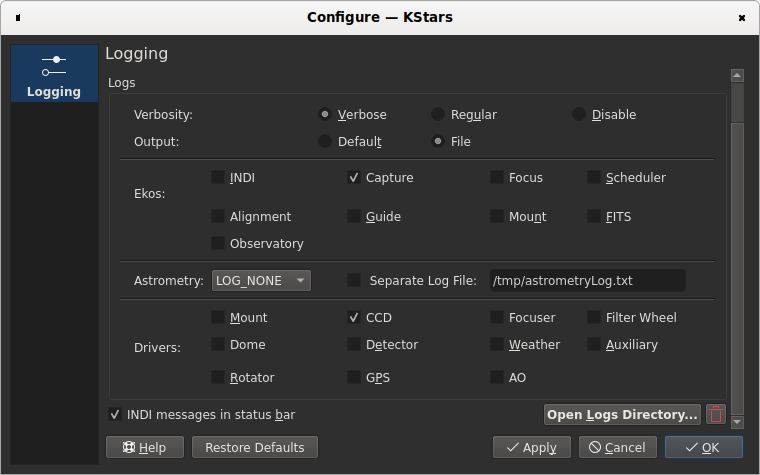Comparing the log with mine, they seem to match until I get to the following.
Yours:
[2024-04-07T11:21:43.851 MDT DEBG ][ org.kde.kstars.indi] - ZWO CCD ASI2600MM Pro : "[DEBUG] CCD ID: 1 Width: 6248 Height: 4176 Binning: 1x1 Image Type: 0 "
[2024-04-07T11:21:43.856 MDT INFO ][ org.kde.kstars.indi] - ZWO CCD ASI2600MM Pro : "[INFO] The CCD Temperature is 0.000. "
[2024-04-07T11:21:43.856 MDT DEBG ][ org.kde.kstars.indi] - ZWO CCD ASI2600MM Pro : "[DEBUG] setupParams ASISetROIFormat (6248x4176, bin 1, type 0) "
[2024-04-07T11:21:43.856 MDT DEBG ][ org.kde.kstars.indi] - ZWO CCD ASI2600MM Pro : "[DEBUG] Pixel format 0 is supported by SER recorder. "
[2024-04-07T11:21:43.856 MDT DEBG ][ org.kde.kstars.indi] - ZWO CCD ASI2600MM Pro : "[DEBUG] Pixel format 0 is supported by RAW encoder. "
[2024-04-07T11:21:43.856 MDT DEBG ][ org.kde.kstars.indi] - < ZWO CCD ASI2600MM Pro >: < CCD_CONTROLS >
[2024-04-07T11:21:43.861 MDT DEBG ][ org.kde.kstars.indi] - < ZWO CCD ASI2600MM Pro >: < CCD_CONTROLS_MODE >
[2024-04-07T11:21:43.861 MDT DEBG ][ org.kde.kstars.indi] - < ZWO CCD ASI2600MM Pro >: < FLIP >
[2024-04-07T11:21:43.862 MDT DEBG ][ org.kde.kstars.indi] - < ZWO CCD ASI2600MM Pro >: < CCD_VIDEO_FORMAT >
[2024-04-07T11:21:43.863 MDT DEBG ][ org.kde.kstars.indi] - ZWO CCD ASI2600MM Pro : "[DEBUG] Frame ROI x:0 y:0 w:6248 h:4176 "
Mine:
[2024-04-08T12:55:10.520 EDT INFO ][ org.kde.kstars.indi] - ZWO CCD ASI2600MM Pro : "[INFO] The CCD Temperature is 0.000. "
[2024-04-08T12:55:10.520 EDT DEBG ][ org.kde.kstars.indi] - ZWO CCD ASI2600MM Pro : "[DEBUG] setupParams ASISetROIFormat (6248x4176, bin 1, type 0) "
[2024-04-08T12:55:10.520 EDT DEBG ][ org.kde.kstars.indi] - < ZWO CCD ASI2600MM Pro >: < CCD_COOLER_POWER >
[2024-04-08T12:55:10.520 EDT DEBG ][ org.kde.kstars.indi] - < ZWO CCD ASI2600MM Pro >: < CCD_COOLER >
[2024-04-08T12:55:10.521 EDT DEBG ][ org.kde.kstars.indi] - < ZWO CCD ASI2600MM Pro >: < CCD_CONTROLS >
[2024-04-08T12:55:10.524 EDT DEBG ][ org.kde.kstars.indi] - < ZWO CCD ASI2600MM Pro >: < CCD_CONTROLS_MODE >
[2024-04-08T12:55:10.524 EDT DEBG ][ org.kde.kstars.indi] - < ZWO CCD ASI2600MM Pro >: < FLIP >
[2024-04-08T12:55:10.524 EDT DEBG ][ org.kde.kstars.indi] - < ZWO CCD ASI2600MM Pro >: < CCD_VIDEO_FORMAT >
[2024-04-08T12:55:10.525 EDT DEBG ][ org.kde.kstars.indi] - ZWO CCD ASI2600MM Pro : "[DEBUG] Frame ROI x:0 y:0 w:6248 h:4176 "
[2024-04-08T12:55:10.529 EDT DEBG ][ org.kde.kstars.indi] - INDI Server: "2024-04-08T16:55:10: Client 27: new arrival from 127.0.0.1:60650 - welcome!"
[2024-04-08T12:55:10.529 EDT DEBG ][ org.kde.kstars.indi] - INDI Server: ""
Your log does not contain CCD_COOLER or CCD_COOLER_POWER attributes.
I don't know how to explain their absence. There is the ~/.indi ASI2600mm file you might see if anything in there looks out of place.
Read More...
Sorry, trying to watch the Liverpool game while responding. I see you already posted a log.
The ramp value is disabled throughout the log. Can you set it and try again.
Read More...
Bill,
It probably is not the particular model of camera, I do have the mono version. Can you post a screen shot similar to what I posted? If you post the log file perhaps something can be gleaned from that. ~/.local/share/kstars/logs/
Hopeless I know, but do make sure the 12Vsupply is working and connection is still firmly seated.
/Tom
Read More...
I have a 2600 so gave it a try, not similar hardware or symptoms.
Clicking the green button turned the cooler from off to on. It seemed like it wasn't working.
selected the blue tear drop and needed to provide a Ramp value - just in case.
Read More...
> If i am right...My question now its... A0,A1,A2,A3 pins from arduino board, where should be connect in relays >module?
Yes that seems correct. The A0 - A3 pins are not for the relays (output), they are predefined to be input pins.
If you are just playing, any old on/off switch can be used to test the input pins. Connection outlined in previous reply.
Send a open request from the driver, that should result in the N1 relay activating. wait a bit then close the switch connected to A0. You will see the INDI driver change to the opened state.
Read More...
Javier,
The arduino.cc Uno Rev 3 is the one I was thinking of.
The arduino.cc Relay shield you linked will provide the easiest installation. It uses fixed assigned pins on the Arduino Uno. Those pin numbers are used by default in the rolloff.ino.standard.
For a one button controller use relay 1, for two button use relay 1 for open and relay 2 to close. The normally open relay connector is used along with the common.
On the input side the default pins will be A0 to indicate fully opened and A1 for fully closed. You can see these definitions at the start of rolloff.ino.standard. The uno's builtin pullup resistors are used so switch opened will be pulled up to the positive value. When the switches are closed your connection will be from the pin via the switch to one of the ground pins.
Given these hardware selections you will not need to make any changes to the ino code. Rename the sketch to rolloff.ino and place it in a sub directory named rolloff. Then use the Arduino IDE to load the sketch onto the board. Then you get the USB connection from the driver working.
Could bench test when you get the controller or get the controller working safely and reliably on the roof and then introduce the uno connection.
Read More...
For the small difference in price I really like the official arduino.cc products. There is a new variation of the Uno, I would use the latest version of the original standard Uno design. Same with the relay shield, arduino.cc rather than 3rd party or individual relays. Makes for a single unit to deal with and pins should match up with the ones pre-defined in the rolloff.ino.standard example. More than needed but quality and reliable. I would recommend getting the 12V supply to power the Uno not try to rely on the USB input. I'll look at the links you provided and check the rolloffi.ino.standard code tomorrow evening. Will check pin assignments and the input pins to use by default.
If you are going to build an Arduino based weather station, think in terms of a different/additional Arduino. Which model can be selected when you select the approach or product. INDI will coordinate with roof. Likely a Mega will be more than needed.
Read More...
Javier,
You do not need to build the driver it can be selected in the Ekos profile editor.
In case you have not seen it: github.com/indilib/indi-3rdparty/blob/ma...no/doc/rolloffino.md
You mention already having a motor. Perhaps you have a roof already working using a garage door or gate opener controller? If so then it is usually just a case of connecting into the existing controller via relay or relays. The rolloffino driver relies on an Arduino to provde that kind of control.
Parts needed when working with an existing garage or gate controller, chosen to work with an existing Arduino code example: An Arduino Uno, and a relay shield for it. Switches that get activated when the roof reaches opened or closed. Let us know what you have & we can get specific. You will need to install the V2 Arduino IDE to download the sketch.
/Tom
Read More...
Yes if the ls -l /dev/roofCtrl you will see it just links to one of the /dev/ttyACMn connections. Same with the one assigned to the weather nano.
So hopefully you can now communicate with both drivers and not have to deal with confusion between the when making the initial connection.
I don't have anything to offer with the choice of weather station. But if I followed along right you have fixed the build errors you were having on the Arduino side and can receive JSON strings at the driver. You mentioned timeout warnings and partial strings. So you might be getting close with the Weather Radio? Assuming you are past the obvious things like baud rate settings perhaps being specific with what you are seeing and posting the logs and examples of the partial JSON strings might assist those with Weather Radio installs to understand where you are with the debugging.
There is also apparently the option of using WiFi with the Weather Radio.
github.com/indilib/indi-3rdparty/blob/ma...adme-WeatherRadio.md
Read More...
As far as I know nothing else is needed. The name of the file is not important, the startup procedure works through the .rules files in the directory. I think for testing you can run the starup manually with:
sudo udevadm control --reload-rules && udevadm trigger
Working with just one device plugged in at a time and just one of the two entries in the .rules file.
lsusb shows you the 2341:0043 identifying the Arduino?
ls -l /dev shows you the Arduino as /dev/ttyACM0?
There is no sign of /dev/roofCtrl?
If the one device does not show, remove it and try the other one and switch them in the rules file. You should be able to see one of the devices in the /dir and then be able to make some impact with the rules file. Once you can tell that the file is being seen and can make a difference it might be easier to figure out what is going wrong.
Read More...
Stephen,
About distinguishing the Arduinos. Are you using /lib/udev/rules.d/99-observatory.rules?
Example to distinguish between 2 nanos, you can then refer to them like /dev/flpFlat instead of /dev/ttyACM0.
Here 2 Arduino nanos from the same product supplier:
# DeepskyDad FP1 Flat light panel, Arduino Nano
#SUBSYSTEMS=="usb", ATTRS{idVendor}=="2341", ATTRS{idProduct}=="0058", ATTRS{serial}=="D204FE65515146544E4B2020FF0C1723", MODE="0666", SYMLINK+="flipFlat"
# DeepskyDad AF3 Focuser Arduino Nano
#SUBSYSTEMS=="usb", ATTRS{idVendor}=="2341", ATTRS{idProduct}=="0058", ATTRS{serial}=="60E1ECB651514746304B2020FF0C324F", MODE="0666", SYMLINK+="focuser"
For the roof I have an entry like:
# Arduino Uno Rolloffino Roof controller roofCtrl. Arduino SA - Arduino Uno.
SUBSYSTEMS=="usb", ATTRS{idVendor}=="2341", ATTRS{idProduct}=="0043", MODE="0666", SYMLINK+="roofCtrl"
and refer to it in INDI as /dev/roofCtrl Did not need the serial ID since it is the only Arduino uno
The rolloffino roof driver doesn't need building anymore since it is now included with the released product.
/Tom
Read More...
Basic Information
-
Gender
Male -
Birthdate
22. 01. 1943 -
About me
Passing time
Contact Information
-
City / Town
Keene -
Country
United States