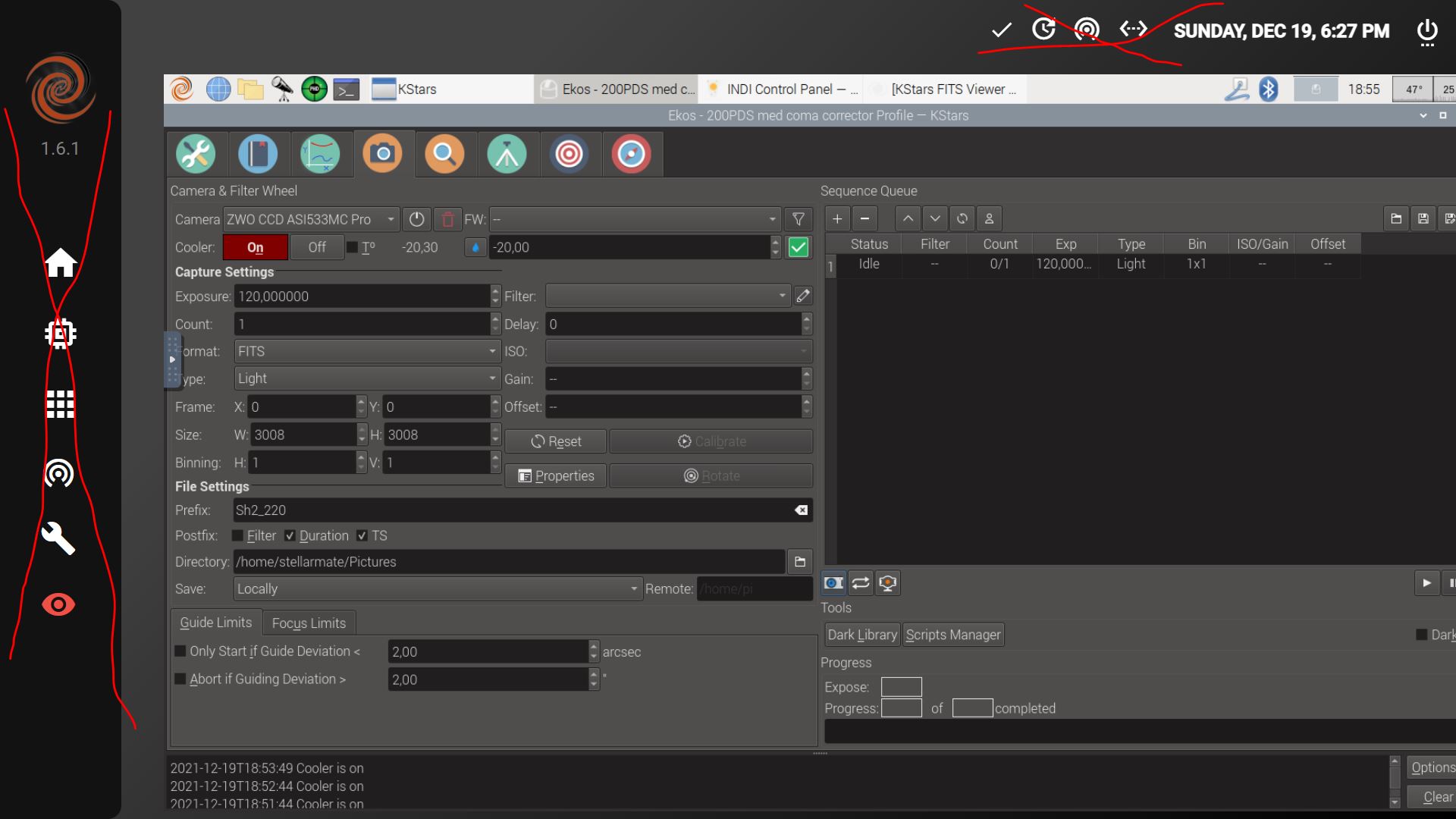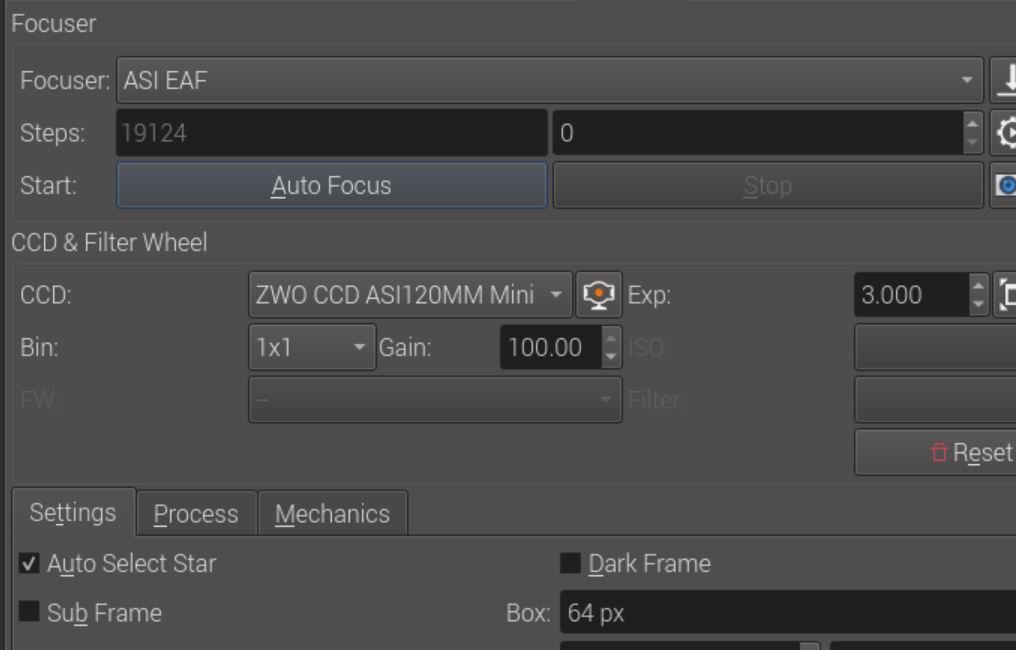I can't remember if I have ever managed to do a proper restore of a backup after switching to 64 bit Stellarmate (first version).
It's still an issue which is quite annoying, I went from 1.7.3 to 1.7.4 - not working, now I just did a 1.7.4 to 1.7.5 update, still not working.
Creating a backup works ok, but it's for no reason.
I basically don't give a s... about new functionality, just fix the basic stuff, then add from there (without ruining what we already have).
Please!
Read More...
I have the same problem on Stellarmate/RPi, when I try to use the search function in kStars or in the scheduler, kStars vrashes and restarts, It’s 32bit Stellarmate 1.7.2, kStars 3.6.0.
Read More...
The URL solution would be just fine Jasem, that would work out of the box.
Embedding the VNC window in the stellarmate.local UI looks good, but with the issues of not being able to click on the upper part of the window is a problem. Moving the menu bar to the bottom does not solve the entire problem, now you have an issue minimizing/closing maximized programs.
Read More...
Thanks Mike, it works ![]()
But I would still like the Stellarmate team to reconsider the functionality of the current vnc window embedded in the Stellarmate.local window.
I do not have an issue using the ip address, but people who have no clue what to do and just want an "Working out of the box" solution, this is frustrating and will only push potential users away from Stellarmate.
That would be a shame, it's a fantastic tool.
So please @Jasem, if you still want to have the vnc window embedded in the Stellarmate.local window, then ensure the usual user interface is not jeopardized.
Read More...
Top menu is non responsive, makes it more or less impossible to use - you can't toggle between the programs by clicking them, furthermore you can't start any of the programs or click on the Stellarmate menu. Right click is also not working.
I also don't need the extra Stellarmate bar to the left or the top bar - they only take up valuable space.
Am I the only one being a "bit" unsatisfied with the current setup?
Read More...
Just testing with 10sec delay, Ekos did a MF Pier side: West Pointing East, pause capturing and resumed after MF.
East pointing West: MF Waiting, nothing happens - same as you describe Gustav.
Read More...
Did you see Jamie Flinns solution to his Meridian flip issue #Gustav Ole Lundby? (I'm Keld Henningsen ![]() )
)
Jamie added a 10sec delay between each exposure, I have no idea if it would fix your problem - after all why should it work from one side and not the other.
Read More...
I have an issue with the Ekos focuser, it picks the guidecam as default and not the imaging camera. This is a problem when the scheduler is running, it takes pictures with the guidecam and not the imaging camera.
It will try to change focus, but for no purpose, this leaves the focus on the imaging camera in an out of focus state.
Any sugesstions how to fix this?
Read More...
K-70 in manual mode
PTC: I can change shutter speed, ISO, aperture etc. (perfect!)
MSC: I can change shutter speed and aperture (MSC states ISO cannot be changed on certain models).
But, the picture taken is not downloaded, EKOS states "downloading" forever.
Read More...
Noideaforaname wrote: I don't know what happend, but after i updated KStars i stumbled upon an update for "Pentax cameras in MSC Mode" and the K3 II is working
1. MSC Mode
2. Bulb Mode with turned on GPS and Astrotracer
The shutter releases two times before the exposure starts, but i think this is related to the LiveView which was turned on.
Great work
Just testing 1.5.6 with my setup, I guess I'll have to test my K-70
From previous testing, I've also noticed the K-70 releases the shutter a couple of times when shooting.
Read More...
Since you are asking Karl ![]()
If we could have an exposure start pulse and an exposure stop pulse, that would make the day for K-7 users. It should be a feature you can activate/deactivate in case you use a camera like the KP or K-1 which is supposed to be working with the Pentax SDK.
Read More...
karlrees wrote: Were you using a lens, or doing prime focus? For the K-70 at least, the SDK provided by Ricoh does not expose certain settings unless it detects a lens on the camera that supports those settings. I'm sure whoever decided on this limitation thought they were doing the user a favor by only exposing settings supported by the lens, but obviously they were not thinking about prime focus. Anyway, this means that PTP mode is severely handicapped if you're doing prime focus. Much to my frustration, I did not discover this until after I had already developed the PTP driver, as I probably would have started with MSC mode only had I been aware of the limitation.
The Ricoh SDK does not support bulb mode for PTP with the K-70 (or any camera, I suspect).
I use my M200 f4 lens, manual prime.
For me, ISO is not that important, I tend to stick to ISO800.
@Noideadoeaname, you should be able to use your K-70 for proper polar alignment, I don’t know if 1-2sec exposure time is sufficient, if not, it will be difficult to control.
Read More...
Just tried PTP mode with Pentax Native, ISO can be set, but not exposure time - I tried both Bulb modes - Start/Stop trigger pulse and constant pulse, no changes.
Nothing works in PTP mode with Pentax Legacy.
So, if we could have an exposure start pulse and an exposure stop pulse, that would make the day, It should be a feature you can activate/deactivate in case you use a camera like the KP or K-1 which is supposed to be working with the Pentax SDK.
Read More...