Thanks Jasem,
I can confirm that the bundle v22 version works perfectly on my Ipad pro, I could create a sequence with my ZWO cooled camera, with the selected exposure times and nr of frames and it was executed normally. Now that we are after full Moon I will take the chance to do some real imaging with Stellarmate 1.4.2 ![]()
Janos
Read More...
jbarabas wrote: Hi Gunter,
Juist to give a short update about my case. Having no other idea I have created a new image in a different micro sd card, and - wonder ! - now I could Connect to it from the Stellarmate app on my IPad pro. Still no luck with taking images via the app, because it sets the exposure always to 1s in the sequence, doesn’t matter what I entered when creating the sequence. Waiting for bug fixes.
Cheers,
Janos
Jasem,
If you could shed light on the exposure entry trouble I mentioned above, I would be ready to start imaging via the Stellarmate app
Regards,
Janos
Read More...
Hi Gunter,
Juist to give a short update about my case. Having no other idea I have created a new image in a different micro sd card, and - wonder ! - now I could Connect to it from the Stellarmate app on my IPad pro. Still no luck with taking images via the app, because it sets the exposure always to 1s in the sequence, doesn’t matter what I entered when creating the sequence. Waiting for bug
Cheers,
Janos
Read More...
I am on the lates Stellarmate image and Android/iOs app now - and it doesn't connect anymore. I could do the scan and it found my Stellarmate, but after it doesn't allow me to enter the user name and password not on iOs and not on Android. My stellarmate is in hotspot mode.
In iOs it just throws a blank screen within 1 sec, on Android it throws a Stellarmate logo screen after 1sec and I didn't find anything to stop this happening.
Something else: I find no way to go to infrastructure mode. When I disconnect from the hotspot, I get glimpse of the available wifi networks, but after a second it connects again to the hotspot.
If anyone has a tipp I would be grateful, what am I overlooking ?
Janos
Read More...
Just one more feedback: I cannot connect from android with the latest app. The app opens, but it doesn't let me enter the register details, jumps directly to the Stellarmate logo screen and it stays there.
So it only works on the ipad for me at the moment. If you have a sugggestion to try something just let me know.
Read More...
Hi Jasem,
Thanks for the update, now I could register and connect for the very first time to my Stellarmate from my ipad Pro. The Stellarmate app is still the version from a week ago, so the connection troubles were not caused by the app as I see.
I could create a new profile for a ZWO ASI183MC camera. I didn't connect the cooling, it looks like I cannot make an exposure without having the peltier on. When I tap on "Loop" in Ekos it says on the top of the screen "Setting temperature" and I cannot take an image. Is there an option somewhere to capture images without cooling on ?
Clear skies,
Janos
Read More...
Thanks Jasem,
If I understand correctly I have to download and write the new image on my SD card, or maybe online update already possible from Stellarmate on the Pi itself ? I really hope I get it working,
Janos
Read More...
Adrew,
The latest app version is from 4 days ago, and that is what I am trying to use.
Read More...
Just to join the club - no luck for me neither. In my case I don't even get a chance to logon to Stallarmate, I get a white screen without borders every time I start the app. Reinstallation didn't help neither.
Read More...
Hi Jasem,
I tried raspi-config but is has very limited options to choose. And even those don't take any affect after reboot. For example, the appearence of the screen stays exactly the same after changing resolution.
I have a 7" touchscreen attached to my Pi 3b+, and the right side of the screen is off ( about 50 pixels missing I guess ). I cannot enter any overscan values in raspi-config, it only enables overscan... Looks like I am pretty stuck with this.
Where is the config file where raspi-config is writing to, and can I edit there more options like screen rotation, overscan value ?
Janos
Read More...