Kaczorek wrote:
HelgeMK wrote: Still not clear to me how I can access my network "wirelessly" (Ethernet works fine). I set up the wifi connection under the menu "network connection", but then how can I access/activate? When I click on the https://atozsofts.com/blog/funny-wifi-names/Wifi network icon at the panel, the option wlan-configuration comes up, I enter the password, then supposed to type the network name - but cannot activate the field, can only enter the password.
That's a great news that astroberry piface driver works well with Piface Digital 2!
Regarding wireless connection to Astroberry Server. As stated in the readme file Astroberry Server is also a Virtual Access Point (VAP) allowing to access the system without external wireless network. This means that Astroberry Server creates new wireless network (access point / hot spot) which you can connect to with your PC or mobile device. Just search for a wireless network named "astroberry" on your PC. Connect to it and then open your browser and go to astroberry.local or 192.168.10.1.
What wlan configuration does is connecting your Astroberry Server to your home wireless network so you can access the Internet from the raspberry (for updates, online astrometry etc.). It scans for available wireless networks so you can select your home network you want to connect to. If there's no networks on the list and you are sure that the list shouldn't be empty you can configure your home network connection from terminal by running "sudo wlanconf".
thank you this work for me.
Read More...
© 2003-2022 by INDI Library. All rights reserved.