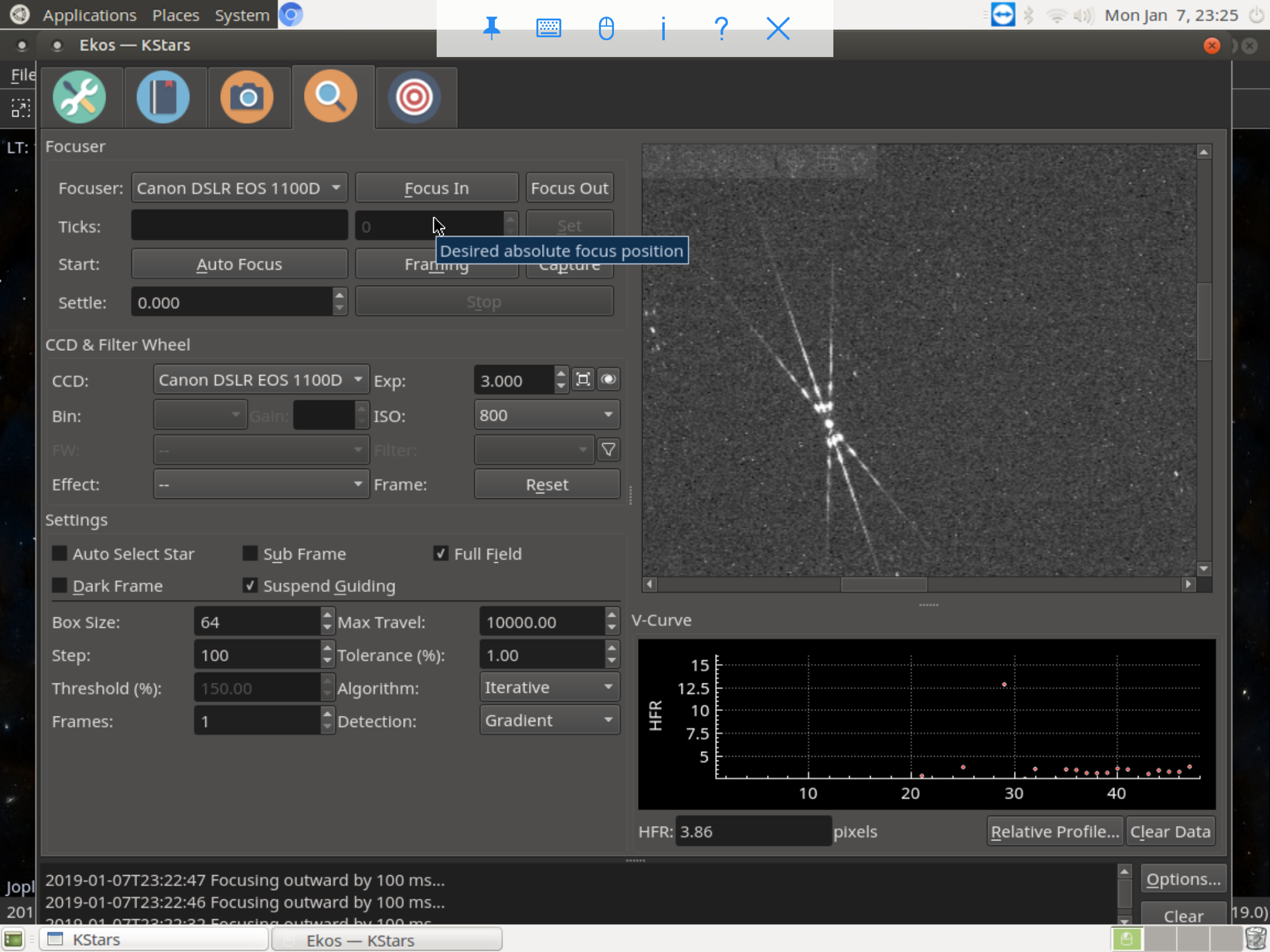Lol. Ya it’s dry heat though.
On a serious note I checked the thermals andthe was no noticeable change when o/c the sdcard.
Well let’s face it there are a lot of dedicated AP cameras today compared to 5 years ago. Fits seems like the native AP format. Dslr AP gonna have to take the back seat.
My workaround for frame and focus is to shoot medium jpeg to get setup. Then jump out and reset camera to raw for a final focus and then start shooting a series. Just theory at this point though. Have had clouds for almost the whole time I have had the pie.
Read More...
I am a little confused with your response and what I am seeing between the focus screen and the capture screen. When I capture native with the camera settings set to native, no save to sdcard and RAW I transfer to the pie in 3-4 seconds for each image. The image size is 31mb. When I switch the capture type to fits in the capture screen it transfers in about 17 seconds. The image size is 48 mb. I understand there is a lot more going on when it is converted to fits. With a file size 150% larger than the raw file and the conversion process this seems reasonable.
Here is what’s confusing me with the focus screen. It takes roughly the same amount of time to capture for framing and focus as the fits capture not the native capture. In addition the only way to enlarge it is to view it isn the fits viewer. It seems like the image created from this screen is getting converted to fits.
Am I missing something about the focus screen? Should the focus screen be in native format?
Read More...
I’ve been tweaking multiple options in the rPi3b+ for performance. I finally settled for just overclocking the sdcard by modifying the /boot/config.txt file. I have shaved the image transfer speed down to 3-4 seconds from 5-6 seconds when shooting RAW, NOT saving to SDcard and transfering native. When transferring fits I’m down to 17 seconds from 28.
Overall performance of the pie has increased as well. Opening KSTars has gone from watching it load slowly to almost instant. Switch screens or opening menu is snappy and responsive.
Overclocking anything can cause stability issues so do this at you own risk. I manage to brick my pie more than once before i finally figured it out.
Read More...
I was doing more testing with different cables and found there was something other than cables slowing me down. I was not shooting Raw and Native as I thought.
There is a disconnect between the Indi Control Panel -Stars Image Settings(Screen that pops open on Connect) and the Ekos -KStars CCD and Filter wheel settings window. In Indi Control Panel Image Settings Tab Capture was set to RAW and Transfer Format is set to Native. I didn't notice this does not affect the capture format in the CCD & Filter wheel tab. Or Maybe they have different meanings that I do not understand. I am still on the left side of the learning curve.
My transfer speeds, when set to native in the correct tab, are similar to yours. 6 seconds or 7 depending on if I have the save to SD option. I have pulled the fits speeds down to about 30 seconds by adjusting different options. I am still "tweaking" the settings to reduce the fits transfers. For comparison, My image files are 31Mb in cr2 format and 48mb in fits.
I have been using the 16Gb SanDisk Ultra SDHC. I found a way to benchmark them in the rPi using this website listed below. it seems the SD bus is limited to around 21MBps. it mentions some overclocking options that I am going to explore with a new SanDisk Extream SDXC I just picked up.
www.pidramble.com/wiki/benchmarks/microsd-cards
Read More...
I’ve been trying to get away from my laptop for imaging for some time now. I’ve been using S-mate for just over a week on my rPix3b+. So far so good.
I’ve been fiddling with the image and focus sections. I’ve noticed some quirks when using my canon t3 and t6i. Ive checked the forums for possible workarounds but haven’t found anything solid. If these are repeats please let me know.
I updated to the latest build today before posting to make sure I was at the latest and greatest.
Focus in and out buttons don’t work reliably with an auto focus lens attached. Prior to updating it work sometimes. After the update the only time it will work is when the camera is in video mode. It would be nice if the video window could be separated or detachable from the KSTars window. Or possibly have the focus buttons on the video window.
Autofocus button is no longer working after the latest update. It was working unreliability before.
The time it takes to get the image from the camera to the rPi is long. At the highest resolution using raw as the image format it has taken up to a minute. It would be nice if there was a don’t download option. Once I get frame and focus downloading to the rPi isn’t important. I can just image to the sdcard in the camera.
If I set the image size to small jpeg it only takes a couple of seconds. It would be nice If there was a option to adjust image size/quality in the focus and image tabs. It would reduce the download lag while framing and focusing.
The ekos profiles don’t allow for different settings for the same camera. I tried to setup a high Rez and low Rez profile to quickly switch settings.
My two cents. Thanks for all the work on this platform.
Read More...
Not sure if this will help. I use the focus tab with my bahtinov mask and then zoom in while using the framing function. I know it is not what you are asking for but it may help.
Gh2SSQNPZwTekbTg9
Read More...
Basic Information
-
Gender
Male -
Birthdate
28. 04. 1970 -
About me
Hey now.
Contact Information
-
State
Mo -
City / Town
Joplin -
Country
United States