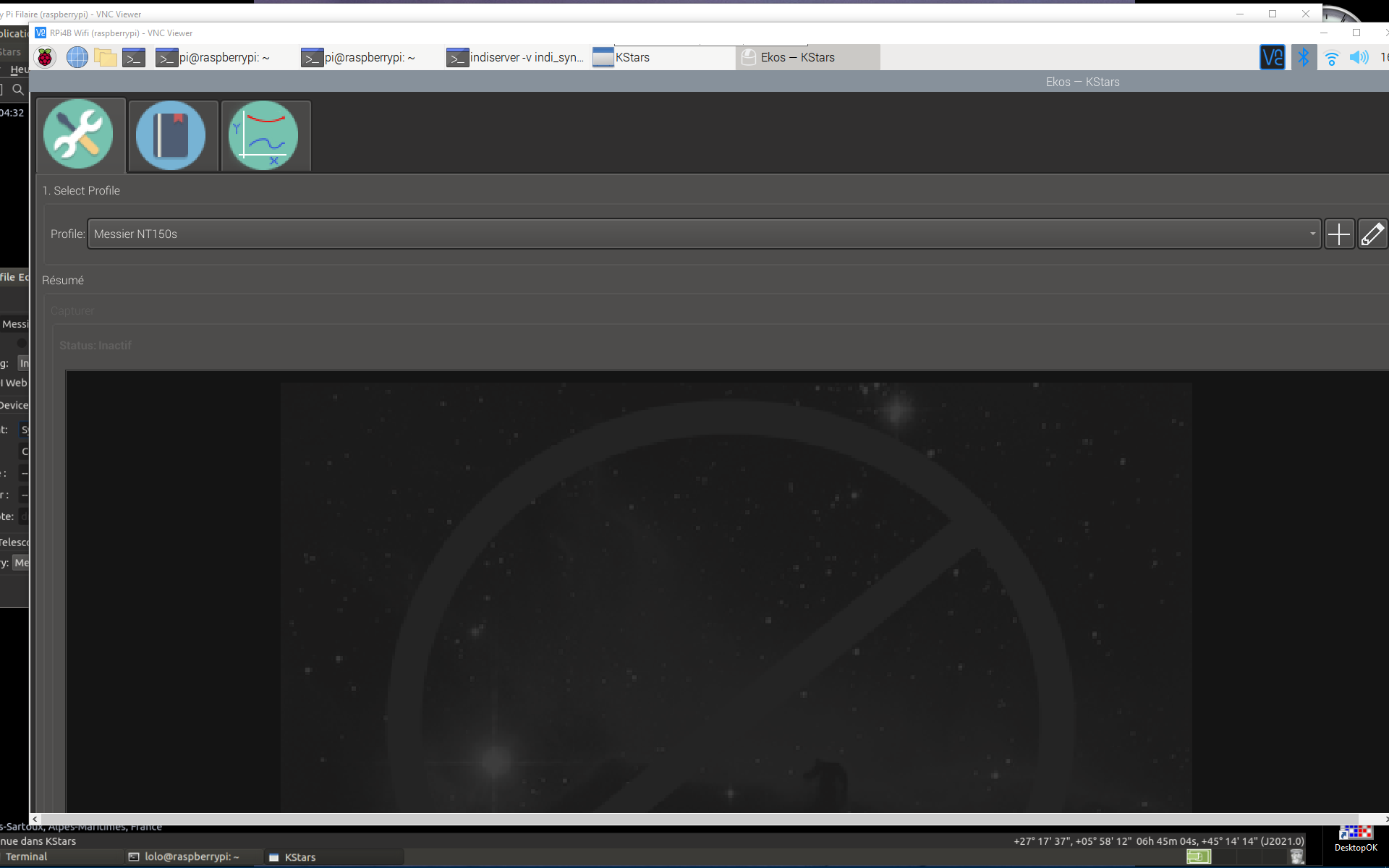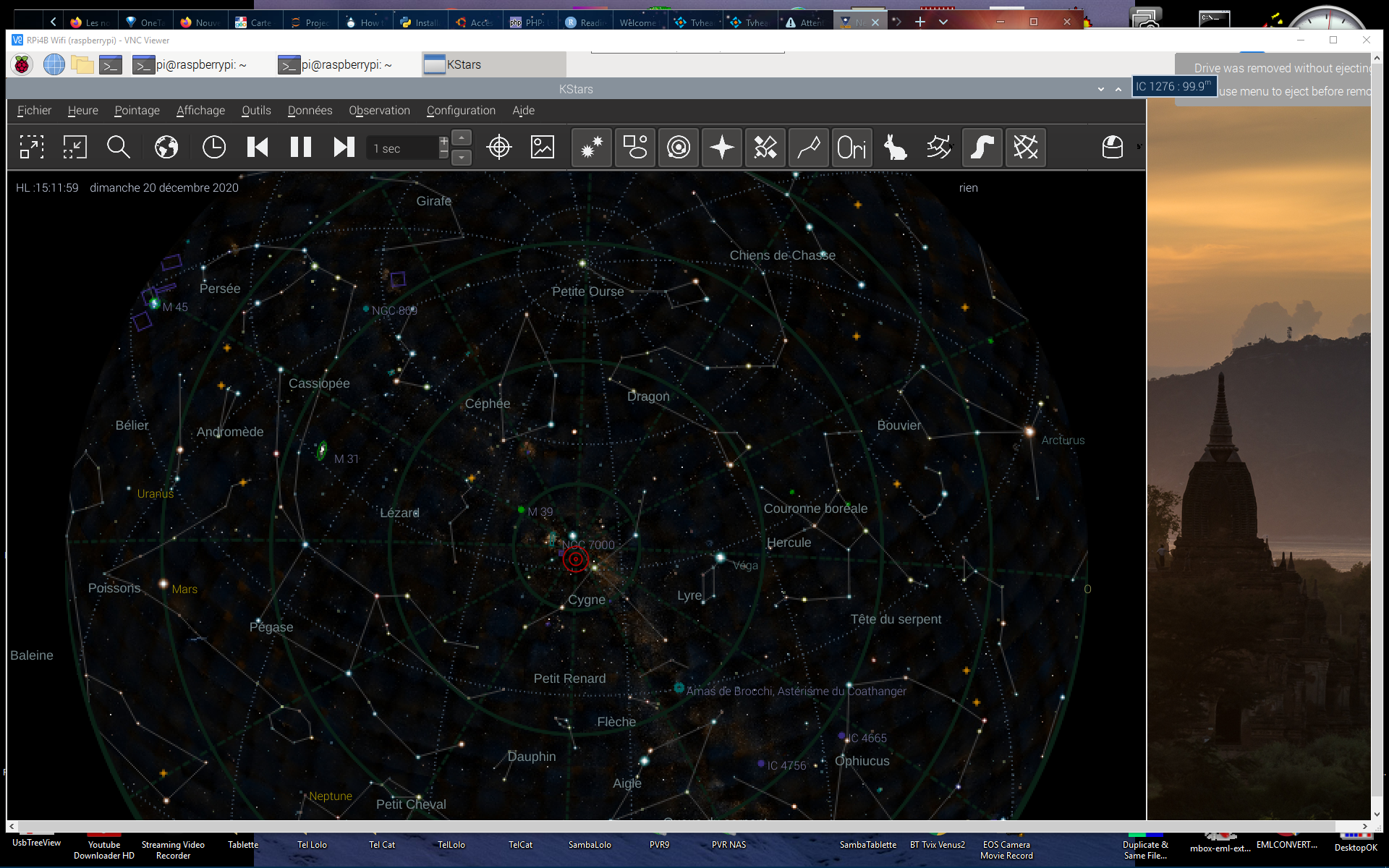Thank you so much Wouter, it works!
Read More...
Hi,
I have a 100D and a 450D DSLR camera and when I want to expose less than 1s using ekos or Indi control panal I got always 1s exposure done.
IS there a reason for that?
Regards
Read More...
Hi,
I don't think so as show the second attachmeent FIT352.png, the with is correct in FIT mode but not in RAW mode (RAW352.png).
In addition FIT352.png shows high dinamic rand up to 15846 (14bits) while RAW352.png shows only 255 (8bits) !
Read More...
Hi,
I've recently gone from kstars 3.3.6 to 3.5.2 and when I take a picture test in RAW mode with a Canon 450D camera, it seems that the viewer shows only 8 bits from the camera as you can see attached (Fit capture is Ok) and in addition the image is always rotated while in 3.3.6 it was Ok.
Would you have any idea how to correct this ?
Thanks for your help
Read More...
Ok I misunerstood your point, you ment the desktop menu. This permit to lower the icon size which has an effect to kstars but make all desktop very very small.
I finally managed to get it right: in my /boot/config.txt I changed
<<
hdmi_group=2 % DMT mode
hdmi_mode=82 % mode 1920x1080
hdmi_ignore_edid=0xa5000080 % ignore edid informations (if not set the screen goes to 1024x768)
>>
to
<<
hdmi_group=1 % CEA mode
hdmi_mode=16 % mode 1920x1080
#hdmi_ignore_edid=0xa5000080 % ignore edid informations (if not set the screen goes to 1024x768)
>>
and all works fine without lowering the desktop icons.
This is all misterious to me but the problem is solved!
Read More...
Thanks for your reply. However, I already tried all possible menu I think.
I don't see any "preference" menu. Could you be more specific.
When I lauch Ekos it's so big that it is very difficult to manage.
I precise I use the 3.5.0 version and the first menu I have "view" or "configuration" but no "preferences" nor "Appearance settings"...
Read More...
Hi,
I recently got a raspberry pi 4B 2Gb and decided to install raspbian OS ans kstars on it.
I managed to install folowing the indilib.org steps:
<<
wget -O -
www.astroberry.io/repo/key
| sudo apt-key add -
sudo su -c "echo 'deb
www.astroberry.io/repo/
buster main' > /etc/apt/sources.list.d/astroberry.list"
sudo apt update
sudo apt install indi-full kstars-bleeding gsc
>>
it all went very well, but when lauching kstars on the 1920x1080 screen, at first the banner is very big and pixelized, and then it shows the sky also for much too big and pixelised.
Moover, it connot be reduced using zooming options.
Kstars returns on the command line is clean.
Do you have an idea of what the problem is?
Thanks a lot for helping.
Read More...
I finally wrote 2 script to sove this issue:
The fisrt scrip is lauchin kstar and them enter in a loop test to see if kstar is still alive. If it is not I send an email and I restart kastar using the second script.
The second script is based on xdotool that allows to automate mouse click relative to windows: with this one I relauche Ekos, reload the scheduled file (with is always named the same) and restart the scheduler.
Here are the 2 scripts:
1) First script
#!/bin/bash
kstars&
sleep 30
while true; do
ps h -C kstars>/dev/null
status=$?
if test $status -eq 1
then
echo "kstars just crashed" | mail -s "kstars" This email address is being protected from spambots. You need JavaScript enabled to view it.
~/xdoscriptall
fi
sleep 120;done
2) Second script
#!/bin/bash
kstars&
sleep 30
Kstars=`xwininfo -name "KStars" -int|grep "Window id"|cut -c22-30`
Astuce=`xwininfo -name "Astuce du jour — KStars" -int|grep "Window id"|cut -c22-30`
xdotool windowactivate $Astuce mousemove --window $Astuce 518 300 click 1 sleep 2
xdotool windowactivate $Kstars mousemove --window $Kstars 919 45 click 1 sleep 10
Ekos=`xwininfo -name "Ekos — KStars" -int|grep "Window id"|cut -c22-30`
xdotool windowactivate $Ekos mousemove --window $Ekos 1055 109 click 1 sleep 20
xdotool windowactivate $Ekos sleep 10 mousemove --window $Ekos 116 34 click 1 sleep 10
xdotool windowactivate $Ekos mousemove --window $Ekos 1476 105 click 1 sleep 10 type "/media/Astro/tst.esl"
Open=`xwininfo -name "Open Ekos Scheduler List" -int|grep "Window id"|cut -c22-30`
xdotool windowactivate $Open mousemove --window $Open 775 600 click 1 sleep 5
xdotool windowactivate $Ekos mousemove --window $Ekos 650 615 click 1 sleep 5
Read More...
Even quicker a mode "SD-Card" only with no local or client saving or previewing would be nice to allow very short poses (planetary/Sun/lucky imaging).
Read More...
Hi,
I experience some kstars crash one night every too.
I would like to restart it automatically when it crashes.
For this I have a process that tests the kstar process and that is able to relaunch it when it deseapears.
I would like to know if there is a proper commend line to relauch kstars and activate the scheduler in order to restart from where it was before the crash.
Thanks for your help!!
Read More...
Hi,
I would like to test your new driver but I am not sure how to update it.
Ive done
sudo apt-add-repository ppa:mutlaqja/indinightly
sudo apt-get update
sudo apt-get install indi-full
but I seem that /usr/bin/indi_synscan_telescope was not updated....
Read More...
Hi there
Am I the only one working on very short exposures to go under the turbulence limit??
With the current option, your are obliged to wait at least 3 seconds between 2 images because Ekos always want to transfer the images locally or remotely.
Would't it be nice to have a option not to transfer images?
Thanks for your thoughts
Read More...
Hi, some update:
I received today a FTDI USB cable (see below the dmesg of the RPI)
I slew to an object and the tracking has now been running for 2 hours without any failure!!!
Thanks you very mush STASH for your suggestion!!!
dmesg
[334932.601293] usb 1-1.2: new full-speed USB device number 5 using dwc_otg
[334932.728768] usb 1-1.2: New USB device found, idVendor=0403, idProduct=6001
[334932.728789] usb 1-1.2: New USB device strings: Mfr=1, Product=2, SerialNumber=3
[334932.728802] usb 1-1.2: Product: FT232R USB UART
[334932.728814] usb 1-1.2: Manufacturer: FTDI
[334932.728826] usb 1-1.2: SerialNumber: A50285BI
[334933.920049] usbcore: registered new interface driver ftdi_sio
[334933.920112] usbserial: USB Serial support registered for FTDI USB Serial Device
[334933.920262] ftdi_sio 1-1.2:1.0: FTDI USB Serial Device converter detected
[334933.920369] usb 1-1.2: Detected FT232RL
[334933.923480] usb 1-1.2: FTDI USB Serial Device converter now attached to ttyUSB0
[335001.991928] usb 1-1.3: new high-speed USB device number 6 using dwc_otg
[335002.095577] usb 1-1.3: New USB device found, idVendor=04a9, idProduct=3145
[335002.095597] usb 1-1.3: New USB device strings: Mfr=1, Product=2, SerialNumber=0
Read More...
Basic Information
-
Gender
Male -
Birthdate
28. 04. 1964 -
About me
I am using Kstar with a synscan mount and a canon 450D plugged in a raspberry pi with indi drivers.
Contact Information
-
State
Alpes maritimes -
City / Town
Mouans-Sartoux -
Country
France