Well I solved my own problem, at least in Kstars/Ekos. In the indi Control Panel under mount got to the connection tab. Select a connection speed of 115,200 and press set. The connection should then work for IoptronCEM 70. This is in Kstars/Ekos on my Windows PC. I am not sure where such a setting would be for APT.
Lou
Read More...
Well I am ready to give up on RPI, Kstars, Ekos, Stellarmate and Astroberry. Second time I have had connection issues. First time was with my Altair 183M. Nothing solved that problem except time. Eventually a release solved that problem. Now I can’t connect to my new Ioptron CEM70 mount. If I just use the RPI 4 Astroberry and Stellarmate connect just fine. I use my Windows machine to VNC into the RPI. However if I try to use Kstars/Ekos on my Windows PC and use the Indi server onthe RPI no connection. Not specific to Kstars/Ekos because Astrophotography Tools (APT) won’t connect either when configured to use Indi drivers. All my equipment connects except for the a ioptron mount. if i use Apt or SGP and use Ascom on the PC everything works great. So somewhere the communication between the server on the RPI and the Windows machine breaks down. Lou
Read More...
I guess thats the way I have always done it. Its all setup in terms of downloaded files for use on Windows. I still need a viewer so that would be my Windows computer so using Kstars on the RPI wouldn’t relieve me of that. . In general I am more comfortable in the Windows environment. I also thought perhaps erroneously that using Kstars/Ekos on my Windows PC would take some of the load off my RPI4. Lou
Read More...
I did an additional quick test. I had all the USB connections as before but used the local copy of Kstars/Ekos on RPI4.I ofcourse chose the setup option that equipment was directly connected to local machine. On the Windows PC Kstars/Ekos I chose equipment connected to remote device (RPI4). This time the mount connected just fine. This tells me that the driver works just fine. I have invested a lot of setup time and downloads to configure the Windows version of Kstars/Ekos so I am not ready to switch versions of Kstars.
Lou Zyla
Read More...
I recently got a new mount. The Ioptron CEM 70 C. This is the USB2 version with a USB connection to the mount. I have a. RPI4 with 4 G memory with Astroberry loaded. The Astroberry was loaded around Jan of this year 2021. My previous mount was an EQ6 running EQMod. This mount connected instantly and first time to Ekos so I am surprised I am having all this trouble. My configuration is the Astroberry serves as an Indi server which connects to Kstars running on my PC. I choose the Iopron V 3 driver in the kstars Ekos configuration and CEM 70 in the Indi server. My RPI and PC are connected via ethernet on a local network. All my equipment cameras, focuser filter wheel connect to Ekos on the PC so I know am am doing something right. In the Ekos connection panel under telescope mount it lists my port as ttyUSB0. Thatdoes not work. When I scan the mount connection it recommends trying ttyACM0 but that does not work. Thats on the PC side so I am surprised The Windows interface is worried about what is happening on the RPI Raspbian side. I don’twant to just keep trying random changes Idon’t really inderstand. Thanks Lou Zyla
Read More...
Sorry my forum access has been broken the last few weeks. Finally today I was able to login. I gave up on the Kstars/indi/Ekos version for Linux Mint. Something broke ans I could ever fix it. Linux Mint is based on some earlier version of Ubuntu but has its own update cycle. I switched to ASTROBERRY ON MY Raspberry Pi 4 for my Indi server and use Kstars Ekos on Windows. That worked right away.
Lou
Read More...
No one has commented. I did some additional experiments. I ran the Windows version of Kstars with a Indi server on a RPI4 running Astroberry. This worked just fine with Altair driver stable. I am of course running the mono version. My problems may be because I was running Linux Mint 19 which is not quite Ubuntu and Mint has its own update cycle.
Lou
with Altair
Read More...
Okay I just tested it with the nightly build and it also crashed. The Altair Hypercam 183M driver comes back with repeated error messages, “The Indi driver crashed. Restart? Auto restart in secs”
Not a very informative error message, but when I go through my equipment profile I find everything is there except the Altair camera. I will send my log shortly.
The error is undefined symbol in indi_altair_ccd ZN4INDI7CCDChip8setFrameEiiiii
Lou
Read More...
I downloaded Kstars Ekos 3.4.3 a couple of days ago running on my Linux Mint 19 desktop. Suddenly my Altair 183M fan only driver crashes. It has worked fine the last year or so so this is new. Thanks
Lou Zyla
Read More...
I am using Kstars/Ekos on my Windows 10 PC. The Indi server is running on an old Linux desktop. I am using the EQMod driver for my EQ6 mount. All the equipment is connected to the Linux desktop. The PC talks to the Indi server over the local network. When I setup the Indi EQMod driver I set it up to use the gamepad to control slewing, rate adjustments and syncs. The gamepad is a listed Indi driver. I was wondering since I Am running Kstars/Ekos on my Windows machine whether I can just connect the gamepad to my Windows machine rather than the Linux machine. After all the gamepad is a mouse like device and mymouse is connected directly to Windows.
On another note I wish the Indi EQMod driver incorporated audio prompts when doing certain actions. Its nice to hear an audio announcement that you have successfully changed the slew rate. This is the way the Ascom version works.
Lou
Read More...
I am confused. The description of indiwebmanager says its a simple web application to manage indi server. So how do i launch my browser to access this simple web application. I presume I launch it from the machine that hosts kstars/ekos. My configuration is a Linux desktop with all my equipment connected to it. Kstars/Ekos running on my Windows 10 laptop and communicating with indiserver on the Linux desktop. Currently I have been launching indiserver manually from the command line on the Linux desktop with all my equipment specified in the command line.
Lou
Read More...
Well i followed the instructions in your link substituting pip3 for pip. Now when I install indiweb it finds setuptools and wheel and seems to terminate without errors. However I cannot find the program indiweb it presumably built. It is not in my desktop menu list of programs and if I type indiweb at the command line it can’t find an application by that name.
Where is it?
Lou
Read More...
I use the following:
sudo apt-get install python3-pip
sudo -H pip3 install indiweb
I add
sudo apt install build-essential
For good measure.
So I use pip3 , not pip
I will try what you suggest.
Lou
Read More...
Basic Information
-
Gender
Male -
Birthdate
27. 11. 1951 -
About me
Amateur astronomer
Contact Information
-
State
TX -
City / Town
Wimberley -
Country
United States