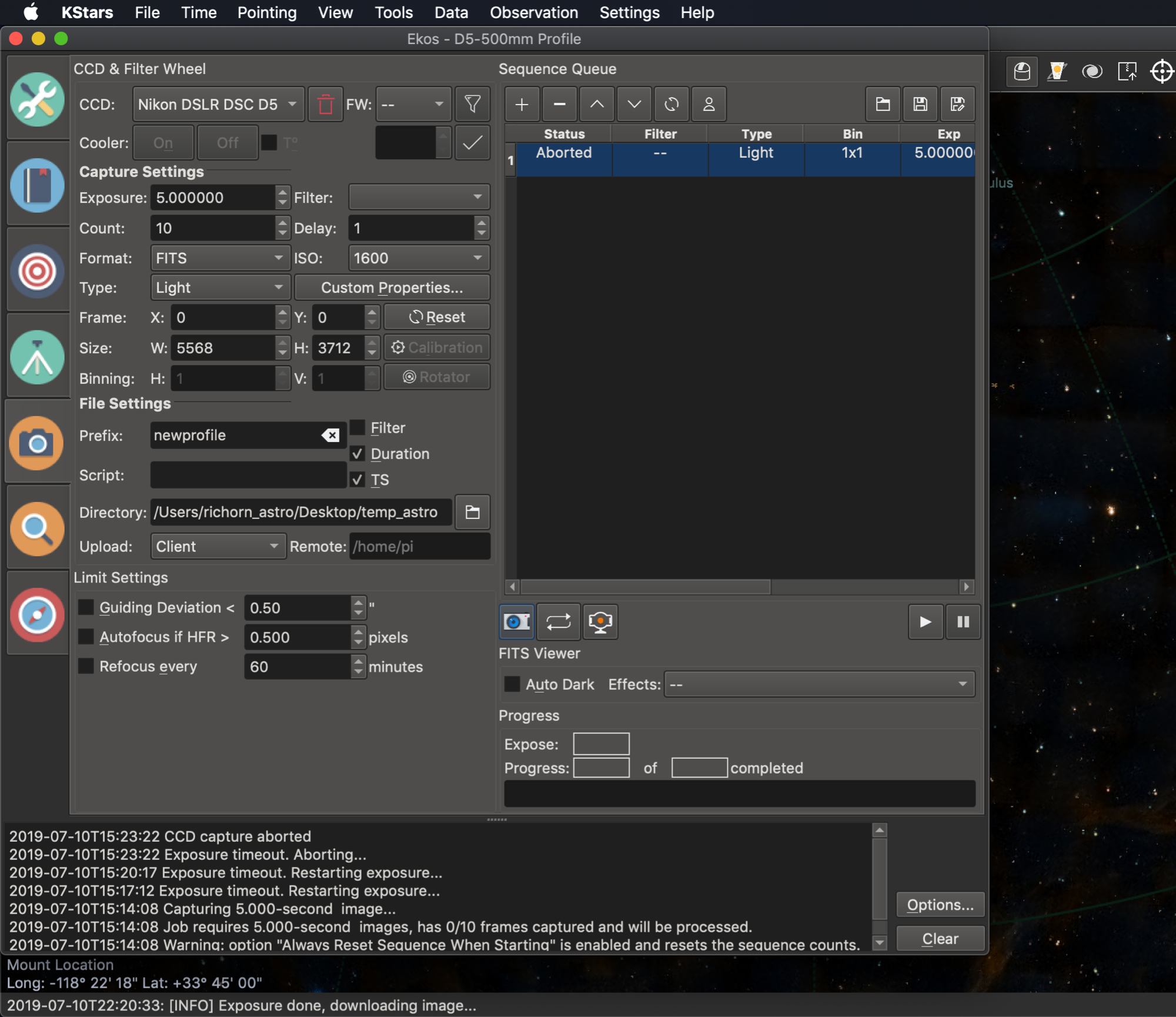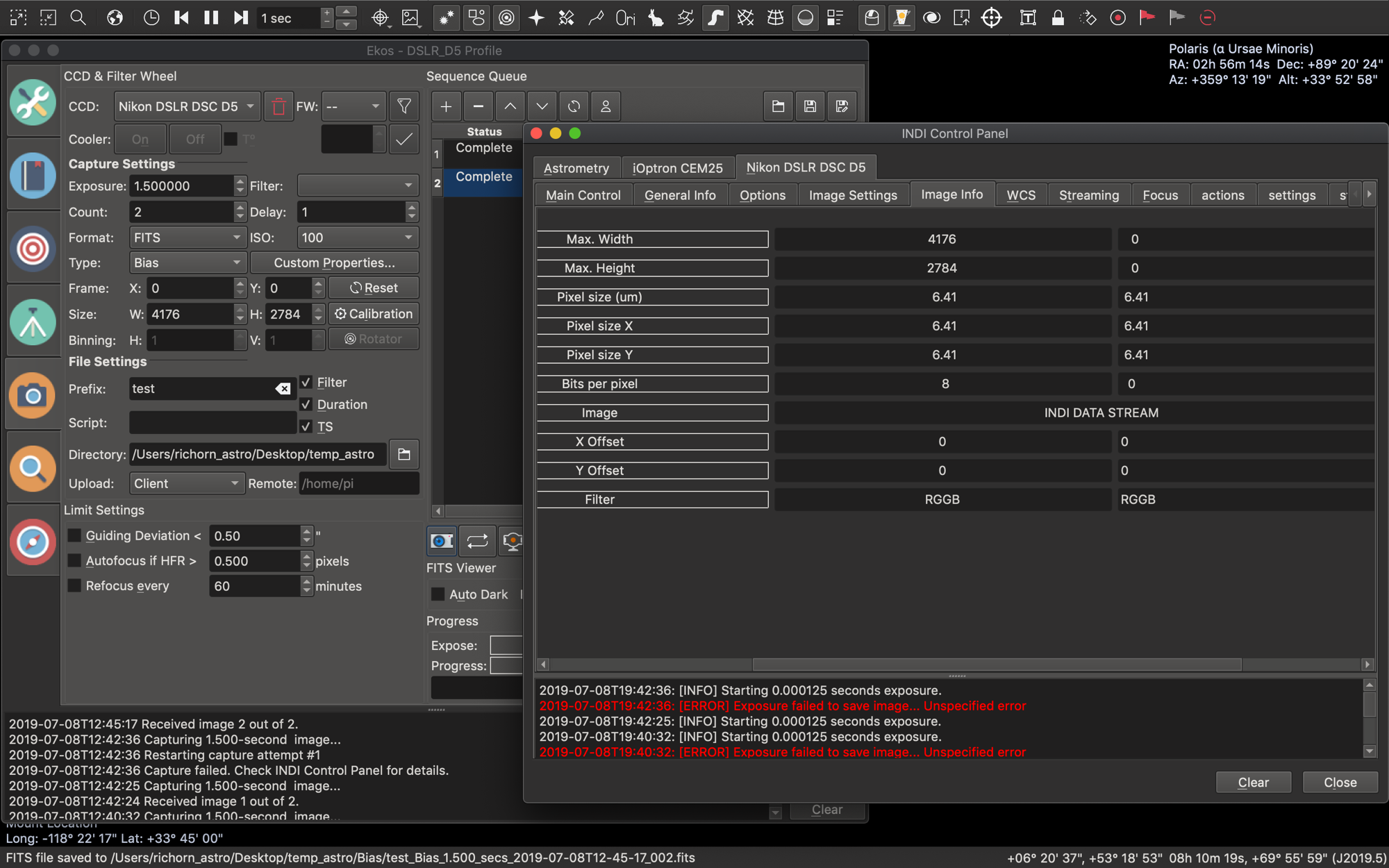I started over. Downloaded a new image of StellarMate and began to rebuild my settings on a bleeding version. All is well, and I hook up the hardware and the serial port assign tool shows up. Been there done that no worries! So I go through the procedure and assign the mount to a port, using the opting that assigns a position. Worked on the last version lol! Oh wait, it seems to be assigning my focuser to that port?? Oh CRAP! I didn't have a focuser last week! It must be a serial port type device?
No worries, I'll just rerun the tool.
Short story long... I have two devices mapped to the same hardware port.
How can I erase the mapping of both devices so that I can start over and either map them correctly, or not force a specific location? Ekos/Indi will not load either device as it sees either as a conflict, and for the life of me I cannot find a way to delete the mapping created.
Read More...
I just ran the software update tool on the StellarMate (it has been unplugged for a couple weeks) and it is failing an update to the Pi firmware.
Terminal window last lines:
Errors were encountered while processing:
/tmp/apt-dpkg-install-OjMWrA/40-linux-firmware-raspi2_1.20190215-0ubuntu0.18.04.1_armhf.deb
E: Sub-process /usr/bin/dpkg returned an error code (1)
stellarmate@stellarmate:~$
Is there a trick I need to know to get the firmware to update?
I have upgraded my equipment and am ready to give the Mate another try, especially since it appears we have a new Topcam driver for the guide cam. Also, this is running the bleeding version.
Read More...
That was it. I found this:
[DarkLibrary]
shutterfulCCDs=ZWO CCD ASI1600MM Pro
[Ekos]
and changed it to this:
shutterlessCCDs=ZWO CCD ASI1600MM Pro
Works great!
Read More...
Again, Thank you!!
I dId a complete upgrade/install on the StellarMate, my Mac desktop, and even the Windows (bootcamp) laptop.
The following apply to the iMac Pro only. I have not tested the windows version yet.
MAC OSX 10.14.5. kStars 3.3.3. indi and Kstars -bleeding on the StellarMate.
The issues capturing flats are fixed. I tried it both ways, letting the "Cover the telescope with an evenly illuminated light source" window count down on its own, and also clicking the "Continue" button. Both worked great.
2 new things.
1. When the BIAS and DARKs were captured, I did NOT get the "do you have a shutter/cover the lens" option. It just continued to capture. It still labeled as bias and dark, and ignored the filter, so that part is fine, but a delay is needed to get the lens cap on...
2. When shutting down, the Ekos window locked up, likely because I was still tracking the mount, and when it tried to disconnect it just sat there with a penny ball. I had to force quit. On the next test, I stopped tracking and parked the mount before quitting and all was fine.
Onward and upward!
Read More...
ok, now you lost me. I am using v3.3.3 ... when I go to the Kstars website the download is 3.2.2.
Where do I find your "new" 3.3.3?
and yes, the dialog is "cover the telescope with..."
Sorry. It haas been way too long since I was comfortable in the land of unix...
Read More...
Thanks. I just created a new profile and tried again with a full sequence; light, dark, bias, and flat. When the "add a light source" window came up, I clicked continue and it immediately aborts the flat capture. I then reset and this time I just let the window count down on its own. It still just sits there "idle" after the dialog closes.
Read More...
Running latest 3.3.3 .dmg
I was able to do a capture of M 16 for a while before clouds last night.
Light frames with Ha filter worked well, albeit with horrible tracking (next problem). I set up bias and darks in sequence as well, and they were properly captured after I went to sleep.
I set up for flats this morning and it will NOT take an image. If I tell it to take a light with the same settings it is happy.
So in my case it looks like it is just Flats as a problem. I switched over to the Windows laptop and the Flats were taken no problem.
ZWO ASI1600MM-Pro Cooled w/ ZWO EFW. Images saved to client computer. I don't see anything in the log between when I start the capture and 4 minutes later when I stop it. In those 4 minutes the wheel just spins away.... Log attached.
I do think I may have a guiding issue but can't test that until it gets dark. More to come...
Read More...
I just ran all the upgrades on the StellarMate, and installed (for the first time) Kstars on my main desktop (iMac Pro).
I am stuck on the install as my password for Ekos Live is not being accepted. Is the beta going to need a different login for Ekos Live?
I am going to skip "live" for now and continue to install. That said, I was hoping to solve as a first test... pretty sure I need live for Align and Solve, right?
Read More...
OK, frustration level 11.
So the last update corrected the image and sensor size problem.
Tuesday eve was clear, and I was finally able to capture a test image. Then I was able to plate solve an image. Then I was finally able to use the Polar Align Assistant and get dialed in for a long track of Saturn.
The system then refused to capture an image.
I have erased all profiles both remote and local, and started over. I did the StellarMate first, creating a new profile via VNC and attempted a capture. It timed out and no image was captured. I then did the same on the laptop, creating a new profile for the StellarMate. The preview seemed to work, so I set up a capture sequence. Once again, no image captured, and the sequence timed out after a period of failed image capture attempts.
So, short story long, On the first clear night in weeks, and Saturn at opposition, no images.
Log and screenshot attached. Log set to INDI, Capture, and CCD.
Read More...
Update for Tuesday, July 9:
Jasem, damn, don't you ever sleep? WOW! I checked the remote again today and there was a new bleeding update, and after installing that and the few other OS updates, I am able to capture images again! That you!
1. Image and sensor size issues are fixed so far.
2. The StellarMate OS has started mounting the DSLR cards again. I ran the unmount command again and restarted... Either I typed something wrong or the command is no longer working. For now I am using VNC to unmount the cards.
3. With the camera set to RAW, the INDI driver still complains about RAW + Fine.
Read More...
OK, after a few reboots, the SM finally started and I was able to connect.
1. The sensor size problem is resolved. What's interesting is that it suddenly remembered the proper settings... I did not have to re-input the data.
2. It would appear an image cannot be captured. Log attached. DAMN.
Read More...
knro wrote: Btw, is there a cheap Nikon model I can use for testing? I don't want to spend $5k on a camera to test it. I'll try to find a used Nikon that I can use for testing, any recommendations?
Not sure I have a good answer for that... my day job is photography, so all my gear is in the expensive range, and I don't know much about the more affordable models. I do have a D2, and while it was a $5k camera 10 years ago, it doesn't do video, and has no live view. As it is just my underwater camera these days, I would be happy to lend it to you if you think it would be helpful. Maybe I should test it here when we get the D5 working first?
Let me know what you think.
I just updated the StelllarMate per your post, but the little window of sky I had earlier is gone, so testing tonight will likely be futile... living at the beach can have its downside! OOH, Darks! I can shoot darks!
to be continued!
Read More...
knro wrote: I just pushed an update to the GPhoto driver that _could_ help in the issue with NEF+RAW. When you see the 36x24 (or whatever wrong dimensions), click "Reset" Button.
The keyring issues were resolved on StellarMate v1.4.2 LTS that was released on July 4th.
After beta update on the StellarMate, no differences when running via VSC. Keyring issue still there as well when starting KStars, and the password the system is looking for is NOT smate.
Running from the laptop also appears the same. I did a capture test and the fits images are captured ands saved locally to the astro folder as setup. However during the capture the Ekos states says capture failed Check Indi…. Doing so shows exposure failed to save … unspecified error.
I changed the settings in INDI to RAM instead of SD Card and re-ran the sequence. The results were the same. FITS captured and save, warnings of failed capture and warnings the images not saved.
I suddenly noticed that the image size had changed… The test sequence I ran before the beta were the proper image size. I also notice that the bit depth will only read 8 bits, and won’t allow me to set it to 14 or 16 (in case the system needs to work in 16 for 14 to work). I attempted to correct the image and sensor size settings but the system will not accept the changes. Restarting INDI and Ekos allowed me to correct the sensor and image settings. I then hit RESET in the capture window and the settings updated to the correct size. The instant that I started the new sequence the image size reverted to the smaller numbers. When checked, the FOV in the solver window is also at a smaller area than with the correct sensor size.
I started an INDI only log before this last run and then a CCD log and am attaching it, along with a screenshot.
SO: Bottom line, the updated Nikon driver has not improved and may have a new issue. Sorry…
Read More...
PK wrote: I upgraded Kstars and now I get this error on my Macbook (OSX 10.13.6) :
<strong><em>Astrometry.net uses python3 and the astropy package for plate solving images offline. These were not detected on your system. Please go into the Align Options and either click the setup button to install them or uncheck the default button and enter the path to python3 on your system and manually install astropy.</em></strong>
Has this been addressed yet?
Peter
I had a similar issue in the midst of my initial setup on the StellarMate. what I did to fix it was: In the solver/alignment tab within a running Ekos window, Click on Options. That opens the Astrometry window. On the first tab is a "SETUP" button next to the python check box. Click on setup. It will either walk through the installs or tell you they are already installed. I think I had to run it a couple times before my errors went away.
Hope this helps. I am a major newbie.
Read More...
Basic Information
-
Gender
Male -
Birthdate
14. 01. 1957 -
About me
pro photographer newB astrophotographer
Contact Information
-
State
California -
City / Town
Rancho Palos Verdes -
Country
United States