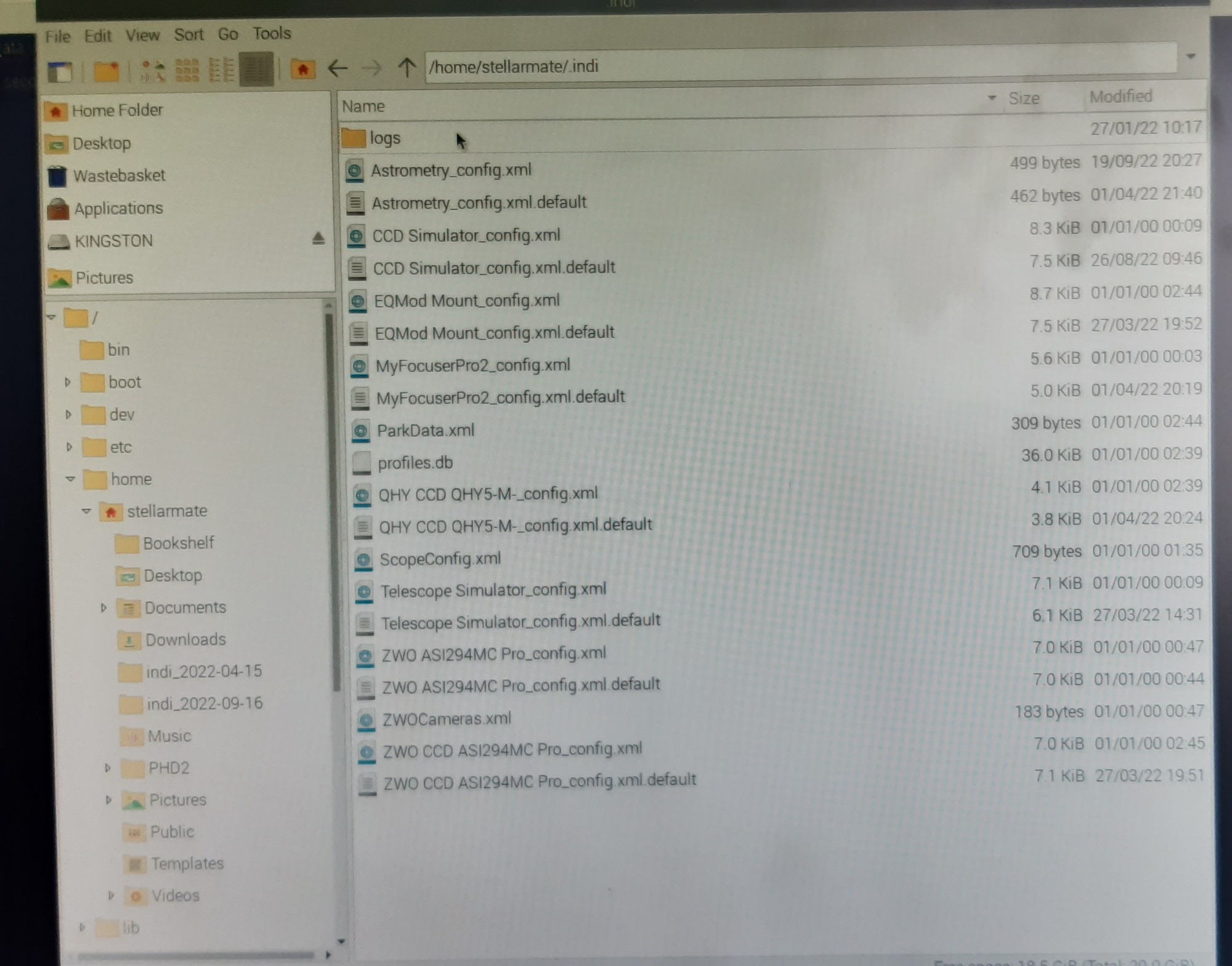Ok I've done that but with the same result I also removed the QHY files in case they were blocking the 662 from making a connection.
attached are two log files which may help
20_01_24_1 is the first attempt with just the 662 attached
20_01_24_2 is the second attempt with both cameras attached
I am not connecting any other equipment in this test profile as I thought to focus on the camera issue only.
Regards
Read More...
I'm assuming the full file path is /home/stellarmate/.indi and if so I don't have a "nicknames" file to remove.
Regards
Read More...
Following the suggestion in the forum by John and Alfred I tried using the ZWO CCD profile for both cameras but had no joy. I know the camera and cable are working as I have been using the camera and cable with the ASI software for planetary imaging so there are no issues there. I also tried out several other combinations in Stellarmate with the same result and in some instances had two 294s connected and in others only the one 294 connected Stellarmate would report unable to connect to camera two. Never mind how I tried I cant get the 662 to communicate with Stellarmate on the RPi. Not even when it is the only camera connected and irrespective of which USB port it is connected to.
What has gone through my mind is does the INDI driver recognise the 662 as it is a newish camera (released July 2022) so has the driver been updated for this camera or indeed does it need updating? I'm not familiar with the drivers side of things so would appreciate an explanation. Any suggestions as to what else I might try are welcome.
Many thanks
Read More...
I have a ZWO ASI294MC pro camera as my main camera and have been using a QHY camera as the guide camera with no problems. I recently purchased an ASI662MC planetary camera and due to some issues with my guide cam decided to press the ASI662 into service as a guide camera. It was not recognised at all by Kstars and so after resolving the QHY camera issues I reverted to using it. When setting up the profile I used the ZWO 1 and 2 profiles for the main camera and the guide camera but with no joy. I see there are some issues around ZWO cameras on the forum and so I am wondering if this is all part of the problem.
Any help or suggestions would be appreciated. As I was contemplating using a ASI120MM as a guide camera, suspecting my QHY may be on the way out.
Read More...
Yeah they like attachments. Like the sky gods like clouds.
Try again
Attachment attached I hope
Read More...
I had a night of really good guiding last night which went pear shaped in the last 20 minutes of my run on NGC281 (pacman). Really puzzled about it, as at first I though it was a cable snagged but no, they were all ok. So I have come to the conclusion it had something to do with the position of the 'scope in the last 20 minutes of an hour long run, possibly a gremlin as I've never seen this fault before.
A text file with the data is attached.
Any thoughts, ideas, suggestions welcome.
Read More...
I've been having a problem with my mount not tracking correctly recently. I use Stellarmate for mount control and guidance and the first thing I noticed was when polar aligning I would get the message... Mount aborted. Please restart the process and reduce the speed... so I reduced the speed and got the same message this happened repeatedly. I eventually managed to get an alignment and tried some images When I did the first thing I noticed was the reticle on the screen of my laptop was jumping about in an EW or NS direction. Then it started drifting as the object I was photographing moved westwards. I'm guessing from what I observed on the calibration plot this also happened during polar aligning. Checking the mount settings tab and the tracking had shut down. The following night I set up again to go through the mount and the complete system having done a quick Internet search to find the problem may well lie with connections. I know the RPi3B+ is a bit fussy over the power supply so I reverted to my original power setup that had worked for the past two years with no problems and had a good 15 minute run. After a second 15 minute run which showed one problem I swapped to the official RPi power supply even though the new board exceeded the spec of the official supply. After some experimenting I found the official supply appeared to give the best performance with a 20 minute tracking run and no errors. .The following night again I replicated this set up outside and immediately started to see the same errors despite now using the official RPi power supply. So after gathering some images I noted the reticle flicking about on the screen didn't appear to make a difference to the image quality. Problems only became apparent when the mount tracking was turned off which is to be expected. I then powered down and disconnected the RPi and the Lynx Astro FTDI EQDIR USB Adapter and attached the hand controller to the mount which then tracked perfectly. So I don't believe it to be a mount issue. The Lynx Astro lead is also in good condition.
I did note on checking that the RPi's RTC had lost the time and It has occurred to me that this may be the reason although I can't really see how. Checking on the forums I know this problem has occurred on two other occasions but apart from some questions about mount behaviour there has never been a solution mentioned. Has anyone else been experiencing the same problem and how did you resolve it? I'm currently thinking of reinstalling Stellarmate on the RPi but is there something I may be missing?
I've attached an image which shows the effect visually and I've added a logfile for information.
Any thoughts would be appreciated.
Read More...
Been using the Stellarmate app for a while and have finally been able to get some images. But what a useful app it is, all credit to the developers...Been using the Stellarmate app for a while and have finally been able to get some images. But what a useful app it is, all credit to the developers
Attached is my take on Bode's galaxy and the cigar galaxy shot with a Canon Eos 550D on my skywatcher 200p explorer mounted on a HEQ5pro
Wish list item for the app is night mode.
Thanks again to the team for such a useful app
Show more

Great update it has arrived and it does what it says on the tin. Great work to all the team really appreciate it. I can now control my mount and cameras from my tablet device. As I have changed laptops I decided to update SM to the new version and then everything fell into place. The only curiosity I have noticed is that the switch from hotspot to router is not a clean switch as I usually have to delete the device and rescan before being able to connect when changing networks but in fairness that is accomplished in seconds so no real problem in the long run. Just waiting for some clear skies to test it all out with. Thanks guys for all your hard work.
Read More...
Thanks for the suggestion but I've already been down that road with no joy. I'm told by Jasem it may have something to do with Ekos live which is being updated in a soon to be released update.
Andrew
Read More...
Yep I've reinstalled the app on the tablet and done a factory reset on the Stellarmate gadget and still can't connect. Simply the getting the same loop as before. Even though the gadget and the tablet are on the same network.
Frustrating! So any ideas would be well received.
Thanls
Read More...
I've a new Android tablet device and logged on and registered the stellarmate device. Then it seems to go into a loop where it takes me to an authenticate screen at which point I enter user name and password and the app tries to connect to the stellarmate. When that fails it takes me back to the authenticate screen. I enter the same user name and password and it tries again to connect to the stellarmate device. eventually taking me back the authenticate screen. I've tried with the stellarmate hotspot and via my router and still can't connect.
Don't know what I'm doing wrong but any help would be appreciated.
Thanks
Read More...