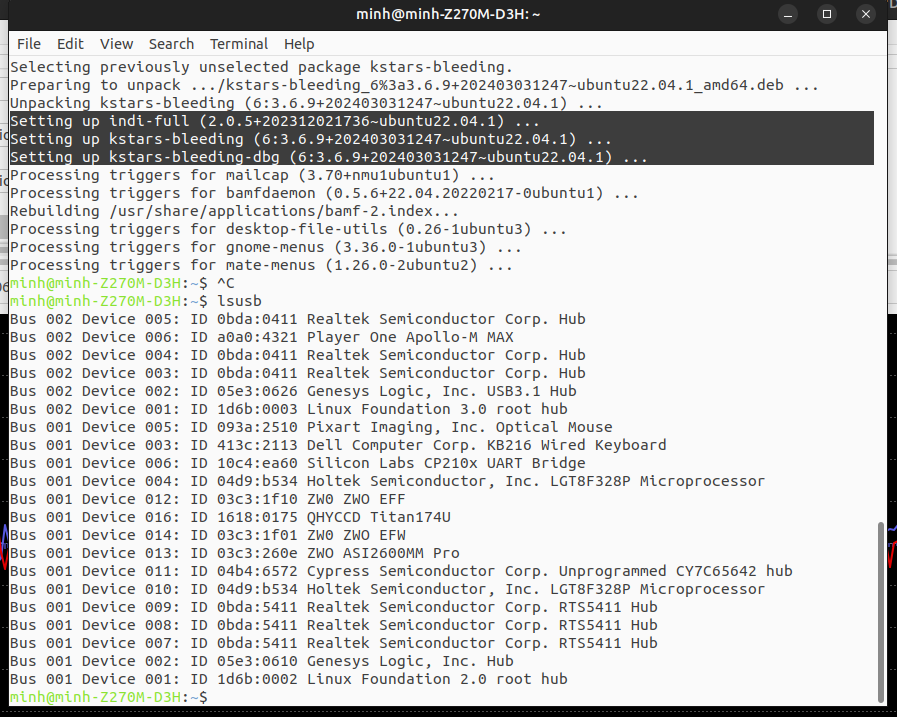Oh I see that I am not the only one have problem with the sync command here. The Onstep driver on my setup also crashes everytime a Sync issued
Read More...
Yes, I am too annoyed that every time the INDI updates, something breaks. I then have to figure out what went wrong.
But yeah, it's free and open-source so... But INDI is less newbie-friendly than say NINA/Ascom.
I refrained from updating if the current build works.
Read More...
Okay I got it to work.
I went into Ekos, before connect I press Custom Driver (the icon that is a square with a few dots in it, next to the add-remove-edit profile buttons) . I then choose the ZWO ASI driver, add an alias of it with the name ASI EFW, restart Kstars and then go back to the device selector, choose ASI EFW on the drop down and now the FW connects correctly.
This is a work around for anyone ran into the same problem. Remember to check lsusb to see if the device shows up first.
Read More...
it worked for the EAF, but the EFW still not recognized despite still shows up in lsusb. I deleted the EFW config in home/.indi/
Anything else I can try?
Read More...
Umh, that's weird. Let me remove the config and try again. Thanks!
Read More...
After the latest update, my EAF and EFW do not get recognized by EKOS. lsusb shows the devices connected with their respective name (see attached screenshot), the camera (ASI2600MM) works fine. I tried disconnecting, reconnecting the device, restarting and reinstalling the indi-full to no avail. Does anyone have the same problem as I do? The devices works fine before the update.
The software versions are on the screenshot also (highlighted)
Read More...
Hi Khalid,
The latest OnstepX driver does not solve the problem. The pointing error calculation of Kstars seems to compute the pointing error based on the synced coordinate from plate solve and the last GOTO coordinate instead of the reported pointing of the scope, that is why the sync command keeps reporting the same error after sync. If I perform the goto then do a plate solve and sync, the error, say it is 100 arcsecs, then without moving the mount, I sync the mount to a different part of the sky (by right click on the sky chart then sync), then do a plate solve, the error is still 100 arcsec. The mount compare the plate solve to the last GOTO instead of the current pointing of the scope.
This is a driver bug right?
Read More...
Hi Khalid.
Thanks for the reply. I don't think it was backlash since I am using a friction drive mount and it absolutely have zero backlash. I contacted Howard and he confirmed it's a bug in the way OnStep handling sync. He made some correction to OnStepX code yesterday and that supposed to solve this problem. I am going to update the mount and try that again with Kstars.
Read More...
I have ran into this weird little bug on ekos and OnStepX (10.19.k) i am not sure it's an OnStepX problem or a problem with how the INDI driver work. The problem is as following:
1. Action set to Sync in the Alignment tab.
2. After a goto and plate solve, there is an amount of pointing error. (Lets say it's RA:250 " DEC: 300"). The INDI perform a sync with the scope and it says the sync is completed successfully.
3. Now if the mount is tracking and you continue to perform a platesolve without any goto/slew then you'd expect the new platesolve error to be near Zero (since the scope pointing was synced with the last platsolve) But no, after the solve, the error still showns exactly as before. (Still RA:250 " DEC: 300"). This will continue no matter how many time you do the platesolve/sync. The only way to bring the error to zero is by changing the action to "Plate solve and slew". The mount will platesolve, sync the error, then goto the new position, after the second sync, the goto error now is corrected.
Is this how the sync should work on OnstepX or is it a bug? I think because of this, the mount unable to build a model correctly with KStars?
Read More...
Okay so here's how the setting should be with OnStep for it to work with Scheduler automation:
1. The flip limit on Mount panel in Ekos should be set to 1-2 deg pass meridian.
2. The flip limit on OnStep should be set to a number higher than what you have on Ekos (if Ekos has 1 deg then OnStep should have 4-5 deg, the number should be positivel
3. The preferred pier side should be EAST (this is important, without this, the mount wont flip).
That's all. The mount should now flip in tandem with Ekos scheduler.
Read More...