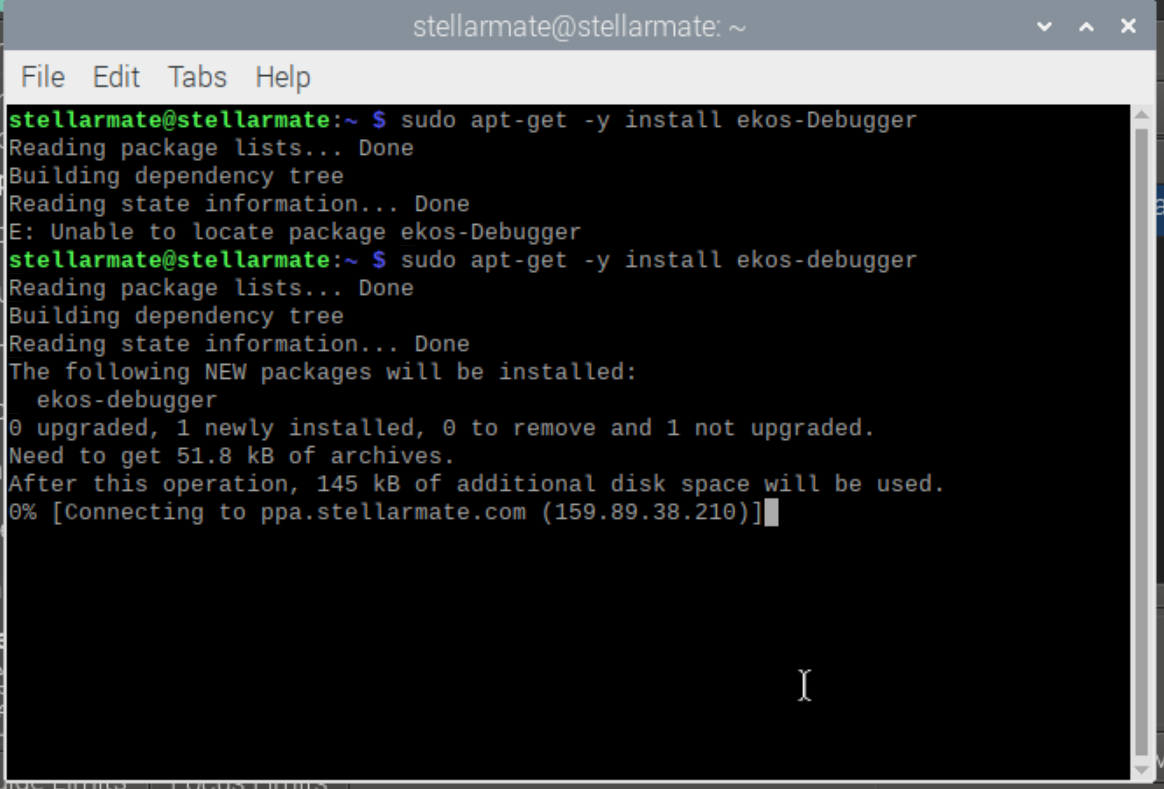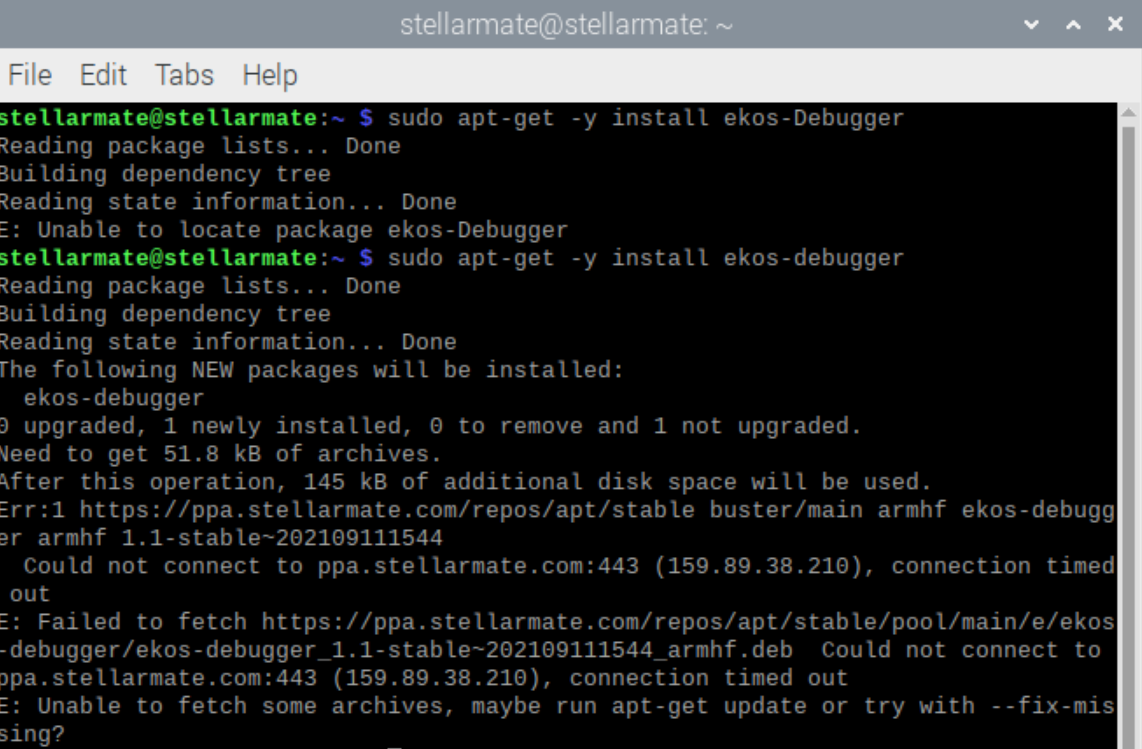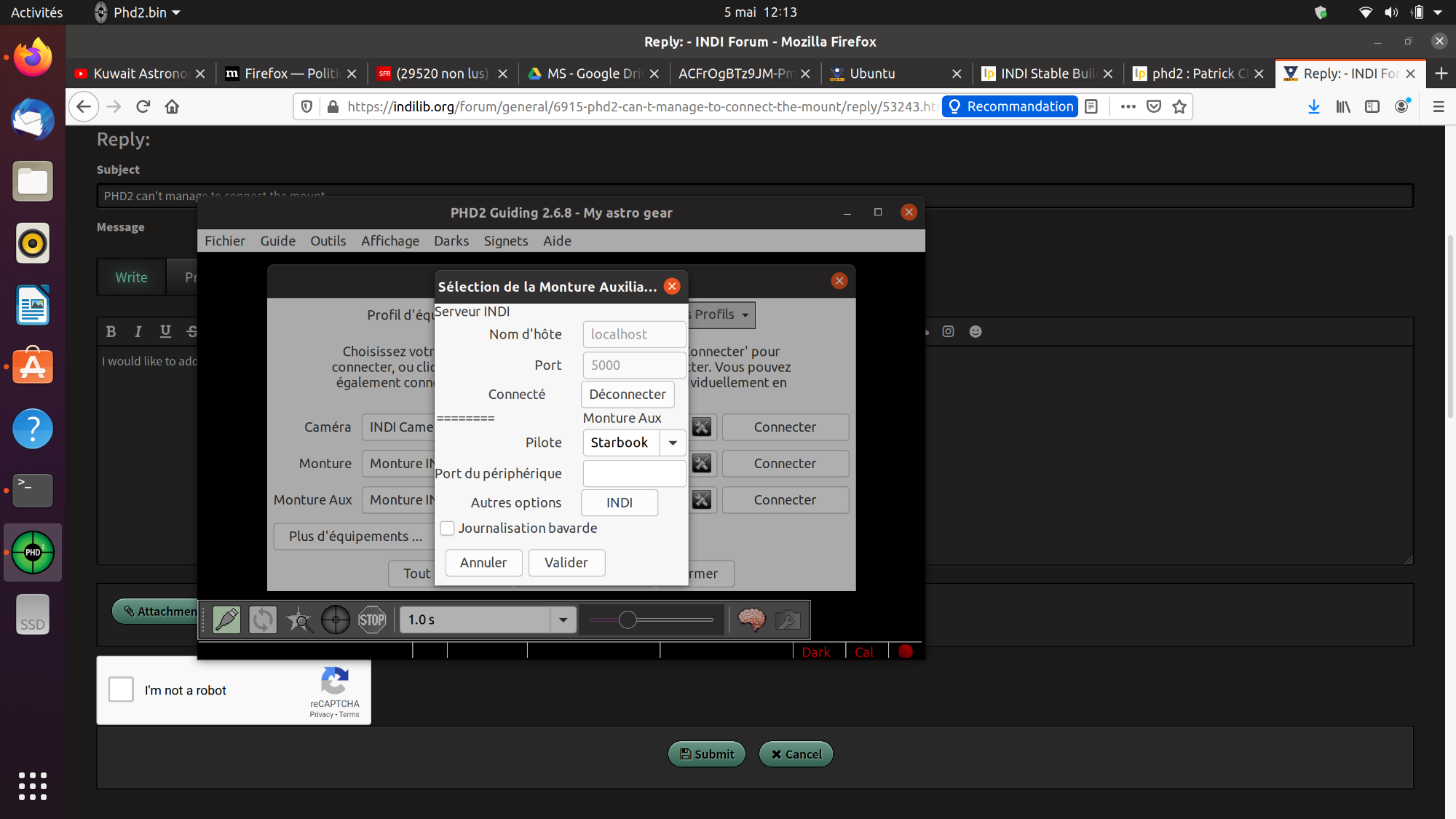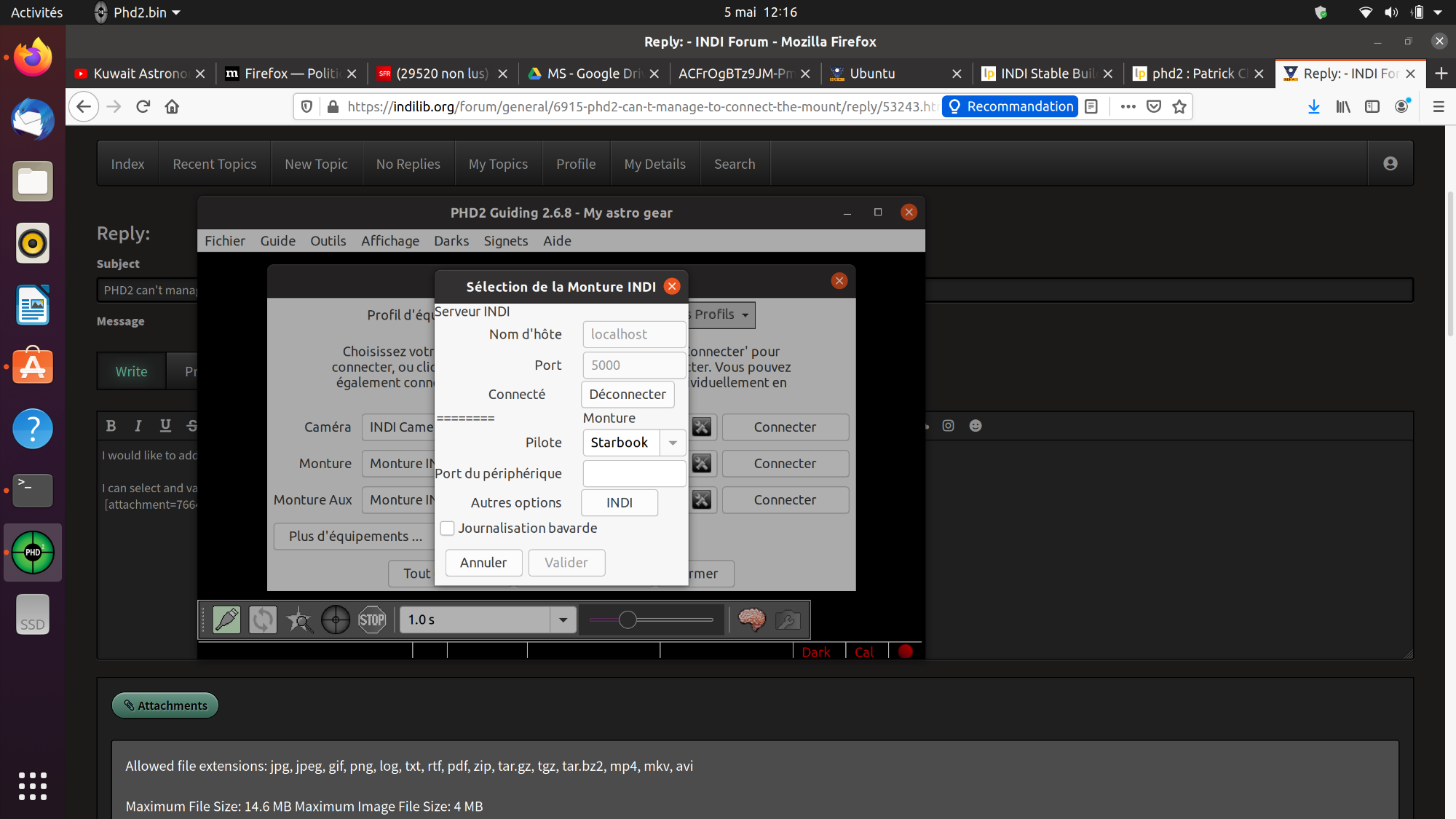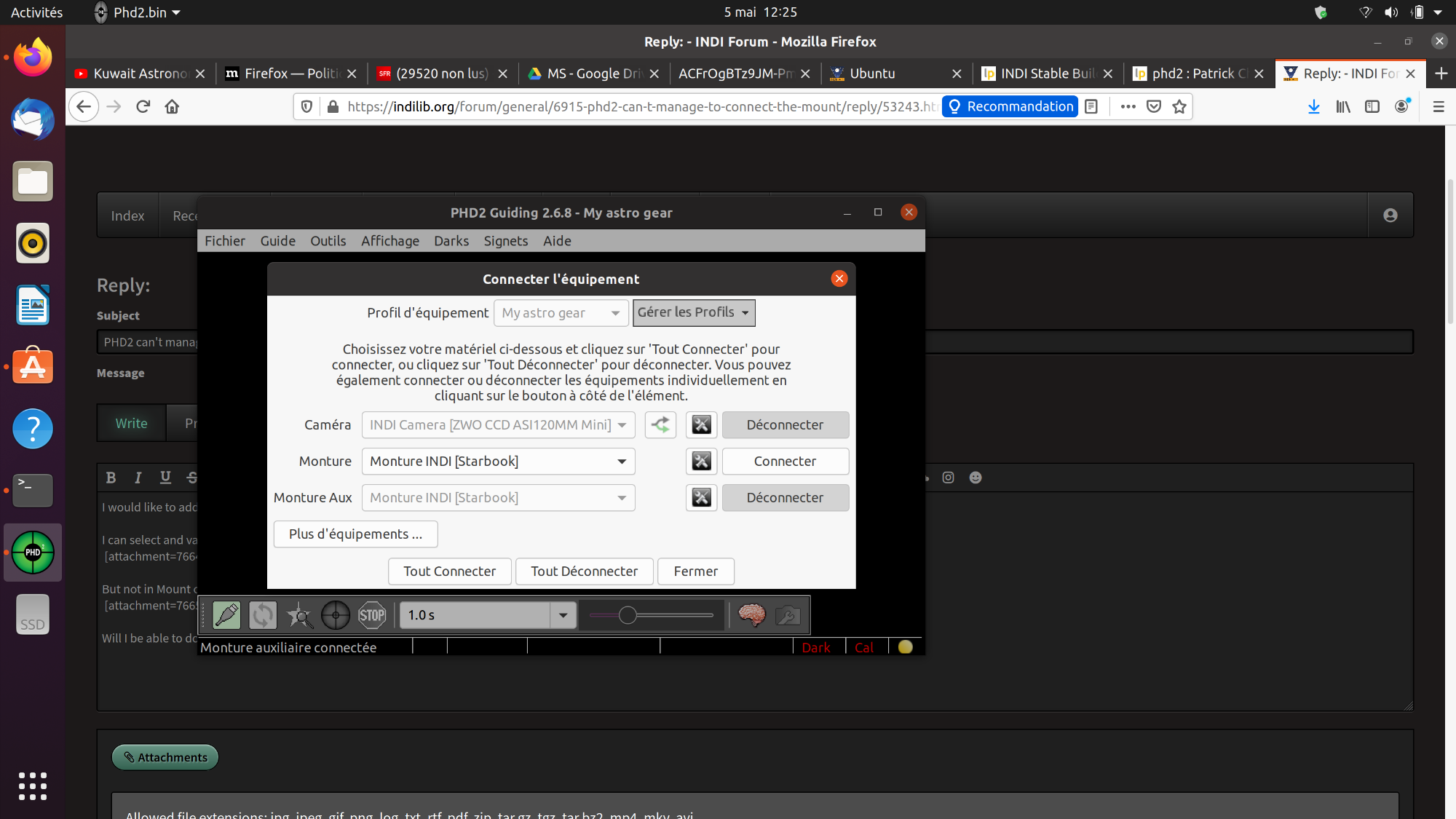Hello,
I'm trying to install Ekos Debugger on Stellarmate but it doesn't work
Could you help me please?
I got these messages below:
Read More...
Hi,
For Your information I succeed on making stellarmate working on ASIAIR pro easily.
Just install OS in sdcard and make modifications in configuration like described above to make DC outputs working.
Laurent
Read More...
That's what I have in config.txt, I'm surprise to see that we don't have exactly the same file. I have in addition some #Hdmi things, could I delete it?
[pi4]
# Enable DRM VC4 V3D driver on top of the dispmanx display stack
dtoverlay=vc4-fkms-v3d
max_framebuffers=2
#hdmi_enable_4kp60=1
hdmi_enable_4k=1
gpu_mem=256
max_framebuffer_width=3840
max_framebuffer_height=2160
[all]
#dtoverlay=vc4-fkms-v3d
enable_uart=1
Read More...
Helmut,
Wow I can believe you find out the trick.
Thanks a lot, I will try it right away.
Laurent
Read More...
Sorry I have searched on the web and in this forum too but I can't find advises about what occur last nignt.
I tried for the first time to connect my Canon 5D II DSLR to stellarmate, but when I try to autofocus with ZWO focuser, Ekos crashes and shutted down.
indeed some pictures were taken as I heard the mirror unlock...but no picture was displayed on ekos screen. and the message "not star found" was displayed.
I believe the DSLR was well connected as I was abble to liveview through capture module, but focus manually with a electronic focuser is not useful and not reliable.
I was wondering if a specific routine is mandatory with DSLR in focuser module, how could I select a star, in live view, in a picture?
I have tried the focuser with guiding camera and everything was fine.
I was connected to stellarmate through Stellarmate hotspot Wifi.
Thanks for your help, I spent half night to resolve this and I have to reboot 3 times ekos and drivers ![]()
Read More...
Thank you both for your reply, I believe I will not try to use an other driver to prevent any damages of asiair.
I roughly thought without to much electronics knowledge that since the device is powered the 5 power output will be powered at the same time with simply connected socket
I didn’t try for the moment with the native software from Asiair, may be I have to...
Great sky
Read More...
Hi erverybody,
I have an ASIAIR PRO and purchased Stellarmate OS the goal was to use the APP on this device.
I confirm that it works like explain above, but the ASIAIR PRO device contains five 12V DC output very usefull for power supply camera, focuser, but with Stellarmate it seams that those power supply output are not active.
I'm little bit disappointed, somebody knows whether Is there a way to activate the power supply?
Read More...
I have share a debug log from PHD2 in PHD2 forum.
And I have just get a message from Patrick Chevalley concerning connection issue.
Apparently some driver modifications are needed.
Is there a standard way to ask for this modification?
“The problem is this INDI driver do not implement the required pulse guide command.
It only report a TELESCOPE interface instead of TELESCOPE|GUIDER, and PHD2 never receive the properties TELESCOPE_TIMED_GUIDE_NS and TELESCOPE_TIMED_GUIDE_WE so it cannot accept to connect as guide mount.
This explain why it connect as AUX mount because in this case the mount guide command are not necessary, only reading the pointing coordinates.
You can ask the developer of the driver if it is possible to add this guiding command. Otherwise the only solution is to use a ST4 cable from the camera. “
Read More...
I would like to add updates:
I can select and validate the driver in the Aux mount connection
But not in Mount connection:
Will I be able to do my PEC analysis and later a mount guiding with this setup, camera connected and aux mount connected?
Read More...
Hi all,
I try to use PHD2 alone to check perriodic errror of my mount, but PHD2 doen't detect the driver of the mount (indi_starboork_telescope);
The camera is well recognize and in the assistant I'm able to select it, but not the mount. I can just click on INDI button to open the INDI window and then connect the mount but when I close this window, I can't validate and select the driver.
Nevetheless when I try to connect my setup to KSATRS EKOS, it seems that everything is ok.
To use PHD2 alone I first start both drivers via the command, indiserver -p 2000 indi_starbook_telescope for the mount and indiserver -p 3000 indi_asi_ccd for the guide camera.
It seems also that's working well.
I continue to investigate but does anyone could help me please?
Read More...
Hi,
First I intruduce myself, I'm Laurent observing and imaging night sky from East side of France.
I'm very new here and that's my first post.
I'm not comfortable with Linux but I was dropped in this forum with my research. So I have especially installed Ubuntu on my laptop to be able to use INDI driver for my mount.
I'm owner of a Vixen Starbook mount and I'd like to connect it to my laptop, I have passed days and days trying solve this without success, that's why I need help now.
I was wondering if someone could help me:
I explain:
First I succeed installing UBUNTU!!
Then I install Kstars
and Starbook driver following instruction here
indilib.org/devices/telescopes/vixen/vixen-starbook.html
First question, is this the right way to install the last driver version, or should I update it from Github (I don't now how), how can I check revision of my driver installed?
I have installed also indi web server to start the driver.
I have connected the starbook device to a small wifi router configured to use same network than starbook do (169.254.1.1)
I have connected my laptop to this wifi router
Kstars via Ekos succed on connecting with starbook but always with an error message telling that location and local time cannot been transfered, PHD2 fail connecting to the mount.
Second question, is this error due to the revision of the driver or something else?
I'm now trying to connect starbook directly to my laptop using the same network than I m using Internet with 192.168.x.x adress, it doesn't work as starbook always get 169.254.1.1 or 169.254.0.1
Is there a way to change starbook IP adress?
I have to configure my Lan network to the same than the Starbook and it works but when I try to connect the mount with PHD2 it fails, INDI configuration works the mount is connected but when I go out of mount configuration the connection is lost.
I'm a little bit confused.
thanks for your help
Read More...
Basic Information
-
Gender
Male -
Birthdate
23. 03. 1984 -
About me
Laurent, from France
Contact Information
-
City / Town
Strasbourg -
Country
France