Hi
i have the following issue since a while that crash Kstars during automatic cession
so each time bad mood in the morning when i see that it stops just 30min after going to bed.
in my last cession i was imaging M101 for 150 pictures of 30 sec exposure
it runs fine, from files 1 to 71 and after the next four files were with index stuck to 71 and then EKOS/KSTAR crashed.
i checked the log file and i found this line : [2022-01-21T02:28:02.000 CET WARN ][ default] - QProcessPrivate::createPipe: Cannot create pipe 0xc5e370c: Too many open files
seem that this is the source of the crash issue. i've nothing else than kstars and ekos running on the RPI4
any idea of the origin of this message from which process it is coming from ?
thanks for your help there as this is a very boring issue.
Regards
Eric
Read More...
Paul
yes slightly different problem, will open another discussion on mine. ![]()
Eric
Read More...
Hi all
i just got the issue last night and checked more in detail the log files
in my last night cession i was imaging M101 for 150 pictures of 30 sec exposure
it runs fine, from files 1 to 71 and after four more files with index number equal to 71 and stuck to 71 and then EKOS/KSTAR crashed.
see extract enclosed
line 10 first file with index 71 ("FITS" file saved to "/media/astroberry/SKY_KEY/M_101/Light/Red/M_101_Light_Red_30_secs_2022-01-21T02-27-22_071.fits") is saved (this is the first index 71, so the correct one)
the next one is line 978 ("FITS" file saved to "/media/astroberry/SKY_KEY/M_101/Light/Red/M_101_Light_Red_30_secs_2022-01-21T02-28-29_071.fits")
and the times difference shows that there is close to 1 minute 7 sec of difference (instead of 30sec)
so i check between those two lines using guiding rate of 2 sec images (to get around 30sec after first index 71 image )
and i found that line : [2022-01-21T02:28:02.000 CET WARN ][ default] - QProcessPrivate::createPipe: Cannot create pipe 0xc5e370c: Too many open files
seem that this is the source of the crash issue.
any idea of the origin of this message from which process it is coming from ?
thanks for your help there
Regards
Eric
Read More...
Thanks for the update Paul,
On my side , numbering starts at 001
Regards
Eric
Read More...
Hi Paul
did you solved the problem ?
i have the same behaviour, i'm using time stamp for the picture naming and after sometime (never the same)
the counter stuck to a value, so as filename are timestamp i see many files with the same number (but with different timestamp), so Ekos continue to acquire images
but image counter does not increase anymore. And after sometime ekos crash (kstar and ekos automaticaly close) and i'm back to the desktop.
typically i have between 2 and may be 20 images max with the same number.
Regards
Eric
Read More...
Hi all,
I need your advice for Ekos Autofocus and filter configuration
i'm using ASI1600GT with integrated filter wheel
i want to refocus every time i change the filter
i've set up the scheduler with one job per filter to force focus at each new job.
so how should i setup the 'FW' and 'Filter' filed in autofocus panel
when i select the ASI filter wheel , L filter is automatically selected (L is in first position in the wheel)
but when i run the scheduler, i do not see the filter changing on the autofocus panel (seems to be always L)
your unfiltred light would be greatly appreciated ![]()
Regards
Eric
Read More...
Here is the log file
i first send command 'find home' (dome was already at home)
then set absolute position to 30°, dome went to 30°, (CW, right direction), when reach 30°, then restart CCW.
Around this position (30°) , the absolute position read was around 110° instead of 30° so probably here is the issue explaining that is restart CCW.
Eric
Read More...
HI JPANNA
did a fast test: home is well find( north direction)
when i ask absolute position 30° dome is going CW (right direction)
but after reaching 30° restart to go CCW to search around 310° and then continue to oscillate in endless loop around home
Regard
Eric
Read More...
Hi Gorden
thanks for the info
did the test to remove the config files, but still the same , config file contains the right info but is not loaded
i also tried to modify the default file and when i load default config or saved config this is fine but at starting this is wrong
on my side i got no message that they were no config.
Eric
Read More...
HI
just checked , in fact configuration is correctly saved in the file "~/.indi/ScopeDome Dome_config.xml"
(i did the test with "close on park" and "open on unpark"
but when i restart i need to manually load it, it is not automatically done, looks like the default config is loaded instead.
for the slaving i have an issue the dome is trying to find the position but turn in an endless loop, the same with absolute position
(this is working with network and scopdome windows drivers) .
Eric
Read More...
Hi did few test (Ethernet connection - 2m dome - firm 5.4)
CCW/CW works fine
Open / close shutter works fine
find home works fine
relays command works fine
the save configuration in option's tab does not works (may be not implemented yet)
will continue to play with
Regards
Eric
Read More...
good news !!, will test it ASAP
keep you update
Rgds
Read More...
Basic Information
-
Gender
Male -
Birthdate
22. 11. 1971 -
About me
amateur using ekos on raspberry pi with Losmandy and TOA130/C11
Contact Information
-
City / Town
Mauves sur Loire -
Country
France