I use the autofocus routine in the Ekos focus module and it works well. I stuck with the default detection setting of gradient and the default algorithm of iterative. It tried the relatively new linear algorithm outlined in this link, but I never got it to achieve focus correctly:
knro.blogspot.com/2020/02/kstars-v340-is-released.html
To be fair, I tried it once and just haven't had an opportunity to go back to it and troubleshoot. The default settings have been good enough for me since my attention has been on tweaking other areas of the setup. I'm pretty happy with my configuration so far, so it might be a good time to play with the linear algorithm again.
Read More...
I run one on my C6 OTA which rides on an HEQ5 mount. The Celestron focuser is supported by indi and has worked flawlessly.
One note is that I had to do the initial calibration using the windows app because triggering the calibration routine via the indi driver would result in a crash. The calibration is stored in the focuser, so you only have to do it once. The indi driver will read the calibration values stored in the focuser after that.
Read More...
I have a Nikon Z6 and it works just fine in Ekos on StellarMate. I write raw files to the camera SD card and FITS to my pictures folder in StellarMate. I have the capturetarget setting in the indi driver set to SD instead of RAM. This was a carryover setting from my old Nikon d7000 that required it, but it seems to hold true for my Z6 as well.
Read More...
Thanks for your reply! I ran the firmware update and I was able to connect to the PPB just fine. I don’t see an option to adjust the new auto-dew aggressiveness in the indi driver, but I can in the Pegasus app for Windows.
Hopefully that new feature will get added to the PPB indi driver in the future. In the meantime, I can adjust as necessary in windows and then just reconnect it back to StellarMate.
I had issues connecting to the PPB when I first got it, but was finally able to connect after using the serial port assistant and moving the USB cable from my USB3 hub to a spare USB2 port directly on my Raspberry Pi 4.
USB is super fussy on these systems. I had to do make similar move with my Nikon Z6 camera from my USB3 hub to a dedicated USB3 port on the RPI4. It was causing my USB GPS dongle not to lock in a 3D fix. Moving the port made everything work fine.
Read More...
Hello,
I just picked up a Pegasus Power Box to integrate into my system and have everything installed and running with StellarMate. I noticed that Pegasus recently updated the firmware for the PPB to include new functionality like “auto-dew aggressiveness” for the dew heater feature. The post about the new firmware is third on their Facebook page:
www.facebook.com/pg/pegasusastro/posts/
I believe the firmware was released at the end of October, so I have been hesitant to update the firmware just in case it breaks compatibility with StellarMate. Will the latest version of StellarMate work with this new firmware if I run the update?
Read More...
I have one. If you tell me the command to issue, I will post the output.
Read More...
Thanks for your efforts to troubleshoot this issue with me. Jasem from StellarMate has been troubleshooting as well over the last two days. I noticed that the stable version of StellarMate 1.5.3 was release this week, so I did a clean installation this morning and everything is working as expected.
Read More...
Hello,
This is the output:
# Default settings for the gpsd init script and the hotplug wrapper.
# Start the gpsd daemon automatically at boot time
START_DAEMON="true"
# Use USB hotplugging to add new USB devices automatically to the daemon
USBAUTO="true"
# Devices gpsd should collect to at boot time.
# They need to be read/writeable, either by user gpsd or the group dialout.
DEVICES="/dev/gps"
# Other options you want to pass to gpsd
GPSD_OPTIONS="-n -b"
GPSD_SOCKET="/var/run/gpsd.sock"
Read More...
From: sudo geany /lib/systemd/system/gpsd.service
[Unit]
Description=GPS (Global Positioning System) Daemon
Requires=gpsd.socket
# Needed with chrony SOCK refclock
After=chronyd.service
[Service]
Type=forking
EnvironmentFile=-/etc/default/gpsd
ExecStart=/usr/sbin/gpsd $GPSD_OPTIONS $DEVICES
[Install]
WantedBy=multi-user.target
Also=gpsd.socket
When running sudo geany /etc/gpsd, it appears that there is no existing file and geany attempts to create a new blank file. When looking in the /etc directory, there is no reference to gpsd.
Read More...
I found the indi_gpsd.xml file in the following directory: /usr/share/indi
Not sure if that's right, but it's the only file with that name on the system.
This is the contents:
<?xml version="1.0" encoding="UTF-8"?>
<driversList>
<devGroup group="Auxiliary">
<device label="GPSD">
<driver name="GPSD">indi_gpsd</driver>
<version>0.5</version>
</device>
</devGroup>
</driversList>
Read More...
I just looked at the root of /home/stellermate/.indi and there actually doesn't appear to be an indi_gpsd.xml file at all. I tried to open that file in geany through the terminal, so it looks like the application thought I wanted to create it.
Read More...
The indi_gpsd.xml file appears to be blank when opened in geany.
Status of gpsd:
stellarmate@stellarmate:~ $ sudo systemctl status gpsd
\u25cf gpsd.service - GPS (Global Positioning System) Daemon
Loaded: loaded (/lib/systemd/system/gpsd.service; enabled; vendor preset: enabled)
Active: active (running) since Tue 2020-07-21 21:22:49 EDT; 34min ago
Main PID: 559 (gpsd)
Tasks: 2 (limit: 4915)
Memory: 1.8M
CGroup: /system.slice/gpsd.service
\u2514\u2500559 /usr/sbin/gpsd -n -b /dev/gps
Jul 21 21:22:49 stellarmate systemd[1]: Starting GPS (Global Positioning System) Daemon...
Jul 21 21:22:49 stellarmate systemd[1]: Started GPS (Global Positioning System) Daemon.
Jul 21 21:22:49 stellarmate gpsd[559]: gpsd:ERROR: SER: device open of /dev/ttyACM1 failed: Device or resource busy - retrying read-only
Jul 21 21:22:49 stellarmate gpsd[559]: gpsd:ERROR: SER: read-only device open of /dev/ttyACM1 failed: Device or resource busy
Jul 21 21:22:49 stellarmate gpsd[559]: gpsd:ERROR: SER: device open of /dev/ttyACM1 failed: Device or resource busy - retrying read-only
Jul 21 21:22:49 stellarmate gpsd[559]: gpsd:ERROR: SER: read-only device open of /dev/ttyACM1 failed: Device or resource busy
Jul 21 21:22:49 stellarmate gpsd[559]: gpsd:ERROR: /dev/ttyACM1: device activation failed.
Jul 21 21:22:49 stellarmate gpsd[559]: gpsd:ERROR: /dev/ttyACM1: activation failed, freeing device
Read More...
Unfortunately, the gpsd driver still crashes as soon as I start indi and my devices connect.
Read More...
Nothing happened after starting gpsd, but this is the output:
stellarmate@stellarmate:~ $ sudo systemctl enable gpsd
Synchronizing state of gpsd.service with SysV service script with /lib/systemd/systemd-sysv-install.
Executing: /lib/systemd/systemd-sysv-install enable gpsd
Created symlink /etc/systemd/system/multi-user.target.wants/gpsd.service \u2192 /lib/systemd/system/gpsd.service.
stellarmate@stellarmate:~ $ sudo systemctl start gpsd
stellarmate@stellarmate:~ $
Read More...
Basic Information
-
Gender
Male -
Birthdate
30. 09. 1983 -
About me
?
Contact Information
-
City / Town
NJ -
Country
United States