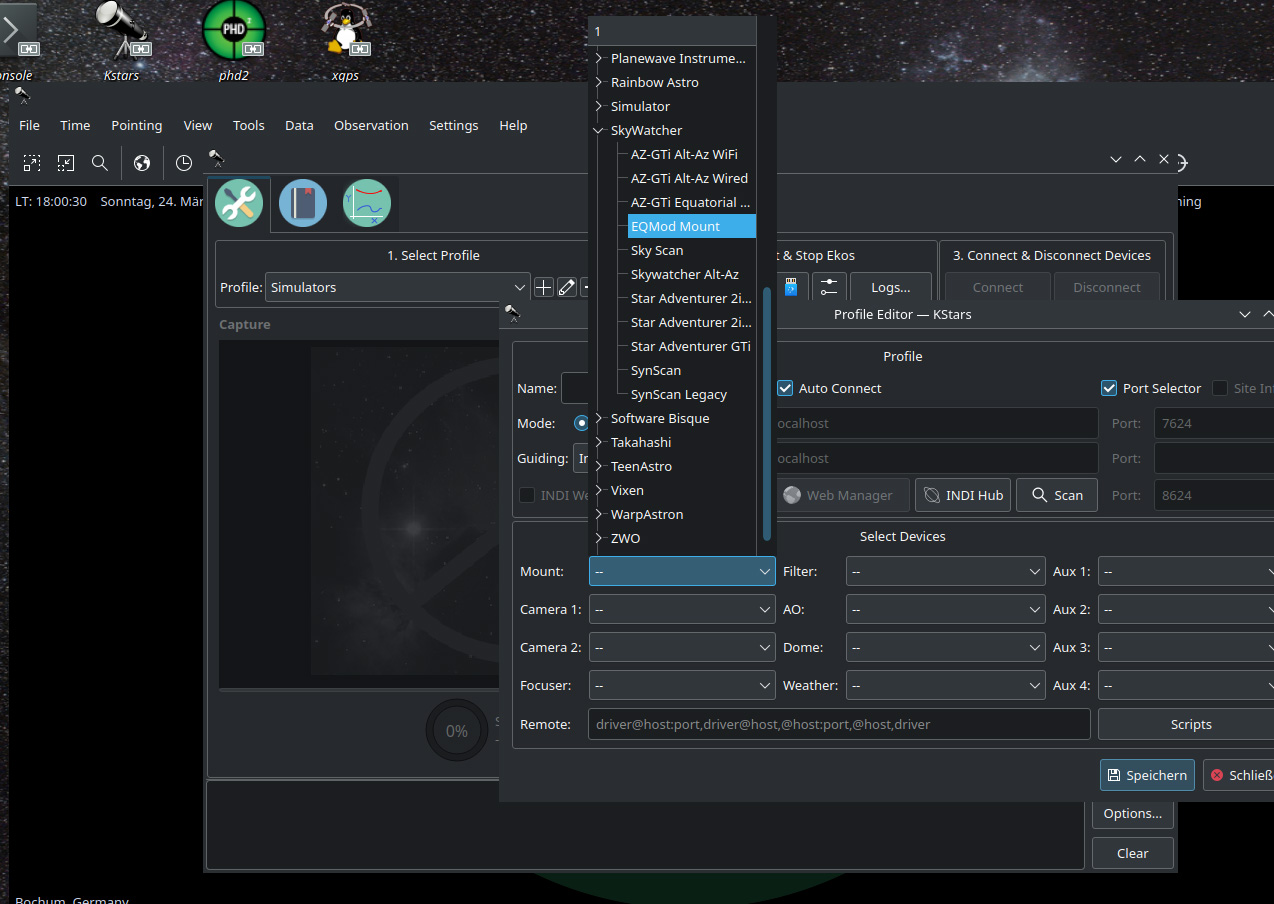No, an implementation of the eqmod driver is in indilib.
You can choose the eqmod driver in the profile config .
While making that screenshot I notice, that now there is a "Staradventurer GTI" selection under skywatcher mounts.
That wasn't the case, when I used the sa gti with KStars. I had to use EQMod. Now it probably will be better to choose the "Staradventurer GTI" selection.
Read More...
Yes, my gti had an old firmware and with rpi/kstars it wasn't functional with that fw. Lots of communication errors and delays.
Never tried Wifi mount connection, I prefer a wired connection.
Read More...
Hi Patrick,
last year I had similar communication problems with my sa gti under EKOS/Indi.
In my case the cause was the firmware. They fixed the USB communication in FW 3.4.3.
Im my case the errors were gone after flashing the newest FW.
Hope that helps.
Stefan
Read More...
Hi everyone, short feedback:
Yesterday I flashed the 1.8 image to a usb ssd and the rpi4 started without any problems from that ssd.
Even the rtc modul was recognized ![]()
Regards
Stefan
Read More...