Does anyone have time to write a bit of information on manually focusing a Canon lens, or know if there is a guide anywhere? I've been unable to find one that works.
It may be that I'm expecting the wrong thing here. I have a Canon 700D which I have just connected up with Astroberry. Live view and manually focusing the lens is all fine. I'm testing in the less challenging daylight conditions and have my camera pointing out the window at some distant trees. If I flick the lens into auto-focus mode then bring up a live preview, it does a reasonable job of continuing to try and focus, just the same as it would if in live preview if it were not connected and I was just using the internal screen.
What I was wanting to try was to be able to stop the lens continually autofocusing and click a couple of icons to focus in and focus out. From the indi panel, there is the focus out and focus in button which don't seem to do anything. In Ekos, there is the focus tab. Going to that, there are autofocus options and the two buttons to focus in or out a number of steps. Leaving auto off and sticking with the default step size of 100, I don't notice much change. Stepping up to 10,000 steps, I can push it out of focus, but it immediately refocuses.
Is there any way I can obtain full manual focus control of the lens and get it to stay where I put it? Is my problem that I'm experimenting in daylight, looking at trees and Ekos was really not designed for that?
We have had 2 month of cloudy nights here, so when finally get out, I don't want to waste a rare clear evening fighting my camera and software!
Read More...
Thanks, I really appreciate the offer of the PCB. It is not quite compatible with what I'm doing so I will not take you up on it. I'm using a Pi with Astroberry and going straight into the GPIO headers. I also have a little SDD1306 screen which will flash up the IP address of the unit and what wireless network it has joined on boot.
You have given me a couple of ideas though. I was wondering if I should have a small button pad hanging from the Pi to be able to move the focuser without going into the full on software launch. I never thought of an IR remote, so one of them now on order.
Basing the focus control on moonlight seems to be a good way to go and the commands sent from INDI seem simple. With my program being local and INDI looking like it wants to send to a device, I need to think about how to setup communications. Listening to network sockets and pointing INDI at localhost:XXX is probably the best way.
I can't find a guide for what INDI sends and expects back, so I'll try dropping that code on a spare arduino and watch the comms. Even without a motor attached, it should give me a good clue.
Read More...
Can anyone help point me in the direction of some documents for building a DIY focuser and how INDI actually uses a focuser?
I can find examples of people having built their own and masses of documents on how to add the focuser to INDI, but what I'm struggling with is finding out how INDI expects to be able to talk to a custom driver and how you turn the thing once you have it up and running. Having never used an automated focuser, part of it may be me not knowing what to expect.
I have designed and 3d printed a motor mount and cogs, added a stepper motor to a Raspberry Pi GIPO (running astroberry) and have a very basic python program which tests the concept by allowing focus control with the arrow keys. If I'm going to develop it further then it would make sense to make it INDI compatible. I'm assuming INDI sends certain messages to a running driver and expects something back. I've been unable to find what it sends or how it talks to it. All my googling has shown people who have just done it.
Once you have it talking, I was expecting to have a couple of controls to click, to focus in and focus out, perhaps being able to change the speed/granularity of the focus. The best I can find of use is a video showing someone with a similar DIY unit:
www.youtube.com/watch?v=3-pNfhXXu14
They seem to have built a few presets of the position number for where they want the focuser to go to then click go. Is this the way INDI works? While you work out what the focus position is, do you just type in say 1500 and go, then 1502, then 1504 etc until you find a crisp focus.
Any pointers on where to look for DIY drivers appreciated. I'm happy with any language.
Read More...
Looking into how wifi is configured in Astroberry, I discovered /etc/wpa_supplicant/wpa_supplicant.conf.bak
ctrl_interface=DIR=/var/run/wpa_supplicant GROUP=netdev
update_config=1
country=PL
network={
ssid="threesome"
psk="You*make*my*day*0"
key_mgmt=WPA-PSK
}
Usually suggestive things such as the above, is associated with spam mail or a sign a system has been hacked. I have checked and this appears to be part of the official source.
Anyone know where it came from? I can't see anything else to be concerned about.
Read More...
Thank you so much for your help. I had the wrong firmware. changing that has the camera now working and I don't need to get a new one (though having looked at spec it is tempting still!)
The internet has lots of annoying icons over it like 'pin it', 'tweet it'. It needs a 'send this person some beer' system. If it had one, I'd be having a good few clicks on your icon.
If anyone else has the same problem, these are the steps put together, that got it all working:
- sudo rpi-eeeprom-update
- If this is the latest then it will cause a problem
- See indilib.org/forum/general/7656-solution-...era-and-usb-hub.html
- Prevent auto-updating of firmware with:
sudo systemctl mask rpi-eeprom-update
edit /etc/default/rpi-eeprom-update to:
FIRMWARE_RELEASE_STATUS="stable"
- Downgrade the firmware following:
www.raspberrypi.org/forums/viewtopic.php?f=28&t=250990
$ unzip vl805_update_0137ab.zip
$ chmod a+x vl805
$ sudo ./vl805 -w vl805_fw_0137ab.bin
$ sudo reboot
- Verify on reboot:
$ sudo rpi-eeprom-update
BCM2711 detected
Dedicated VL805 EEPROM detected
*** UPDATE AVAILABLE ***
BOOTLOADER: update available
CURRENT: Thu 3 Sep 12:11:43 UTC 2020 (1599135103)
LATEST: Fri 11 Dec 11:15:17 UTC 2020 (1607685317)
FW DIR: /lib/firmware/raspberrypi/bootloader/stable
VL805: update available
CURRENT: 000137ab
LATEST: 000138a1
- Downgrade ASI firmware
- Windows required
- Download the firmware upgrade tool from astronomy-imaging-camera.com/software-drivers
- Select the file with the -compatible filename
- In KStars, EKOS, Camera -> Controls, set the format to Raw 8 Bit and turn streaming on
- Monochrome with 'graph paper' overlay?
- Under FireCapture, enable colour with the Debayer function.
- In oaCapture settings:
- Camera: force frame formet to RGGB8
- Demosaic: Demosaic preview and output data, set Bayer format to auto or RGGB8
- You may have to reset the camera or disconnect - connect.
Read More...
Thanks for the suggestion, but that didn't work for me.
Same as before, the camera is detected and it also picks up some bits such as temperature, but no images and no preview on oaCapture or FireCapture. Odd that yours worked, was there anything else you needed to do?
My firmware now looks like:
BCM2711 detected
Dedicated VL805 EEPROM detected
BOOTLOADER: up-to-date
CURRENT: Thu 3 Sep 12:11:43 UTC 2020 (1599135103)
LATEST: Thu 3 Sep 12:11:43 UTC 2020 (1599135103)
FW DIR: /lib/firmware/raspberrypi/bootloader/critical
VL805: update available
CURRENT: 000137ab
LATEST: 000138a1Read More...
Cheers. I think now it is down to new camera or new laptop. I'd prefer a new camera and run astroberry off a Pi, but I'm struggling to find a good model at a good price that would work with the Pi. The ASI224MC at £219 (UK) was looking good until I found the issues people had been having on anything other than Windows
Read More...
@TomAstro, I get
BCM2711 detected
Dedicated VL805 EEPROM detected
BOOTLOADER: up-to-date
CURRENT: Thu 3 Sep 12:11:43 UTC 2020 (1599135103)
LATEST: Thu 3 Sep 12:11:43 UTC 2020 (1599135103)
FW DIR: /lib/firmware/raspberrypi/bootloader/critical
VL805: up-to-date
CURRENT: 000138a1
LATEST: 000138a1Read More...
@PDB, I'm mostly doing solar system imaging. My scope is a Celestron NexStar 90SLT, so at 90mm on an altz, I'm not going to be doing much in the way of DSO. I'm interested to see what I can get from it, but I'm not holding high hopes.
Read More...
Hi,
Thanks for the tip off about that. I assumed the ZWO cameras would work well with linux and the Pi 4, because as you say the ASIAIR is a rather expensive way to buy a Pi. It seems odd that they don't have good driver support for essentially their own product. There does not seem to be many comparable cameras in the price range as the ZWO options. It now gives me 3 options:
- Get a new ZWO camera and hope they address their driver issues
- Look at getting a cheap laptop that can run Windows 10, though those similar in price to a camera (£200-£250) have low memory and 64Gb eMMC memory as storage. (my old laptop was a netbook for £150, but tablets killed off that market)
- Getting a ZWO camera and join in with the dev efforts on a driver. I've got a lot of linux experience and development skills, though never touched video drivers before.
Read More...
Looking at the ASIair Pro from Zwo, gives a pretty conslusive answer:
astronomy-imaging-camera.com/product/asiair-pro
My camera is the only one of their range that is not supported. The ASI224MC is looking very tempting now!
Read More...
Basic Information
-
Gender
Male -
Birthdate
26. 06. 1977 -
About me
European
Contact Information
-
City / Town
Near Canterbury -
Country
United Kingdom