Hi Rob,
I dont think it was. Basically, my procedure is carrry out a go to, realise the accuracy is out and then do a blind solve and sync. From there I go to the target and it is pretty close but do a plate solve after selecting options to not do blind. At this point I have selected go to target for the plate solve. It shows that the target is not within the specified margin of error and then nudges the scope and carries out a plate solve, which fails - even though I can see the target. It then repeats the plate solve, this time successfully - not movement having taken place between the failed plate solve and the successful one.
Read More...
Jerry, thank you for the suggestion, but I have not been suffering from issues with USB connectivity, likewise the only issues I had with wifi were when using vnc to remote in - with teamviewer there does not seem to be connectivity issues. I would also add, that using the same equipment on a windows machine and executing go to and plate solving via APT does not reproduce thhis problem hence my suspicion that it is INDI/EKOS related. Also, as per the post preceding yours, the problem is largely fixed.
My remaining problem with plate solving now appears to be when the target is in the field of view but the accuracy not met it does another plate solve which fails (despite having successfully plate solved previous image) and then plate solves again - this time successfully. This appears to be some kind of wierd bug.
Read More...
I added this as requested over 10 days ago and posted logs. Once again, no reply...
I did in the meantime manage to solve the problem with incorrect slewing - it seems that the horizontal co-ordinate grid had been toggled on and once I toggled on equatorial co-ordinate grid, it worked, although the go to is not the most accurate.
Stellarmate is very nearly there for me, but there are still issues which I will post in separate threads. It is a a superb piece of software and very nearly perfect, but I really need help getting these different issues sorted out.
Read More...
Last night, I was out trying to photograph galaxies in Makarians Chain. The object in question was crossing the meridian and Ekos appeared to send a signal to carry out a meridian flip. As can be seen on the attached log from a time of 2022-03-26T00:25:25.999 when this was initiated, it failed (log is the relevant part - whole log to large to attach). It subsequently retried and failed again. I tried to park the scope and execute a go to following several failure, but the mount kept going back to the west side of the pier when it was originally and although meriidan flip was initiated, it repeatedly failed. This is a real problem, as I cannot leave the mount tracking with the camera on the west side of the pier on this target as the dslr will hit the legs of the mount. Could somebody look at the logs and tell me if I have a setting wrong? Alternatively, is there a way to effectively do a manual meriidian flip to force the scope to the other side of the pier?
Read More...
I have attached the logs as discussed.
Another thing that is not resolved is the extremely flaky hotspot. Using it to connect via vnc to my laptop constantly leads to the connection being lost with 'the connection was closed remotely'. This is despite the laptop currently right next to the Rpi, with the powered USB 3 hub next to that with a bros trend USB wifi dongle installed and the hotspot running on that. I have posted about this previously with no resolution.
Read More...
Signature now has equipment added. Will attach logs later. However, it is similar to problems I had and posted about previously. As I said, it was working fine previously, but due to the beta screwing the whole thing up, I had to do a clean install and this is where I am. The equipment has not changed.
Read More...
See post above. Double checked and synced gps from app.
Read More...
The good news was that polar align worked with the internal solver.
The bad news. We seem to be back to a situation where Kstarts does not seem to know where the mount is. I had a very frustrating (to say the least) 2 hours trying to get the mount to go to. It did not seem to know where it was in the sky. The sky map on Kstars appeared to show the mount going to its chosen target. The mount itself however, was pointing in a completely didnt place. For example, as a test, I told it to go to Capella which was located in a roughly north westerly direction. The cursor in Kstars shows mount going there. However, the telescope was actually point in a more south easterly direction. I have tried purging model, resetting polar alignment and still same result. I have also checked time, location, date (also did sync GPS from the App) and this appears correct. If I try to plate solve, it will of course not work as the telescope is pointing so far away from where Kstars thinks it is. I can post logs later.
This is another clear night wasted. I appear to back where I was a year ago with the mount not behaving as it should, despite doing so when using windows hardware and software. It is hard to put into words how annoying this is. When the software works it is great, but there seem to be so many problems that crop up. This current lot was a result of the flats not behaving as expected and being instructed by Jassem to instal the beta, which screwed up the whole thing with a reinstall being needed as I could not even access the control panel!
To reiterate. These issues do not seem to be present using the same equipment on windows platforms (APT/NINA). Could it be a corrupted settings file? If so how do I replace it? Or should I just go back to windows based solutions and sell Stellarmate?
Read More...
OK. Will try with that tonight and post logs.
Read More...
Anybody?
Read More...
I did - basically triied all options. I am hoping somebody will look at the logs and give me some kind of idea what the problem is.
Read More...
Following resintalling Stellarmate due to the beta borking the installation I spent the evening under clear skys trying to set things up again. Initially I could not polar align because of warnings that the it would cause the median to be crossed, despite kstars showing the mount pointing at the NCP. This was eventually solved by clearing mount model, switching off, finding it no longer pointed to the NCP and then making the mount slew to this position (yep, the dec axis went a full 360 degrees despite not being that far off from the pole), then writing this as the new park position. This seems to be a consistent bug that I have reported previously as have others...
The next problem became apparent and made me give up in frustration. I tried to polar align again using the align module as I have before. It initally gave an error of not enough stars check field of view index files etc. I then turned on logging and it would not plate solve. Following turning on logging I then slewed to cassieopea and trried to plate solve with polar scope set up initally, and then dslr on main scope. Same thing - getting a message that it has failed. I have checked focal length, sensor settings etc and all correct. I have astap and the the H17 database installed as well as internal solver databases etc. Can anybody help? I have attached logs.
Read More...
Hi Jaseem,
Managed to download and install the beta. Flats now working properly. Many thanks.
Read More...
Stellarmate on the Pi was connected via ethernet and I accessed Stellarmate on the app via the hotspot. Just to understand, does this therefore mean that I need to have both my tablet and stellarmate (on my pi) connected to the same wifi so the app effectively accessing steallarmate via the wfi router and it will not work if the Rpi is connected via ethernet and my tablet connects to the Rpi via hotspot?
I will try the above later when I get home.
Read More...
Basic Information
-
Gender
Male -
Birthdate
27. 07. 1964 -
About me
UK based astronomer who has just started using a Raspberry Pi!
Contact Information
-
City / Town
Bristol -
Country
United Kingdom