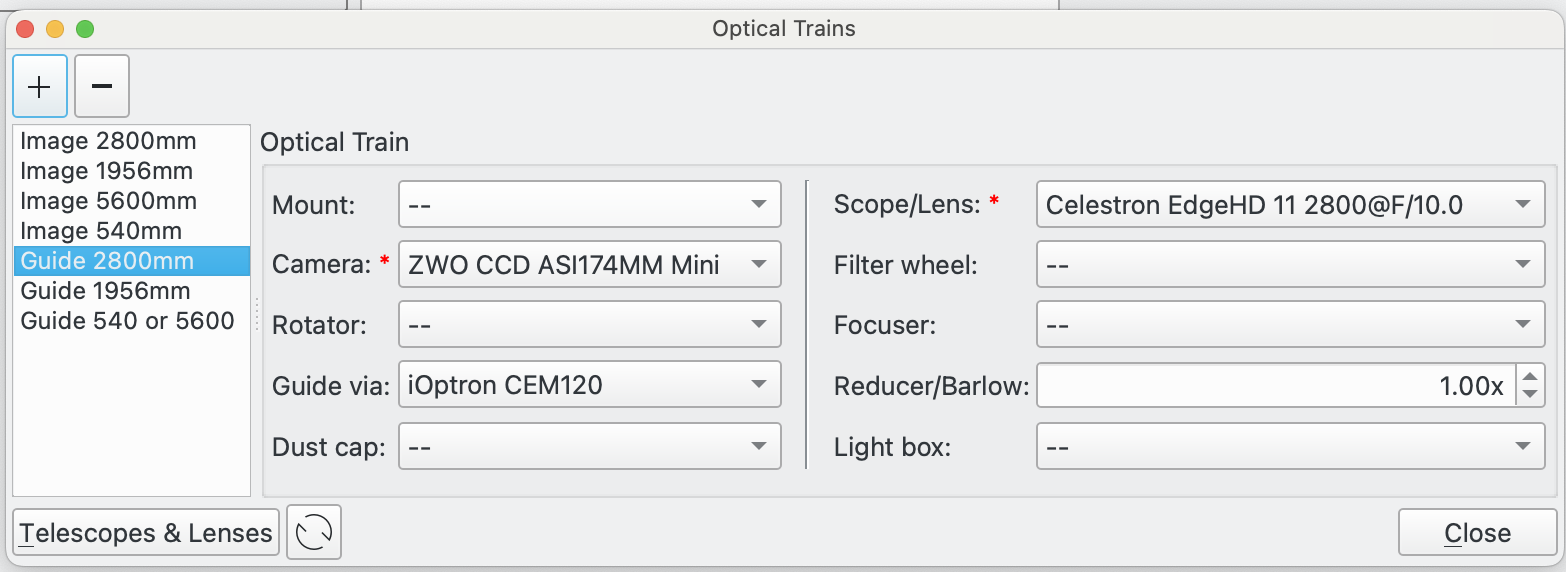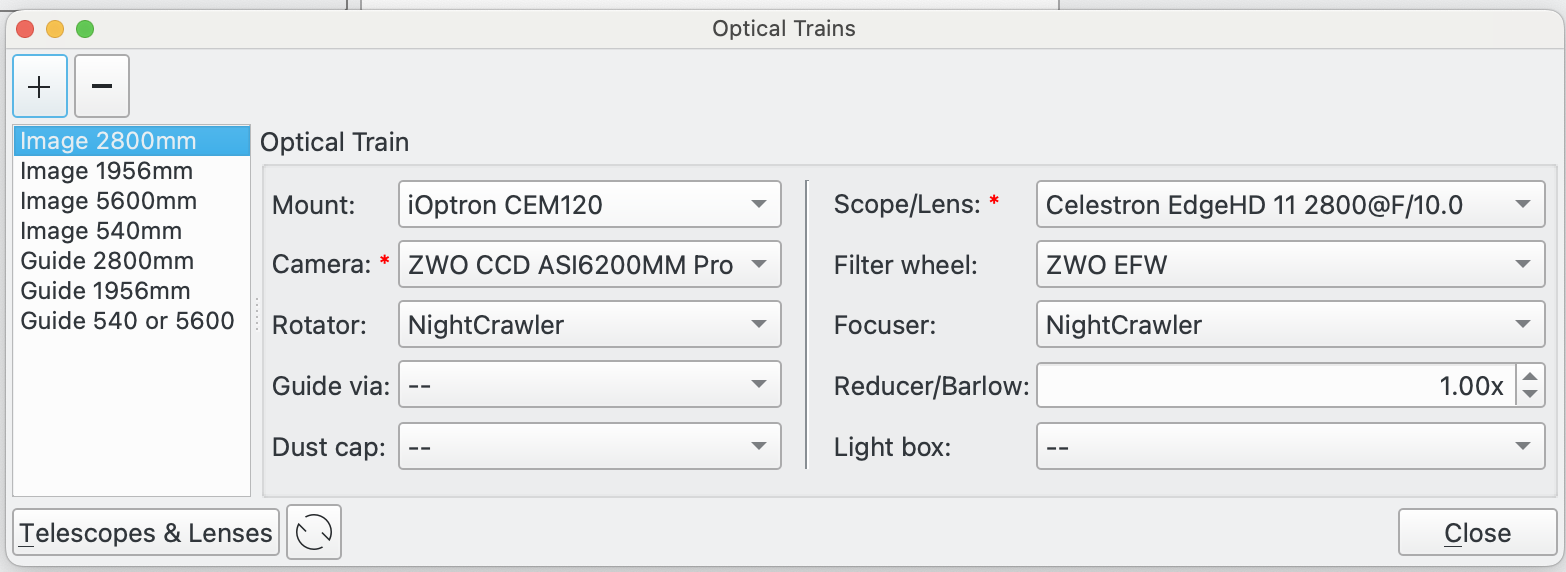Jean-Luc, it sounds like you've got this sorted but I've attached screenshots of my set up for opticat trains and guiding just FYI. I think this is the similar to what Bill was describing.
Good luck!
Fred
Read More...
Bill - I agree with you. That's the set up I have - the mount is set as the guide device.
Read More...
Jean-Luc - that's a loaded question! On the limited topic of optical trains, I have an optical train for guiding set up as I described and that's the train I select in the guide module and it works really well. In the other EKOS modules (Capture, Focus, etc.) I have an optical train for imaging selected (which is the train that includes my primary imaging camera).
While I think this may have a positive impact on guiding (only your experience will tell), there are so many things that go into good and bad guiding I hesitate to declare that this was the cause of drift!
Read More...
I use an off axis guider and in my optical train for guiding I have Camera set to my guide camera and Guide Via set to my mount. I don't have an ST-4 cable connecting the guide camera directly to the mount and instead I let EKOS handle the guide pulses to the mount. Over the years I've read a number of recommendations favoring pulse guiding from the computer rather than using the connection from the guide camera to the mount. I'm sure there are a variety of opinions on that.
Best,
Fred
Read More...
Hi!
Could you provide a bit more information about what feature exactly it is you are looking for. KStars/EKOS has a number of settings for views/colors/etc.
Best,
Fred
Read More...
I have one last idea for you. You can change the time in KStarsEKOS and the mount will think it is that time. As far as speeding up the tracking by a substantial amount, maybe you could just advance the time by 10 minutes or so, tell the mount to slew a bit more and see what happens.
Are you simply trying to avoid meridan flips?
Read More...
Hi Kurt,
If I understand you correctly, you want to slew to a target near the meridian and then see what happens as your mount moves as it crosses the meridian and/or performs a meridian flip. In principal, the software doesn't care if the sun is shining or not. Just select an object near the meridian during the day and have the mount track it (no need to take the cover off the telescope). When I test my meridian flip settings I just use the KStars planetarium software to select an object near the meridian and have the scope go there.
Fred
Read More...
John and Jasem,
Thank you for getting back to me. John, yesterday, in anticipation of imaging last night, I did just what you suggest. I deleted all my existing Optical Trains and then reestablished them. Things seem to be working again now. I do have one small question regarding filters. When you are in the Configure Equipment window for Filters, it seems you can only add filters associated with a particular filter wheel. The name of the filter wheel shows up in the Vendor field for the filter (a little confusing). If you just try to add a filter you may only use once in a while, as far as I can tell, you have to associate it with a filter wheel - I used the Manual Filter for that. You are limited to only 5 filters in that configuration which is limiting in some circumstances where you can't use an automated filter wheel (using the Starizona on a Celestron SCT for example). Maybe there's another filter wheel I should try or maybe I was doing something wrong?
Jasem, I did try to simplify my set up when I reestablised my Optical Trains. In the equipment list I now have only my C11 but I still set up 4 Optical Trains. Since the C11 can be set up to shoot at 540mm (with a HyperStar), 1956mm (with the Celestron .7 reducer), 2800 (the native focal length), and 5600mm (with the Televue 2x Powermate), I thought having an Optical Train for each focal length would be easiest. Also, in some configurations I can use a filter wheel and in others I can't. Also, in the Hyperstar configuration I use a different focuser as well. So, given the differences I chose to set up 4 optical trains and 3 guiding trains (in two of the setups I use a guide scope instead of an OAG so they are the same). If there is an easier way to set all this up, I'm all ears. Since more things seem to be Optical Train dependent I find myself double checking things to make sure settings I have don't change with an Optical Train change.
Thanks again,
Fred
Read More...
I have a Celestron EdgeHD 11 that I use at its native focal length of 2800mm and at 1956 using a reducer. I have set up two Optical Trains where the only difference is in the Scope/Lens to reflect the different focal lengths. They are called Primary 2800 mm and Primary 1956 mm. Since I use an OAG I also have two analagous Optical Trains for guiding; Guide 2800 mm and Guide 1956 mm. Last night I ran into two different but I'm guessing related issues with 3.7.0 that I don't recall having encountered before (I'm running KStars on a Mac and communicatig with an Indi server on an RPi at the mount).
1) I am able to select the proper Train under all the EKOS modules except for the focus module. In the focus module, no matter which of my 4 Optical Trains I select, it always reverts to displaying Primary 1956 mm. However, when I let the cursor hover over the selected Optical Train (this is always Primary 1956 mm), the pop up often, but not always, shows the Optical Train settings for the Train I "tried" to select. When I say "not always" it seems that once I select any Image Train other than Primary 1956 mm, the pop up never again displays the proper information for Primary 1956 mm even though it shows in the Train selection (it's the ONLY one that can show evidently).
2) In other modules the Optical Train is probably more critical and in all the other modules I can select a different Train and the EKOS selection shows the one I selected. However, the pop up you get when you hover over the Train selection repofts different Optical Train information than the selection you pick. I don't know which thing to believe - the displayed Image Train selection or the information from the pop up on hover. Some modules, like the Align Module, have easy ways to confirm the focal length but now I'm not sure what to trust in other modules. In Capture for example, the drop down selection shows Primary 1956 mm but the pop up shows 2800 mm selected.
Is anyone else experiencing thsi? Is the fix to delete the image trains and start over? My first experience with this has been in 3.7.0 and I believe there were some Image Train changes - is there a relationship? I have tried to get a screenshot to share but the information on hover goes away when I try to screenshot it.
Thanks in advance for any insights,
Fred
Read More...
Jasem,
Thanks for getting back to me. You were right (and I should have checked) and the calibration settings were set back to their default. This is the first time I remember these resetting with a software version change so I didn't think to check. Aren't these kind of user settings maintained in a configuration file that persists across software versions?
Thanks again,
Fred
Read More...
I tried 3.7.0 for the first time last night and things worked well for my overnight imaging. This morning however I could not get the flats to auto calibrate. EKOS just started taking 1 second frames and labeled them as Flat. 1 second flats are completely over exposed and not usable. I tried exiting and restarting 3.7.0 with the same result. I had kept 3.6.9 on my computer and, with the same settings as used on 3.7.0, it worked just fine.
I'm running KSTARS/EKOS on MacOS and controlling things at the mount via a RPi running Stellarmate OS (Which I had also upgraded to the latest version). Since changing the version I was using on the Mac, I'm assuming it's something to do with the client side of things.
I've attached the log file for one of the failed 3.7.0 Flat runs.
Read More...
Basic Information
-
Gender
Male -
Birthdate
13. 09. 1955 -
About me
iOptron CEM120EC2
Celestron 11" Edge HD
Ekos/StellarMate on RPi 4
Contact Information
-
State
California -
City / Town
Pleasanton -
Country
United States