Hello,
a few days ago, I had to make a fresh installation of armbian on my RockPi 4B. After enabling indi stable PPA, I've installed latest indi-toupbase package for jammy. However, when I tried to start Kstars, I've got an error and indi_toupbase_ccd driver crashed. In the console, I saw the following message: "Dispatch command error(-1): INDI: Could not find property CCD_BINNING in ToupTek ATR3CMOS26000KMA". Could anyone make an advice how to solve this problem with the driver?
Read More...
It is easier for me to connect the SBC over ssh and run a script smile.png
I've realized that after setting a correct port to meteostation, I have to reconnect to the device. Now I've got the data from sensors. I can make a workaround in the script and can add a few lines of the code, but still, is it possible to set correct port, when starting a driver from a command line?
Read More...
Hello all,I’m trying to write a pretty simple bash script to start indiserver on a remote single board computer, and later connect from Kstars to this computer over network. The script works as expected, except for indi_duino. If I start indi_duino from Kstars, it initially tries to connect to /dev/ttyACM0, but the meteostation is at /dev/ttyUSB0. When I manually select the correct device in Kstars, the program correctly reads data from sensors. However, I cannot start indi_duino driver to work with meteostationSQM from the command line. Running following commandsindiserver -v -f ~/tmp/indiecho start indi_duino -s \"/usr/share/indi/meteostationSQM_sk.xml\" > ~/tmp/indiindi_getpropleads to the following output:Arduino.WEATHER_PARAMETERS.WEATHER_TEMPERATURE=0Arduino.WEATHER_PARAMETERS.WEATHER_HUMIDITY=0Arduino.WEATHER_PARAMETERS.WEATHER_PRESSURE=0Arduino.WEATHER_PARAMETERS.WEATHER_DEWPOINT=0Arduino.WEATHER_PARAMETERS.WEATHER_CLOUD_COVER=0Arduino.WEATHER_PARAMETERS.WEATHER_SKY_TEMPERATURE=0Arduino.WEATHER_PARAMETERS.WEATHER_SKY_QUALITY=0Arduino.WEATHER_STATUS.clouds=IdleArduino.WEATHER_STATUS.dew=IdleArduino.WEATHER_STATUS.frezzing=IdleArduino.WEATHER_STATUS.daylight=IdleArduino.CONNECTION.CONNECT=OffArduino.CONNECTION.DISCONNECT=OnArduino.IR.IR=0Arduino.IR.T=0Arduino.Pressure.P=0Arduino.Pressure.T=0Arduino.Humidity.HR=0Arduino.Humidity.T=0Arduino.Sky Quality.SQM=0Arduino.FAIL.MLX_FAIL=IdleArduino.FAIL.SQM_FAIL=IdleArduino.FAIL.BME_FAIL=IdleArduino.DRIVER_INFO.DRIVER_NAME=ArduinoArduino.DRIVER_INFO.DRIVER_EXEC=indi_duinoArduino.DRIVER_INFO.DRIVER_VERSION=0.6Arduino.DRIVER_INFO.DRIVER_INTERFACE=0Arduino.DEBUG.ENABLE=OffArduino.DEBUG.DISABLE=OnArduino.POLLING_PERIOD.PERIOD_MS=1000Arduino.CONFIG_PROCESS.CONFIG_LOAD=OffArduino.CONFIG_PROCESS.CONFIG_SAVE=OffArduino.CONFIG_PROCESS.CONFIG_DEFAULT=OffArduino.CONFIG_PROCESS.CONFIG_PURGE=OffArduino.CONNECTION_MODE.CONNECTION_SERIAL=OnArduino.CONNECTION_MODE.CONNECTION_TCP=OffArduino.SYSTEM_PORTS.1a86_USB2.0=OffArduino.DEVICE_PORT.PORT=/dev/ttyACM0Arduino.DEVICE_BAUD_RATE.9600=OffArduino.DEVICE_BAUD_RATE.19200=OffArduino.DEVICE_BAUD_RATE.38400=OffArduino.DEVICE_BAUD_RATE.57600=OnArduino.DEVICE_BAUD_RATE.115200=OffArduino.DEVICE_BAUD_RATE.230400=OffArduino.DEVICE_AUTO_SEARCH.INDI_ENABLED=OffArduino.DEVICE_AUTO_SEARCH.INDI_DISABLED=OnArduino.DEVICE_PORT_SCAN.Scan Ports=OffFirst, the name of the device is Arduino, but not Arduino MeteoStation SQM. Second, I cannot read sensors data. Setting correct port with indi_setprop "Arduino.DEVICE_PORT.PORT=/dev/ttyUSB0" doesn’t allow to get the data from sensors. Could anyone help me with starting the Arduino MeteoStation SQM from command line?
Read More...
Basic Information
-
Gender
Male -
Birthdate
23. 02. 1980 -
About me
Love sky and sea
Contact Information
-
City / Town
Vladivostok -
Country
Russian Federation