Hi again. Thanks for all the work! Though I'm having problems when trying to make the driver from your git. I get 2 errors; have you run into these before? Thanks again.
astroberry@astroberry:~/Projects/build/indi-rpicam2x $ make -j4
[ 6%] Building CXX object CMakeFiles/rpicam2x.dir/mmaldriver.cpp.o
In file included from /home/astroberry/Projects/indi-3rdparty/indi-rpicam2x/mmaldriver.cpp:37:
/home/astroberry/Projects/indi-3rdparty/indi-rpicam2x/mmaldriver.h:65:18: error: ?virtual void MMALDriver::addFITSKeywords(fitsfile*, INDI::CCDChip*)? marked ?override?, but does not override
virtual void addFITSKeywords(fitsfile * fptr, INDI::CCDChip * targetChip) override;
^~~~~~~~~~~~~~~
/home/astroberry/Projects/indi-3rdparty/indi-rpicam2x/mmaldriver.cpp: In member function ?virtual void MMALDriver::addFITSKeywords(fitsfile*, INDI::CCDChip*)?:
/home/astroberry/Projects/indi-3rdparty/indi-rpicam2x/mmaldriver.cpp:103:48: error: no matching function for call to ?MMALDriver::addFITSKeywords(fitsfile*&, INDI::CCDChip*&)?
INDI::CCD::addFITSKeywords(fptr, targetChip);
^
In file included from /home/astroberry/Projects/indi-3rdparty/indi-rpicam2x/mmaldriver.h:24,
from /home/astroberry/Projects/indi-3rdparty/indi-rpicam2x/mmaldriver.cpp:37:
/usr/include/libindi/indiccd.h:508:22: note: candidate: ?virtual void INDI::CCD::addFITSKeywords(INDI::CCDChip*)?
virtual void addFITSKeywords(CCDChip * targetChip);
^~~~~~~~~~~~~~~
/usr/include/libindi/indiccd.h:508:22: note: candidate expects 1 argument, 2 provided
make[2]: *** [CMakeFiles/rpicam2x.dir/build.make:76: CMakeFiles/rpicam2x.dir/mmaldriver.cpp.o] Error 1
make[1]: *** [CMakeFiles/Makefile2:78: CMakeFiles/rpicam2x.dir/all] Error 2
make: *** [Makefile:130: all] Error 2
Read More...
Outta, I had some cloudy skies around my home recently but updating the resolution in the driver fixed the issue with PHD2 and the Focus tab in ekos. I had to make a new instance of the camera but when I did it properly would set the resolution to 2028x1520 and stopped trying to double the resolution each image. The one item I'm now investigating is I cannot get ekos to expose for longer than 7 seconds. If I use a time >7s I see the exposure time decrement but once it hits 7s it skips to 0 and processes the image. So for instance if I use an exposure of 10s it counts down from 10 to 3 and then skips to 0. I'm going to try Simon's workaround to see if that fixes my long-exposure problem.
Read More...
Thanks for posting! I followed the other posting in raspberry-pi-hq-autoguiding to this forum so I had the 1s fix as well. ![]() I noted a few diffs between the files that I didn't specifically see in your diff you posted on page 6. Though now that I see them I should have looked closer at the driver package. I'm going to try with these changes and if that doesn't work I'm going to reinstall the OS and start from scratch. Thanks again for your work.
I noted a few diffs between the files that I didn't specifically see in your diff you posted on page 6. Though now that I see them I should have looked closer at the driver package. I'm going to try with these changes and if that doesn't work I'm going to reinstall the OS and start from scratch. Thanks again for your work.
In mmalcamera.cpp
-- if (!strcmp(cameraModel, "imx477")) {
xPixelSize = yPixelSize = 1.55F;
}
++ if (!strcmp(cameraModel, "imx477")) {
xPixelSize = yPixelSize = 3.1F;
}
In mmaldriver.cpp
-- SetCCDParams(static_cast<int>(camera_control->get_camera()->get_width()),
static_cast<int>(camera_control->get_camera()->get_height()),
++ SetCCDParams(2028,
1520,
16,
-- uint32_t nbuf = PrimaryCCD.getXRes() * PrimaryCCD.getYRes() * PrimaryCCD.getBPP() / 8;
++ uint32_t nbuf = 2028 * 1520 * PrimaryCCD.getBPP() / 8;
-- // | CCD_HAS_STREAMING // Does the CCD support live video streaming?
++ | CCD_HAS_STREAMING // Does the CCD support live video streaming?
Read More...
Thanks for the help getting the HQ camera up and running. I'm new to the Raspi so I am wondering if you can point me to the file you updated for Plate Solving? I have run into a few issues that maybe you have run into and know how to work around. 1) Ekos KStars Focus always sets the resolution of the Camera back to 4056x3040. 2) When I run PHD2 and perform the camera image loop the driver crashes. I think it is due to PHD2 trying to set the resolution to 8112x6080 after the first image is requested.
Thanks for any help you can provide!
Read More...
Basic Information
-
Gender
Male -
Birthdate
24. 12. 1985 -
About me
Aerospace Engineer looking to get into astrophotography
Contact Information
-
State
VA -
City / Town
Sterling -
Country
United States