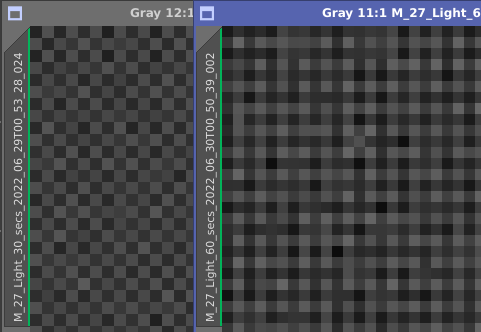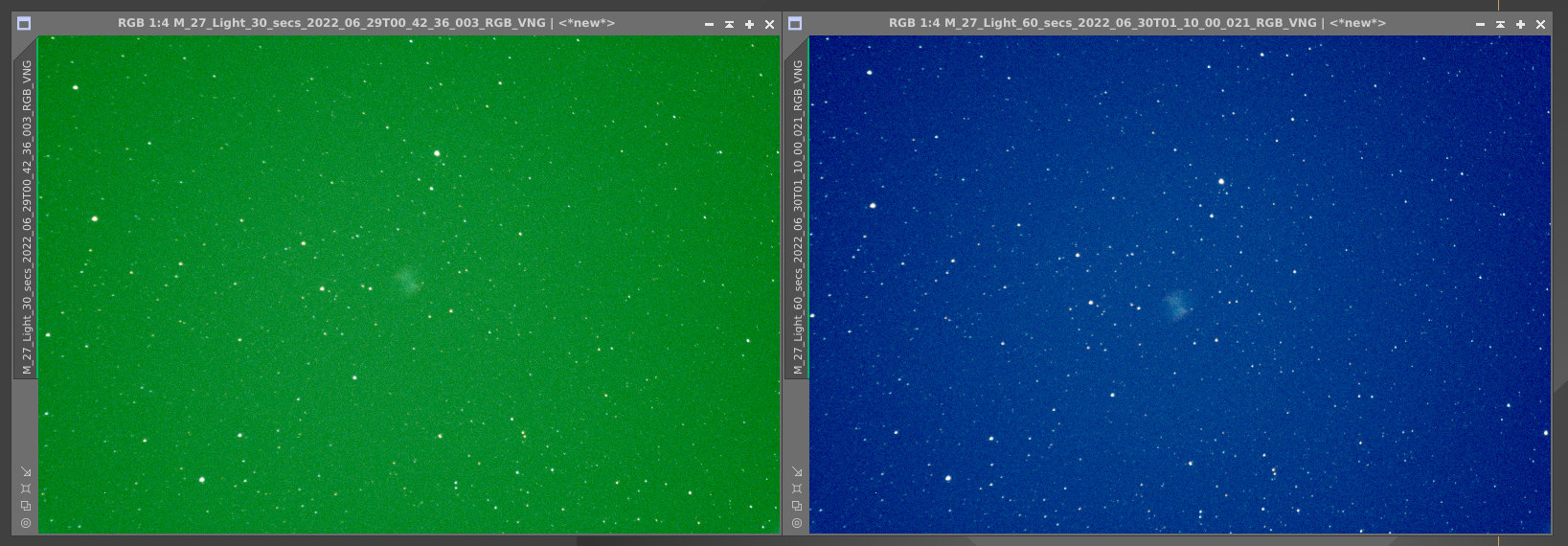Thanks for trying to help!
Unfortunately, I can't make an unambiguous conclusion about the reason for this strange behavior, since over the past year I have changed both the operating system and shooting software. Even ASI178 isn't quite familiar to me (my main camera is ASI071MC). But by some indirect signs, I can conclude that the reason could be connected with ASI INDI driver (Some of my friends have also experienced similar behavior).
Anyway, next time I'll try to make frames with Ekos and with ASIImg as you suggested.
Read More...
No problem, I would be grateful for any help.
disk.yandex.ru/d/WoZ5h9l9gSToxg
Read More...
Fits headers are the same (with exception of time, coordinates, exposure and gain). Pattern tags are BAYERPAT= 'RGGB ' for both series.
It's interesting that both images in ASIFitsView looks similar. But ASIFitsView makes not only debayering but color calibration as well.
Read More...
Thank you for your reply, but I think it isn't connected with autostretching, debayering and something like that. When I open both files in PixInsight and zoom it up the differerent patterns appear.
Left one is 'green' image after debayering (and its pattern looks 'correct') and right one is 'blue'.
'Green' image is one of 25 green images taken and 'blue' is one of 25 blue images taken next night, therefore some systematic behavior is occured and I try to find a sensible reason for it.
Read More...
Hi there,
Looking for a clue for the issue following.
One day I took a series of 20 sec frames (gain = 200) with ASI178MC and the next day made 60 sec frames at gain = 100. After debayering at PixInsight one series looks green and another blue.
Could you explain how this is possible. Settings were the same (with exception of gain&exposure), FITS Headers were the same as well.
I suspect that Ekos+INDI under Ubuntu could be blame for this because I’ve never seen such phenomenon under APT@Windows.
Read More...
Basic Information
-
Gender
Male -
About me
https://deepsky.world
Contact Information
-
City / Town
Moscow -
Country
Russian Federation