First - Thank you for this tool. I've been using ASTAP for it's inspector but it's cumbersome and the results are not often usable.
A thought about the "traffic light" suggestion above. Could you place radio buttons somewhere to "invert horizontally" and "invert vertically" the data on tilt movements? That way the user can configure the readout to a format that's usable for their particular tilt plate.
Also, my ZWO camera only has 3 tilt adjustment screws. is there a way to display data for adjusting tilt with a 3 screw system? That would be wonderful.
Thanks for the hard work. I'm really looking forward to trying out the Image Inspector next clear night.
Read More...
AH HA!!!! Found it!!
After consulting with a computer expert (aka my son) we were able to trace the problem to a corrupted download of StellarMate OS 1.7.8. I updated the OS just after I received my mew camera. Trying to connect my old Starlight Xpress camera yielded the same results as the new camera. With his help, I reloaded 1.7.8, confirmed the download, and put the SD card in the Raspberry Pi.
Viola! it works!!
This makes me very happy as I really like KStars. It, IMHO, is superior to other integration software. It's way more intuitive and has more functionality than NINA or Voyager.
Looking forward to some clear skies this week. Thanks for the support!!!
Read More...
Are any of you who got KStars to work using Windows11? I've gotten the latest version of KStars, the latest ASI drivers, and latest version of StellarMate and I still cannot get my ASI2600 Duo to work. It's frustrating.
Read More...
I've stopped using KStars in favor of Voyager. Voyager works without me having to modify or debug anything. KStars is a better all around platform but has too many bugs and problems.
Read More...
The ZWO ASI2600MC will NOT work on the KStars platform, unfortunately. If you select "ZWO Camera" in the profile - the profile won't start.
If you select "ZWO Camera 1 or 2" - it only detects the autoguider sensor. If you select Zwo Camera 1 and look in the INDI control panel under the camera tab - the "exec" window indicates "asi_single_camera_driver". Thus KStars will only see one of the two cameras.
So, until this is fixed, KStars is incompatible with the ZWO ASI2600MC Pro Duo. I wish this weren't true as I really like KStars but I've had to move on. BTW, N.I.N.A and Voyager (using PHD2) work just fine.
Read More...
Rats!
You only saw half of my initial post. (My fault)
The rest of the post was: I tried putting "ZWO Camera 1" and "ZWO Camera 2" In the profile drop downs - didn't work.
Tried "ZWO Camera" in both drop downs - sort of worked but detected the camera as a ASI220mini - not correct for either sensor
Tried "ZWO Camera" in CCD 1 slot - just detected the ASI220mini.
Documentation from ZWO indicates that I should select "ASI Camera 1" which is of course not an option.
There are ASCOM drivers for the new camera but I cannot figure out how to locate these drivers on my computer, nor how to install the custom drivers.
These cameras are becoming popular. It might be in your best interest to find a way to incorporate these into KStars. I hope you do.
Read More...
Hello,I just tried to install my new ZWO ASI2600MC Pro DUO into my EKOS profile. The documentation from ZWO says that, if I want to use both the camera and guider sensors simultaneously, that I shouls select "ASI Camera 1" and "ASI Camera 2". As you know, I'm sure, "ASI Camera
Read More...
Thank you Euripides. This may help with the "2 chips in one" situation. I'm still concerned, however, with the problem ZWO describes as the "Update speed". What this means exactly, I don't know. I'm supposed to get the camera combination sometime in July. I guess we'll have to wait and see if there is indeed a problem and, if so, what the problem is.
Thanks again.
Read More...
Hello,I was just in contact with ZWO about the compatibility of KStars/ INDI with the new ZWO camera. The ASI2600 DUO only has 1 USB 2.0/3.0 shared by both cameras. When I inquired about how both cameras could be controlled by 1 USB - ZWO said that, once the software is installed, both sensors will act independently . . .BUTbecause of the "update speed", this camera combination will NOT be compatibel with INDI.
Is it possible to adapt INDI/ EKOS to this new type of camers? I don't want to give up KStars!
Read More...
OK,
This new T
"Train" Thing had me bugged. On advice of a friend, I created two trains - 1st train for mount, scope, focuser, and primary camera. The 2nd train - mount, scope, the guide camera as the primary AND Guider. This way KStars seems to recognize that I need to get the guide camera parfocal with the primary camera through the OAG. This works.
The second issue seems to be solved by doing an alignment OR plate solve prior to guiding. Don't knows if this is always the case but it works. In 3.6.0 plate solving was never required. This is new to me.
Color these issues closed unless you have better advice.
Read More...
Hi.
Was very satisfied with version 3.6.0. Then I found out about 3.6.1 and downloaded it. Oh boy! Several problems cropped up with the new version. Most I was able to solve but the following two remain. I'm sure someone one the forum has a fix:
Problem 1. I'm using a Meade 304mm, f/8 SCT on an iOptron CEM120-EC. The camera is a Starlight Xpress SX-46 and the guide camera is a Starlight Xpress Lodestar Pro through an Off Axis Guider.
I input 2 trains - 1 for the main camera and a second for the autoguider.
Problem - EKOS will not let me select the Lodestar to focus it. When I select the secondary train to take an image through the autoguider, whether in Focus or Camera Tabs, the selections are "greyed out". In addition - if I put both cameras on one train, EKOS tries to guide through the primary camera. I've tried multiple train configurations to no avail. Any thoughts?
Second problem. When I try to guide - EKOS selects as single guide star and . . . nothing. The log indicates that it's trying to do calibration but the scope never moves. Nor do any secondary guide stars get selected. Thoughts?
Thanks all for any help.
Read More...
Fortunately for me, my SX-46 has a built in hub that allows me to operate my camera, auto-guider, and filter with just 1 USB cable. The only other cable I need is for the mount. My cables are short (<1 meter) so a powered USB hub is not really necessary. I just thought it would be a good Idea to have it.
All is well now and everything is working wonderfully.
BTW, nice car in the profile pic!
Read More...
Basic Information
-
Gender
Male -
Birthdate
19. 07. 1959 -
About me
Who cares about me.
Contact Information
-
State
PA -
City / Town
Slippery Rock -
Country
United States