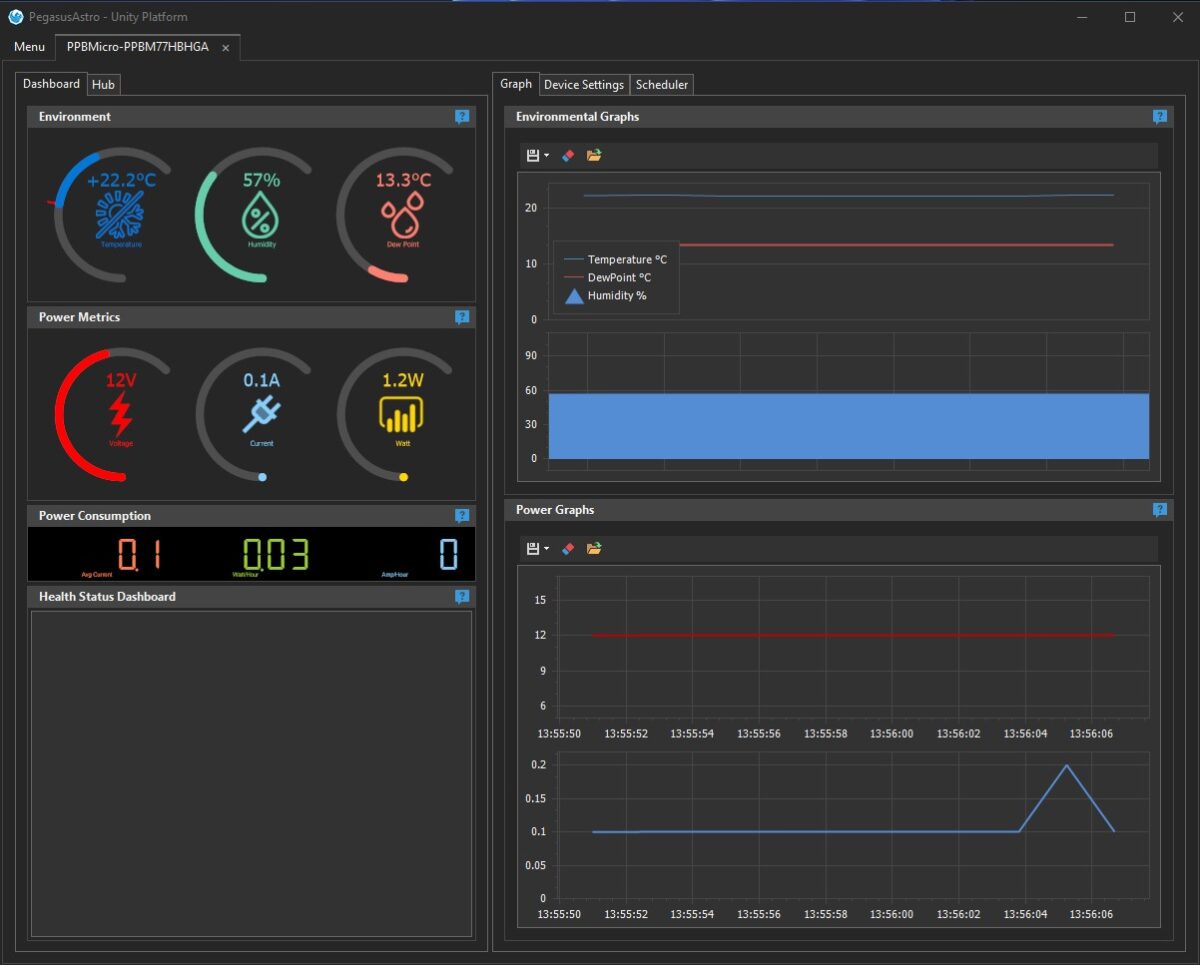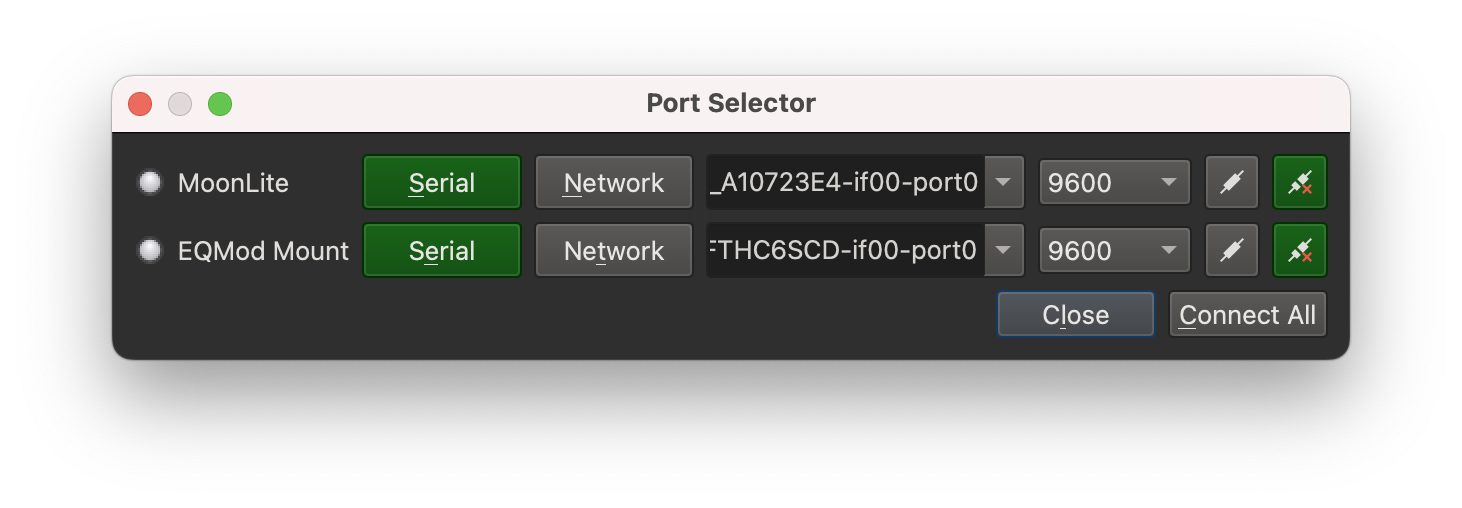Now that power management devices are becoming more prolific (Pegasus PowerBox, the new Stellarmate Pro, etc) - are there any plans on adding either a Power Management module or adding a sub-module to Observatory for things like power / current history, controlling PWM Dew Heaters, turning power outputs on/off?
All of these things are any Ekos settings for the Pegasus PowerBox, but I was wondering about a nice GUI in one of the Ekos tabs / modules?
Something like the Unity display of the Pegasus App:
Read More...
I think those ASI ribbon cables are new-ish. I noticed that one of those came with my 174 - which I purchased fairly recently. They use to ship their USB 3 cameras with these long & thick gray USB 3 cables. I wonder if they stopped using those cables because of issues.
Read More...
Interestingly, one of the cables that doesn't work with the ASI 120MM or ASI 174MM is the thick gray USB 3 cable that comes with ASI cameras.
My miniPC is all USB 3 - so in order to force a connection to use USB 2 - I had to connect a USB 2 hub ot one of the USB 3 hubs on the miniPC - I have noticed that most of equipment that uses a serial over USB (i.e. and FTDI type connection) - these are most happy using USB 2. So I have my EQMOD cable, Pegasus PowerBox Micro and ASI 120MM all connected to the USB 2 hub. This has been very stable so far. The ASI 1600mm-c and EAF seem happy connecting direclty to USB 3 connectors on the miniPC.
Read More...
I was able to get things working by using ZWO CCD for both main and guiding cameras after trying all combinations as well.
I have also seen the issue where the optical train drop-down is grayed out - I believe this is a symptom of something not happy in Ekos with your equipment. The only way I have been able to see the Optical Train dialog is to click on the pencil icon next to the drop-down selector - and this only works once all equipment is successfully connected (dropdown is no longer grayed out). Even then it is not obvious that you can change the values in the table that is shown. You have to first double-click on one of the values (for example on the main camera - and it then changes to a drop-down allowing you to edit which camera is assigned. It is not straightforward at all.
I saw lots of problems when I tried using my ASI 120MM connected via USB 3 - once I changed to a USB 2 connector it started working. Yestarday I was trying to get a ASI 174MM working and it was very flaky with USB 3 - it would connect by not successfully take an image. It worked flawlessly with USB 2. I believe at the end of the night I was also able to finally get it to work with USB 3 using a different cable - but I need to spend some more time verifying it working. I have ordered a couple of different USB 3 cables on amazon.
Read More...
I have tried using KStars/Ekos on both an x86 MacBook Pro as well as an M1 MacBook Pro - and I see the same results on both with regards to the hidden dialog / modal windows. The dialog window issue does not appear to be related to Mac hardware for me. The only way I was able to figure out that there was a hidden dialog window open was that I was taking notes on the crashing issues and just happened to move the Ekos and Kstars window out of the way to jot down some notes in a text editor when I happened to see the little Port Chooser dialog open behind all other windows. Otherwise, I would have never figured out what was going on.
I have not had any crashes since - but I have not yet used everything for an imaging session - only testing on the bench. So far this is working for me:
Sky-Watcher AZ-EQ6 mount with EQMOD cable
ASI 1600MM-C main camera
ASI-120MM-S connected to 50mm Guide Scope
Moonlite Focuser / Stepper Motor with Moonlite controller
ASI FilterWheel
My INDI server (miniPC / Quieter3Q) is currently connected via ethernet as I am not ready to start worrying about WIFI issues yet.
INDIWebServer - whatever the latest is
Read More...
I have almost comleted my migration from TheSkyX using a long USB cable extension to mount -> to a much cleaner setup with Ekos/INDI with a miniPC running INDIWebServer / Pegasus Pocket Powerbox on mount.
I ran into a problem that almost made me give up after multiple days of ftrustration and crashing - and thought I would post here in case other new users have seen this issue.
A summary of the problem is that for some reason on macOS, KStars/Ekos modal dialogs are appearing behind all other windows - without the user even knowing that there is a modal or non-modal dialog that has been opened. It might be related to the Ekos window always being top-most - but that is just a hunch.
Sometimes this is harmless - but in the case of setting up a completely new system, this can be disastrous - with tons of crashing and really weird behavior during the Ekos setup process.
The problem starts after using the Ekos Profile Wizard - when you have serial devices where the serial port needs to be selected. After running the wizard - and hitting the Start Ekos button, there is a "Port Selector" window that pops up requesting you to choose the serial ports for serial port connected equipment (i.e., EQMOD and Moonlite focuser). The problem is that this window/dialog appears behind all other windows (including Ekos and Kstars) - and it is actually possible to continue using Ekos without knowing that this window is open. Things are really weird though, as you can't edit Optical trains, and trying to do anything with your equipment will most likely cause the program to hard crash.
It took me 2 days to figure out what was going on - but once I noticed this very important dialog / window and selected the correct serial ports, everything connected up and all crashes stopped.
There are other dialogs where I have seen this behavior as well - for example, with Kstars window open + Ekos window open, if you select "Data->Manage DSO Catalogs" - it appears that nothing happens - but actually the DSO Catalog Manasger window hs been opened behind all other windows.
Here is the offending window that causes all hell to break loose if the user doesn't notice it was opened:
Veteran users will probably never run into this issue as they have already defined appropriate serial ports in their INDI configuration and won't see this little dialog.
The port selection step is obviously extremely important - and there needs to be a way to let the user know that Ekos / INDI has not finished its setup - and another action is required - in addition to fixing the issue of the windows popping up behind all other windows.
If this is not a known issue, I can create an issue in the repository.
macOS Monterey 12.6.1
KStars macOS 3.6.2 Stable (btw - just noticed this also happens to the KStars about dialog if the Ekos window is open when you chose "About Kstars"
Read More...
Basic Information
-
Gender
Male -
Birthdate
18. 03. 1974 -
About me
Stuff goes here
Contact Information
-
State
NC -
City / Town
Raleigh -
Country
United States