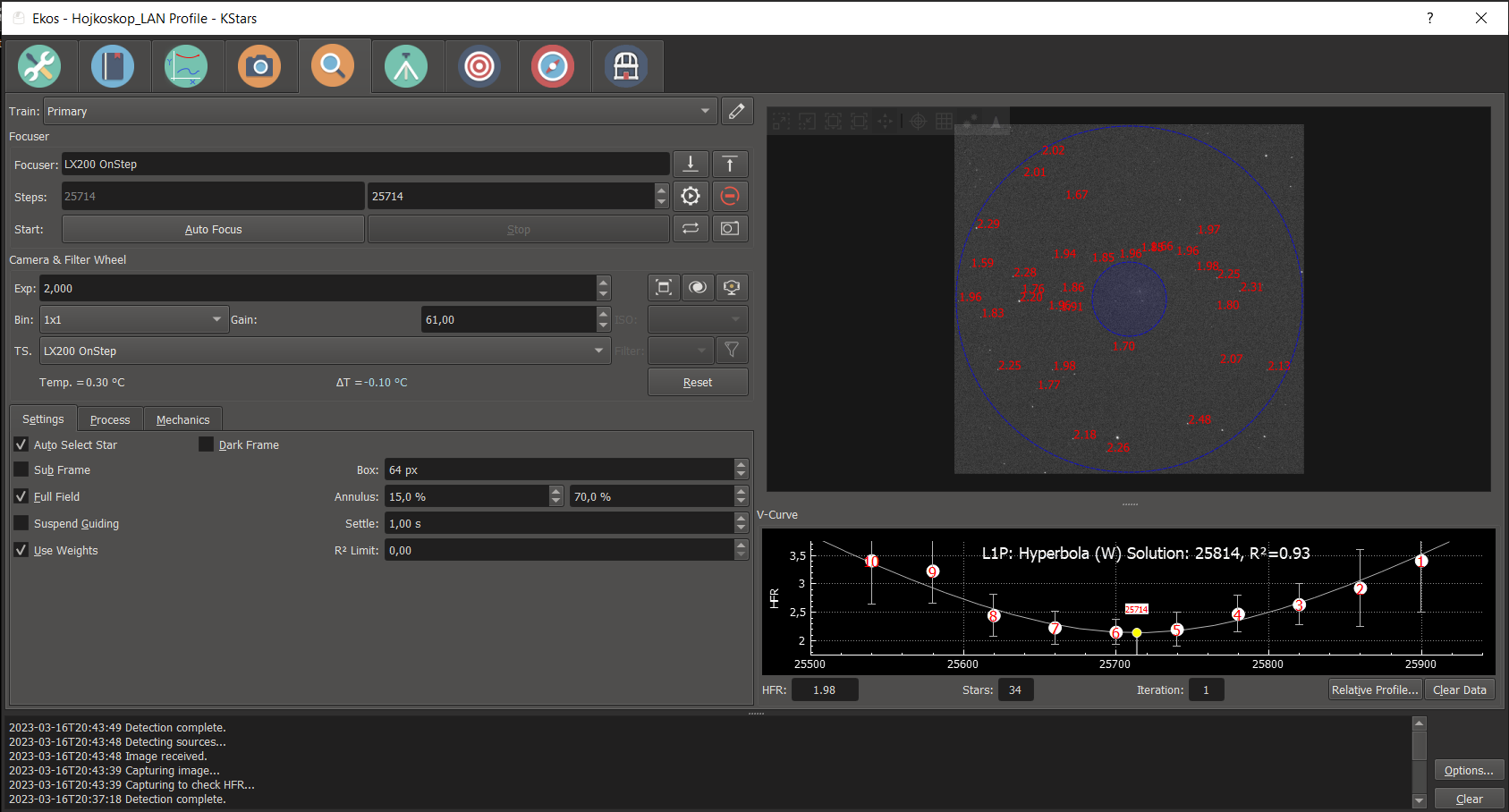Thank you very much, John. I switched on logging and now let's wait for a clear night. I just got an idea if the problem cannot be simply the AF Overscan settings, which is indeed set to 100. The driver backlash is set to 0.
Regards, Michal
Read More...
Hi all,
I have a problem with the in-capture refocusing. My focusing scenario relies on linear focusing with hyperbole curve and it is working fine when used manually. However, when used automatically during sequence capture, it identifies well the correct focus position, but it sends the focuser to a different position. It does not behave always like that, but in the majority of cases it does. I attach an image where you can see that in spite of a correctly identified sweet spot on the curve (25714), it indicates the required value as 25814. Up left in the edit box the value is already correct (25714), as I overwrote it manually. Anyone has some hint?
Thank you very much, Michal
Read More...
Dear Mr. T-Studio,
I have to agree with Mr. TKatura. He was saying the same as you are saying first, but then he tested and changed his view - just see this thread above. I think there might be some misunderstanding. You always talk about Samba, but in my case, I am not using Samba, or at least not conciously, for operating my setup from the KStars running on the PC. It just connects to the INDI server running at the RPi. Well, I use Samba when I want to map my RPi storage to Windows, but it is a different story. Saving images "remotely", i.e., on the RPi, is significantly less time consuming than saving them "locally", i.e., transfer them to the PC (if you use wire connection, the situation is a lot different, but it is very nicely observable when using WiFi). Hence, I conclude that there is no image transfer to the PC and back to RPi when using "remote" saving. I was testing this with KStars 3.6.3 Beta.
Greetings to Japan and clear skies,
Michal
Read More...
Wow! I have not ever seen this, thank you for a tip!
For now, I think I will start with a regular cable, as the gum window sealings have certain tolerance, but definitelly it is not a long-term solution. Thinking about making an ethernet socket on the outer wall of the house eventually (dont tell my wife).
Best, Michal
Read More...
Dear Paul,
nice to hear that you were able to establish the ethernet connection! I just was preparing to answer your question ![]() I am now in the situation that I must resolve somehow how to lead the ethernet cable from outside to inside via a closed window, but I think the fixed ethernet connection is worth it.
I am now in the situation that I must resolve somehow how to lead the ethernet cable from outside to inside via a closed window, but I think the fixed ethernet connection is worth it.
But as for your remote saving troubles, I really do not know what could be the problem ![]()
Clear skies,
Michal
Read More...
Dear Paul,
I just tried to set my KStars and see what is happening. The difference is after launching the sequence - in my case, the path edit field stays active and the images are saved to where I specify (just with that problem with slash/ backslash). Maybe I would try to use different version of KStars - I am using the 3.6.3 Beta now.
I am sorry I cannot give you any better answer.
BTW: I checked the wired connection of my RPi to the laptop today and it is just amazing compared to the WiFi connection. Waiting for a clear night to check it "in vivo".
Clear skies, Michal
Read More...
@ Jasem:
Dear Jasem,
thank you for a quick response. I downloaded 3.6.3 Beta today and tested it. However, the behaviour is still the same as in 2.9.x (adding backslash instead of slash).
Another remark is this: I really like the formatting string possibilities. It works fine for local storage, where the filename corresponds to the preview. However, for the remote saving the Preview of the formatted string looks fine, but the real filename saved on the disk is simply Light_001, Light_002 etc. Hopes my comment is of interest for you.
Thank you again for your seemless support!
Michal
Read More...
Dear Tkakura,
thank you for your comment. I got your point, but I am afraid my experience contradicts your explanation. I made a quick test just now with my QHY533, yielding FITS of roughly 18 MB. I made a sequence of 10 images with the exposure time of 1 s and the results are as following:
Save locally (laptop) with Fits Viewer on: 75 s
Save locally (laptop) without Fits Viewer: 65 s
Save remotely (RPi) to SD card: 22 s
Save remotely (RPi) to USB drive: 28 s
So I am sorry, but it works differently than what you say, at least in my case. I used the new KStars 3.6.3 Beta, but I am sure the behaviour was similar even with my 2.9.x KStars version.
Clear skies,
Michal
Read More...
Hi all,
I have been using KStars running on RPi 4 for some time, but now I want to experiment with KStars 3.5.9 running under windows on my laptop and using the RPi as an INDI server only. Not to slow down the capturing, I want to save the images on a USB drive connected to RPi rather than transmitting the data over the WiFi and save it on my laptop. I am not a linux guy, but I was able to succesfully mount my USB drive into an accessible directory. However, I have problems with the path for remote saving specified in KStars / EKOS in the CCD tab. The problem is that if I specify some directory, e.g. /home/astroberry/USBHDD, KStars automatically adds \Lights (\Flats etc.) in the end of the path and tries to make the corresponding directory. However, as the "\" character is not recognized as a part of the path by RPi (using "/" in the path), it ends up with an error (invalid argument, permission denied). I was able to go around by making directories "share\Light", "share\Flat" etc., then mounting my USB into all of these, and then specifying the remote saving path as /home/astroberry/USBHDD/share, so that the path string composed by KStars is /home/astroberry/USBHDD/share\Light, but I really dont like such a solution.
Is there any possibility to simply turn off the automatic path extension with the suffix \Light, \Flat, \Bias and \Dark? Or is it possible to define these suffices in order that I could change the "\" to "/"? BTW I think this might be a problem of Windows - RPi interaction: the Windows version of KStars might use "\" by default (?)
Any hint warmly welcome, thank you very much!
Michal
Read More...
Basic Information
-
Gender
Male -
Birthdate
28. 04. 1978 -
About me
Amateur astronomer with an electronic engineer background.
Contact Information
-
City / Town
Telč -
Country
Czech Republic