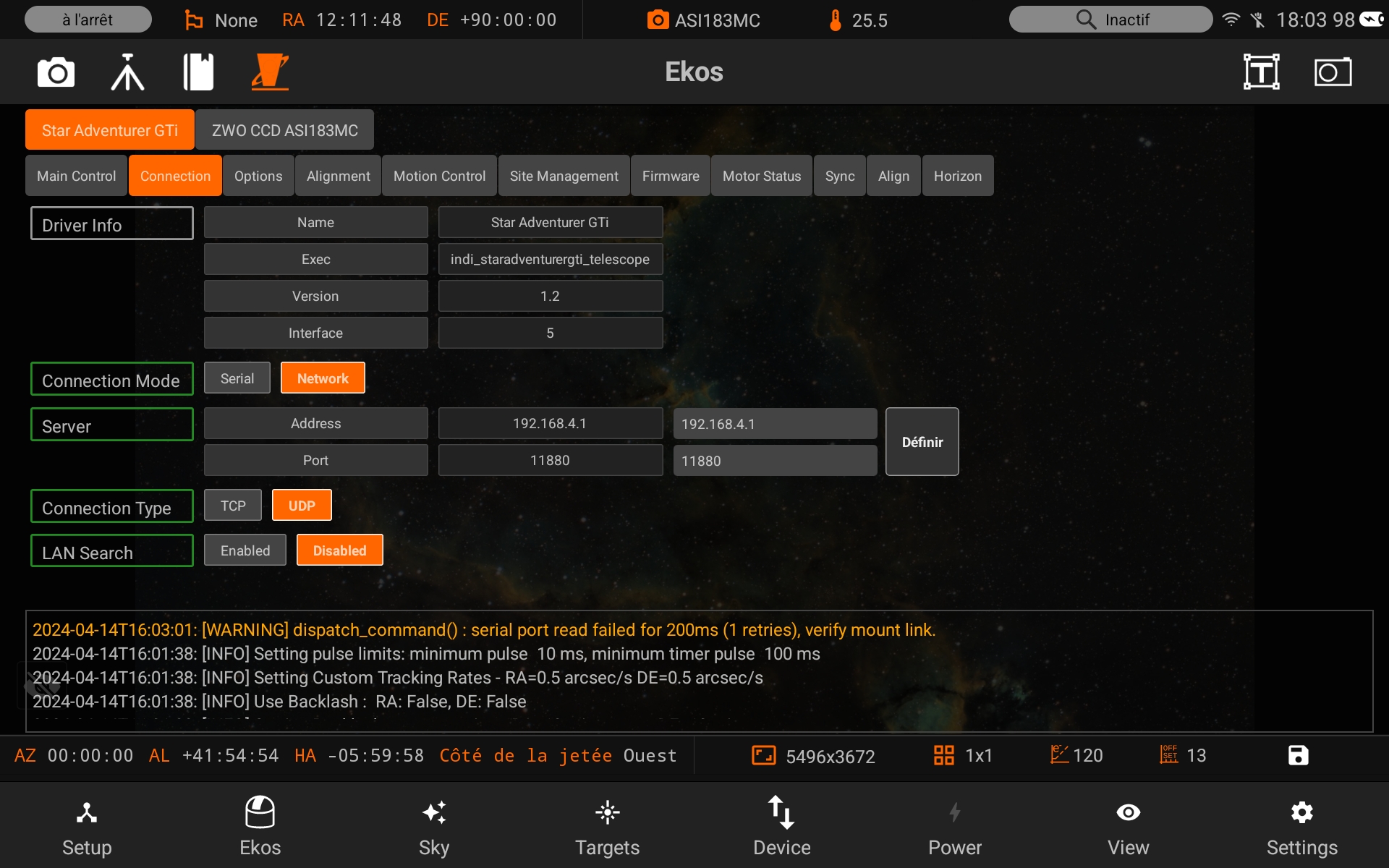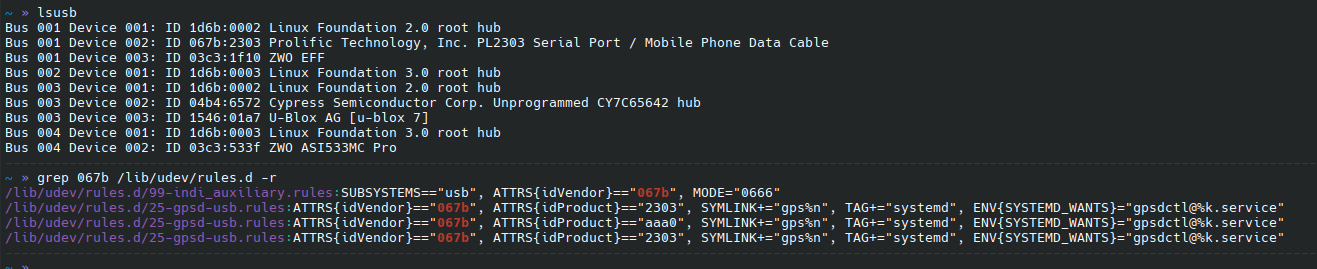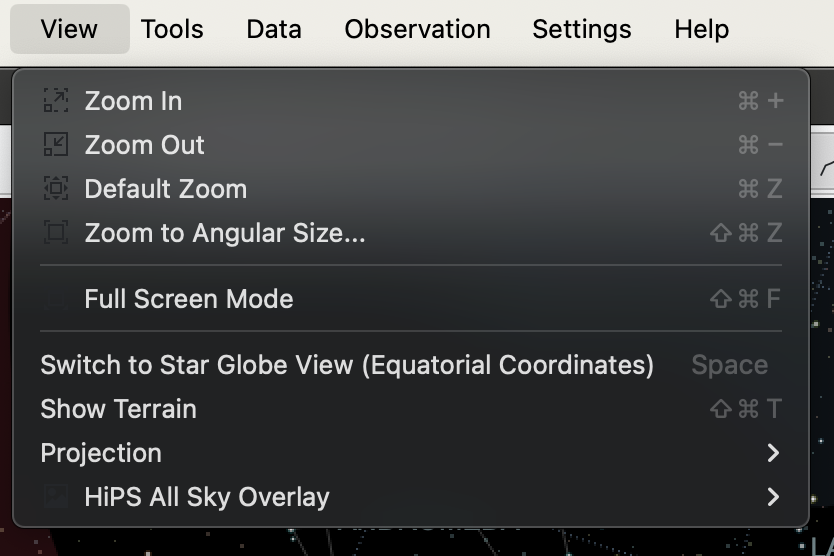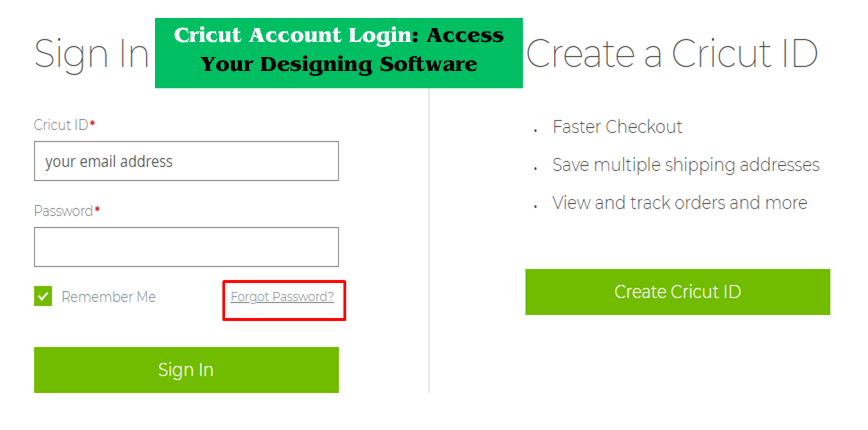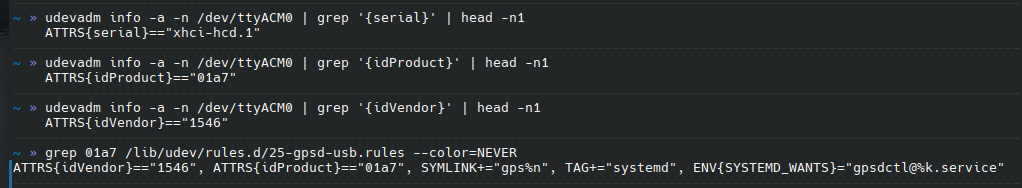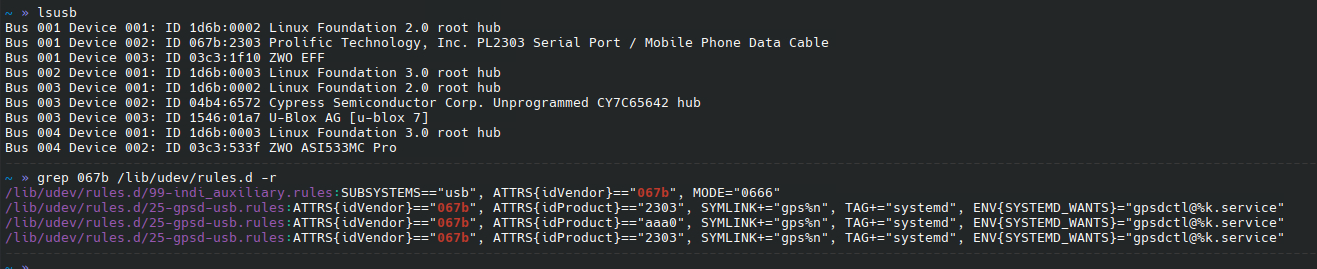Get Connected!
Come and join our community. Expand your network and get to know new people!
Hi,
with INDI V2.0.7 on Ubuntu 24.04.1 (Arm64 Raspberry Pi 5) the CCD_TEMPERATURE_VALUE is always read to zero and all CCD_COOLER properties are missing:
INDI V2.0.7 on Ubuntu 24.04.1:
QHY CCD QHY268M-9d28164.CCD_TEMPERATURE.CCD_TEMPERATURE_VALUE=0
QHY CCD QHY268M-9d28164.CCD_TEMP_RAMP.RAMP_SLOPE=0
QHY CCD QHY268M-9d28164.CCD_TEMP_RAMP.RAMP_THRESHOLD=0.2000000000000000111
QHY CCD QHY268M-9d28164.LIMITS.LIMITS_BUFFER_MAX=512
QHY CCD QHY268M-9d28164.LIMITS.LIMITS_PREVIEW_FPS=10
QHY CCD QHY268M-9d28164.CCD_HUMIDITY.HUMIDITY=59.289999999999999147
QHY CCD QHY268M-9d28164.SDK_VERSION.VERSION=23.10.11
INDI V2.0.5 on Ubuntu 23.10.1:
QHY CCD QHY268M-9d28164.CCD_TEMPERATURE.CCD_TEMPERATURE_VALUE=23.399999999999998579
QHY CCD QHY268M-9d28164.CCD_TEMP_RAMP.RAMP_SLOPE=0
QHY CCD QHY268M-9d28164.CCD_TEMP_RAMP.RAMP_THRESHOLD=0.2000000000000000111
QHY CCD QHY268M-9d28164.LIMITS.LIMITS_BUFFER_MAX=512
QHY CCD QHY268M-9d28164.LIMITS.LIMITS_PREVIEW_FPS=10
QHY CCD QHY268M-9d28164.CCD_COOLER.COOLER_ON=Off
QHY CCD QHY268M-9d28164.CCD_COOLER.COOLER_OFF=On
QHY CCD QHY268M-9d28164.CCD_COOLER_MODE.COOLER_AUTOMATIC=On
QHY CCD QHY268M-9d28164.CCD_COOLER_MODE.COOLER_MANUAL=Off
QHY CCD QHY268M-9d28164.CCD_COOLER_POWER.CCD_COOLER_VALUE=0
QHY CCD QHY268M-9d28164.CCD_HUMIDITY.HUMIDITY=57.270000000000003126
QHY CCD QHY268M-9d28164.SDK_VERSION.VERSION=23.10.11
As result to that Ekos is not showing these items, too. Therefore no control of the cooler possible.
SDK on both systems the same (23.10.11), but tried also newer versions 24.01.09 and 24.03.29 without any change.
Any suggestions?
Thanks and Regards,
Detlef
Read More...
Hello,
When building optical trains, I can chose between none, the camera and the mount, which seems normal since there is no extra device declared for this purpose.
However, I am still wondering what the best choice would be.
What would happen upon setting each of the proposed choices ?
Rgrds,
J.-Luc
Read More...
hey Steve, when something like what you see happens it likely means the device gets disconnected (reasons here can be vary, but most often than not is about voltage drop)
May I suggest to open a terminal and run sudo dmesg -w
It will tail all kernel logs and you will see any action taken against your devices. That should help at least identifying the root cause
Read More...
I just downloaded and installed Stellarmate with Stars 3.7 on a Raspberry Pi 4.
Again the AAG Cloudwatcher is not recognized. I then switched over to an old install of Kstars 3.6 on Stellarmate and AAG Cloudwatcher works fine.
The only thing I changed was Kstars. It's 3.7 that fails.
Read More...
>> If you were unable to reproduce the problem, it is probably because the configuration files are correct. Tried changing your gpsd file with the previous values, and you should end up with the mount problem again.
I don't think that's right. I experienced failure after changing the gspd file and rebooting. See
this post
and
this post
.
Thanks for the explanations of how this all works but I'm still not seeing anything that would explain the intermittent failure. It would be nice to create a rule that would get the dongle onto a completely different /dev entry.
Read More...
Anybody have thoughts on how to install an obsolete driver or get the lx200ap_v2 driver working with PHD2?
Steve
Read More...
Maybe you can try this
Read point 9.4
wiki.archlinux.org/title/TigerVNC
bbs.archlinux.org/viewtopic.php?id=101243
Read More...
- Any software author can make rules for their requirements. So you end up with multiple applications/drivers trying to claim the same device.
- The rules are processed in numeric order.
- Higher numbers "win" by overwriting matching rules in lower numbers. There's also priority from where the rules are stored. See www.freedesktop.org/software/systemd/man/latest/udev.html
- Mode=0666 is setting permissions. 6 means r/w, there are three of them for owner, group & all users. Ignore the leading 0 for most purposes.
- Don't know
- Don't know
Read More...
If you were unable to reproduce the problem, it is probably because the configuration files are correct. Tried changing your gpsd file with the previous values, and you should end up with the mount problem again.
IdVendor is the name of the company that produces several products (idProduct). The products are found in different rule files with the (unique) company id in front.
Look at these links to better understand the rules files:
devicehunt.com/view/type/usb/vendor/067B/device/2303
unix.stackexchange.com/questions/44308/u...ermissions-in-libusb
forums.opensuse.org/t/udev-rules-priorit...with-operator/100210
Your cable contains a PL2303 chip and not FTDI. So nothing to change in 69-libftdi.rules and you must leave it in 25-gspd-usb.rules because the PL2303 chip is used in some GPS
Read More...
After mulling my last post over, several questions come to mind. I am referring to this:
1. Why does this vendor ID occur in two different rules files (99-indi_auxiliary.rules and 25-gspd-usb.rules)?
2. What is the significance of the numbering inherent in the rules file names? Do lower numbers get processed first or last?
3. When a matching device is found in different rules files, which rule is followed? Is the first matched rule followed or the last?
4. What is the significance of MODE="0666"? Why is this entry much shorter than the others in 25-gspd-usb-rules?
5. Should this particular item (the USB-RJ cable) be in 25-gspd-usb.rules at all?
6. Should an entry for it be created in 69-libftdi.rules?
Read More...
Hi Akarsh,
This is what it looks like on the Mac (Macbook Pro M1 running Sonoma 14.4.1). It works perfectly on my Linux machine.
Read More...
Cricut Account Login: Access Your Designing Software
It’s been four years since I started using the Cricut machine to create custom-made projects, and I...Cricut Account Login: Access Your Designing Software
It’s been four years since I started using the Cricut machine to create custom-made projects, and I still get excited whenever I decide to make new crafts. During that time, I realized that apart from having Cricut cutting machines
.
.
.
#cricutsetup #cricutmachine #cricutdesignspace #cricutlogin
Show more
Cricut Account Login: Access Your Designing Software – cricut.com/setup
For easy Cricut account login, you must download Design Space on your device and create a Cricut ID. Read this blog and get to know…
The menu entry is called "Views" and not "Custom Views" although we've referred to the feature as "Custom Views". Please check if there is a menu item titled
"Views" in the "View" menu, screenshot from my Linux machine attached. I've tested the build on MacOS and at least on my custom builds, it showed up fine.
Clear Skies,
Akarsh
Read More...
Sorry, that was a nice feature. Can it be added?
Read More...
I spent a frustrating morning playing with my rig in three different setups.
1. No Dongle
2. Dongle connected after Pi booted
3. Dongle connected before Pi boot (the situation last night).
In no case could I reproduce the problem I saw last night. I made the mount go to various objects which were all invisible (due to my doing this in daylight hours) but in all cases the scope was pointed in the right general direction according to the map in KStars. If the problem had recurred, i would have seen error messages like these I saw last night
[2024-04-17T20:32:32.364 MST DEBG ][ org.kde.kstars.indi] - Celestron Advanced VX HC : "[DEBUG] CMD <e> "
[2024-04-17T20:32:32.364 MST INFO ][ org.kde.kstars.indi] - Celestron Advanced VX HC : "[ERROR] Serial write error: Write Error: Input/output error "
[2024-04-17T20:32:32.365 MST INFO ][ org.kde.kstars.indi] - Celestron Advanced VX HC : "[ERROR] Failed to read RA/DECFailed to read RA/DEC is a sign that communication with the mount is lost.
So I'm going to try your suggestions.
I looked at the /lib/udev/rules.d/25-gpsd-usb.rules file and it seems to include my gps device:
So that doesn't appear to be the problem.
But the USB/RJ cable appears to be more interesting.
Why would my USB/RJ cable be found under GPS devices?? Could that be the source of the confusion?
Read More...
It is a missing feature due to VNC server change: now with TigerVNC, as you can read here github.com/devDucks/astroarch/releases/tag/v1.8 the clipboard isn’s supported :(
Read More...