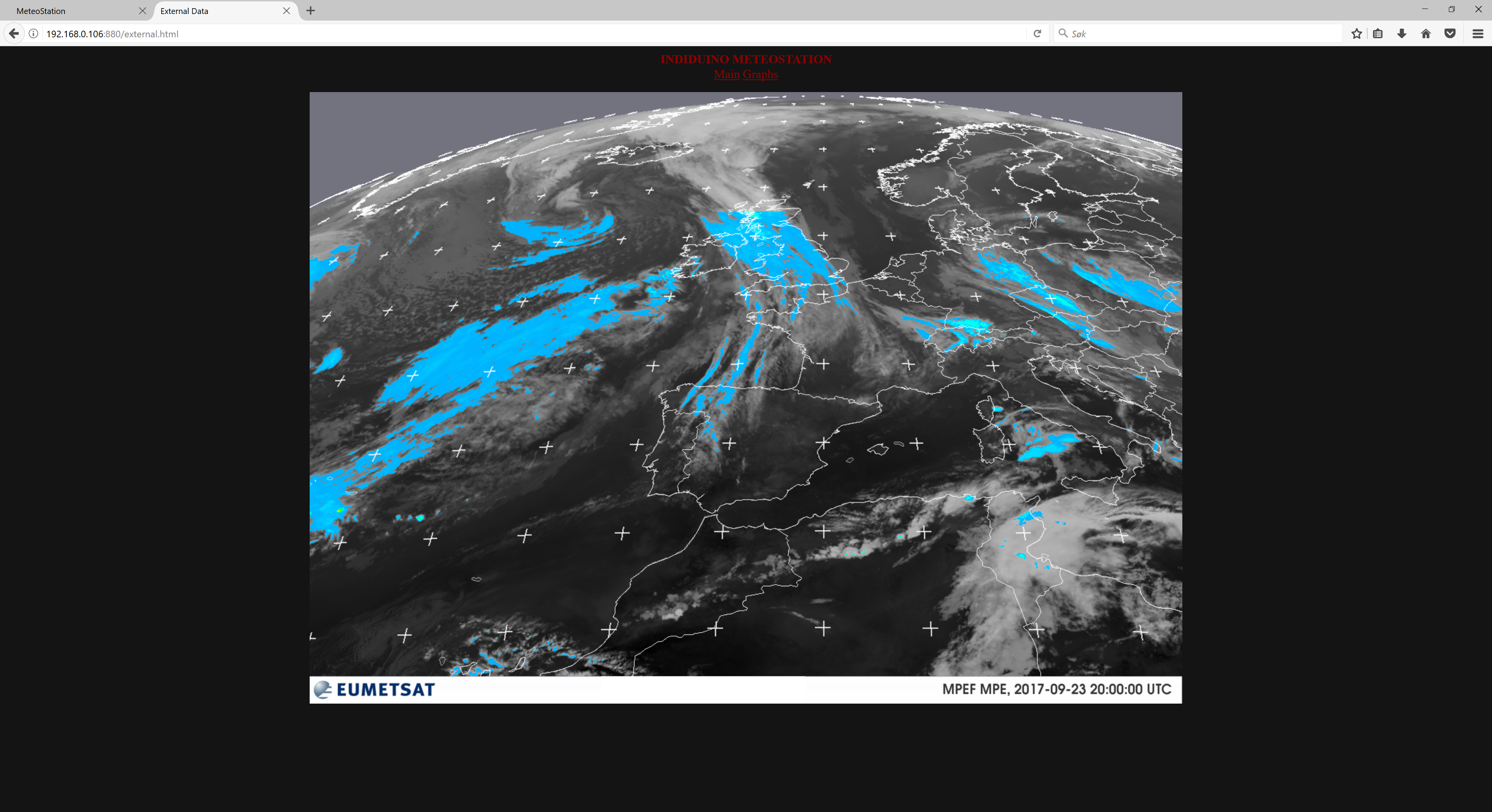6. Connecting induinoMeteo to KStars with indi_duino driver
You can start the driver locally as any other driver trough Ekos by selecting ‘Arduino MeteoStation’
If you want to start the driver on localhost you will need to create a FIFO file and select the correct skeleton file.
This oneliner should get you started.
killall indiserver; rm /tmp/INDIFIFO; mkfifo /tmp/INDIFIFO; indiserver -f /tmp/INDIFIFO & echo start indi_duino -n \"MeteoStation\" -s \"/usr/local/share/indi/meteostation_sk.xml\" >/tmp/INDIFIFO
It first stops indiserver. Removes any old FIFO file. Creates a new one. Starts indiserver with the FIFO file and the indi_duino driver as MeteoStation with meteostation_ks.xml skeleton file.
After starting select the correct port in ‘Connection’ tab.
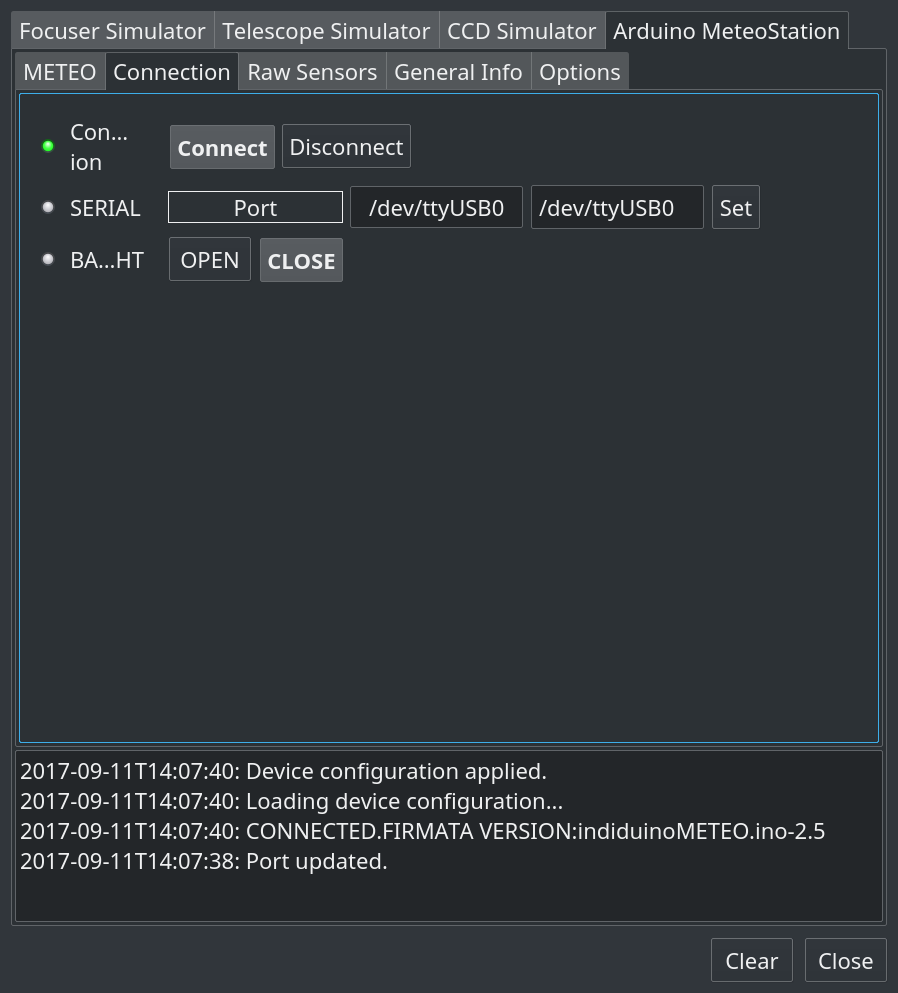
Double check that all sensors report a value in the ‘Raw Sensors’ tab, and the METEO tab should show you the current weather state.
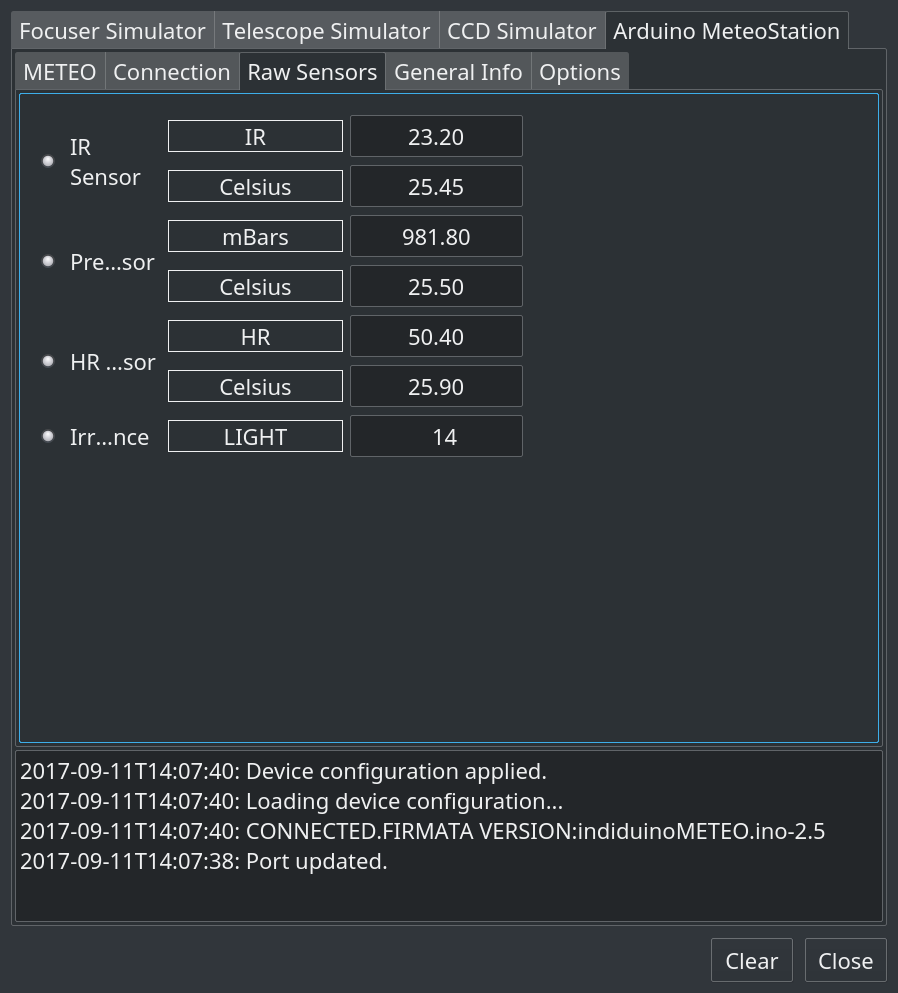
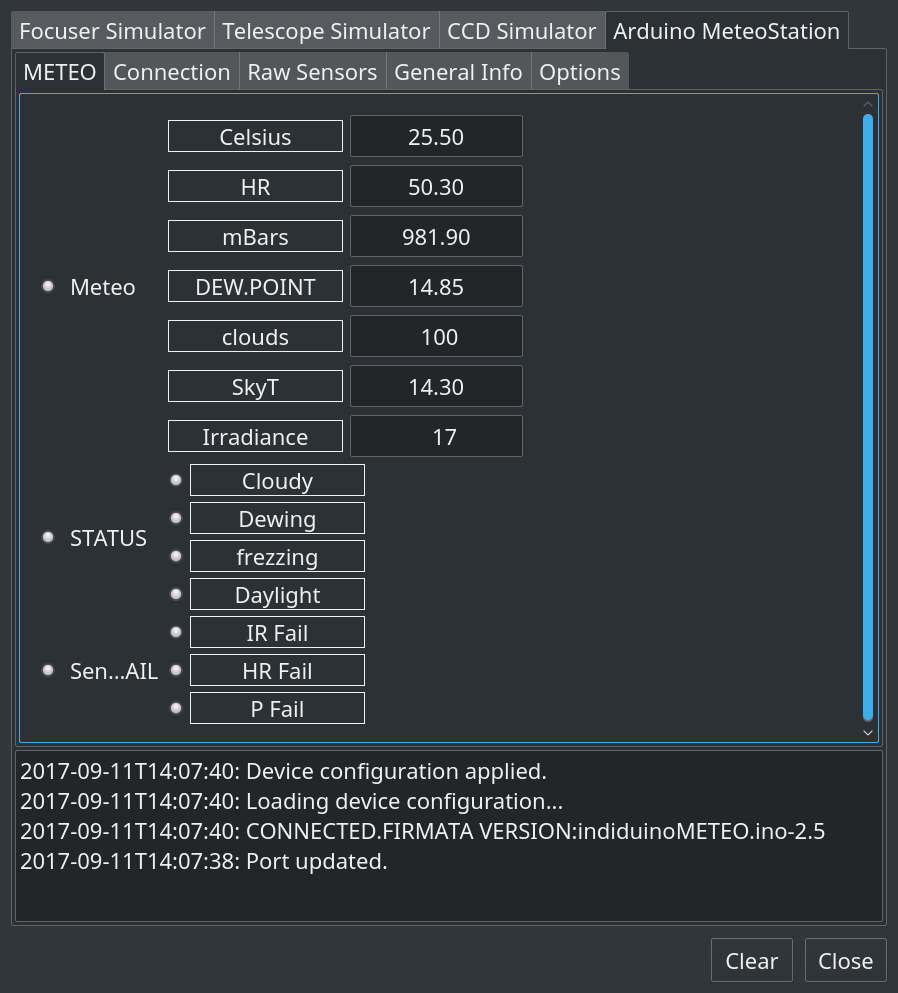
If you have fields in the METEO tab without any data, and you have confirmed that meteoTEST is working, then considure this.
The numerical data sendt from the arduino to the indi_duino driver uses some ‘virual’ analog pins.
Analog pins in arduino has a name pin A0 to An, and these could be mapped differently on your arduino if you are not using a Trinket Pro.
Change the pinnumbers in /usr/local/share/indi/meteostation_sk.xml for numeriacl values, to match your pinmapping.
7. Connecting meteostationWEB to induinoMETEO, and serving trough Apache
This section assumes you have the basic Apache installation up.
Here are some Apache2 basics on help.ubuntu HTTPD - Apache2
You do not need any ssl, as there is no login on the meteostationWEB page.
I will also assume that you are on a distro with python installed.
To get meteostationWEB up from here, then.
7.1. Install dependencies
sudo apt-get install python-rrdtool python-simplejson python-utidylib
7.2. Copy the meteostationWEB folder to your home directory.
cp -r indi/3rdparty/indi-duino/add-on/meteostationWEB ~/
7.3. Create CHART folder and set permission
mkdir ~/meteostationWEB/html/CHART
chmod 775 ~/meteostationWEB/html/CHART
7.4. Create symlink to html directory.
This assumes default apache root directory = /var/www, it could also be /var/www/html
# Do not use ~/meteostationWEB or $HOME/meteostationWEB the symlink needs fullpath
sudo ln -s /home/you/meteostationWEB/html /var/www/meteo
sudo chown -R [you]:www-data ~/meteostationWEB/html
7.5. Reload apache
sudo systemctl reload apache2.service
You should now edit the file ~/meteostationWEB/meteoconfig.py and set your defaults and indi connection options.
7.6. Connection
For connecting to, and starting indiserver on localhost, there are no need to change connection settings.
#1). Local
#by defining INDISERVER as localhost,
#and leaving INDITUNNEL="false",
#then indiserver will be started locally on port INDIPORT
INDISERVER="localhost"
INDITUNNEL="false"
INDISTARTREMOTE="false"
INDIPORT="7624"
To connect to indiserver running on a different host on the same network, then edit #2). Remote, and comment out #1). Local
(You should allways comment out the configs not used).
#2). Remote
#by defining INDISERVER with hostname,
#and leaving INDITUNNEL="false",
#meteostationWEB will connect to indiserver at INDISERVER:INDIPORT
INDISERVER="192.168.10.123"
INDITUNNEL="false"
INDISTARTREMOTE="false"
INDIPORT="7624" # Edit this if indiserver has been started on non default port
To start and connect to indiserver on any remote host, with ssh passwordless keys and up to date indi.
#3). Tunnel with indistartup
#by defining INDISERVER as localhost,
#and setting INDITUNNEL="true" and INDISTARTREMOTE="true",
#then meteostationWEB will open a ssh connection to SSHSERVER:SSHPORT,
#and start indiserver on remote machine on INDIREMOTEPORT,
#and tunnel indiserver to INDISERVER:INDIPORT
INDISERVER="localhost" # You should not change this
INDITUNNEL="true"
INDIPORT="7624" # The port that will be used for indiserver on localhost
INDIREMOTEPORT="7624" # The port indiserver is running on the remote host
INDISTARTREMOTE="true"
SSHSERVER="indiserver.mydomain.com"
SSHPORT="22"
To connect to indiserver running on any other host with, ssh passwordless keys enabled.
Mostly the same settings as #3).
#4). Tunnel with allready started indiserver
#by defining INDISERVER as localhost,
#and setting INDITUNNEL="true" and INDISTARTREMOTE="false",
#then meteostationWEB will open a ssh connection to SSHSERVER:SSHPORT,
#and tunnel indiserver on remote machine running on INDIREMOTEPORT to INDISERVER:INDIPORT
INDISERVER="localhost"
INDITUNNEL="true"
INDIPORT="7624"
INDIREMOTEPORT="7624"
INDISTARTREMOTE="false"
SSHSERVER="indiserver.mydomain.com"
SSHPORT="22"
IN INDI SETTING AND DEBUG you should set what the device port is
##### INDI SETTINGS AND DEBUG #####
#1). Basic indi
INDIDEVICE="MeteoStation"
INDIDEVICEPORT="/dev/ttyUSB0"
And finnaly for connection, you should set the path of your ssh key, and your ssh host username, (if you are using ssh).
##### SSH TUNNEL AN INDI EXEC #####
#Should only need to edit #1), and only if using ssh
#1). Key and user
SSHKEYDIR="~/.ssh/id_rsa"
SSHUSERNAME="magnus_e"
7.7. Defaults
You should atleast set the site related defaults. The RRD Related options is for the Advanced tab, to get expanded weather for your area.
##### SITE RELATED ####
OWNERNAME="Magnus W. Eriksen"
SITENAME="Observatory17b.com"
ALTITUDE=10
#Visit http://weather.uwyo.edu/upperair/sounding.html
#See the sounding location close your site
SOUNDINGSTATION="ENZV"
##### RRD RELATED #####
#PATH TO GRAPHs
CHARTPATH="./html/CHART/"
#EUMETSAT lastimagen. Choose one from:
#http://oiswww.eumetsat.org/IPPS/html/latestImages.html
#This is nice but only work at daylight time:
#EUMETSAT_LAST="http://oiswww.eumetsat.org/IPPS/html/latestImages/EUMETSAT_MSG_RGBNatColour_WesternEurope.jpg"
#This show rain
EUMETSAT_LAST="http://oiswww.eumetsat.org/IPPS/html/latestImages/EUMETSAT_MSG_MPE_WesternEurope.png"
#and this cloud cover at IR 39. Work at night
#EUMETSAT_LAST="http://oiswww.eumetsat.org/IPPS/html/latestImages/EUMETSAT_MSG_IR039_WesternEurope.jpg"
7.8. The meteostationWEB user interface
The index shows the current METEO status.
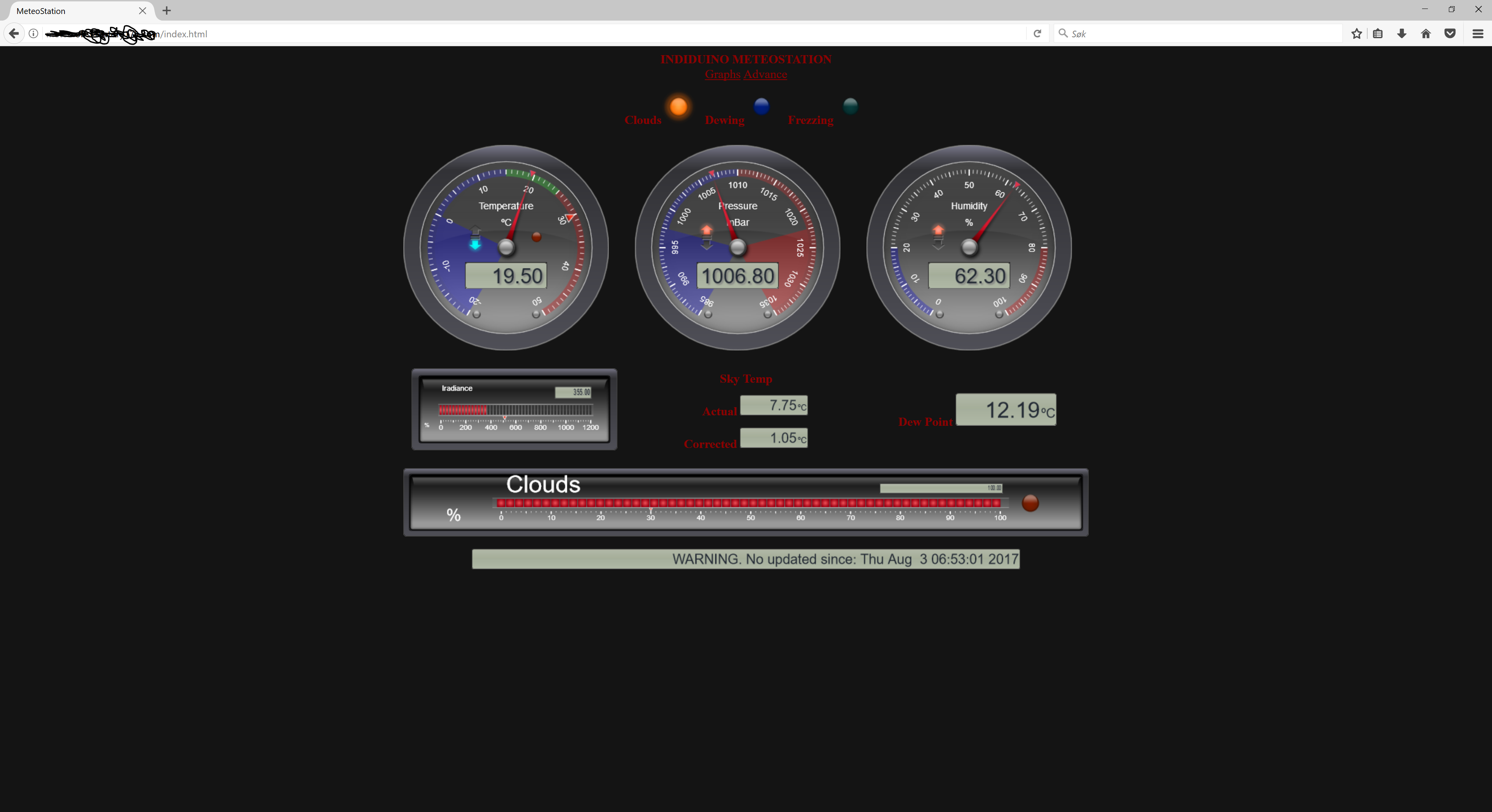
Graps of METEO data, ranging from 3 hours to 1 month back.

EU MET SAT images for your sounding station