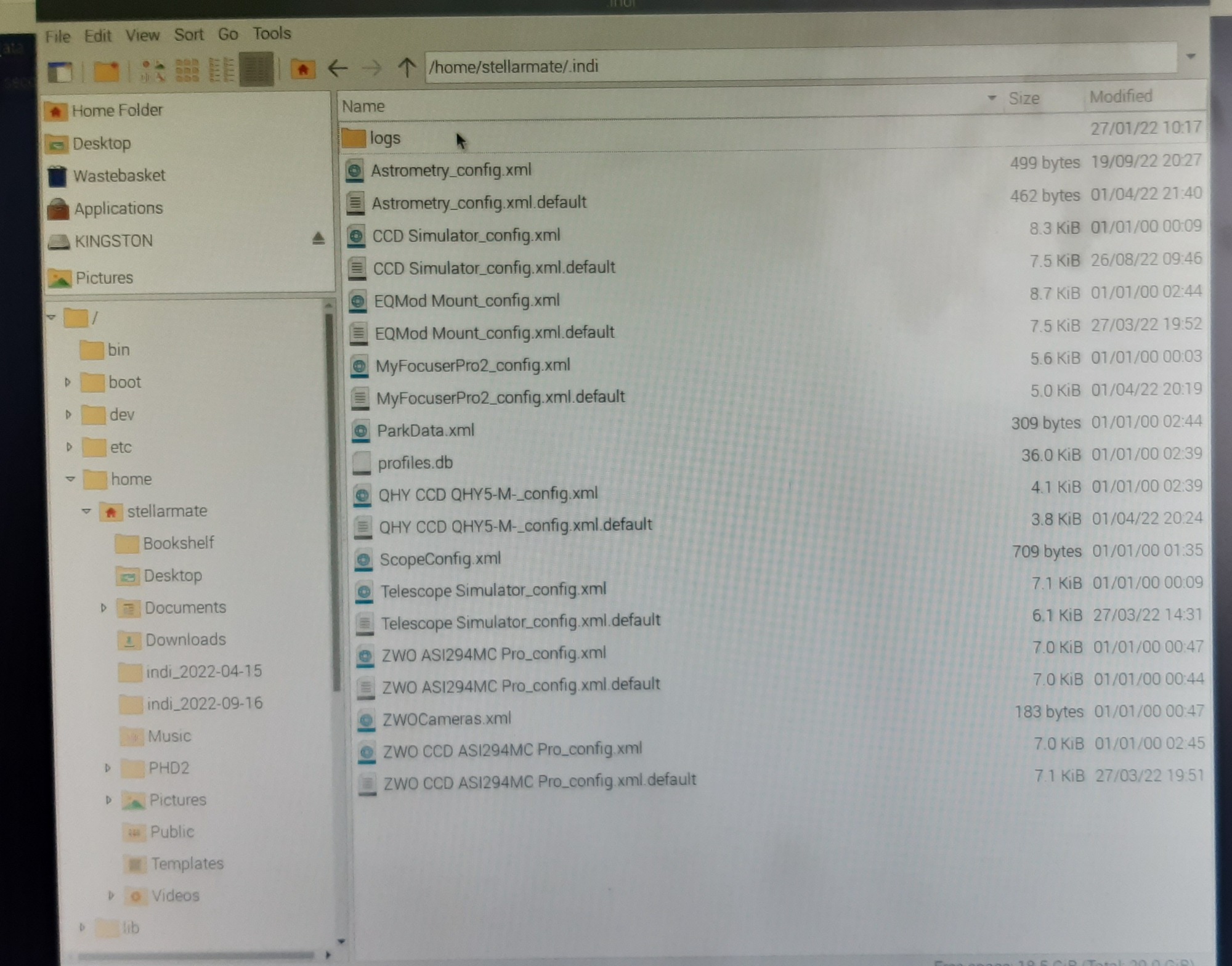×
INDI Library v2.0.7 is Released (01 Apr 2024)
Bi-monthly release with minor bug fixes and improvements
Using two zwo cameras with Kstars
- Andrew Jeffries
-
 Topic Author
Topic Author
- Offline
- Junior Member
-

- Posts: 27
- Thank you received: 0
Using two zwo cameras with Kstars was created by Andrew Jeffries
I have a ZWO ASI294MC pro camera as my main camera and have been using a QHY camera as the guide camera with no problems. I recently purchased an ASI662MC planetary camera and due to some issues with my guide cam decided to press the ASI662 into service as a guide camera. It was not recognised at all by Kstars and so after resolving the QHY camera issues I reverted to using it. When setting up the profile I used the ZWO 1 and 2 profiles for the main camera and the guide camera but with no joy. I see there are some issues around ZWO cameras on the forum and so I am wondering if this is all part of the problem.
Any help or suggestions would be appreciated. As I was contemplating using a ASI120MM as a guide camera, suspecting my QHY may be on the way out.
Any help or suggestions would be appreciated. As I was contemplating using a ASI120MM as a guide camera, suspecting my QHY may be on the way out.
3 months 2 weeks ago
#97990
Please Log in or Create an account to join the conversation.
Replied by Alfred on topic Using two zwo cameras with Kstars
Hi Andrew!
I am using a 294MC-Pro as main cam and a 294MC as guide cam. Not quite your setup but close. In the Ekos profile editor I have both cams configured as "ZWO ASI". Works well. Today I updated to the latest indi-3rdparty drivers and the whole rig still works as expected. I have no idea what the difference between "ZWO ASI" for both cams and the "Camera 1" / "Camera 2" setup is.
I am using a 294MC-Pro as main cam and a 294MC as guide cam. Not quite your setup but close. In the Ekos profile editor I have both cams configured as "ZWO ASI". Works well. Today I updated to the latest indi-3rdparty drivers and the whole rig still works as expected. I have no idea what the difference between "ZWO ASI" for both cams and the "Camera 1" / "Camera 2" setup is.
Please Log in or Create an account to join the conversation.
Replied by John on topic Using two zwo cameras with Kstars
As Alfred says use the ZWO ASI driver which will cover both cameras rather than the older cam 1 / cam 2 drivers.
The following user(s) said Thank You: Andrew Jeffries
3 months 2 weeks ago
#97999
Please Log in or Create an account to join the conversation.
- Andrew Jeffries
-
 Topic Author
Topic Author
- Offline
- Junior Member
-

- Posts: 27
- Thank you received: 0
Replied by Andrew Jeffries on topic Using two zwo cameras with Kstars
Following the suggestion in the forum by John and Alfred I tried using the ZWO CCD profile for both cameras but had no joy. I know the camera and cable are working as I have been using the camera and cable with the ASI software for planetary imaging so there are no issues there. I also tried out several other combinations in Stellarmate with the same result and in some instances had two 294s connected and in others only the one 294 connected Stellarmate would report unable to connect to camera two. Never mind how I tried I cant get the 662 to communicate with Stellarmate on the RPi. Not even when it is the only camera connected and irrespective of which USB port it is connected to.
What has gone through my mind is does the INDI driver recognise the 662 as it is a newish camera (released July 2022) so has the driver been updated for this camera or indeed does it need updating? I'm not familiar with the drivers side of things so would appreciate an explanation. Any suggestions as to what else I might try are welcome.
Many thanks
Update 14/01/24
I have now also tried connecting direct to PHD2 in the stellarmate and still the ASI662 is not recognised. However when I do the same on my laptop the camera connects with no problem at all. This is leading me to think there is an issue with the Raspberry Pi or the Stellarmate software, however as there are no other gremlins when connecting equipment then I feel I can rule the Raspberry Pi out of the equation. Has anyone else had this problem with the ASI662MC and Stellarmate?
What has gone through my mind is does the INDI driver recognise the 662 as it is a newish camera (released July 2022) so has the driver been updated for this camera or indeed does it need updating? I'm not familiar with the drivers side of things so would appreciate an explanation. Any suggestions as to what else I might try are welcome.
Many thanks
Update 14/01/24
I have now also tried connecting direct to PHD2 in the stellarmate and still the ASI662 is not recognised. However when I do the same on my laptop the camera connects with no problem at all. This is leading me to think there is an issue with the Raspberry Pi or the Stellarmate software, however as there are no other gremlins when connecting equipment then I feel I can rule the Raspberry Pi out of the equation. Has anyone else had this problem with the ASI662MC and Stellarmate?
Please Log in or Create an account to join the conversation.
- Andreas Otte
-

- Offline
- Junior Member
-

- Posts: 21
- Thank you received: 4
Replied by Andreas Otte on topic Using two zwo cameras with Kstars
Same problem here on a Mac, my two cameras are recognized until version 3.6.7 but not in the latest release, so only one camera is visible.
Switching cables and USB-Port without any success
Switching cables and USB-Port without any success
Please Log in or Create an account to join the conversation.
- Jasem Mutlaq
-

- Away
- Administrator
-

Replied by Jasem Mutlaq on topic Using two zwo cameras with Kstars
Can you remove a file called nicknames under ~/.indi and see if that makes any difference? Just a curious theory.
3 months 1 week ago
#98151
Please Log in or Create an account to join the conversation.
- Andrew Jeffries
-
 Topic Author
Topic Author
- Offline
- Junior Member
-

- Posts: 27
- Thank you received: 0
Replied by Andrew Jeffries on topic Using two zwo cameras with Kstars
3 months 1 week ago
#98174
Attachments:
Please Log in or Create an account to join the conversation.
- Jasem Mutlaq
-

- Away
- Administrator
-

Replied by Jasem Mutlaq on topic Using two zwo cameras with Kstars
delete all the ZWO* files under ~/.indi and try again. I also pushed an update today for indi-asi but it's for a different issue.
3 months 1 week ago
#98180
Please Log in or Create an account to join the conversation.
- Andrew Jeffries
-
 Topic Author
Topic Author
- Offline
- Junior Member
-

- Posts: 27
- Thank you received: 0
Replied by Andrew Jeffries on topic Using two zwo cameras with Kstars
Ok I've done that but with the same result I also removed the QHY files in case they were blocking the 662 from making a connection.
attached are two log files which may help
20_01_24_1 is the first attempt with just the 662 attached
20_01_24_2 is the second attempt with both cameras attached
I am not connecting any other equipment in this test profile as I thought to focus on the camera issue only.
Regards
update
I have spent some time trying various other options and have found the following.
I can connect the camera (ASI662 MC) to PHD2 (v2.6.13) on my laptop and also to PHD2 on the micro PC I use for my astrophotography and in both cases the camera is recognised.
I can't connect the camera to PHD2 on Stellarmate on the RPi; it doesn't recognise it. So I with a copy of Astroberry on the Rpi and had the same result so this is leading me to think there is an issue with the RPi. Or possibly with Astroberry/Stellarmate as they are fundamentally the same software.
Has anyone else had a problem connecting the ASI 662 MC to Stellarmate/Astroberry? My ASI 294 MC pro connects no problem at all.
I await to hear.
attached are two log files which may help
20_01_24_1 is the first attempt with just the 662 attached
20_01_24_2 is the second attempt with both cameras attached
I am not connecting any other equipment in this test profile as I thought to focus on the camera issue only.
Regards
update
I have spent some time trying various other options and have found the following.
I can connect the camera (ASI662 MC) to PHD2 (v2.6.13) on my laptop and also to PHD2 on the micro PC I use for my astrophotography and in both cases the camera is recognised.
I can't connect the camera to PHD2 on Stellarmate on the RPi; it doesn't recognise it. So I with a copy of Astroberry on the Rpi and had the same result so this is leading me to think there is an issue with the RPi. Or possibly with Astroberry/Stellarmate as they are fundamentally the same software.
Has anyone else had a problem connecting the ASI 662 MC to Stellarmate/Astroberry? My ASI 294 MC pro connects no problem at all.
I await to hear.
Please Log in or Create an account to join the conversation.
Time to create page: 0.222 seconds
© 2003-2022 by INDI Library. All rights reserved.