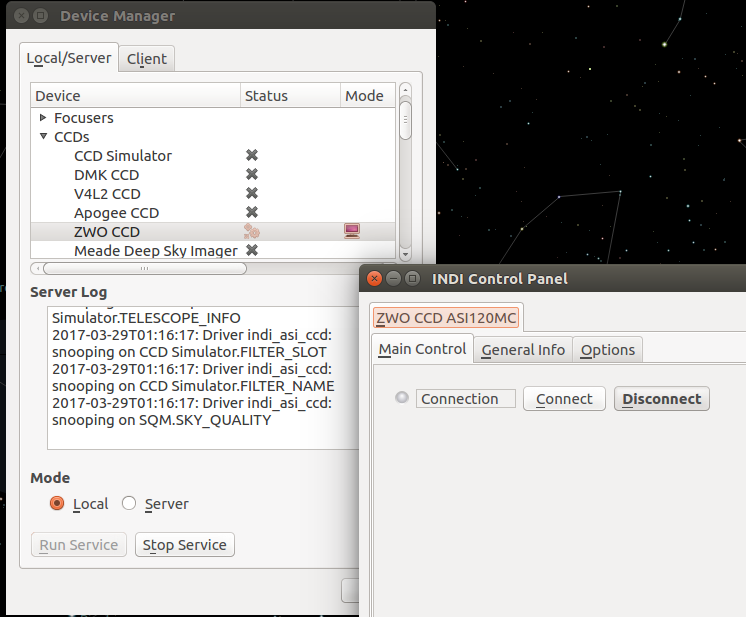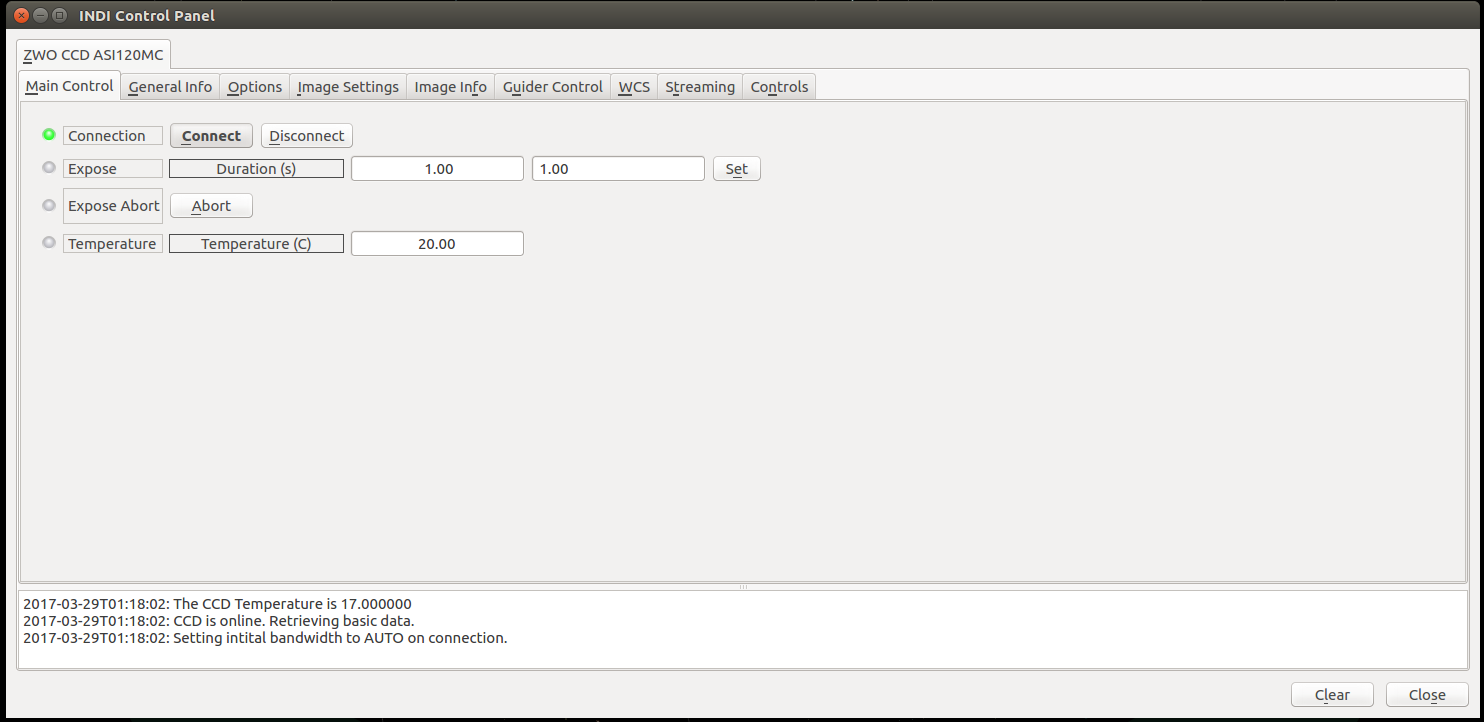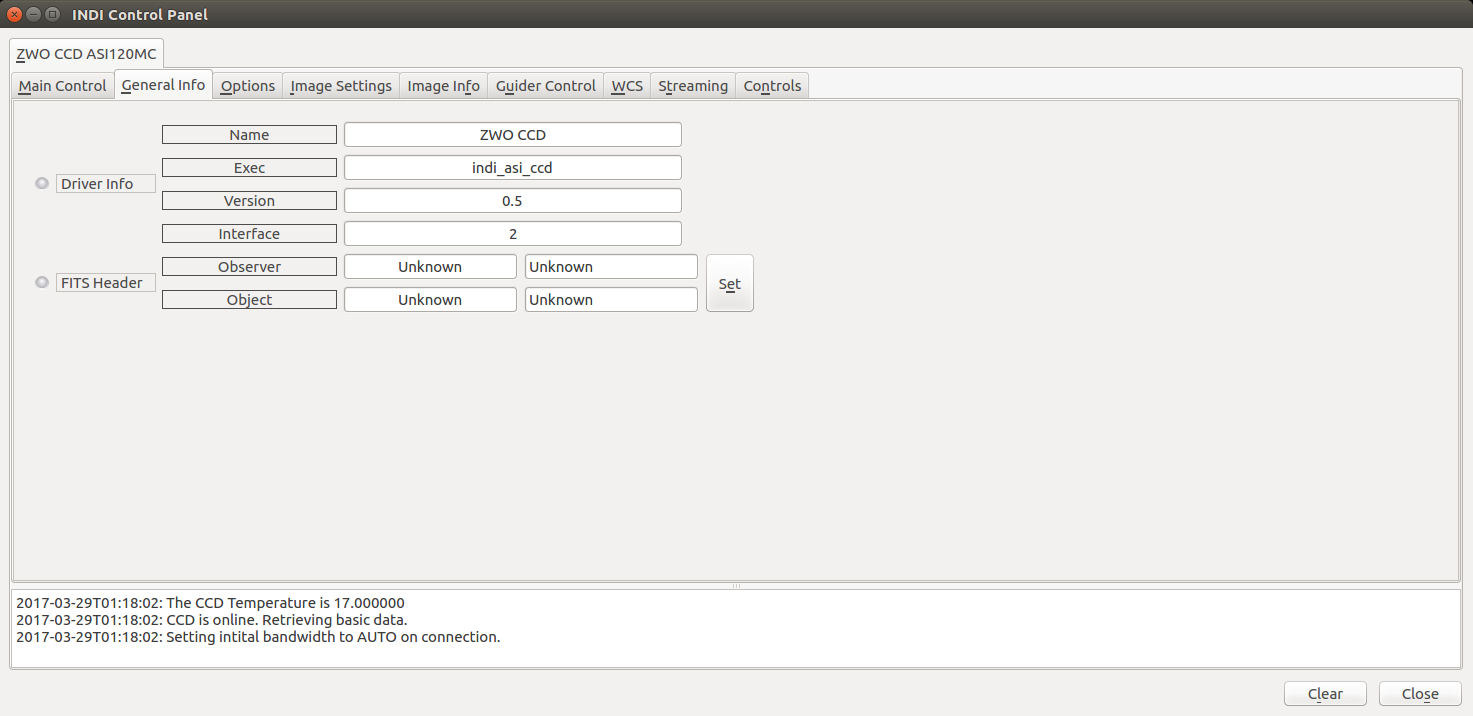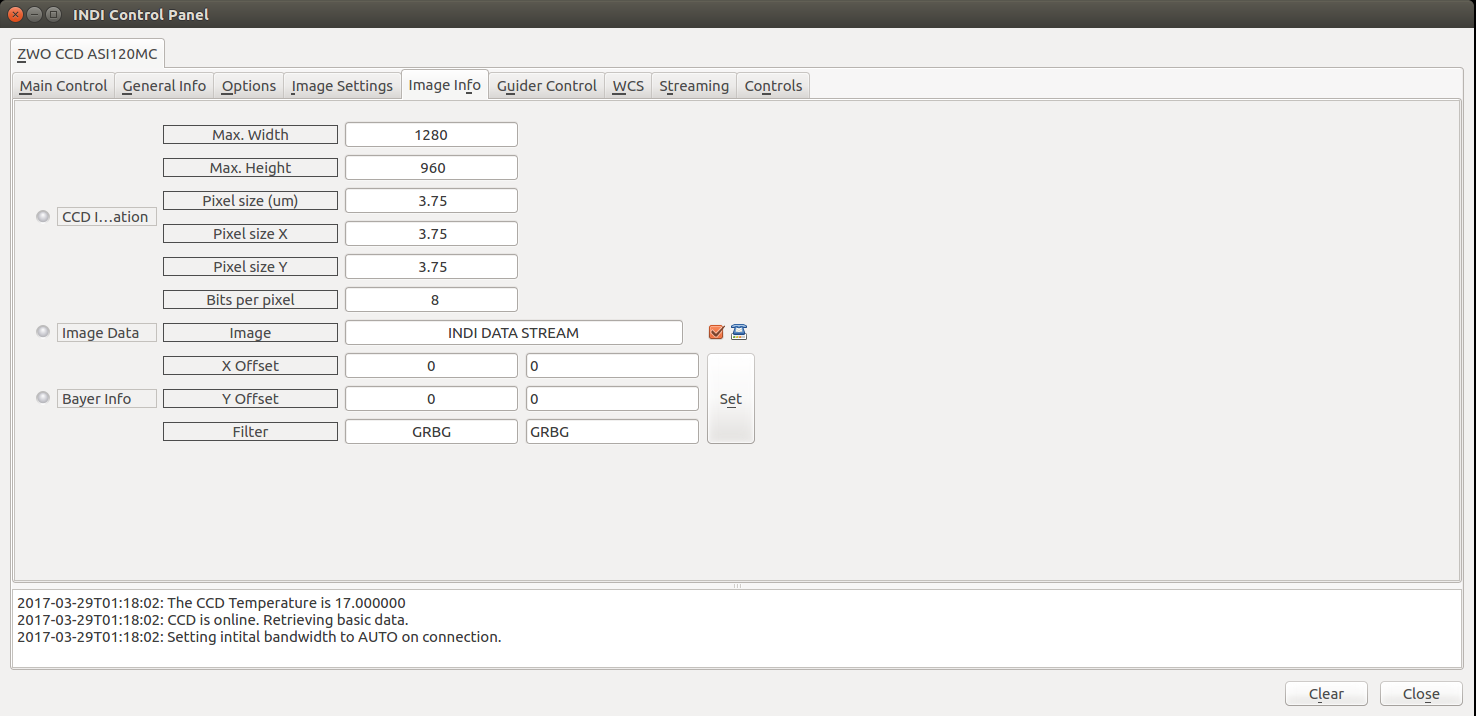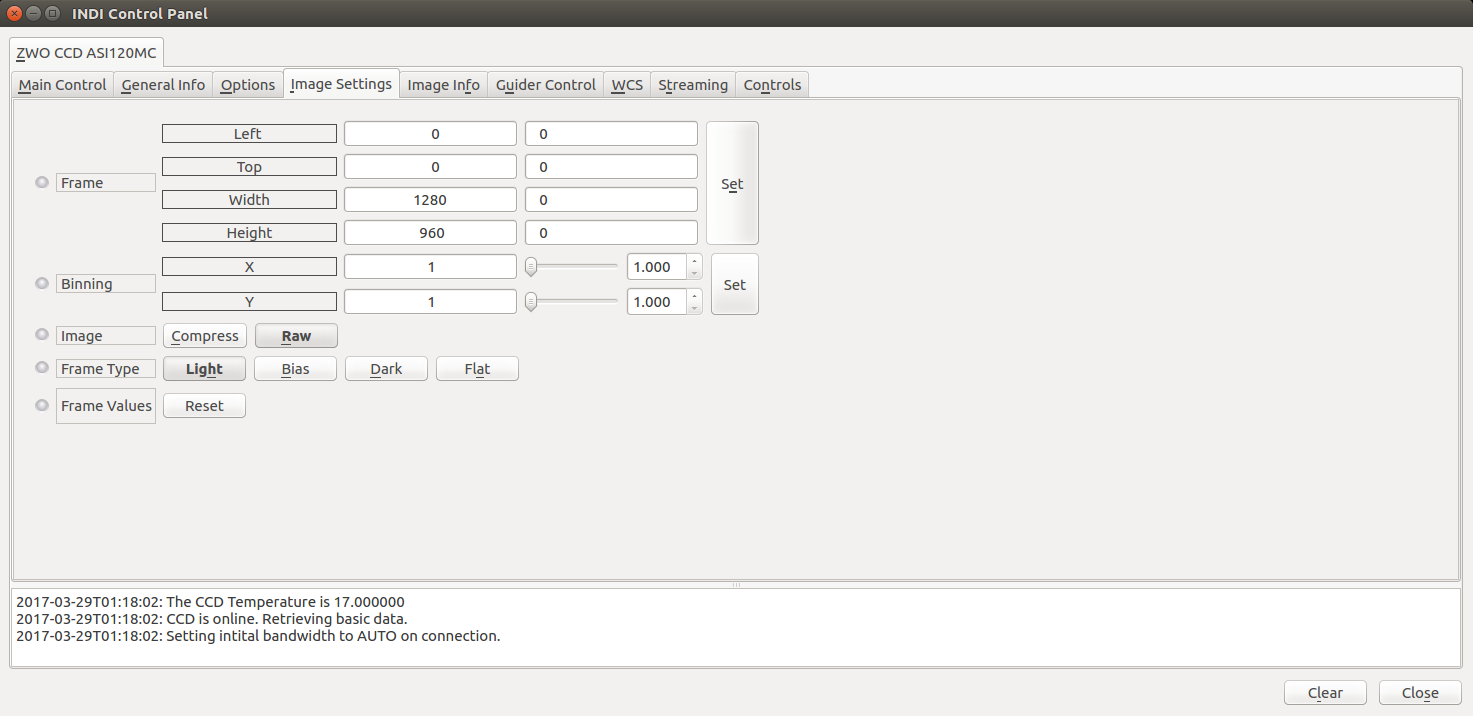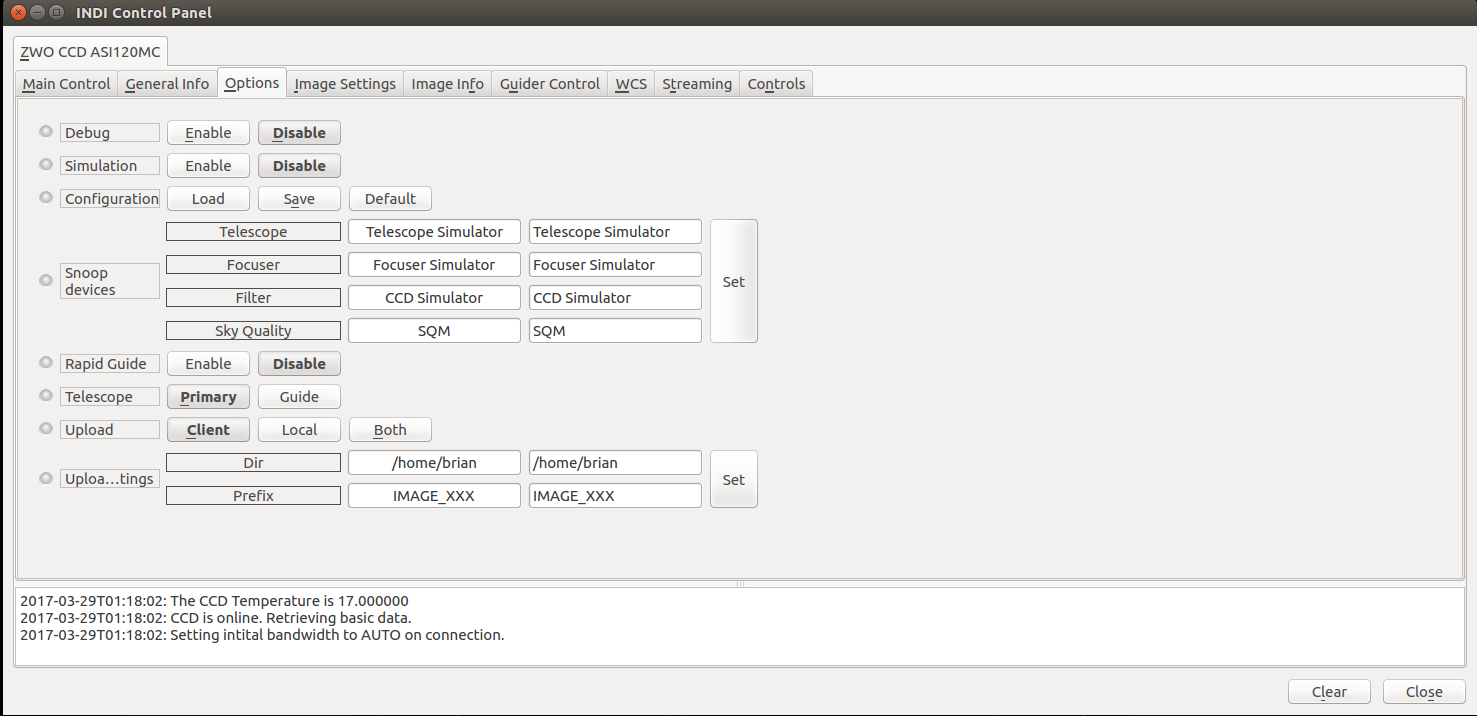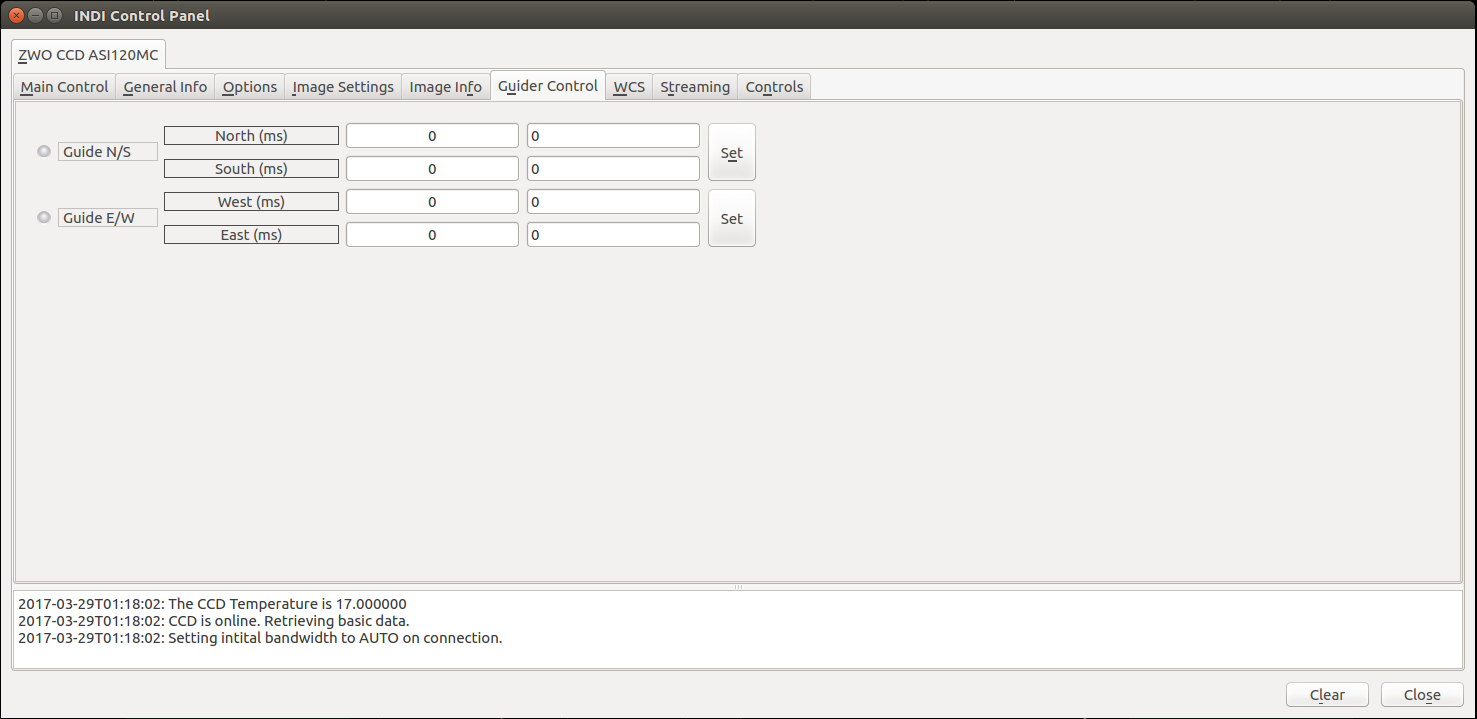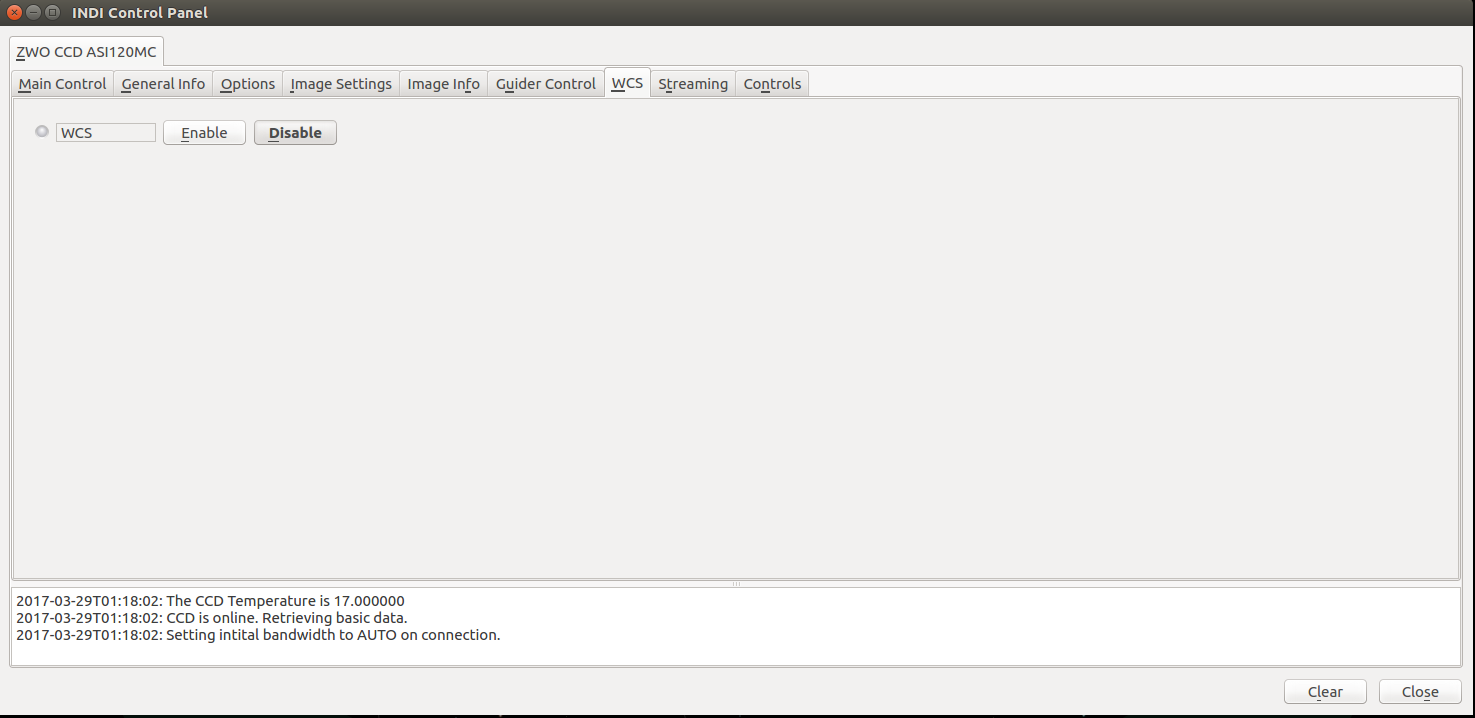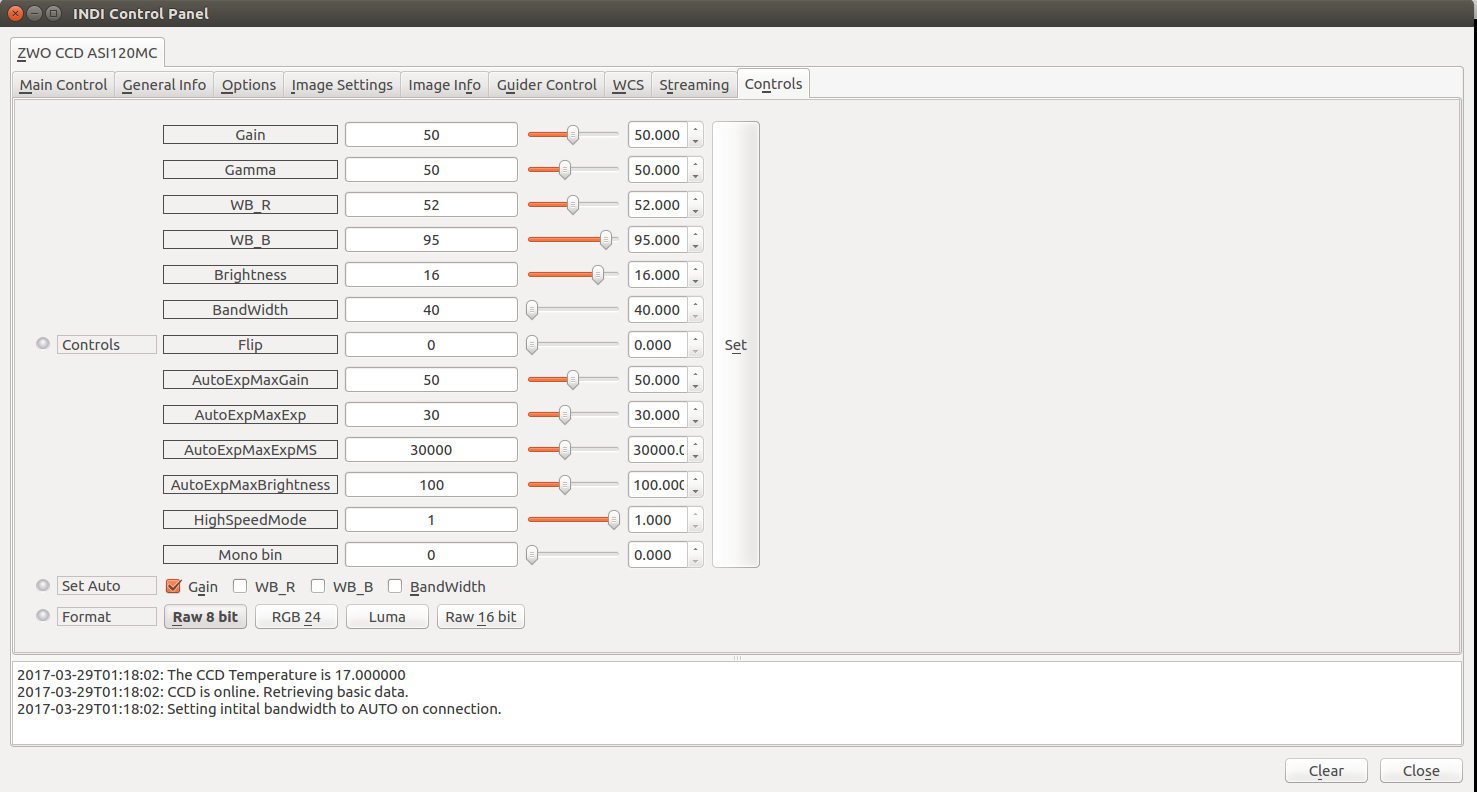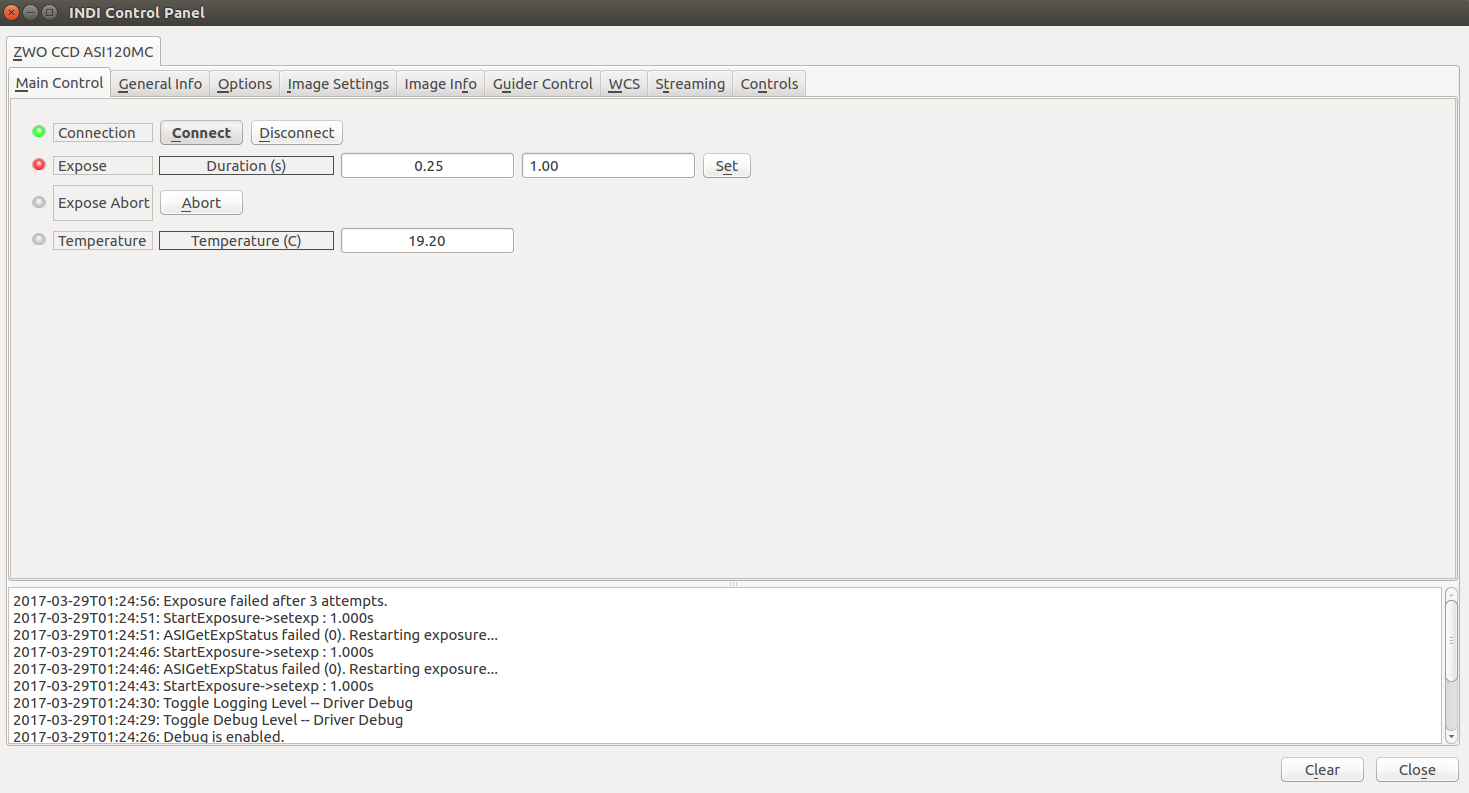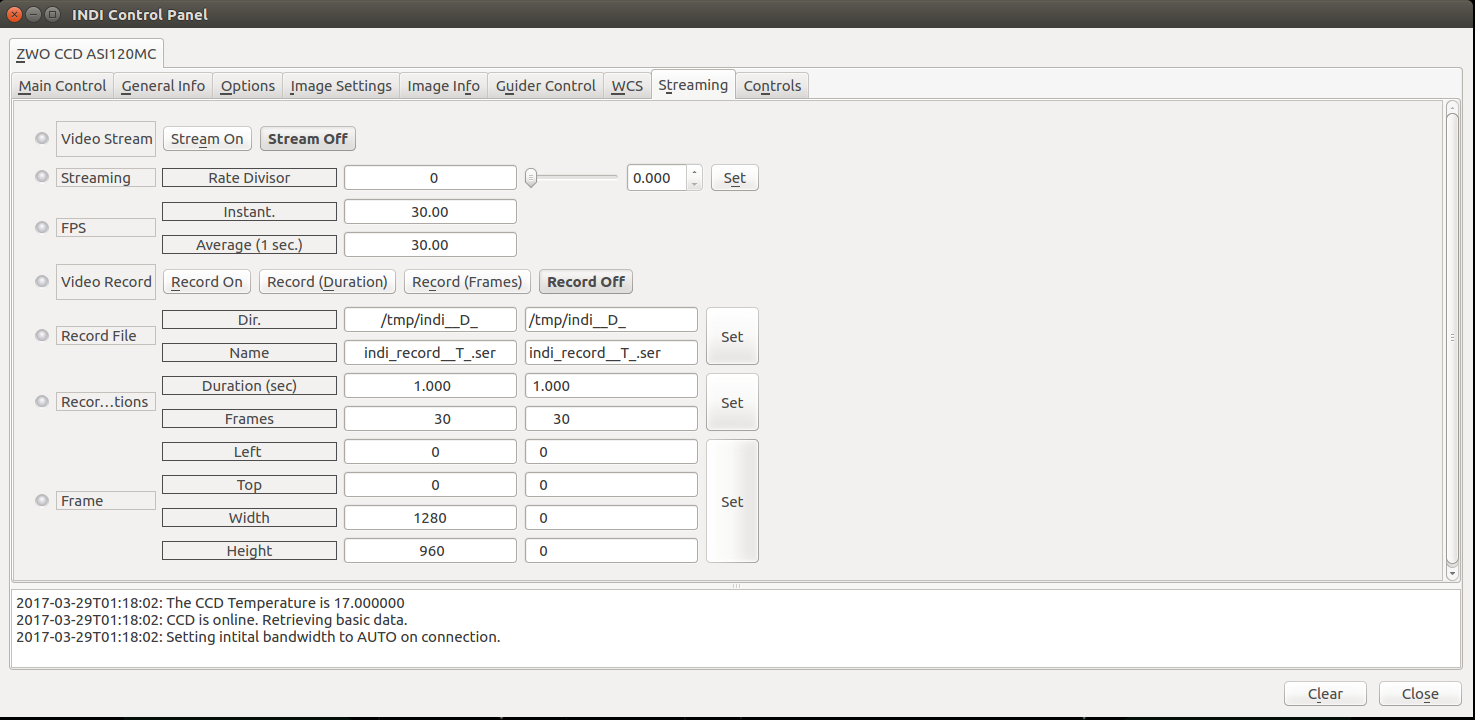INDI Library v2.0.7 is Released (01 Apr 2024)
Bi-monthly release with minor bug fixes and improvements
Brand new ASI120MC works on Windows 7 but not Ubuntu 16.04
Replied by Bill on topic Brand new ASI120MC works on Windows 7 but not Ubuntu 16.04
Any screenshots of the control panel for the camera, logs, etc? How are you loading INDI and the asi driver?
Please Log in or Create an account to join the conversation.
- Brian Morgan
-
 Topic Author
Topic Author
- Offline
- Premium Member
-

- Posts: 81
- Thank you received: 3
Replied by Brian Morgan on topic Brand new ASI120MC works on Windows 7 but not Ubuntu 16.04
Please Log in or Create an account to join the conversation.
- Brian Morgan
-
 Topic Author
Topic Author
- Offline
- Premium Member
-

- Posts: 81
- Thank you received: 3
Replied by Brian Morgan on topic Brand new ASI120MC works on Windows 7 but not Ubuntu 16.04
Please Log in or Create an account to join the conversation.
Replied by Bill on topic Brand new ASI120MC works on Windows 7 but not Ubuntu 16.04
Anyhow what happens when you take a picture in ekos?
Please Log in or Create an account to join the conversation.
- Brian Morgan
-
 Topic Author
Topic Author
- Offline
- Premium Member
-

- Posts: 81
- Thank you received: 3
Replied by Brian Morgan on topic Brand new ASI120MC works on Windows 7 but not Ubuntu 16.04
I tried the other formats...same problem
Please Log in or Create an account to join the conversation.
Replied by Bill on topic Brand new ASI120MC works on Windows 7 but not Ubuntu 16.04
Please Log in or Create an account to join the conversation.
- Brian Morgan
-
 Topic Author
Topic Author
- Offline
- Premium Member
-

- Posts: 81
- Thank you received: 3
Replied by Brian Morgan on topic Brand new ASI120MC works on Windows 7 but not Ubuntu 16.04
Exposure failed after 3 attempts.
The CCD Simulator works great but not my camera.
Please Log in or Create an account to join the conversation.
Replied by Bill on topic Brand new ASI120MC works on Windows 7 but not Ubuntu 16.04
Please Log in or Create an account to join the conversation.
- Jasem Mutlaq
-

- Away
- Administrator
-

Replied by Jasem Mutlaq on topic Brand new ASI120MC works on Windows 7 but not Ubuntu 16.04
Please Log in or Create an account to join the conversation.
Replied by nMAC on topic Brand new ASI120MC works on Windows 7 but not Ubuntu 16.04
Also are you using standard or compatible firmware with your camera??? Others had problems with ASI cameras and the compatible firmware solved those issues.
I was one of them, never had such problems again. Also, do you have it connected to an USB HUB or directly to the computer? ASI Cameras have issues with certain chipsets and underpowered HUBS.
Here you have some example threads:
www.indilib.org/forum/ccds-dslrs/1918-asi120mm-again.html
www.indilib.org/forum/ccds-dslrs/1861-he...-failed-0.html#14005
www.indilib.org/forum/ccds-dslrs/1656-as....html?start=24#13161
Please Log in or Create an account to join the conversation.
- Brian Morgan
-
 Topic Author
Topic Author
- Offline
- Premium Member
-

- Posts: 81
- Thank you received: 3
Replied by Brian Morgan on topic Brand new ASI120MC works on Windows 7 but not Ubuntu 16.04
Not using a USB hub.
Tried all five of my USB ports (4 USB3 and 1 USB2)
Cold reboot of laptop, no difference.
This morning I received notification of updated INDI cmponents. Installed them... no improvement.
Plugged camera into Windows again and ran SharpCap...continues to work great...jotted down camera settings...plugged into Linux and set those values into INDI (most values are the same)...still not working.
To answer your question, nmac, I am using the firmware that comes prebuilt with the indi_asi driver that is available on the daily feed. Is that what you mean by "standard firmware". In one of the threads that you posted I saw a switch called "--compatible". Is that a compiler switch, or is it a command option on the INDI server?
Please Log in or Create an account to join the conversation.
- Brian Morgan
-
 Topic Author
Topic Author
- Offline
- Premium Member
-

- Posts: 81
- Thank you received: 3
Replied by Brian Morgan on topic Brand new ASI120MC works on Windows 7 but not Ubuntu 16.04
sudo indiserver -v indi_asi_ccdPlease Log in or Create an account to join the conversation.