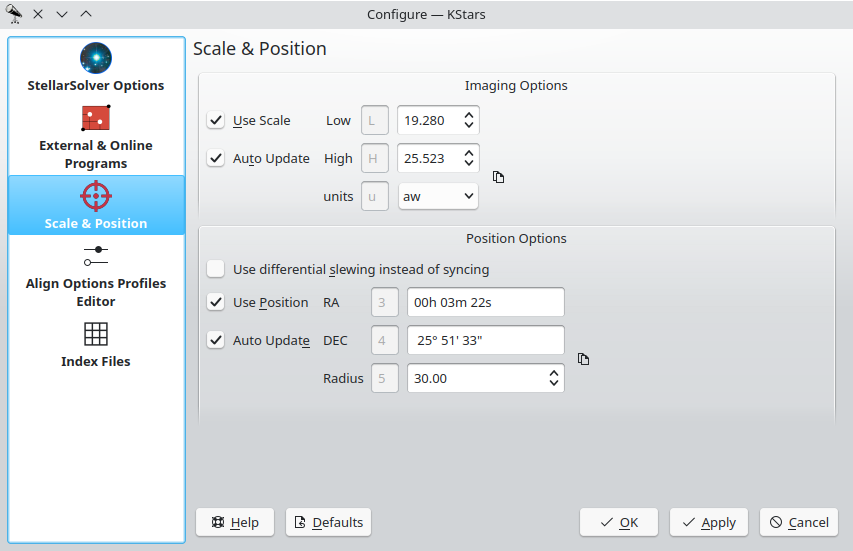×
INDI Library v2.0.7 is Released (01 Apr 2024)
Bi-monthly release with minor bug fixes and improvements
[SOLVED] Solver decided there are no stars in the image (revisited)
- David Allmon
-
 Topic Author
Topic Author
- Offline
- Elite Member
-

- Posts: 194
- Thank you received: 20
Solver decided therre are no stars in the image was created by David Allmon
Kstars 3.6.3 stable Build: 2023-03-02T22:19:06Z Kubuntu 22.04
It changes my field of view to 51.0' x 38.6', even though it hasn't solved anything yet, and no matter what I put in. The actual field of view is more like 25.5' x 19.3'. Camera shows the correct number of pixels. Scope shows the correct focal length. I have tried various combinations of no scale and no position, and set it back to the defaults. I can end Kstars without disconnecting and the problem is back as soon as I load Ekos. Disconnecting , ending Indi on the Pi running StellarMate OS solves the FOV problem
As you can see in the screen cap below, there are plenty of stars.
Any help would be appreciated!
It changes my field of view to 51.0' x 38.6', even though it hasn't solved anything yet, and no matter what I put in. The actual field of view is more like 25.5' x 19.3'. Camera shows the correct number of pixels. Scope shows the correct focal length. I have tried various combinations of no scale and no position, and set it back to the defaults. I can end Kstars without disconnecting and the problem is back as soon as I load Ekos. Disconnecting , ending Indi on the Pi running StellarMate OS solves the FOV problem
[2023-04-11T20:39:13.094 MST INFO ][ org.kde.kstars.ekos.align] - "Capturing image..."
[2023-04-11T20:39:13.170 MST INFO ][ org.kde.kstars.indi] - SBIG CCD : "[INFO] Taking 20.00s exposure on main camera... "
[2023-04-11T20:39:35.505 MST INFO ][ org.kde.kstars.ekos.align] - "Image received."
[2023-04-11T20:39:35.560 MST INFO ][ org.kde.kstars.ekos.align] - "No stars were found, so the image cannot be solved"
[2023-04-11T20:39:35.560 MST INFO ][ org.kde.kstars.ekos.align] - "Solver Failed."
[2023-04-11T20:39:35.560 MST INFO ][ org.kde.kstars.ekos.align] - "Please check you have sufficient stars in the image, the indicated FOV is correct, and the necessary index files are installed. Enable Alignment Logging in Setup Tab -> Logs to get detailed information on the failure."As you can see in the screen cap below, there are plenty of stars.
Any help would be appreciated!
1 year 1 month ago
#91944
Attachments:
Please Log in or Create an account to join the conversation.
- Jasem Mutlaq
-

- Away
- Administrator
-

Replied by Jasem Mutlaq on topic Solver decided therre are no stars in the image
Solve the same image at nova.astrometry.net and check out the solution's RA/DE and FOV.
1 year 1 month ago
#91945
Please Log in or Create an account to join the conversation.
- David Allmon
-
 Topic Author
Topic Author
- Offline
- Elite Member
-

- Posts: 194
- Thank you received: 20
Replied by David Allmon on topic Solver decided therre are no stars in the image
Jasem,
Center (RA, Dec): (153.324, 12.981)
Center (RA, hms): 10h 13m 17.706s
Center (Dec, dms): +12° 58' 52.616"
Size: 26.6 x 20.1 arcmin
Radius: 0.277 deg
Pixel scale: 0.951 arcsec/pixel
Orientation: Up is -173.8 degrees E of N
It took 20 seconds to solve.
Center (RA, Dec): (153.324, 12.981)
Center (RA, hms): 10h 13m 17.706s
Center (Dec, dms): +12° 58' 52.616"
Size: 26.6 x 20.1 arcmin
Radius: 0.277 deg
Pixel scale: 0.951 arcsec/pixel
Orientation: Up is -173.8 degrees E of N
It took 20 seconds to solve.
1 year 1 month ago
#92016
Please Log in or Create an account to join the conversation.
- David Allmon
-
 Topic Author
Topic Author
- Offline
- Elite Member
-

- Posts: 194
- Thank you received: 20
Replied by David Allmon on topic Solver decided therre are no stars in the image
That wasn't the same image. It was the same slew to Regulus from the parked position.
The internal solver wouldn't solve this one, either.
The internal solver wouldn't solve this one, either.
Last edit: 1 year 1 month ago by David Allmon. Reason: Add fits file (zipped)
1 year 1 month ago
#92017
Attachments:
Please Log in or Create an account to join the conversation.
- Jasem Mutlaq
-

- Away
- Administrator
-

Replied by Jasem Mutlaq on topic Solver decided therre are no stars in the image
The FOV is different. Ekos: 51x38 and Astrometry.net 26x20 so this is why. Your FOV is incorrect either due to an issue to focal length or camera pixel size
1 year 1 month ago
#92025
Please Log in or Create an account to join the conversation.
- David Allmon
-
 Topic Author
Topic Author
- Offline
- Elite Member
-

- Posts: 194
- Thank you received: 20
Replied by David Allmon on topic Solver decided therre are no stars in the image
It has changed the binning to 2 x 2, and the resolution to 1676 x 1266 many times in the past, and resetting the camera parameters from Ekos sets it right. That no longer works. It sets the resolution right, and the binning, but Indi Control Panel says the pixels are 10.8 x 10.8, when they should be 5.4 x 5.4. This behavior is new, but now I know where to look.
Thanks!
Thanks!
Please Log in or Create an account to join the conversation.
- David Allmon
-
 Topic Author
Topic Author
- Offline
- Elite Member
-

- Posts: 194
- Thank you received: 20
Replied by David Allmon on topic Solver decided there are no stars in the image (revisited)
I couldn't get solving working in 3.6.3, and my system automatically updated to 3.6.4, so I tried again. Now it does not get the FOV, focal length or pixel size wrong, but it still doesn't solve images. Sometimes it fails in the same millisecond that the image is received. The one thing different about my setup since the last time it worked is I changed the mount from an LX600 to a Losmandy G11G. I set everything to default and ran a solve, and attached the log to the bottom of this post.
The options for alignment:
Thanks!
Kubuntu 22.04 i9-12900K 128GB RAM
KStars Version 3.6.4 Stable
Build: 2023-04-12T09:13:16Z
StellarMate OS v1.7.6 64bit
INDI Library: 2.0.0
Code 2.0.0-tgz. Protocol 1.7Calibration
Center (RA, Dec): (193.136, 25.094)
Center (RA, hms): 12h 52m 32.602s
Center (Dec, dms): +25° 05' 37.654"
Size: 26.6 x 20.1 arcmin
Radius: 0.277 deg
Pixel scale: 0.951 arcsec/pixel
Orientation: Up is 10.5 degrees E of NThe options for alignment:
Thanks!
Attachments:
Please Log in or Create an account to join the conversation.
- Jasem Mutlaq
-

- Away
- Administrator
-

Replied by Jasem Mutlaq on topic Solver decided there are no stars in the image (revisited)
Why are there no mount coordinates in Align? is the mount connected?
1 year 1 month ago
#92061
Please Log in or Create an account to join the conversation.
- David Allmon
-
 Topic Author
Topic Author
- Offline
- Elite Member
-

- Posts: 194
- Thank you received: 20
Replied by David Allmon on topic Solver decided there are no stars in the image (revisited)
Interesting.The mount is connected, powered up, cold started, and the first slew to a bright star, Arcturus, has been made. It is the indi_lx200gemini driver. Hooked up with ethernet. I don't use the hand controller to move the mount - only Kstars and Ekos.
It is daylight now, but I went through the startup process and there was valid data in the Current Coordinates fields. I'll try again tonight and see what it does
Thanks,
It is daylight now, but I went through the startup process and there was valid data in the Current Coordinates fields. I'll try again tonight and see what it does
Thanks,
Please Log in or Create an account to join the conversation.
- David Allmon
-
 Topic Author
Topic Author
- Offline
- Elite Member
-

- Posts: 194
- Thank you received: 20
Replied by David Allmon on topic [SOLVED] Solver decided there are no stars in the image (revisited)
Well. I installed 2 Gaia index files and everything started working properly.
Please Log in or Create an account to join the conversation.
Time to create page: 0.804 seconds
© 2003-2022 by INDI Library. All rights reserved.