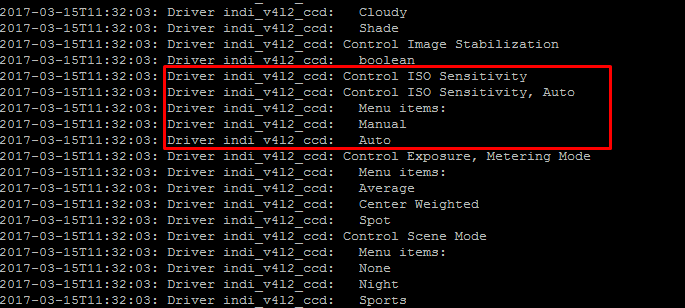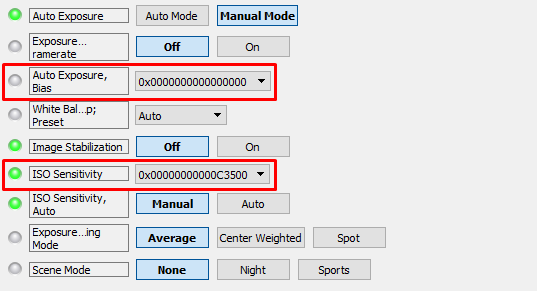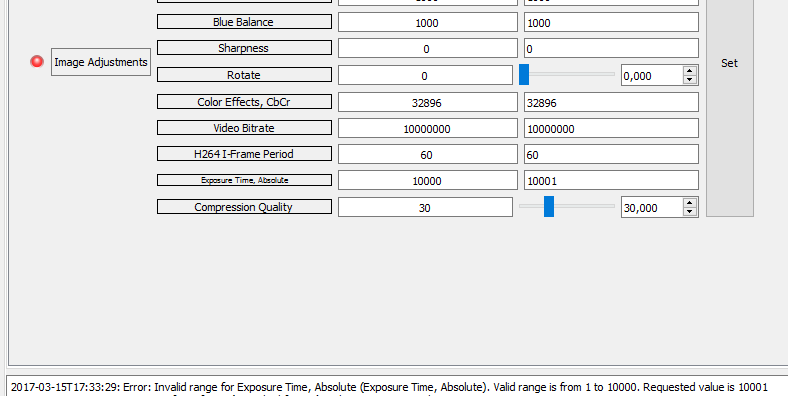Can't change ISO of indi_v4l2_ccd device in EKOS
- Dominik Laa
-

- Offline
- New Member
-

- Posts: 7
- Thank you received: 0
Replied by Dominik Laa on topic Can't change ISO of indi_v4l2_ccd device in EKOS
I actually tested it. What i have done was downloaded it from your fork. And installed it afterwards. On my virtual machine and on the raspberry pi. But I have not found any new options for the ISO Setting.
I have already opened an issue about the problem on github: github.com/indilib/indi/issues/173
If I should try something else just tell me or if you need remote access to an raspberry pi with atached camera - i think that would be manageable.
I have already opened an issue about the problem on github: github.com/indilib/indi/issues/173
If I should try something else just tell me or if you need remote access to an raspberry pi with atached camera - i think that would be manageable.
Please Log in or Create an account to join the conversation.
Replied by Jean-Luc on topic Can't change ISO of indi_v4l2_ccd device in EKOS
Are the Menu items listed in the driver capabilities as you show in your preceding post ?
They should be there as 'Integer Menu items'.
They should be there as 'Integer Menu items'.
7 years 2 months ago
#15158
Please Log in or Create an account to join the conversation.
×
INDI Library v2.0.7 is Released (01 Apr 2024)
Bi-monthly release with minor bug fixes and improvements
- Dominik Laa
-

- Offline
- New Member
-

- Posts: 7
- Thank you received: 0
Replied by Dominik Laa on topic Can't change ISO of indi_v4l2_ccd device in EKOS
Rendering Error in layout Message/Item: array_keys(): Argument #1 ($array) must be of type array, null given. Please enable debug mode for more information.
Please Log in or Create an account to join the conversation.
Replied by Jean-Luc on topic Can't change ISO of indi_v4l2_ccd device in EKOS
Ok I made a mistake in the integer menu item names, could you try again ?
And also have a look at the driver output as you did in your preceding post (when you circle in red its output).
Thanks.
And also have a look at the driver output as you did in your preceding post (when you circle in red its output).
Thanks.
7 years 2 months ago
#15164
Please Log in or Create an account to join the conversation.
- Dominik Laa
-

- Offline
- New Member
-

- Posts: 7
- Thank you received: 0
Replied by Dominik Laa on topic Can't change ISO of indi_v4l2_ccd device in EKOS
I have reinstalled it on the VM and on the Raspberry Pi but the same problem either - can't see any new options to controle the ISO. I have also attached the log file for the driver (on the raspberry pi).
7 years 2 months ago
#15165
Please Log in or Create an account to join the conversation.
Replied by Jean-Luc on topic Can't change ISO of indi_v4l2_ccd device in EKOS
Well, au temps pour moi, V4L2 control types are defined in an enum, so I have to test the kernel version, not just use #ifdef.
I've made the corrections, so I hope that it would work now. At least show the items in the capability list.
Thanks again for testing.
Jean-Luc.
I've made the corrections, so I hope that it would work now. At least show the items in the capability list.
Thanks again for testing.
Jean-Luc.
7 years 2 months ago
#15168
Please Log in or Create an account to join the conversation.
- Dominik Laa
-

- Offline
- New Member
-

- Posts: 7
- Thank you received: 0
Replied by Dominik Laa on topic Can't change ISO of indi_v4l2_ccd device in EKOS
With that the option is here - see also the Screenshot that I have attached.
So first I have to say thank you at least 1000 times
There is just one more issure: The maximum exposure time seems to be 10000 (may be 1 second) but the Rasperry Pi Camera supports up to 6 seconds. On the first page I can enter different values for "Expose" but they seem to make no real change. On The V4L2 Control Tab is also a value where you can enter times up to 10 000 (see also my second attached screenshot). That's acutally pretty bad because even ISO 800 and 1 Second may not be enough for some needs of Astronomy.
That value may come directly from V4L2 because that L readout gives me also:
exposure_time_absolute (int) : min=1 max=10000 step=1 default=1000 value=10000
There was also a thread about the problem (but only one entry) which also had the idea that the problem may be V4L2 related (what might be pretty bad I thing).
Thanks,
Dominik
Ps: Thanks for developing the solution !
So first I have to say thank you at least 1000 times
There is just one more issure: The maximum exposure time seems to be 10000 (may be 1 second) but the Rasperry Pi Camera supports up to 6 seconds. On the first page I can enter different values for "Expose" but they seem to make no real change. On The V4L2 Control Tab is also a value where you can enter times up to 10 000 (see also my second attached screenshot). That's acutally pretty bad because even ISO 800 and 1 Second may not be enough for some needs of Astronomy.
That value may come directly from V4L2 because that L readout gives me also:
exposure_time_absolute (int) : min=1 max=10000 step=1 default=1000 value=10000
There was also a thread about the problem (but only one entry) which also had the idea that the problem may be V4L2 related (what might be pretty bad I thing).
Thanks,
Dominik
Ps: Thanks for developing the solution !
Last edit: 7 years 2 months ago by Dominik Laa. Reason: added attachments
7 years 2 months ago
#15174
Please Log in or Create an account to join the conversation.
Replied by Jean-Luc on topic Can't change ISO of indi_v4l2_ccd device in EKOS
Rendering Error in layout Message/Item: array_keys(): Argument #1 ($array) must be of type array, null given. Please enable debug mode for more information.
Please Log in or Create an account to join the conversation.
- Dominik Laa
-

- Offline
- New Member
-

- Posts: 7
- Thank you received: 0
Replied by Dominik Laa on topic Can't change ISO of indi_v4l2_ccd device in EKOS
I will test the values tomorrow and give you feedback afterwards. You are right the Max Value of 6 Seconds seems to be only available in the still mode. The video mode seems to need at least 1 second. But I may try to change the value in the bcm driver - because i really need at least 3 seconds to be able to see any stars for autoguiding with my set up.
Edit: It will take little bit longer until I can test it because of personal reasons. As soon as possible I will test it. Sry !
Edit: It will take little bit longer until I can test it because of personal reasons. As soon as possible I will test it. Sry !
Please Log in or Create an account to join the conversation.
Time to create page: 0.769 seconds
© 2003-2022 by INDI Library. All rights reserved.