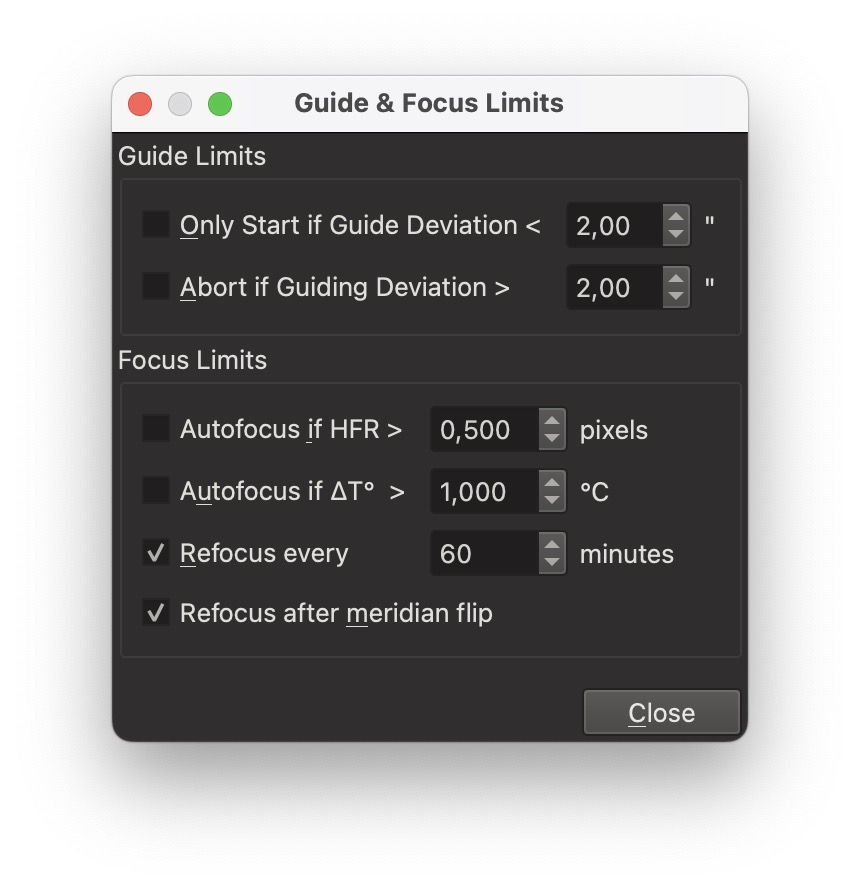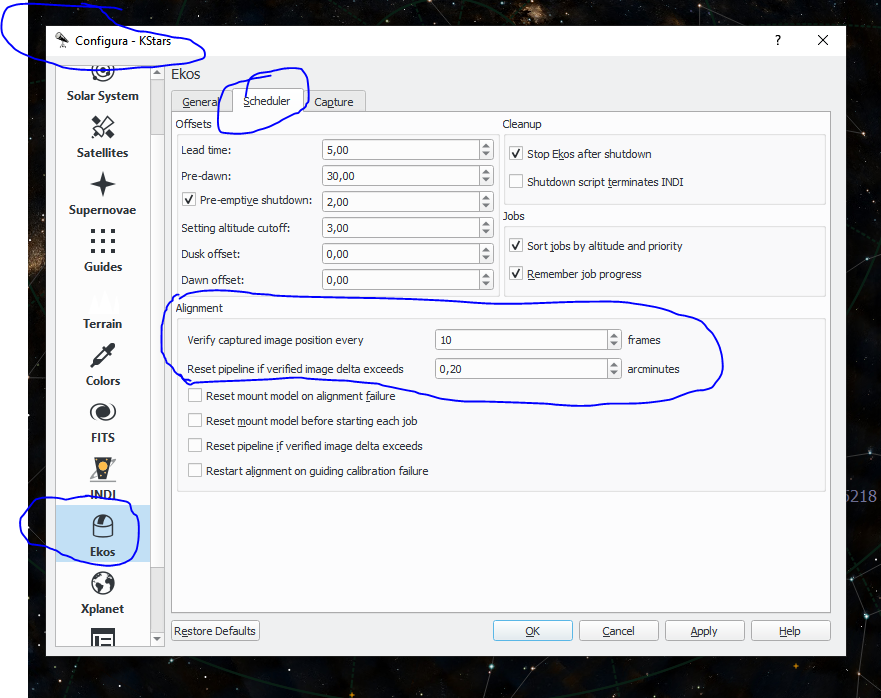×
INDI Library v2.0.7 is Released (01 Apr 2024)
Bi-monthly release with minor bug fixes and improvements
Verify alignment in Capture Module
Verify alignment in Capture Module was created by Euripides
9 months 2 days ago
#94257
Attachments:
Please Log in or Create an account to join the conversation.
Replied by JuergenN on topic Verify alignment in Capture Module
This would be very helpful also for me, since I dont use the scheduler...
9 months 1 day ago
#94259
Please Log in or Create an account to join the conversation.
Replied by Euripides on topic Verify alignment in Capture Module
I could say that it would be extremely helpful, especially for anyone who captures without or with a single filter (if you use a filter wheel, ok go for Scheduler). I could personally easily skip the Scheduler and use Capture if, for example, I would like to shoot Ha all night long.
The point is that both functions are already there - but I do not know how easy would be to work on Capture too.
The point is that both functions are already there - but I do not know how easy would be to work on Capture too.
9 months 1 day ago
#94261
Please Log in or Create an account to join the conversation.
- ALESSANDRO PENSATO
-

- Offline
- Elite Member
-

- Posts: 334
- Thank you received: 23
Replied by ALESSANDRO PENSATO on topic Verify alignment in Capture Module
9 months 1 day ago
#94269
Attachments:
Please Log in or Create an account to join the conversation.
Replied by Euripides on topic Verify alignment in Capture Module
Exactly as I've already said both those features are already included in the Scheduler module. The point is to have them directly in the Capture module.
9 months 1 day ago
#94270
Please Log in or Create an account to join the conversation.
- ALESSANDRO PENSATO
-

- Offline
- Elite Member
-

- Posts: 334
- Thank you received: 23
Replied by ALESSANDRO PENSATO on topic Verify alignment in Capture Module
They should be valid also in the Capture module, I remember a post about this but now I was unable to recall it.
9 months 1 day ago
#94285
Please Log in or Create an account to join the conversation.
- Hy Murveit
-

- Offline
- Administrator
-

- Posts: 1226
- Thank you received: 566
Replied by Hy Murveit on topic Verify alignment in Capture Module
From a systems engineering perspective, it is much better to put this in the Scheduler. There you have one module (Scheduler) controlling two others (Capture and Align) instead of Capture and Align negotiating with each other with many possible edge cases (meridian flip, scheduled and temperature-based auto-focus, ...).
Why don't you use the scheduler to gain this functionality?
Why don't you use the scheduler to gain this functionality?
9 months 1 day ago
#94296
Please Log in or Create an account to join the conversation.
Replied by Euripides on topic Verify alignment in Capture Module
Simplicity and only 
Now that I've switched to full-mono, Scheduler is my way to go.
But if someone shoots without a filter, with a dual-band, or just wants a single night with a single filter, it is much easier to just set the Capture with 20 frames and shoot.
Both functionalities are already there, so from a user's perspective only, this is just another checkbox - I bet that it is not so simple of course, but you get my point
Now that I've switched to full-mono, Scheduler is my way to go.
But if someone shoots without a filter, with a dual-band, or just wants a single night with a single filter, it is much easier to just set the Capture with 20 frames and shoot.
Both functionalities are already there, so from a user's perspective only, this is just another checkbox - I bet that it is not so simple of course, but you get my point
9 months 1 day ago
#94300
Please Log in or Create an account to join the conversation.
- Hy Murveit
-

- Offline
- Administrator
-

- Posts: 1226
- Thank you received: 566
Replied by Hy Murveit on topic Verify alignment in Capture Module
The hard part in adding that feature in capture, is, as I said, making sure it doesn't break things if the alignment is need just before a meridian flip, or when the temperature change triggers an autofocus, or ... It's the many little complication, not the feature itself.
All that said, perhaps there could be something done to simplify starting up the scheduler for one target, to ease those who've previously just used capture to transition to scheduler.
Personally, I have a set of my most common capture-sequence files, so for me to start a simple schedule, all I do is this:
- Frame a target in the SkyMap, and click on the scheduler button that copies the SkyMap position into the scheduler RA & DEC boxes.
- Type in a name for the job.
- Load the sequence file I want
- Click ASAP, repeat until terminated, twilight, artificial horizon, park mount, focus/guide/align/track. (I think that all my favorite buttons there are all kept the way I like them so really all this clicking isn't necessary)
- click + to load the simple schedule
- click play to start the scheduler.
If I was planning on repeating the job the next night, I'd save the .esl file.
It really doesn't take me that much time to start a job (compared to the thinking about what target I want, how to frame it, etc), but if you think there could be something done to make it quicker/simpler, please let me know.
Hy
All that said, perhaps there could be something done to simplify starting up the scheduler for one target, to ease those who've previously just used capture to transition to scheduler.
Personally, I have a set of my most common capture-sequence files, so for me to start a simple schedule, all I do is this:
- Frame a target in the SkyMap, and click on the scheduler button that copies the SkyMap position into the scheduler RA & DEC boxes.
- Type in a name for the job.
- Load the sequence file I want
- Click ASAP, repeat until terminated, twilight, artificial horizon, park mount, focus/guide/align/track. (I think that all my favorite buttons there are all kept the way I like them so really all this clicking isn't necessary)
- click + to load the simple schedule
- click play to start the scheduler.
If I was planning on repeating the job the next night, I'd save the .esl file.
It really doesn't take me that much time to start a job (compared to the thinking about what target I want, how to frame it, etc), but if you think there could be something done to make it quicker/simpler, please let me know.
Hy
9 months 1 day ago
#94302
Please Log in or Create an account to join the conversation.
Time to create page: 0.670 seconds
© 2003-2022 by INDI Library. All rights reserved.