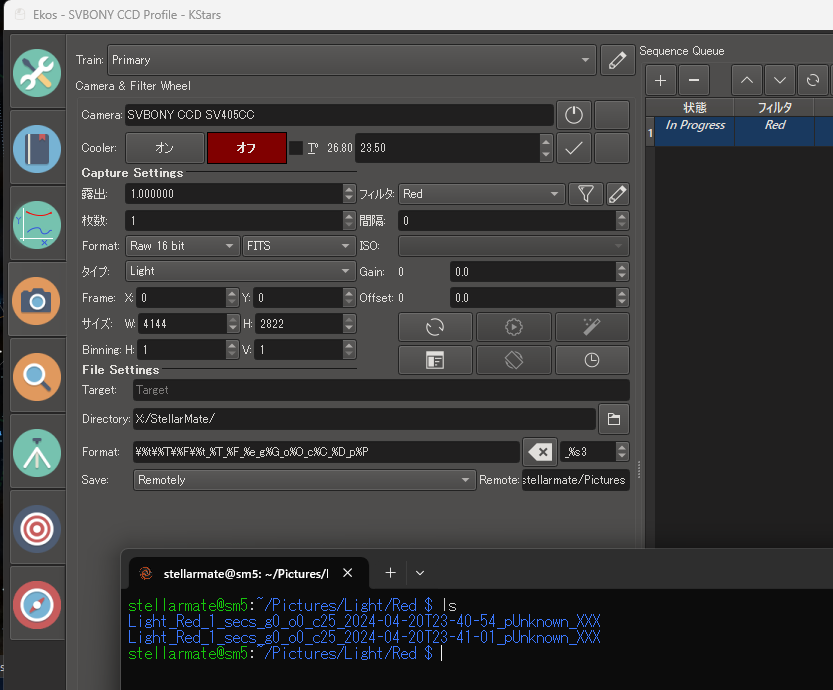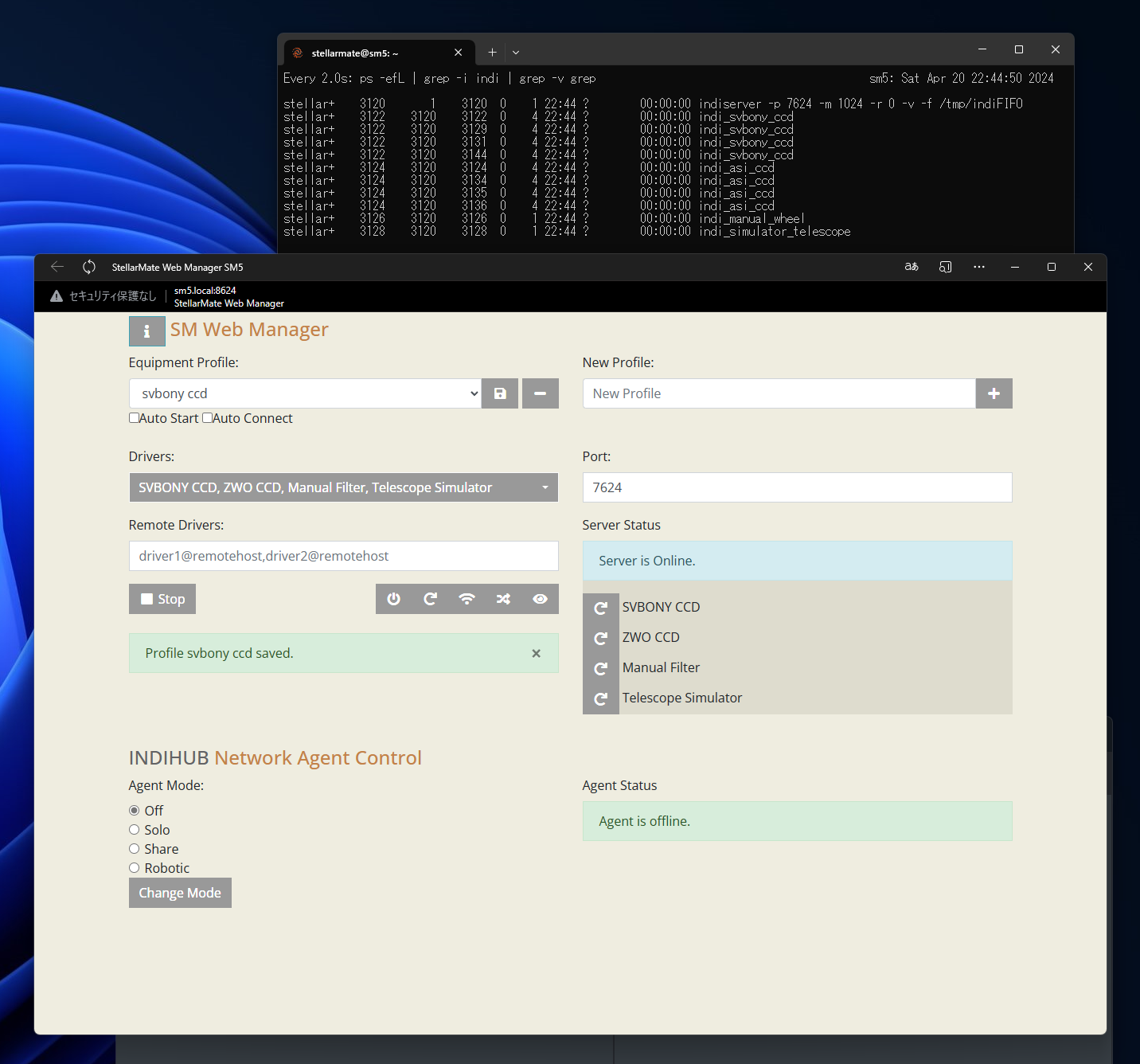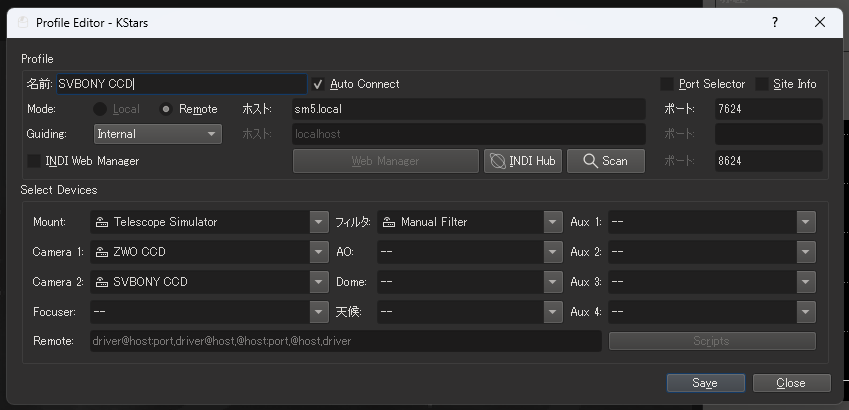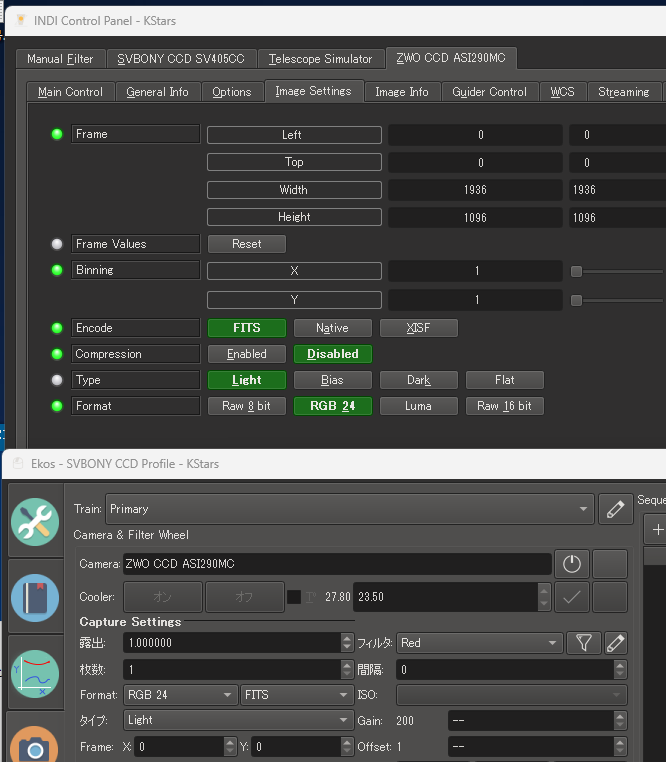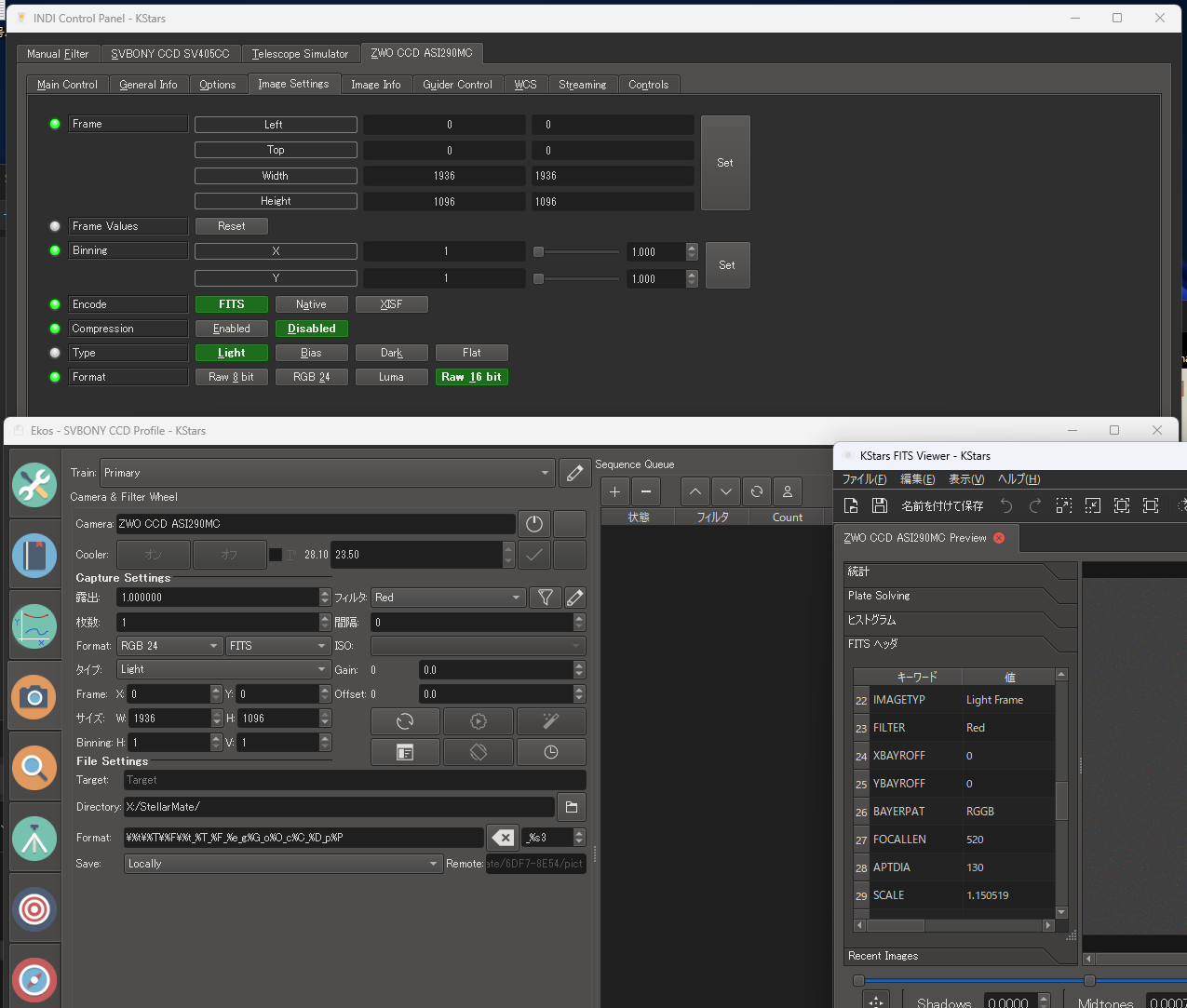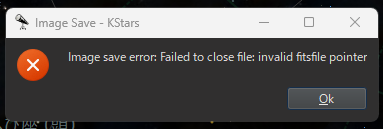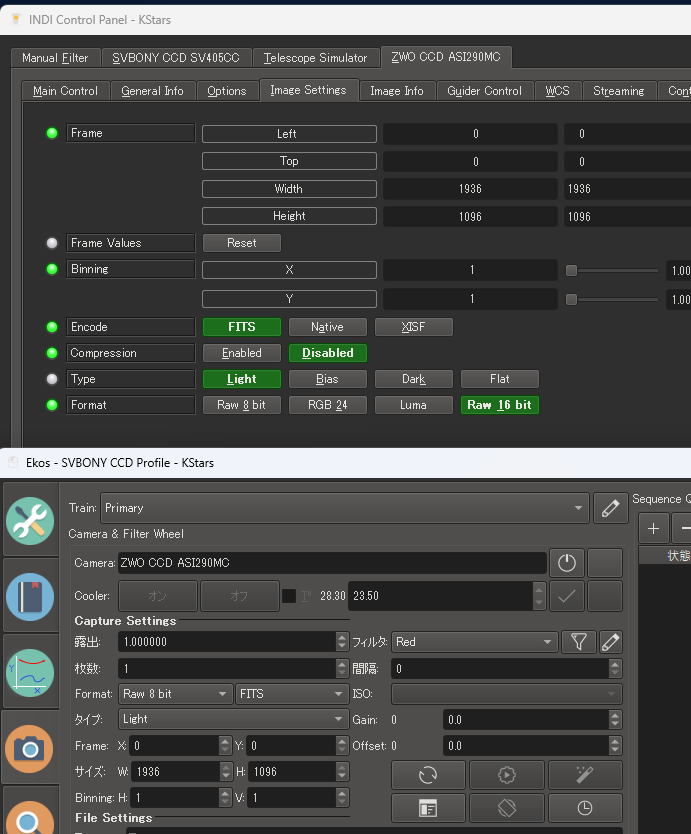No. I just created the sequence, executed it and exit karats without save it.
Read More...
I have some additional information.
I set up a single remote shot for a sequence, but when I run it, two shots are taken.
The INDI control panel shows the following message.
2024-04-20T14:41:05: [ERROR] Unable to save image file (/home/stellarmate/Pictures//Light/Red/Light_Red_1_secs_g0_o0_c25_2024-04-20T23-41-01_pUnknown_XXX//home/stellarmate/Pictures//Light/Red/Light_Red_1_secs_g0_o0_c25_2024-04-20T23-41-01_pUnknown_001.fits). No such file or
2024-04-20T14:40:59: [ERROR] Unable to save image file (/home/stellarmate/Pictures//Light/Red/Light_Red_1_secs_g0_o0_c25_2024-04-20T23-40-54_pUnknown_XXX//home/stellarmate/Pictures//Light/Red/Light_Red_1_secs_g0_o0_c25_2024-04-20T23-40-54_pUnknown_001.fits). No such file orRead More...
The %p and %D are now replaced correctly.
There seems to be an issue with %s3, it is replacing XXX.
KStars for Windows
Version: 3.7.0 Stable
Build: 2024-04-02T13:14:29Z
Read More...
1. Launch INDI and ZWO CCD and SVBONY CCD drivers in Web Manager (Fig-1)
2. Start KStars in Windows.
3. Set the profile and connect. (Fig-2)
4. The Format of ZWO ASI290MC in INDI and EKOS immediately after startup shows RGB24. (Fig-3)
5. Change EKOS Format to "Raw 16 bit" and click [Capture a preview...] button. Capture a preview...] button
6. EKOS Format is changed to "RGB 24" and INDI is changed to "Raw 16 bit". (Fig-4).
7. The FITS HEADER of the image is "BITPIX 16", "BAYERPAT RGGB", so it is considered "Raw 16 bit". However, an error occurs when trying to save the image from Fits Viewer. (Fig-5)
8 After changing the INDI format to "Raw 8 bit", in EKOS, click the [Capture a preview...] button. button in EKOS
9. EKOS Format was changed to "Raw 8 bit" and INDI was changed to "Raw 16 bit" (Fig-6).
This issue is reproduced even after changing to SVBONY CCD.
This issue is not reproduced by StellarMate's KStars.
StellarMate
HW: Raspberry PI 5
uname: Linux sm5 6.6.20+rpt-rpi-2712 #1 SMP PREEMPT Debian 1:6.6.20-1+rpt1 (2024-03-07) aarch64 GNU/Linux
indi-asi 2.4+z+stable~202404081110 arm64
indi-svbony 1.4.1+z+stable~202404051505 arm64
libindi-data 2.0.7+z+stable~202404120930 arm64
libindi-dev 2.0.7+z+stable~202404120930 arm64
libindi1 2.0.7+z+stable~202404120930 arm64
Windows 11
KStars: 3.7.0 Stable Build 2024-04-02T13:14:29Z
Read More...
~ indicates the home directory.
For StellarMate ~ is /home/stellarmate.
Thus, the full paths of the following SV405CC configuration files are as follows
/home/stellarmate/.indi/SVBONY CCD SV405CC_config.xml
/home/stellarmate/.indi/SVBONY CCD SV405CC_config.xml.defaultRead More...
Will you be able to connect to SV405CC after deleting the following files ?
*Delete the files when KStars is not running.
~/.indi/SVBONY CCD SV405CC_config.xml
~/.indi/SVBONY CCD SV405CC_config.xml.defaultThis issue is similar to what happens when there are inconsistencies in the structure of the configuration file due to different driver versions.
You should upload the log to this forum, If the problem still occurs.
Read More...
Thanks for fixing this issue.
I will check when Kstars 3.7.0 is released
Read More...
The Capture module has the following issue when the following format is specified as the file name
Issues:
%P is expanded as (East|West|Unknown) and the file cannot be saved.
The %D format is appended with milliseconds, while the Windows version is not appended with milliseconds.
Format: /%t/%T/%F/%t_%T_%F_%e_g%G_o%O_c%C_%D_p%P
Save: Remotely
Output message in the Ekos control panel
> 2024-02-19T15:17:23: [ERROR] Unable to save image file (/media/stellarmate/6DF7-8E54/pict/Dark/Dark_90_secs_g200_o40_c-10_2024-02-20T00-17-23.463_p(East|West|Unknown)_001.fits). Invalid argument
Environment and Version
OS: StellarMate OS
KStars:
Version 3.6.9 Stable
Build 2024-02-01T12:36:37Z
Read More...
Often I run "Goto" on a starmap of KStars specifying an object.
I may then accidentally execute "Sync" just below "Goto".
When running via VNC, the mouse is not very responsive and is especially prone to mishandling.
I would like to see an "OK/Cancel Message Box" appear when "Sync" is executed from this menu.
Displaying the "Message Box" will allow "Sync" to be aborted even in the event of an accidental operation.
Thanks
Read More...
No, I never made INDI for Apple Silicon.
The reason I made that post was to speculate that INDI might support Apple Silicon in the future.
So I wanted to submit a library for Apple Silicon provided by an astronomical camera vendor to the repository.
Read More...
Basic Information
-
About me
INDI Driver contributor for SVBONY cameras
Contact Information
-
Country
Japan