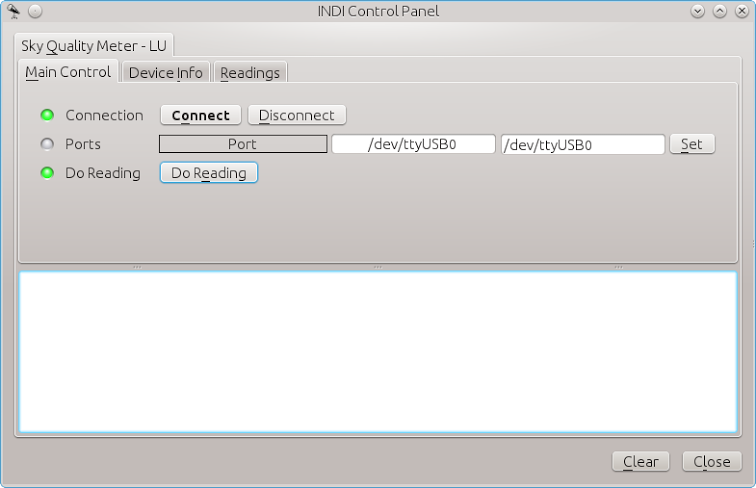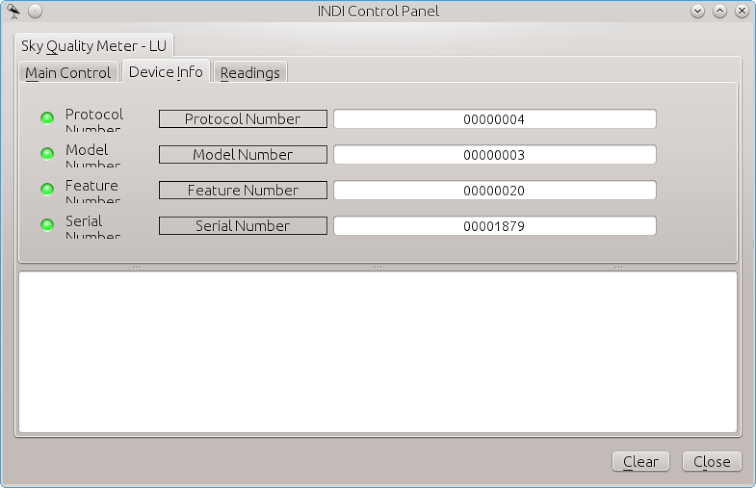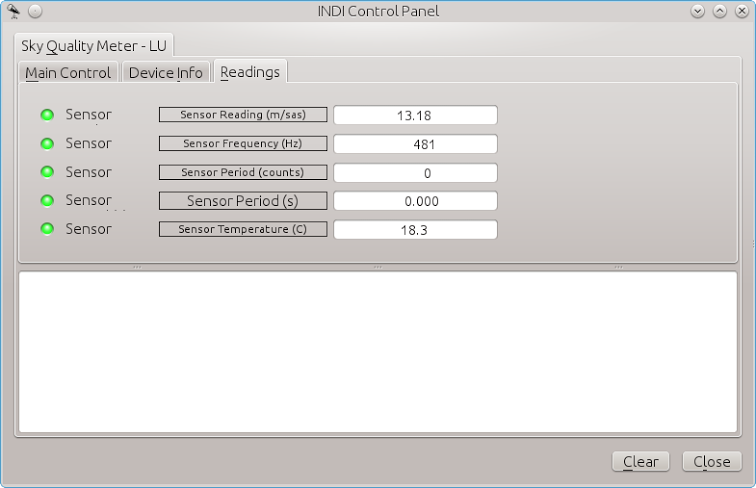Sky Quality Meter - LU is a night-time sky brightness monitoring tool.
Sky Quality Meter - LU is a night-time sky brightness monitoring tool.
This driver allows to take measurements using this device. In this page you will find information about how to install and operate the driver.
This tutorial is for INDI for Java. If you are using standard INDI Library, INDI SQM driver is already included and there is no need to perform any installation.
Using the Sky Quality Meter - LU INDI for Java Driver
The driver has been developed using the INDI for Java Library. In addition, the RXTX library for Java must be installed (sudo apt-get install librxtx-java in most Debian based distributions).
- Download the INDI for Java Server from the downloads page (I4JServer_vx.xx.zip).
- Unzip it to a directory of your choice:
> unzip I4JServer_vx.xx.zip - Download the INDI for Java Sky Qualty Meter - LU Driver from the downloads page (I4JSQMDriver_vx.xx.zip).
- Unzip it to the same directory:
> unzip I4JSQMDriver_vx.xx.zip - Launch the INDI for Java Server with the Sky Quality Meter - LU Driver:
> java -Djava.library.path=/usr/lib/jni/ -jar I4JServer/dist/I4JServer.jar -add=I4JSQMDriver/dist/I4JSQMDriver.jar - The server (with the driver) should start working. Check it out with your favourite INDI Client.
Please note that -Djava.library.path=/usr/lib/jni/ might have to be adjusted for the location of the RXTX library path of your distribution.
Driver Properties
- Main Control Group:
- Connection: Standard connection property.
- Port: The serial port where the SQM-LU i attached.
- Do Reading: To ask the driver to perform a measurement.
- Device Info Group:
- Protocol Number
- Model Number
- Feature Number
- Serial Number
- Readings Group:
- Sensor Reading: In magnitudes per square arc second.
- Sensor Frequency: In Hz
- Sensor Period (in counts)
- Sensor Period (in seconds)
- Sensor Temperature: In ºC
Related Interesting Links
- NixNox Project [in Spanish]: A project that uses the SQM to measure the quality of the skies by amatheur and professional astronomers. Endorsed by the Spanish Astronomical Society.
- Automatic and Robotic Sky Darkness Measurement (MAROC) [in Spanish]: A project that automatizes the adquisition of sky darkness measures with the SQM-LU by using telescope mounts (commercial or custom made ones).
Examples of Use