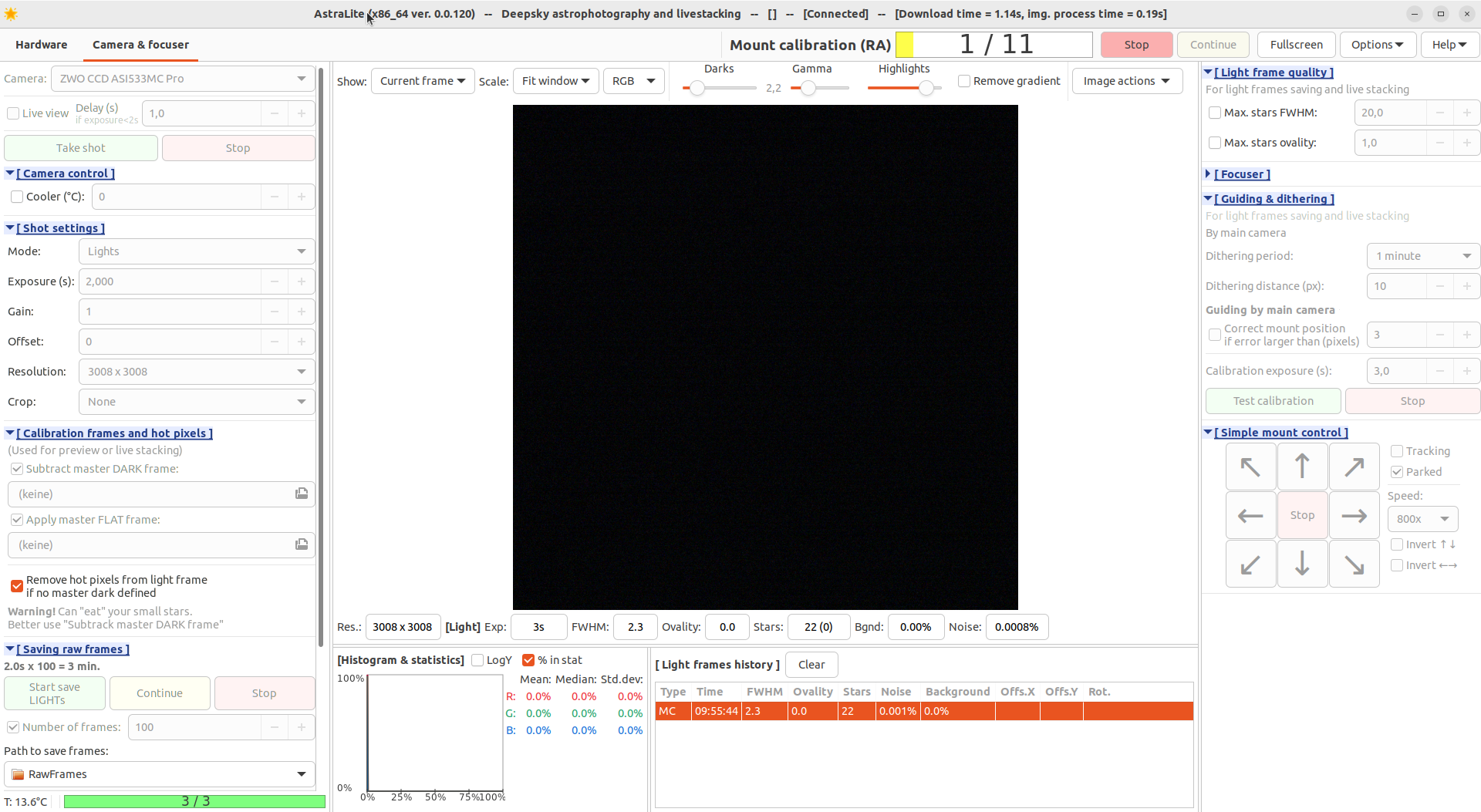INDI Library v2.0.7 is Released (01 Apr 2024)
Bi-monthly release with minor bug fixes and improvements
AstraLite - simple INDI client for astrophotography and livestacking
- Peter Möstl
-

- Offline
- New Member
-

- Posts: 14
- Thank you received: 0
Replied by Peter Möstl on topic AstraLite - simple INDI client for astrophotography and livestacking
When I hit the button I see one frame is taken and nothing more happens.
I expected that the mount will be moved in the one or other direction.
Since we have had a cloudy sky for weeks, I tried this indoors with the dust cap on the telescope.
Please Log in or Create an account to join the conversation.
Replied by Denis on topic AstraLite - simple INDI client for astrophotography and livestacking
I see the problem in you screenshot: you mount is parked (and not in tracking state) and can't be moved.
I'll fix the program so that it displays a message that you need to point the mount at the desired part of the sky and turn on tracking if the mount is parked
Please Log in or Create an account to join the conversation.
- Peter Möstl
-

- Offline
- New Member
-

- Posts: 14
- Thank you received: 0
Replied by Peter Möstl on topic AstraLite - simple INDI client for astrophotography and livestacking
Please Log in or Create an account to join the conversation.
Replied by Denis on topic AstraLite - simple INDI client for astrophotography and livestacking
Please Log in or Create an account to join the conversation.
Replied by Denis on topic AstraLite - simple INDI client for astrophotography and livestacking
Your telescope coordinates are near Polar Star (RA=3.06238, DEC=89.3684). I think the mount can't correctly reacts to guidance signals from AstraLite in this case. Try to point you telescope far from Polar Star and try calibration again
Please Log in or Create an account to join the conversation.
- Peter Möstl
-

- Offline
- New Member
-

- Posts: 14
- Thank you received: 0
Replied by Peter Möstl on topic AstraLite - simple INDI client for astrophotography and livestacking
Will the light frames be stored after the dark frame was substracted or are they still the raw frames?
In other words: when happens substraction in livestacking? In the resulting stacked frame?
Please Log in or Create an account to join the conversation.
Replied by Denis on topic AstraLite - simple INDI client for astrophotography and livestacking
AstraLite always stores only original non-changed raw frames (light, dark, flat etc) both in "Saving raw frames" and "Live stacking" modes.
Dark frame subtraction (and applying of flat frame) is used only for 1) visualization and 2) live stacking
Please Log in or Create an account to join the conversation.
Replied by AL on topic AstraLite - simple INDI client for astrophotography and livestacking
Please Log in or Create an account to join the conversation.
Replied by Simon on topic AstraLite - simple INDI client for astrophotography and livestacking
Thank you very much for all your time and effort you are putting into astra_lite!
I saw that sky map has option to enter longitude and latitude. When I enter coordinates application hangs.
I have GPS dongle connected to my Raspberry PI running indiserver. Would it be possible to astra_lite get GPS coordinates from indi_gpsd driver automatically?
Please Log in or Create an account to join the conversation.
Replied by Denis on topic AstraLite - simple INDI client for astrophotography and livestacking
Please Log in or Create an account to join the conversation.
Replied by Simon on topic AstraLite - simple INDI client for astrophotography and livestacking
Attachments:
Please Log in or Create an account to join the conversation.
Replied by Denis on topic AstraLite - simple INDI client for astrophotography and livestacking
Please Log in or Create an account to join the conversation.